Apple latest and greatest 2019 MacBook Pro with 8-core i9 processor and Radeon Pro Vega 20 graphics is on our test bench, so let's see how fast it really is.
We've already benchmarked the new 2019 13-inch MacBook Pro with a 2.4GHz quad-core 8th-generation i5 Processor. That 13-inch MacBook Pro retails for $1,799 before taxes.
However, the substantially more powerful 15-inch MacBook Pro is also available for users looking for the ultimate portable Mac. We're testing the 8-core 2.4GHz i9 processor that can Turbo Boost up to 5GHz, 32GB of RAM, 1TB SSD, and VEGA 20 graphics.
Benchmarking
For our benchmarks, we run a set of standardized tests on all new machines that come into our labs, all evaluating different aspects of the machine.
Starting off, we threw the Geekbench 4 benchmark suite at the new MacBook Pro. While we acknowledge that it isn't the be-all and end-all of tests, it is a very good measure of burst processing, similar to the vast majority of workloads.
We reached a multi-core score of 29976 and a single core score of 5879. That is roughly a 20% gain over the 2018 2.9GHz i9 MacBook Pro which earned 24226 for the multi-core.
Following Geekbench, we next fired up Cinebench R20. In 2018, when we reviewed the previous generation MacBook Pros, we used Cinebench R15. R20 is a newer release and the results are incompatible making it not a direct comparison between the two figures. That said, going forward we will exclusively be relying on R20.
Our machine earned an impressive 3096 score as the average of ten back-to-back tests. Through the ten tests, our highest score we reached was 3160 and the lowest was still 3012.
Cinebench R20 and Intel Power Gadget the tools we use when testing the thermal performance of the new Pro. We won't go into all the details here — you can see those in our full thermal analysis — but the short version is the thermal condition in the 2019 model is greatly improved versus any 2018 model. The 2019 version is able to maintain clock speeds under load of 3.0GHz rather than the 2.4GHz Apple advertises, with only a slight decrease to just over 2.9GHz when the GPU is under load as well.
To test the graphics aptitude, we use the Unigine Heaven benchmark. This is more of a gaming benchmark and general performance indicator in a mixed-CPU and GPU task, and is still a good way to push the graphics to the limits.
The 2019 i9 MacBook Pro with Vega 20 gathered 82.3 average FPS and a score of 2072. The max FPS was 147.4. This was all with the quality set to medium, tessellation and stereo 3D disabled, anti-aliasing off, and running at full screen.
When we compare to the 2018 i9 MacBook Pro with Radeon Pro 560X graphics, we see huge gains. The previous generation garnered 62.5 average FPS and a score of 1575, a roughly 25% lower score. This same 2018 MacBook Pro with a 16GB Radeon VII Thunderbolt 3 eGPU and external display set to the same resolution as the MacBook Pro scored 92.0 frames per second, and a 2318 score — with notably lower CPU temperatures.
We use the Blackmagic Disk Speed Test to measure the flash storage. Our model pulled in 2627.4 MB/s for read speeds and 2626.3 MB/s for write speeds. Nothing much has changed in this regard from the last model. This will be lower with smaller drives, because of lesser parallelization in writes, so opt for the 1TB drive at the least for best performance.
Overall these machines are delivering impressive performance increase over the previous generation for Apple's first 8-core portable machines. Stay tuned to AppleInsider for our full review in the coming days.
Save up to $230 on 2019 MacBook Pros
If you want to grab a new 2019 MacBook Pro, Apple Authorized Reseller Adorama is knocking $100 to $230 off select models with coupon code APINSIDER, plus no interest financing when paid in full within 12 months with the Adorama Credit Card. For a full rundown of the latest MacBook Pro deals and product availability, be sure to check out our 2019 MacBook Pro Price Guide.
$200 to $230 off 2019 15" MacBook Pros
- 2019 15" MacBook Pro 6-Core (2.6GHz, 16GB, 256GB, Radeon 555X) Gray: $2,199* ($200 off)
- 2019 15" MacBook Pro 6-Core (2.6GHz, 16GB, 256GB, Radeon 555X) Silver: $2,199* ($200 off)
- 2019 15" MacBook Pro 8-Core (2.3GHz, 16GB, 512GB, Radeon 560X) Gray: $2,569 ($230 off)
- 2019 15" MacBook Pro 8-Core (2.3GHz, 16GB, 512GB, Radeon 560X) Silver: $2,599 ($200 off) *Price with coupon code APINSIDER. Check out our 2019 15" MacBook Pro Price Guide for more configurations...
$150 to $200 off 2019 13" MacBook Pros
- 2019 13" MacBook Pro (2.4GHz, 8GB, 256GB) Space Gray: $1,649* ($150 off)
- 2019 13" MacBook Pro (2.4GHz, 8GB, 256GB) Silver: $1,649* ($150 off)
- 2019 13" MacBook Pro (2.4GHz, 8GB, 512GB) Space Gray: $1,849* ($150 off)
- 2019 13" MacBook Pro (2.4GHz, 8GB, 512GB) Silver: $1,849* ($150 off)
- 2019 13" MacBook Pro (2.4GHz, 8GB, 1TB): $2,249 ($150 off)
- 2019 13" MacBook Pro (2.4GHz, 8GB, 2TB): $2,799 ($200 off)
- 2019 13" MacBook Pro (2.4GHz, 16GB, 256GB): $1,899 ($100 off)
- 2019 13" MacBook Pro (2.4GHz, 16GB, 512GB): $2,049 ($150 off)
- 2019 13" MacBook Pro (2.4GHz, 16GB, 1TB): $2,449 ($150 off)
- 2019 13" MacBook Pro (2.4GHz, 16GB, 2TB): $2,999 ($200 off)
- 2019 13" MacBook Pro (2.8GHz, 8GB, 256GB)): $1,999 ($100 off)
- 2019 13" MacBook Pro (2.8GHz, 8GB, 512GB): $2,149 ($150 off)
- 2019 13" MacBook Pro (2.8GHz, 8GB, 1TB): $2,549 ($150 off)
- 2019 13" MacBook Pro (2.8GHz, 8GB, 1TB): $3,099 ($200 off)
- 2019 13" MacBook Pro (2.8GHz, 16GB, 256GB): $2,199 ($100 off)
- 2019 13" MacBook Pro (2.8GHz, 16GB, 512GB): $2,349 ($150 off)
- 2019 13" MacBook Pro (2.8GHz, 16GB, 1TB): $2,749 ($150 off)
- 2019 13" MacBook Pro (2.8GHz, 16GB, 2TB): $3,299 ($150 off) *Price with promo code APINSIDER. Find deals on every 2019 13" MacBook Pro in our Price Guide...
 Andrew O'Hara
Andrew O'Hara
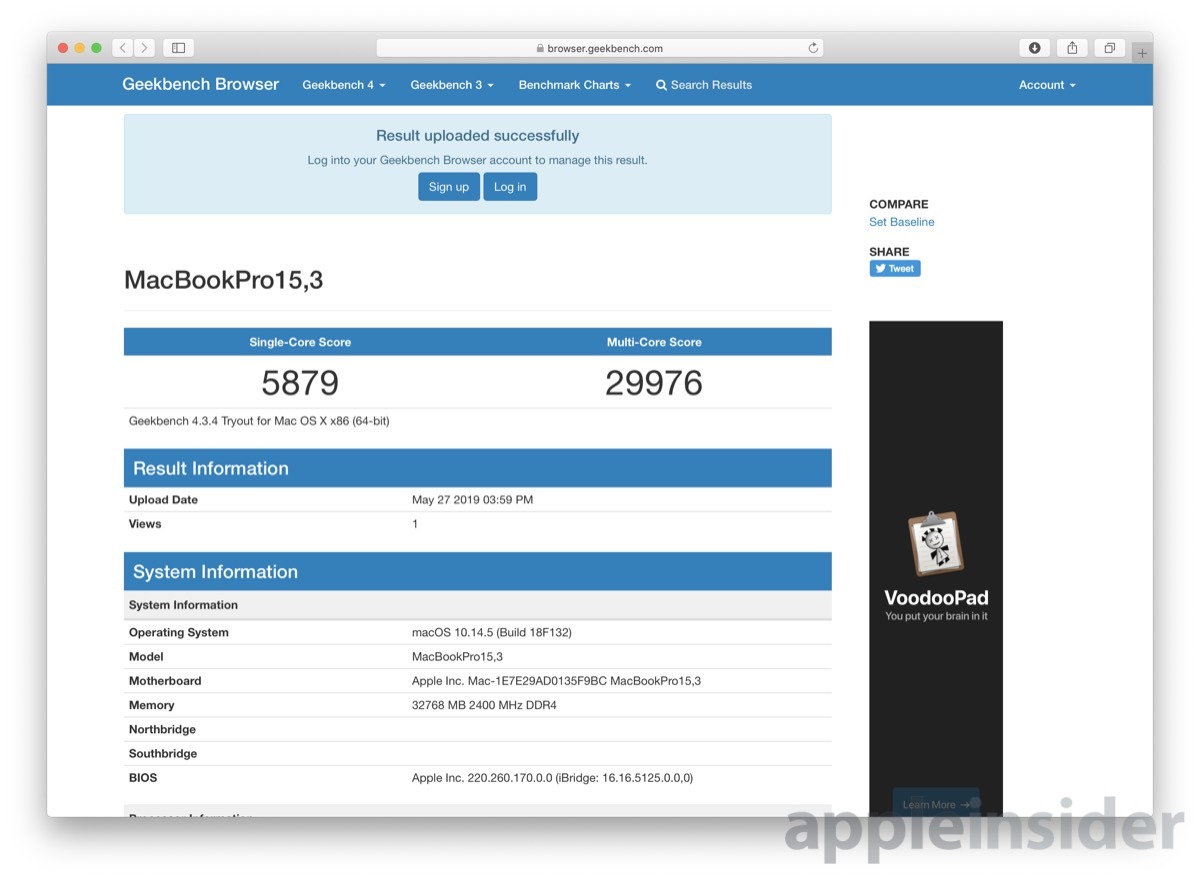
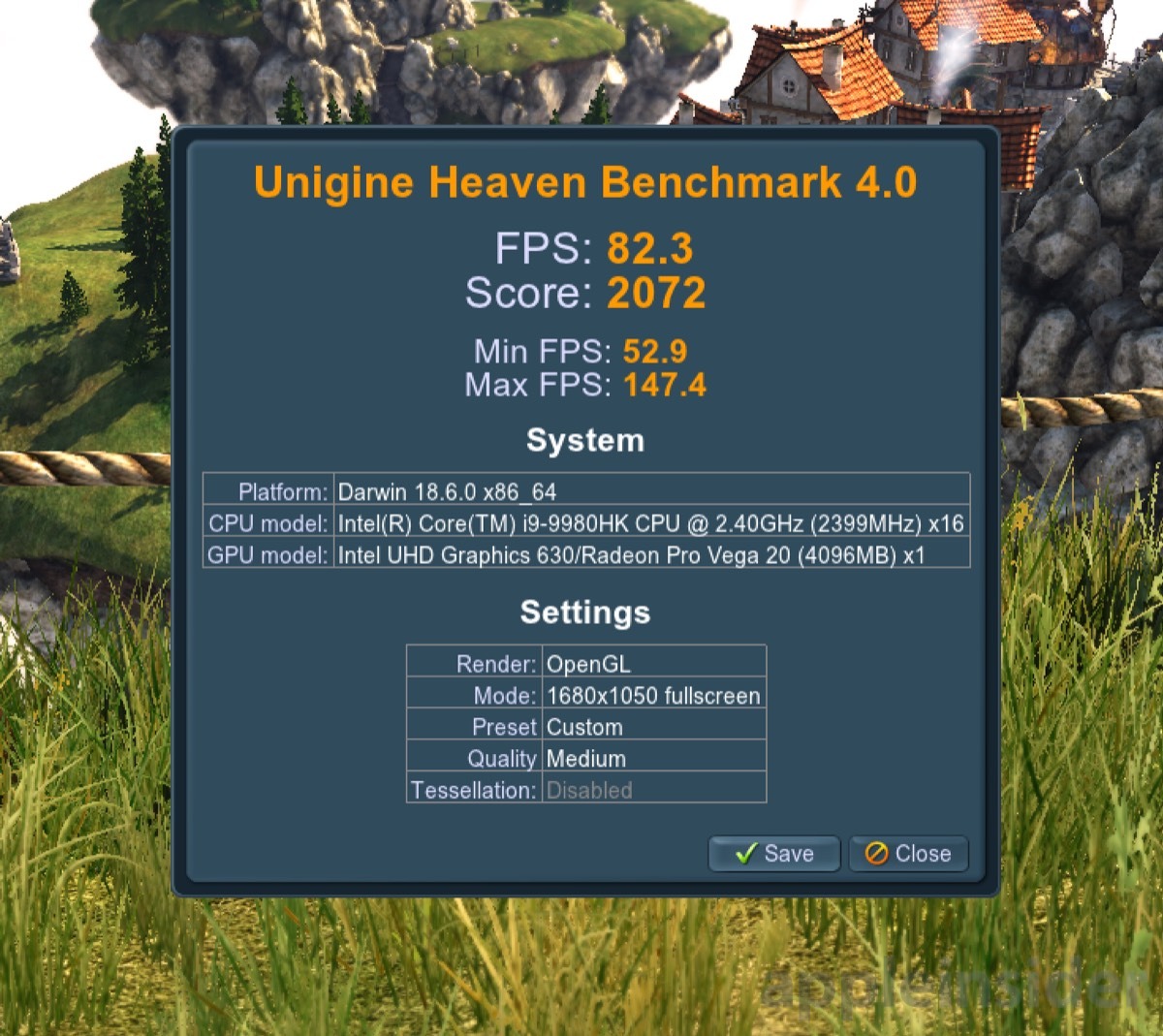
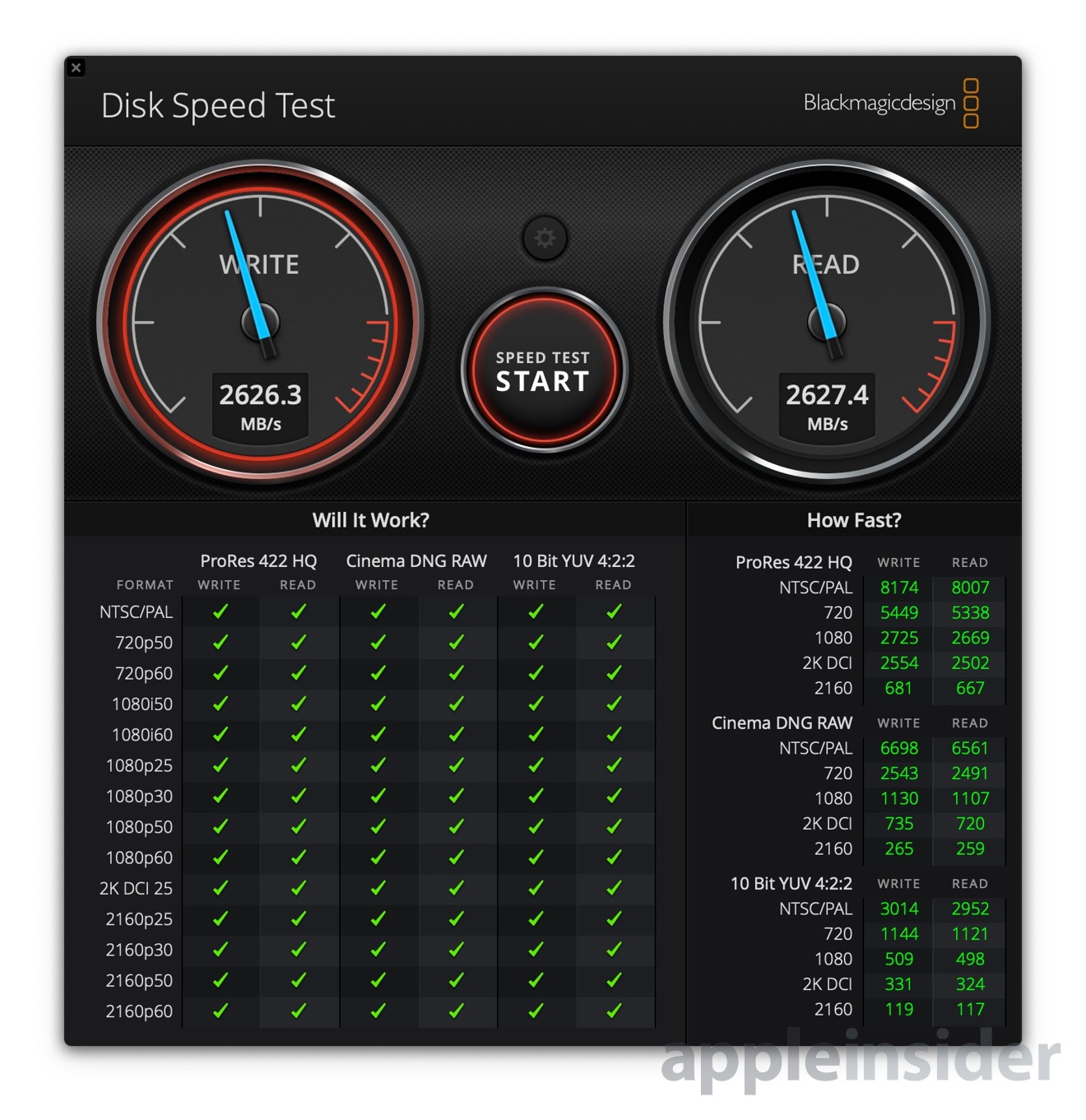







-m.jpg)






 Bon Adamson
Bon Adamson
 Marko Zivkovic
Marko Zivkovic
 Amber Neely
Amber Neely
 Malcolm Owen
Malcolm Owen


 Christine McKee
Christine McKee



-m.jpg)






16 Comments
It is great these regular updates. Keep it up Apple!
It definitely depends on the application, but it looks like the new 8 core i9 is giving a reasonable boost in performance over last year's 6 core i9 in real world applications:


Of course, the lack of NVIDIA graphics is unfortunate. It's a shame that Apple and NVIDIA couldn't sort out their differences.
Meanwhile, NVIDIA is pushing Quadro RTX 5000 laptops (falling under RTX Studio branding) to compete directly against the new MBP 15 for creators.
These things are in a completely different league than AMD's current mobile offerings in the MBP.
Also, the new 15" and 17" Studio models from Razer look rather familiar...