In the midst of the global coronavirus pandemic, many colleges, universities and other schools are closing their doors and opting for online classes. If you've suddenly been thrust into a remote education program, there are some Apple products and third-party accessories that can help.
Though your own needs will vary, we've curated some Apple products and related gear that are well-suited for students in general but can also be a boon for remote education or work.
10.2-inch iPad
If you can only buy one product for education, a 10.2-inch iPad would be a good candidate. It's a powerful tablet at an affordable price point and features new additions like Apple Pencil compatibility and a larger display.
Combined with a decent keyboard, the iPad is an excellent mobile platform for coursework and even essay-writing. Many colleges and universities also use course software platforms that are designed specifically with iPadOS in mind, ensuring that you probably won't run into compatibility issues.
Current discounts bring Apple's standard iPad down to $269, with savings on every model in the AppleInsider 10.2-inch iPad Price Guide.
MacBook Air
Apple's MacBook Air is the company's best laptop for the average user. It's perfectly capable of most routine tasks, from web browsing to using productivity software like Microsoft's Office suite, but is also quite a bit more powerful than you'd expect.
There will, of course, be college students who have specific performance needs for video editing or music production. But for the average student, the MacBook Air strikes the right balance between affordability and performance. Not to mention the fact that it's imminently portable, so you can take your learning on the go if need be.
Limited-time deals are running on the portable notebooks, knocking current MacBook Air prices down by as much as $220. For the lowest price point on an Air period, check out Amazon's $749.99 deal on this ">closeout model.
MacBook Pro
Of course, if you are studying a field or major that's a bit more demanding on your computer, it'll pay off to opt for a higher-tier Mac notebook. Students learning music production, programming, video editing, or some other form of CPU-heavy task should look at a MacBook Pro.
A 13-inch model with a decent amount of RAM is probably going to suffice for most of these purposes, and it has the added benefit of still being fairly lightweight and portable when it needs to be. It's probably not necessary to spring for the latest model, and you'll be able to save quite a bit of money if you go for something a year or two older.
Right now, there's an excellent deal on a 13-inch MacBook Pro from 2018 with 16GB of RAM and a 512GB internal SSD, as long as you use coupon code APINSIDER at Adorama (see these activation instructions).
Apple Pencil
Some people prefer handwriting their notes. If you fall into that category, you don't have to settle for an analog notebook. The Apple Pencil has deep integration with various iPads, which makes it perfect for notes, art classes or those in-class doodles when you're listening to a lecture.
Just make sure you get the Apple Pencil model that's compatible with your specific iPad. The second-generation Pencil only works with 2018 iPad Pros, while most recent Apple tablets will support the first-generation Apple Pencil. Both Apple Pencil models are on sale at Amazon, with prices as low as $94.05.
AirPods
Many colleges are improvising new ways to conduct lectures or exams, which can include video or audio conferencing apps. Unfortunately, the built-in microphone on your devices probably isn't the best. That's where AirPods come in.
They're already wildly popular, so there's a good chance that you have them already. But if you don't, AirPods are an easy and convenient way to boost your audio and microphone quality. Whether you're on a multi-person Zoom or you just need to listen to some study music, they're the best wireless headphones for Apple devices.
There's no need to pay full retail price either. Discounted prices on AirPods are readily available, such as a $20 markdown on AirPods with Charging Case and $30 off AirPods 2 with Wireless Charging Case.
Apple Watch
As many employees and students are learning, working from home is quite a bit harder than it might appear. You shouldn't let your health and wellness suffer just because you're only taking online classes and suddenly never have to leave the house, however.
An Apple Watch isn't going to help you write your papers, but it might just keep you sane while doing so. It'll encourage you to move around during those hours-long studying sessions, and activity tracking can help you keep tabs on your daily movement. Even a simple feature like the Breathe app, which encourages mindfulness, can do wonders for a student's mental wellbeing.
Both the Apple Watch Series 5 and Apple Watch Series 4 are on sale at leading Apple Authorized Resellers. Top picks from the AppleInsider Apple Watch Price Guide include this Series 4 GPS + Cellular model for $369.99 with coupon and this high-end Milanese Loop style that's $250 off.
A good monitor
Spending hours hunched over a laptop isn't great for your posture. That's why anyone who frequently works from home recommends a dedicated monitor. We've previously rounded up some excellent options here.
If you don't need a permanent desk solution, you can look at portable monitors like this option from ASUS. They're great for expanding your screen real estate without tying you down to a fixed location, though they'll work just fine as a desktop display in a pinch.
Keyboards
Once you have a monitor setup, it pays to add a good keyboard into the mix, especially given some of the reliability issues of Apple's notebook keyboards. Satechi makes an excellent compact Bluetooth option, and Keychron produces great mechanical keyboards for additional tactile response and durability.
You're also probably going to need a keyboard case for your iPad, too. Brydge makes excellent cases in our experience, and you can also find Zagg and Logitech options on Amazon.
External computer mice
Along with a keyboard and display, a computer mouse or trackpad completes the trifecta of desk setups. If you have an iPad that can run the latest version of iPadOS, then you'll be able to connect a wired or Bluetooth mouse to your tablet as well.
If you're used to MacBook gestures, then Apple's Magic Trackpad can replicate that experience in desktop mode. Otherwise, options like Apple's Magic Mouse 2 and the Logitech MX Master 3 are good options.
Other accessories
In addition to your devices and accessories, there are some other items that could help in remote learning or remote work. Reliable Wi-Fi is imperative, and if you need to update your router, we've previously reviewed the LinkSys Velop Wi-Fi 6 — an excellent option.
A good MacBook stand can also help keep your workplace neat and tidy during extended remote learning. Anything by Twelve South would suit those needs nicely, including the Curve SE, which we reviewed, or the popular BookArc for clamshell mode.
 AppleInsider Staff
AppleInsider Staff

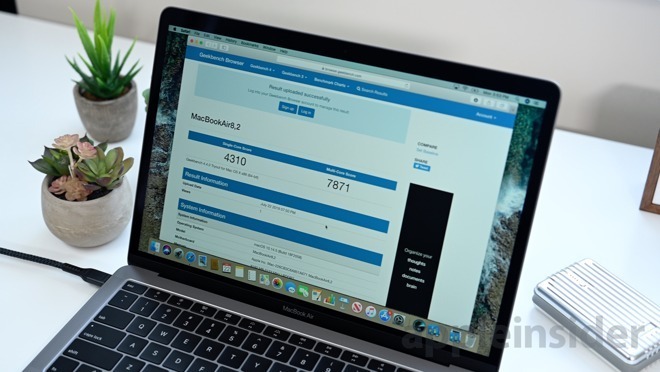





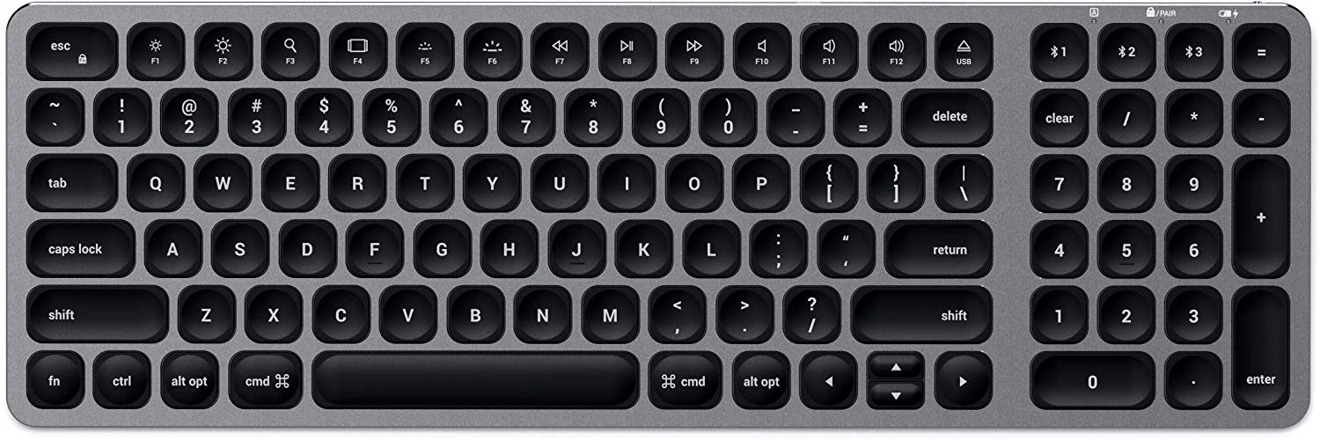










 Marko Zivkovic
Marko Zivkovic
 Mike Wuerthele
Mike Wuerthele
 Christine McKee
Christine McKee
 Amber Neely
Amber Neely
 Sponsored Content
Sponsored Content
 Wesley Hilliard
Wesley Hilliard

 William Gallagher
William Gallagher







