Apple announced its "iPhone 12" event on Tuesday morning, and hid an AR Easter egg inside the invite logo.
When on the Apple event webpage, users can click on the Apple logo to enter AR view on iOS and iPadOS devices. On macOS, users can download the file and view the animation in Quick Look.
The logo loops back and forth through the animation and can be viewed in 360-degrees in AR. Apple introduced the ability for their devices to interact with USDZ files in iOS 12.
Some devices running iOS 13.7 or the iOS 14 beta show a blank screen with "object requires a newer version of iOS." To get around this— press and hold on the logo and select "download linked file." From the downloaded file, you can interact with the 3D object and place it into your room with AR.
See you in 7 days! #AppleEvent pic.twitter.com/zDXneII5di
— Greg Joswiak (@gregjoz) September 8, 2020
Some users on Twitter are able to launch the object, while AppleInsider staff could not despite trying multiple devices running the latest iOS 14 beta and iOS 13.7.
Apple event invites are often a red herring, as the designer making the invite knows nothing about the event or what it will entail. The AR aspect of the invite could lend to the idea that AR and LiDAR will play a big part in the "iPhone 12." The all-digital Apple event will be held September 15.
 Wesley Hilliard
Wesley Hilliard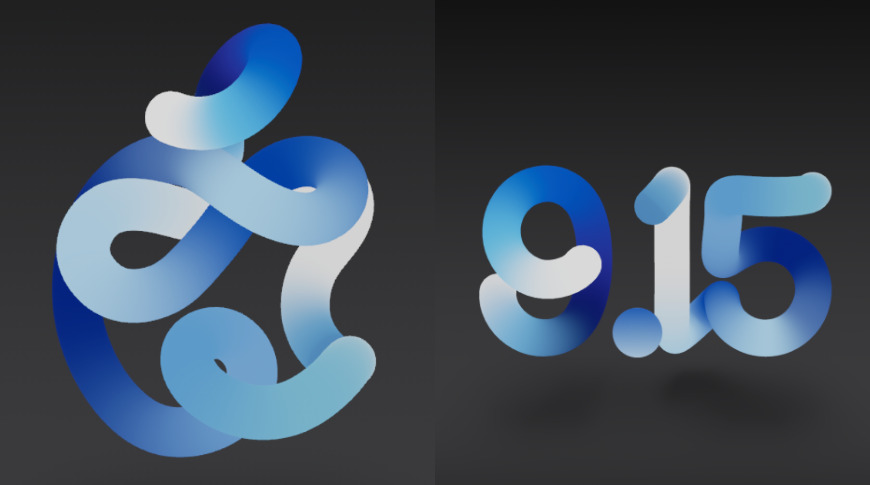




-xl-m.jpg)



 William Gallagher
William Gallagher
 Amber Neely
Amber Neely
 Andrew Orr
Andrew Orr



 Christine McKee
Christine McKee
 Chip Loder
Chip Loder








13 Comments
Cool little thing.
This AR logo demo is rock solid on my iPad Pro 2017. Sits in space rigid relative to background objects.
Getting closer to AR glasses that can show a virtual display!
The logo on their "Time Flies" event looks like they were following the flight path of a fly. And if they were using an Apple Watch to time its flight path, it gives a whole new meaning to the phrase "Time Flies."
Time flies = Time of Flight (ToF) / LIDAR ?
Not sure why I don’t see it in the story copy, but link is here:
https://www.apple.com/apple-events/