Anker has launched a new Thunderbolt 4 dock that's equipped with 12 total ports, including a 90-watt power pass-through slot and legacy options.
The Anker Apex Thunderbolt 4 dock sports the same general design as previous products in Anker's work-from-home lineup, but sports a broader selection of ports.
Those ports include a 90W Thunderbolt 4 port that can power any M1 MacBook model, though it isn't compatible with M1 desktops. There are also a pair of 4K HDMI ports, three USB-C ports, four USB-A ports, a Gigabit Ethernet port, a 3.5mm audio interface, and an SD card slot.
The Apex is compatible with a range of specifications, including USB4, DisplayPort, and PCI Express. The dock will be able to handle a single 8K display at 30Hz, a 4K display at 120Hz, or various other display combinations at 4K 60Hz. It can power up to three external monitors simultaneously, though only for Windows or Mac devices equipped with Intel chips.
Anker's Apex Thunderbolt 4 dock is available for $299.99 at Amazon. It's slated to start shipping on July 1.
Keep up with everything Apple in the weekly AppleInsider Podcast — and get a fast news update from AppleInsider Daily. Just say, "Hey, Siri," to your HomePod mini and ask for these podcasts, and our latest HomeKit Insider episode too.
If you want an ad-free main AppleInsider Podcast experience, you can support the AppleInsider podcast by subscribing for $5 per month through Apple's Podcasts app, or via Patreon if you prefer any other podcast player.
 Mike Peterson
Mike Peterson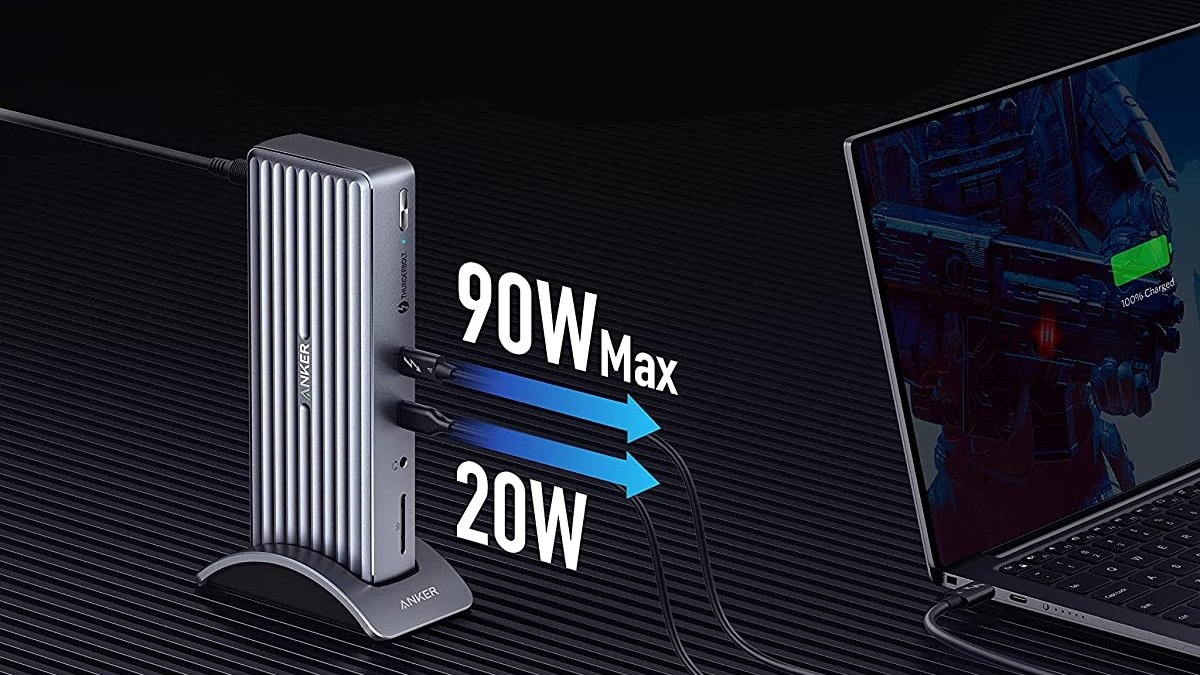








 Malcolm Owen
Malcolm Owen

 Amber Neely
Amber Neely

 Wesley Hilliard
Wesley Hilliard


 William Gallagher
William Gallagher









13 Comments
Anker’s previous model in a similar form factor in the only Anker product I’ve seen getting majority bad reviews. I went for the CalDigit, even though the port alignment bugs me.
It is interesting that they say this new Apex TB4 dock is not compatible with the M1 series. I wonder why they would make something that is not compatible. I don't know how well or how reliably this new one runs compared to the older model.