Apple has released iOS 15.1 — as well as many other platform updates — and we are going hands on with all of the new features including SharePlay, camera enhancements, and more.
SharePlay
There is an entirely new way to share experiences with iOS 15 as well as Apple's other latest releases. It's called SharePlay and it allows users to play games, listen to music, and watch videos together while on FaceTime.
Users can workout together with Apple Fitness+, share their screens, and more. It works seamlessly between iOS as well as iPadOS, macOS, and even tvOS.
There are many Apple touches here, such as when listening to content together. Smart volume will automatically adjust the audio output down when each person speaks.
For a lot of Apple fans, SharePlay's ability to share screens is a useful way to offer tech support and help out with common problems.
Cameras
There were two notable changes for iPhone 13 Pro and iPhone 13 Pro Max users with this update.
Apple has added support for ProRes video recording and a toggle for macro mode.
To enable ProRes recording:
- Open the Settings app
- Tap Camera
- Tap Formats
- Toggle on Apple ProRes
To record in Apple ProRes:
- Open the Camera app
- Switch to the video mode
- Make sure the format is set to 4K 30FPS or 1080P 60FPS
- Toggle on ProRes in the top-left corner
Macro arrived with iPhone 13 Pro at launch and it automatically enables you get close to a subject. Unfortunately, this caused issues for some users who weren't trying to shoot in macro. To solve that, Apple added a toggle to turn off automatic switching. This lets users switch to the ultra wide lens manually when they want to shoot in macro.
To toggle auto macro switching on or off:
- Open the Settings app
- Tap Camera
- Toggle Auto Macro on or off
Wallet, home, and more
Another new feature is verifiable COVID vaccination cards in Apple Wallet. Once added to Wallet, they can be used to verify vaccination status at supported locations including airports, concert venues, and more.
Only certain vaccination records are supported, however, and must support the SMART Health Cards specification. Without SMART support, vaccines cannot be verified and therefore can't be added to Wallet.
In the Home app, Apple has added new triggers for humidity, air quality, and light levels. If you monitor these data points they can now be used to set off an automation or scene.
Lastly, the Shortcuts app has new options for Siri as well as macros for overlayin text on gifs and images.
Available now
Both iOS 15.1 and iPadOS 15.1 are available now on all supported devices. This launch coincides with the release of macOS Monterey, tvOS 15.1, watchOS 8.1, and HomePod update 15.1.
Be sure to check out our hands on with our favorite new features in macOS Monterey as well.
 Andrew O'Hara
Andrew O'Hara

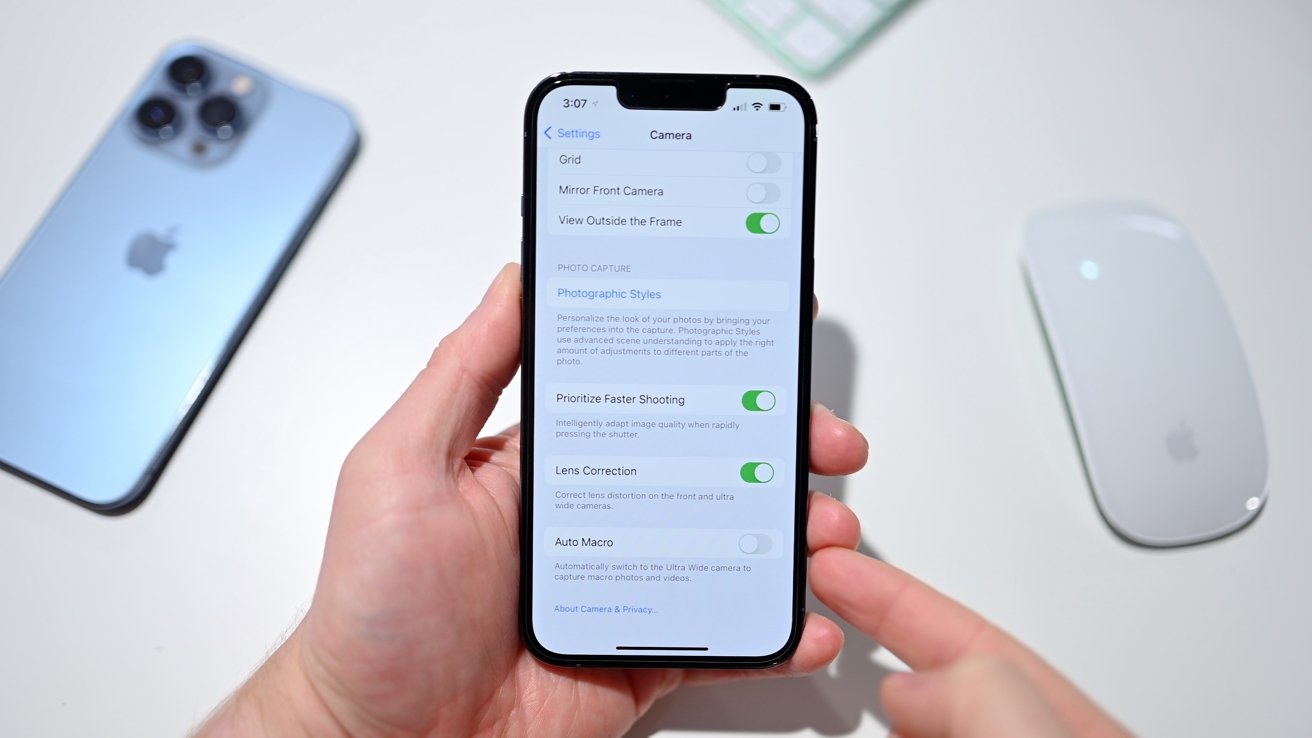









-m.jpg)






 Charles Martin
Charles Martin
 Malcolm Owen
Malcolm Owen
 William Gallagher
William Gallagher
 Christine McKee
Christine McKee
 Marko Zivkovic
Marko Zivkovic
 Mike Wuerthele
Mike Wuerthele

 Amber Neely
Amber Neely







4 Comments
I’ll be ecstatic if they just fix the Maps crashing issue. I use that every day for work and I really don’t want to go back to Google Maps.
Seems like HomeKit secure video recording has been fixed as well.
I cannot for the life of me get text overlaid on an image. If someone can confirm this works that would be great.
I created a new Overlay Text as a quick action. I have the text as an input. I can right click on an image and run the short cut from the quick action menu, it prompts me for the text I want to input and completes but when I open the image, no text is overlaid. Am I missing something?