Apple has released iOS 15.2 for iPhone. AppleInsider goes hands on with the new features including the new Apple Music Voice plan, App Privacy Report, and more.
During its fall event, Apple announced a new voice-only plan for Apple Music. This feature has officially made its debut in the iOS 15.2 update.
The $4.99 Apple Music Voice plan allows you access to much of Apple Music while just using your voice. This is an ideal low-cost plan for those who aim to use it, sans-Music app.
It's perfect for using Apple Music with Apple Watch, on HomePod, or via CarPlay.
Siri can provide suggestions based on your history, likes, as well as dislikes. You can also ask Siri to "Play it Again" which pulls up a list of your recently played music.
Apple's delayed App Privacy Report is also making its debut.
To access the App Privacy Report:
- Open Settings
- Head to Privacy
- Scroll to the bottom and tap on App Privacy Report
- To enable, tap Turn on App Privacy Report
- As you use app, the report will be updated with apps that access your information
The App Privacy Report will collect information from your apps such as how often they access your data including location, microphone, and more. These will only be permissions you've enabled.
Information will be broken down into two sections, one for data and sensor access and another for network activity. If you tap on an app, it will give you further information on its activity.
While Apple has delayed its full CSAM rollout, we do have a small implementation here in iOS 15.2. With this update, there is a new communication safety setting for parents that will allow them to enable warnings for children whenever they receive or send photos that contain nudity. The new safety warning will contain resources for children whenever they receive a photo with nudity.
Siri, Spotlight, and Safari all have new guidance for children and parents to help them stay safe online and get help when in an unsafe situation.
Digital Legacy is a new feature for your Apple ID that allows a trusted contact to access your Apple ID information in the event of your passing.
Here's how to add a Legacy contact:
- Open Settings
- Tap on our Apple ID
- Tap Password & Security
- Tap Legacy Contact
- Tap the Add Legacy Contact button to choose someone as your Legacy Contact
A Legacy contact will be required to provide your death certificate as well as a copy of the access key to gain access to your account. They will have access to your photos, documents, notes, videos, personal information, and more.
In the Camera app, users have the option to manually toggle the macro mode on or off for supported iPhones. When a close-up image is detected, a flower icon will appear in the lower-left hand corner which will toggle macro on or off.
Users can head to Settings > Camera > Macro Control to choose between automatic switching and the on-screen button.
In the TV app, Apple has added a new Store tab. This new tab is located in the center of the bottom navigation bar and presents an easy place for users to buy or rent TV shows and movies. Previously users would have to head to the iTunes store or were kicked there when they tried to make a purchase. This keeps users in one place for a streamlined process.
In CarPlay, Apple's improved Maps app is here. In select cities, including New York and Los Angeles among others, users will now have much more information viewable. Maps can now show turn lanes, medians, bike lanes, crosswalks, trees, and landmarks.
For iCloud+ users, Hide My Email is now available. In the Mail app, where users would typically choose their "from" address, they have a new option to use Hide My Email. This will generate a randomized email address that is forwarded to the user's inbox to keep their email private. These can be cut off at any time and can prevent companies from selling your user data and spamming your inbox.
Find My is now capable of locating your iPhone when in Power Reserve mode for up to five hours.
The default Stocks app was updated to include the currency for a stock on the ticker feed. Plus, when viewing the charts of a stock over time, there is a new year-to-date option, indicated by the YTD label.
Notes and Reminders can now delete or rename tags that have been created. This all accompanies a myriad of bug fixes.
Users can download iOS 15.2 now from within Settings.
 Andrew O'Hara
Andrew O'Hara

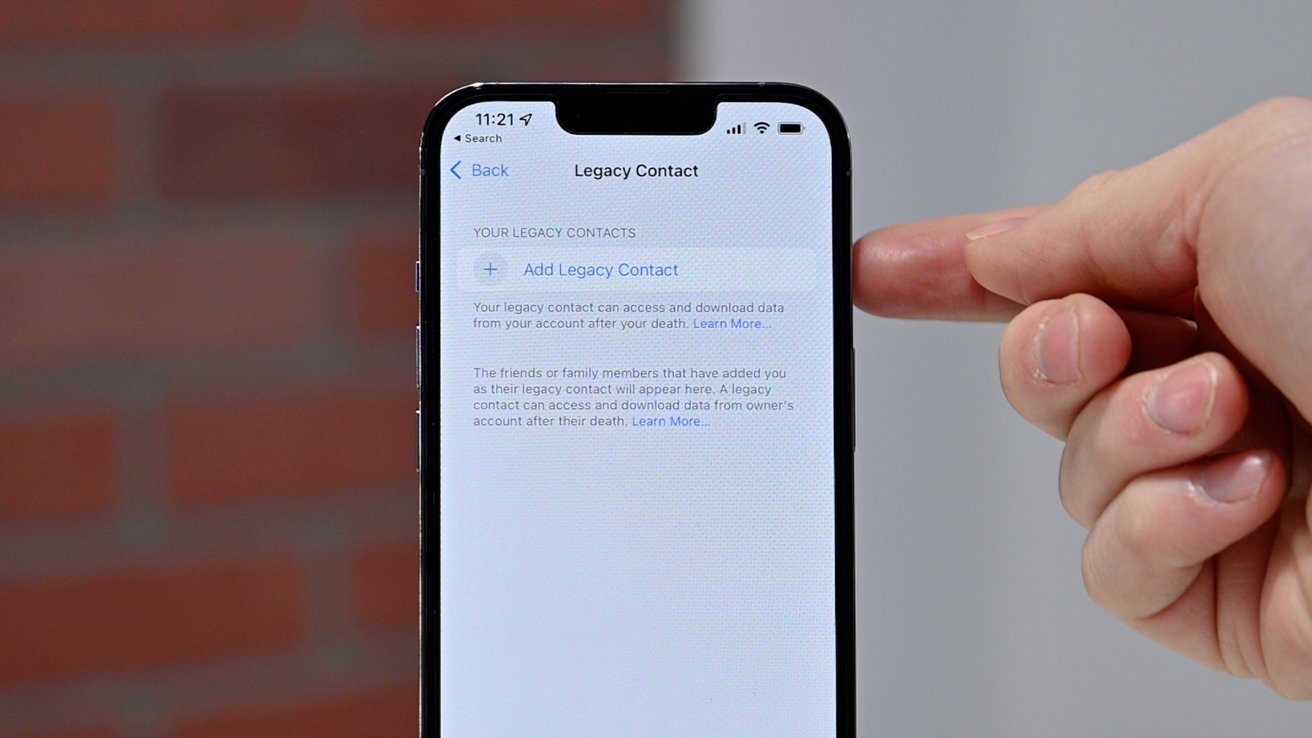
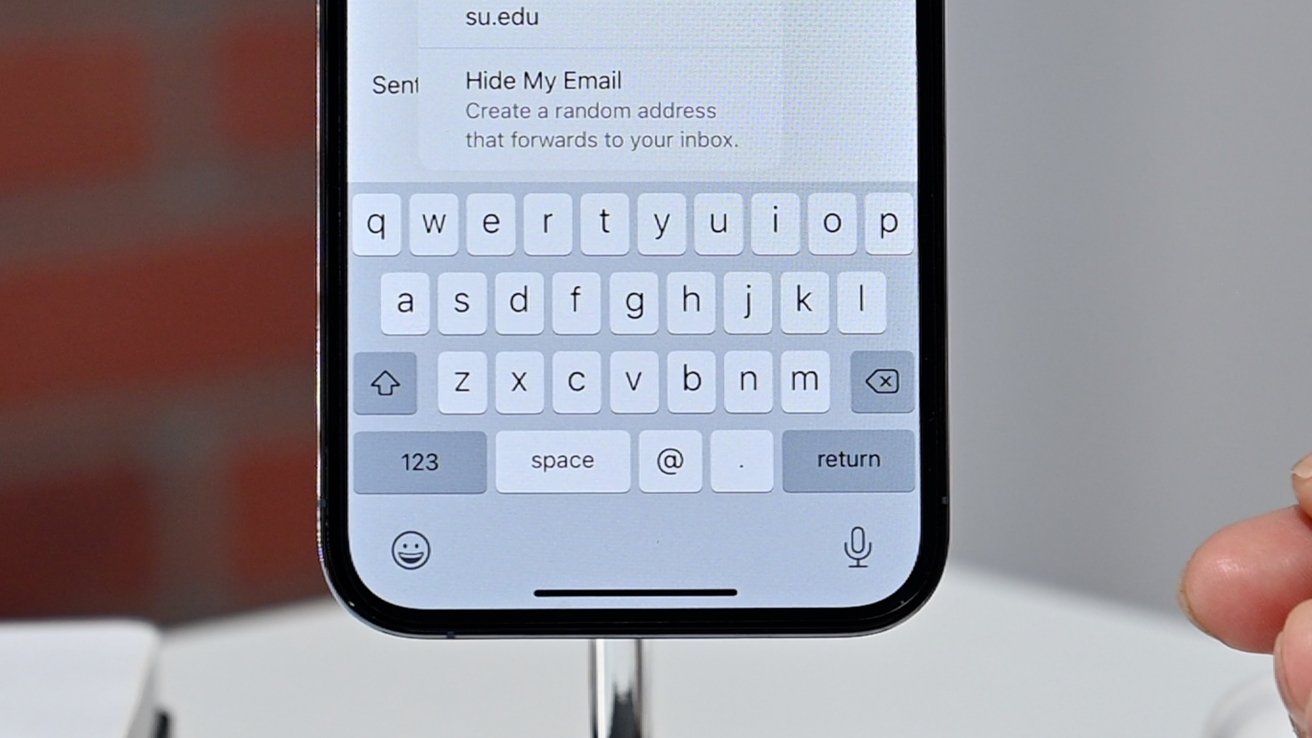








-m.jpg)






 William Gallagher
William Gallagher
 Malcolm Owen
Malcolm Owen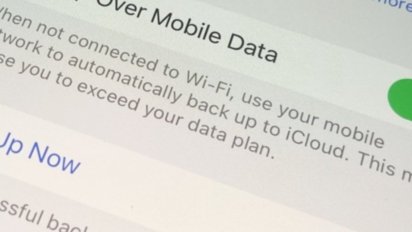



 Chip Loder
Chip Loder










15 Comments
So how does an app like Trainline connect to domains (e.g. www.paypalobjects.com) when it’s not been launched since boot and I’ve not used the app and background app refresh is turned off?
So, did Apple restore the accessibility features it removed from Siri?
I didn't seen a new notification center layout mentioned in this hands on. Maybe this has always been there and is just dependent on how many notifications you have, but I have never seen it before today. For me, this layout is a big visual difference from the previous "simple grouping"that I normally see. The notifications are tiled and then you can "drill down". Some older alerts are still grouped, but the notification shows you the most recent couple of updates before the grouped "More Updates" notification stack. Was this tiled layout always there?
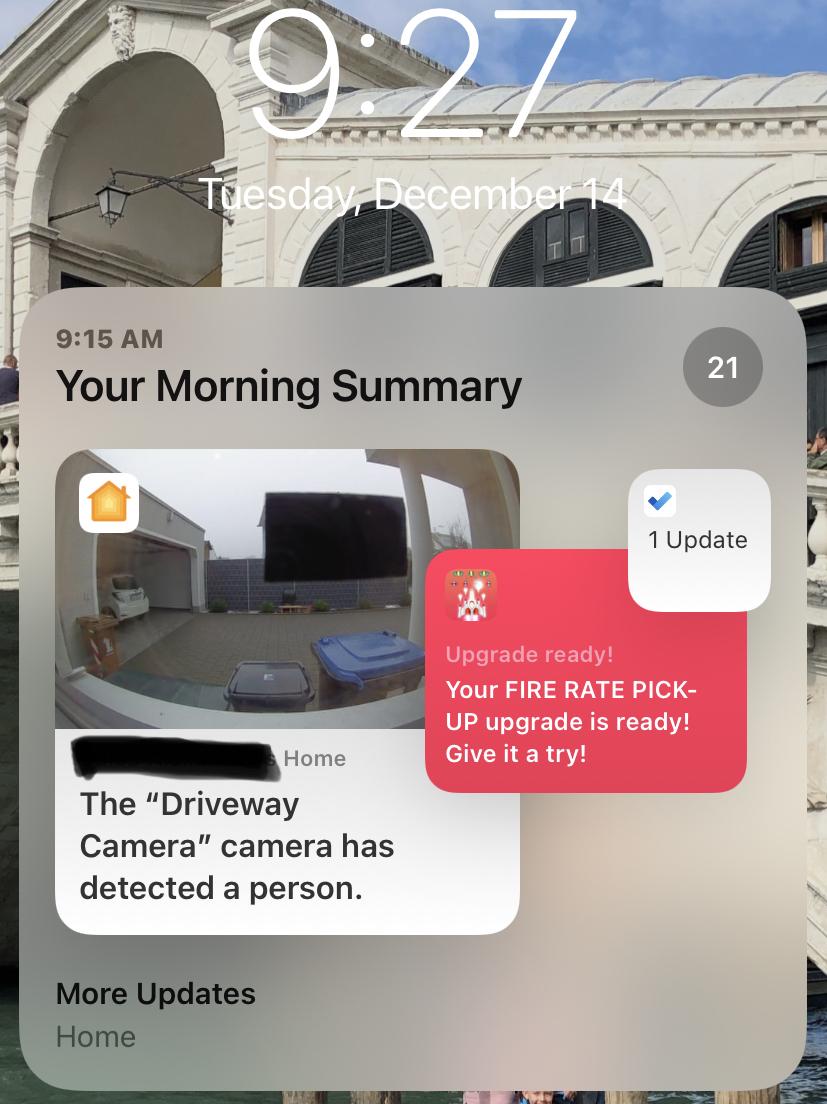
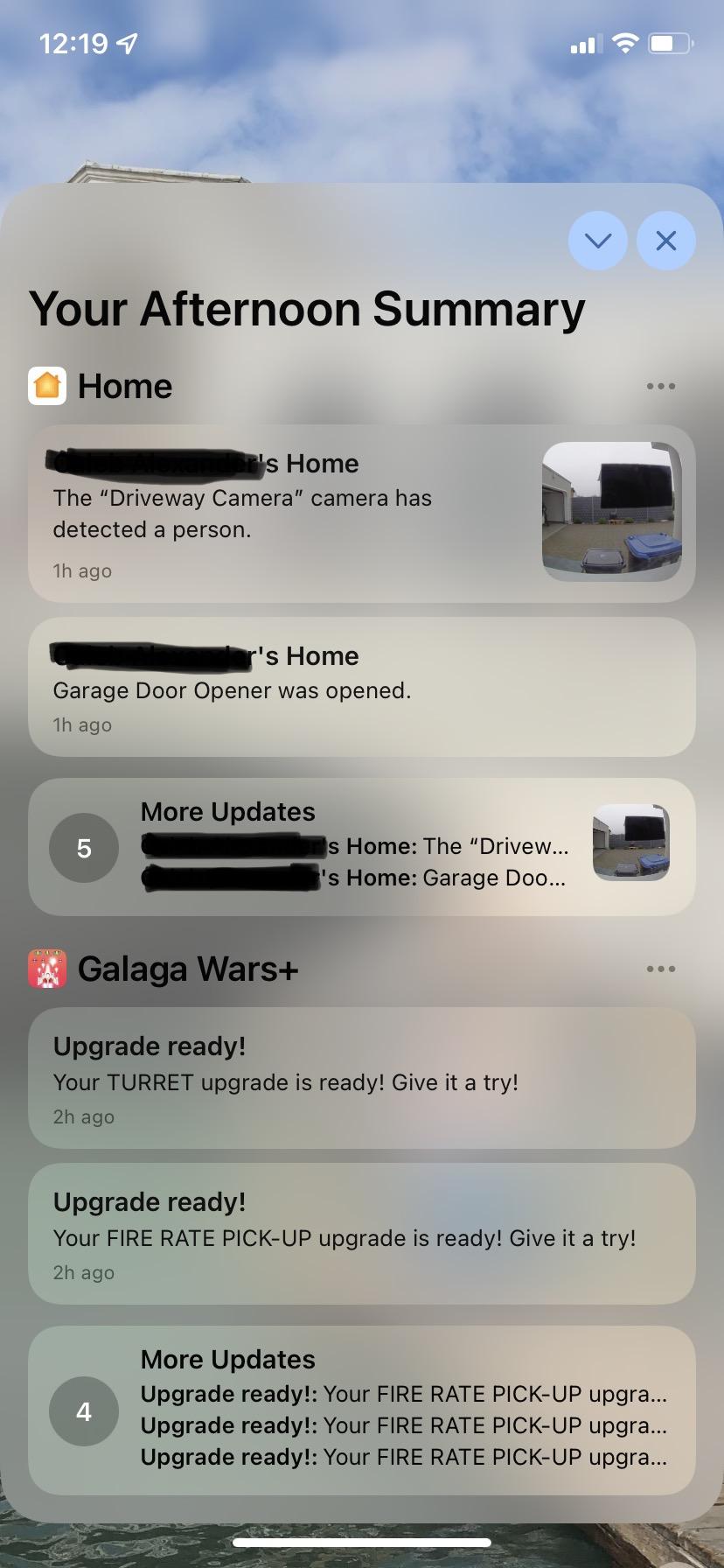
We very dammed review mentions the child safety thing but doesn’t tell you where and how to enable it. I’ve hunted and read multiple 15.2 reviews and it’s more than irritating