Apple Maps has come a long way in its decade on the market, but Google Maps hasn't stopped improving either. Here's how the two mapping giants compare in 2022.
When Apple replaced Google Maps with Apple Maps in 2013, there was a period of chaos. The original map data was subpar, directions outright wrong, and imagery worse. Apple tried to combine multiple data sources into one map app with poor results.
However, Apple has now had ten years to build upon that initial failure and create a competent competitor to Google Maps — at least in the United States. Apple has even leapfrogged Google in terms of experience, feature set, and map detail in some cases.
Here's exactly how they compare in 2022, and you can see how things have changed since our last compare in 2020.
Apple Maps vs. Google Maps: app design
A lot of information is presented as soon as either mapping app is opened, and what is shown tells you the app's priorities. For Apple, you see the explore view with the search bar at the bottom and minimal interaction points. For Google, you see a multitude of icons, menus, a search bar, tab bar, and nearby locations.
The UI paradigms reveal just how different each company expects people to use its app as you navigate. Google hopes to help you however it can by presenting you with as much data as it has at any moment, while Apple only shows what information is needed for a given interaction.
Either method can be frustrating. With Apple, it may not show what you need — such as the way street names stay the same size or actually get smaller as you zoom in to read them.
With Google, you might find it fast to decide where to go, yet be stymied by figuring out which button means you want to get underway.
This design metaphor translates throughout both apps. Google treats itself like a database of information to learn about an area first, with map features in the background. Even social features like sharing photos and reviews are more front and center with Google than its actual mapping is.
To put it simply, Google Maps treats itself like a coupon book you'd receive at an amusement park. You have to know how to search through the available information to find the one piece of information worth your while.
For example, a pull shade at the bottom of the "Explore" tab in Google Maps hosts a pseudo social media experience. Reviews from local persons who spend their time photographing and reviewing locations, similar to Yelp, are front and center here. There's even an option to follow people and bookmark content.
On the other hand, Apple Maps takes an approach that you could easily call standoffish. Here the search bar is the gateway to information, and there's more detailed data the further you go. However, at the front, Apple Maps always presents itself as just that: a map.
There are social features in Apple Maps like creating and sharing personal guides or leaving photos of locations. However, these features have to be discovered and are hardly in your face.
Apple Maps vs. Google Maps: information and accuracy
Google Maps is the clear winner for the amount of data present and available. It sources its vast collection of information gathered from businesses, websites, users, and more.
Apple Maps has a lot of data too, but even if it uses crowdsourced data similar to Google, it isn't sourcing from as many locations. There are obvious gaps in knowledge between the two applications filled by Google's massive data and search empire.
Data isn't everything, however, because there is a threshold of usefulness and utility. This threshold differs from person to person, but not everyone needs the mass of data available from Google.
If you need to find out where a business is, when it opens, how to contact them and see reviews — you'll be set with either mapping app. But Google takes things a step further by listing everything it has about a location, almost to a fault. Google shows information Apple doesn't, like delivery options, popular times, in-line menus, and more.
It is up to you to decide which app to use based on the available data versus the ease of finding it.
However, neither app is immune to mistakes, missing, or incomplete data. Users can report issues to either map, though both are known for prompt responses and fixes.
Or rather, they are for what you could call specific mistakes. For instance, a road that's got the wrong name or one that's now blocked off for construction.
Where they both seem to fail is with more general issues.
For instance, it's common in the UK for motorways whose speed limit is 70mph to feature bridges going across regular roads, whose limit is 30mph. Routinely, Apple will tell the motorway driver the slower speed for a mile or more.
There's nothing worse than searching for directions and ending up at the wrong place. This was a regular occurrence when Apple Maps first debuted a decade ago. Now, at least if you're in the US or UK, it is much less likely.
Google's crowdsourced data and avid user base mean that every bit of construction, business change, or demolished building will be updated in a matter of hours. That's the power of Google's data machine, and one Apple cannot match.
Apple has introduced a compelling delay estimate for when you hit those red sections of road. Since both maps change their orientation and zoom to best present route information, it's hard to determine just how long a stretch of road is.
So, where you will see a road marked in different colors depending on how busy or slow it is, there wasn't a way to interpret how long the slow section is. Apple Maps will now tell you.
It's a little inconsistent, but if you enter a stretch of road that is very busy, then after around a minute, it will superimpose an estimated time it will take to get through this section.
That estimate has proved to be highly accurate, though consequently, you immediately look for it when the road slows down. So the inconsistent time to produce the data is oddly frustrating.
Apple Maps vs. Google Maps: getting directions
Both apps excel at simply providing turn-by-turn directions. Again, Google offers more layers of data on top, but both get you from point A to point B in similar ways.
They're also both excellent at sharing your ETA. On either Google Maps or Apple Maps, you can elect to have someone — or several people — notified of when you will arrive.
That arrival time gets updated if there are significant delays, too, and it's proven highly accurate in use.
Apple Maps' Share ETA feature can be confused if you want to share your ETA when someone else is sharing theirs with you, though. Quite reasonably, you can't keep seeing their ETA and map location as Apple Maps is showing you your own route.
But if you get to your destination first, sometimes you can't call your friend's ETA back.
Additional data from Google includes choosing more economical routes to save gasoline or how heavy traffic is on a route. Both options give users the ability to avoid tolls or other obstacles.
Apple Maps is great for the daily commute, finding a new location you've never been to, or general searches for business information. Google, however, has a superpower Apple has yet to acknowledge: trip planning.
If Apple Maps is the tool you use for day-to-day mapping and directions, Google is the vacation planner you pull out once a year. You can plan a trip with stops, bookmark locations, and have an entire driving itinerary play out for you.
There are options on Apple's platforms like third-party apps or built-in Apple Maps functions for those who never want to use a Google product. For example, rather than planning a step-by-step itinerary, you could create a guide in Apple Maps called "Road Trip" and list all of the stops you want to make there.
Driving, walking, transit, and biking
Both Google Maps and Apple Maps offer directions for different forms of transit, but these features vary wildly based on your location. If you're in a city with subway lines, both Apple Maps and Google Maps will likely offer directions using those lines.
Anecdotally, Apple Maps has a good system for getting transit-based directions that even Google can't compare. This will vary based on location and how much information Apple has about that area. Expect San Fransisco or New York to be highly detailed, for example.
Google's crowdsourced data and time on the market give it an advantage over other forms of transit, though. If you need biking or walking directions that take sidewalks, trails, and other non-car paths, Google may be your only choice.
Apple has begun providing more detailed information for these types of transit, but you'll likely only benefit if you're in bigger cities. There are also third-party options specifically built around biking and walking directions if Apple and Google aren't quite what you expect.
Reporting incidents
Both Apple and Google get accident and construction information from similar sources. Crowdsourced data from drivers using their respective mapping apps coupled with municipal data about road hazards are usually enough to get the data adequately represented.
However, drivers can take reporting into their own hands to aid in keeping information up to date. When getting directions of any kind, a user can input details about a hazard that will be registered for the maps app to display.
In some cases, a user will be prompted about an existing listed hazard and asked if it has been cleared.
Both platforms' reporting features are similar, but Google gives users more options to report. Apple has crash, hazard, or speed check, while Google has crash, slowdown, construction, lane closure, stalled vehicle, or object in road.
Apple Maps vs. Google Maps: outside of mapping
Google treats its mapping app as a social network, and with good reason. It has a user base across the globe ready to post reviews, photos, and detailed accounts of every spot on earth.
The "Contribute" tab takes up prominent and valuable real estate on the Google Maps app, so users always have a place to go and leave comments about a location. This information is shared in the prominent "Latest in the Area" sheet shown in the main map view.
Apple has begun exploring social options in its map app, but they are nascent at best. Users can leave reviews via a thumbs up/down system, but not text. Images can be shared with locations, but photos from TripAdvisor or Yelp are often displayed instead.
The crowdsourced data initiative for Apple Maps is in its early days and will likely become more important with time. For now, users can continue to leave simple ratings and photos at locations in the hopes they will become more prominent in the app.
In a more Apple-like move, the company has partnered with various publications to provide professional "Guides" for popular travel locations. Hundreds of these guides are available and can be searched based on city, publication, or topic.
Apple users can create their own personal Guides, but they are limited to just adding pins to the map without user-provided explanations or reviews. These can be shared with others, so planning a trip in Apple Maps is possible, just different from Google's approach.
Apple Maps vs. Google Maps: privacy
Privacy and data collection are two significant tentpoles in any discussion about Apple and Google services. Both companies claim to hold user privacy in high regard, but they each use radically different methods.
How Apple describes its privacy measures for Apple Maps
Maps doesn't associate your data with your Apple ID, and Apple doesn't keep a history of where you've been. Personalized features, like locating your parked car, are initiated right on your device. Data used to improve navigation, such as routes and search terms, is not associated with your identity. Instead, that information is based on random identifiers that are constantly changing.
In other words, Apple collects only what data is necessary to keep Apple Maps running, and even that data is anonymized. Apple has a lot of techniques at its disposal to ensure users remain private.
For example, when a person requests directions from Apple Maps, the route information is chopped into multiple parts using different identifiers for each. That way, no one can ascertain where a person started getting directions or where they end up even with the data on hand. And since the data isn't attached to an Apple ID, who got directions isn't known either.
The data Apple does get from users, whether it is from the crowdsourced reviews or traffic patterns, is never used for advertising or sale to data brokers. Apple doesn't sell data of any kind, nor does it have an advertising business outside of the App Store and Apple News app.
Add that to the fact all collected data is anonymized using Differential Privacy. Basically, sets of collected data are separated into parts, then random noise is added to the data when stored. A random observer couldn't distinguish which data belonged to a person or which was random noise, all while Apple still gains insight into larger trend analysis.
It isn't that Apple collects no data, just less. And that data is chopped up and anonymized to prevent users' privacy from being violated by anyone, including Apple.
How Google describes its privacy measures for Google Maps
We use the most advanced technology like differential privacy to protect your data and build helpful features - like seeing how busy a place is so you can avoid the crowd.
With Your data in Maps, you can easily view and manage your Location History and other account settings. Location History is off by default. When you turn on Location History, it can help you with real-time traffic predictions for your commute or reminisce about places you've been.
As Google stated, it uses Differential Privacy to keep data anonymous when performing trend analysis. However, the anonymized data isn't being used just to improve Google Maps or provide updated traffic data.
The data you provide to Google is used for larger trend analysis and sale to data brokers. No, Google isn't selling your data directly to advertisers or data brokers, but it is using your data to build its advertising business and algorithms.
This data collection and analysis is central to Google's entire platform. Every person that has ever interacted with a Google service, account or not, has a profile stored in Google's servers that is updated with every interaction and data point the company can gather about that individual.
This information is secret and an essential part of Google's intellectual property, so the company won't be sharing details with your name attached. Even employees don't get to see your personal data, as it is all anonymized once it makes it to the analysis and algorithm portion of the company.
The difference lies in how much data Google collects and how it is stored. Apple doesn't associate data with an Apple ID, but Google associates data with accounts.
That's why ads can seemingly "follow" you around the digital space and real world.
For a specific example, Google can see your route to work and what brands you buy with your debit card and use that to determine a trend for your age group in your area taking the same route every day. That information is then used to tell a company exactly where to buy a billboard on your route to ensure you and everyone else in your demographic sees it.
Apple argues that advertising doesn't need such specific data sets to work. That more general advertising based on known, non-personal information could provide similar results.
Apple Maps vs. Google Maps: which to choose
Every person will have their preference, whether they are all-in on the Google ecosystem or they value privacy above all else — but at least now there are two quality choices.
How you feel about each company's data practices will likely influence which you trust and what products you choose. This may play a more important role in your decision than the reliability or vastness of data.
Given the information available, we can safely say that Apple Maps is the most private and sensible choice if you're in a place like the US or UK where it has Apple's new in-house data. Google has great features that can be taken advantage of even on the iPhone, but the tradeoffs in privacy are clear.
The new Apple Maps experience with in-house map data is slowly spreading across the globe. This initiative hasn't spread far outside of the US, UK, and Australia but it is spreading. You can quickly tell if you have the new Apple Maps data in your area if the locations with foliage are more detailed and colorful.
Both companies are pushing for better mapping experiences in every respect. Apple wants to bring its beautifully detailed maps with animated trees and buildings to more locations, while Google has its eyes set on creating 3D maps of building interiors.
The next obvious step for both companies is their push into augmented reality. Google has already hinted at a future pair of AR glasses, and there are plenty of rumors surrounding Apple Glass. How these companies tackle that new frontier may change even the most stubborn minds.
Deciding which platform to stick with comes down to personal choice, and for most, it's the default app for their respective smartphone.
 Wesley Hilliard
Wesley Hilliard
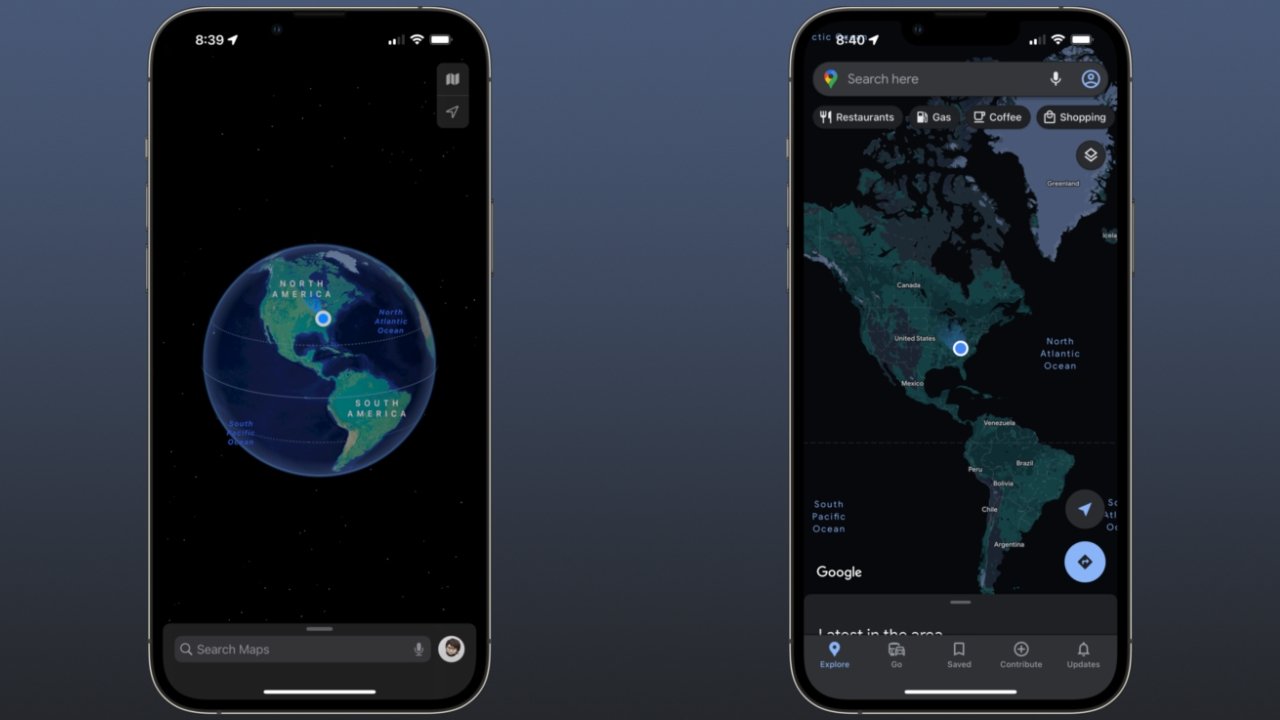
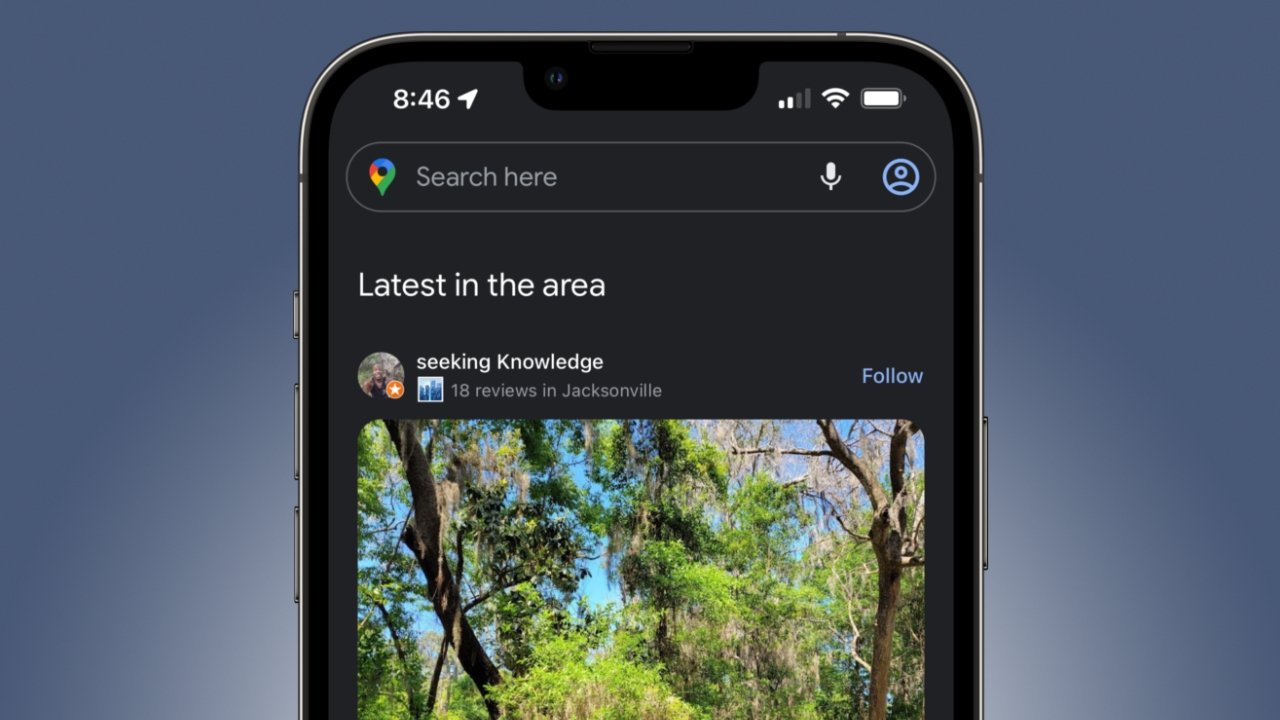

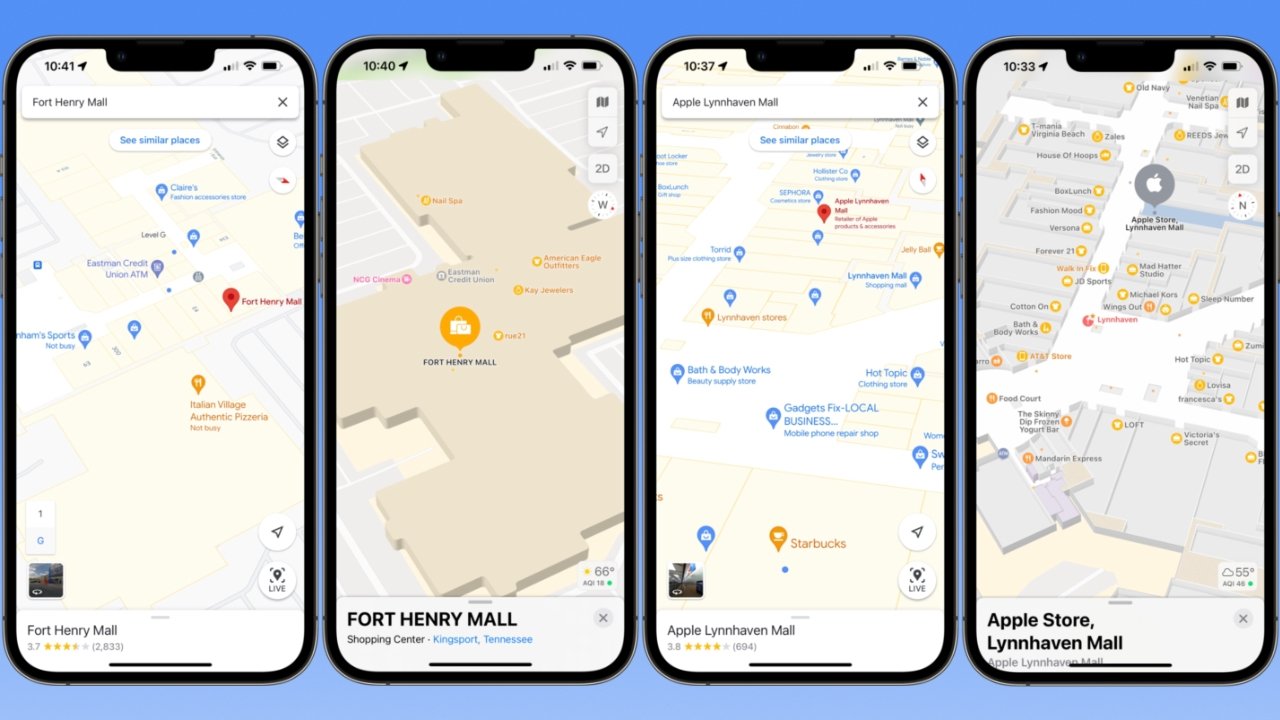
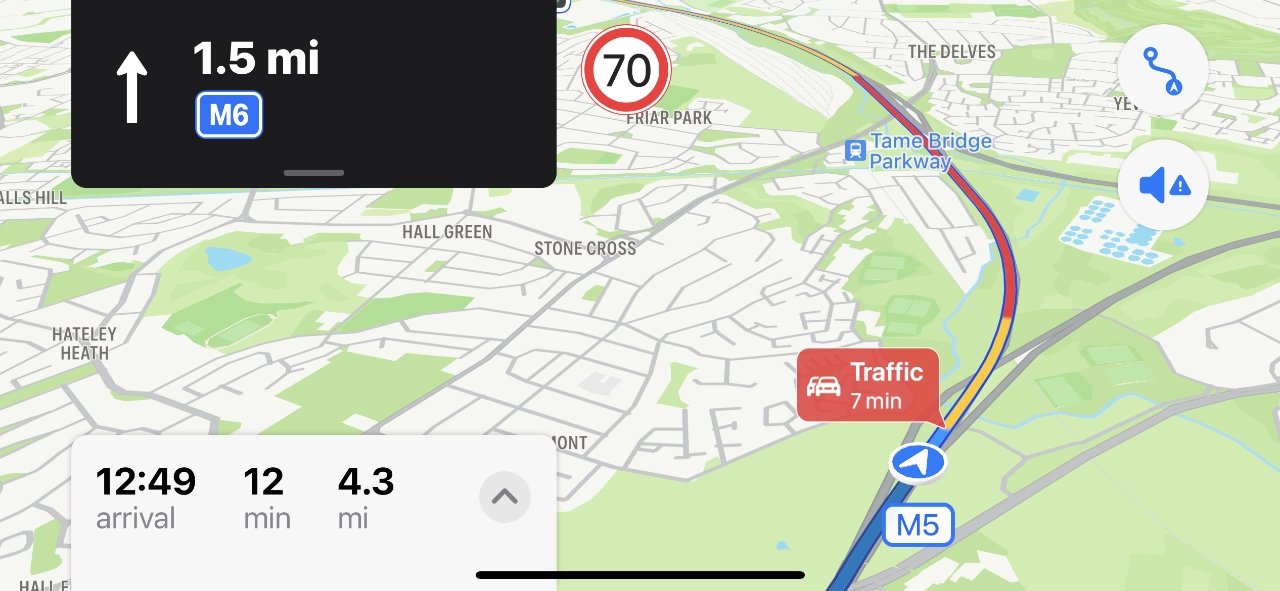
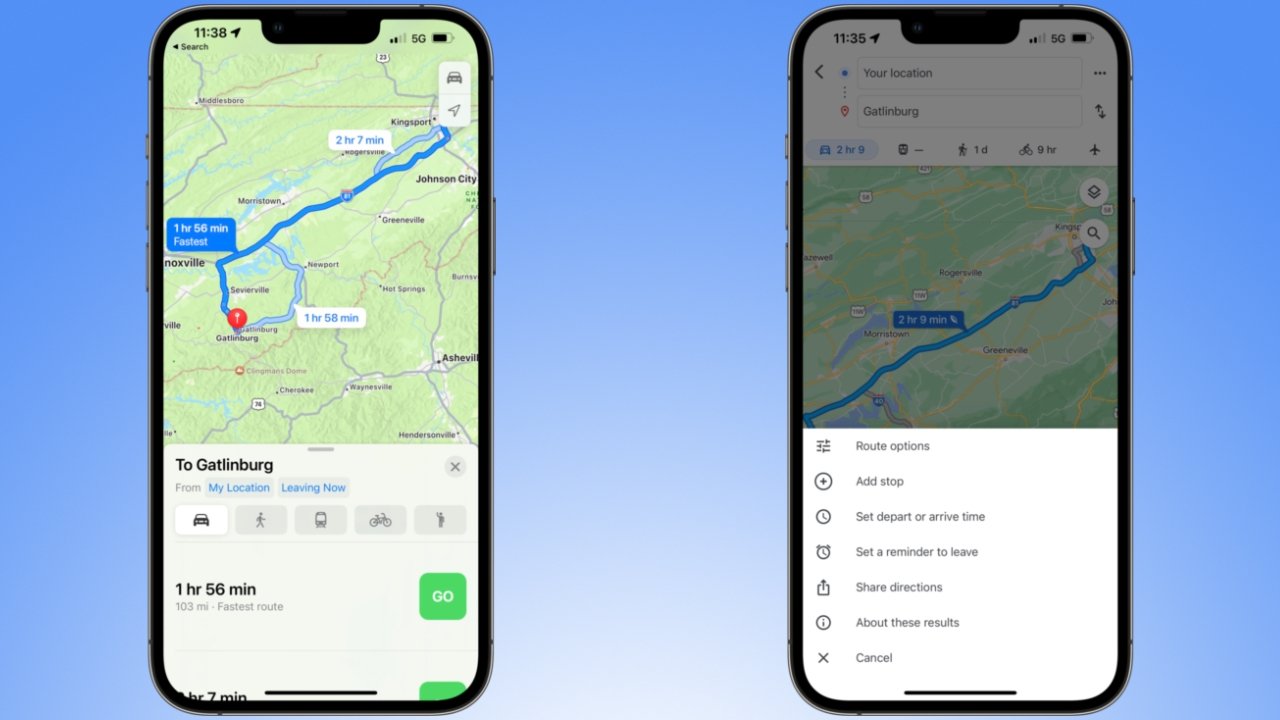

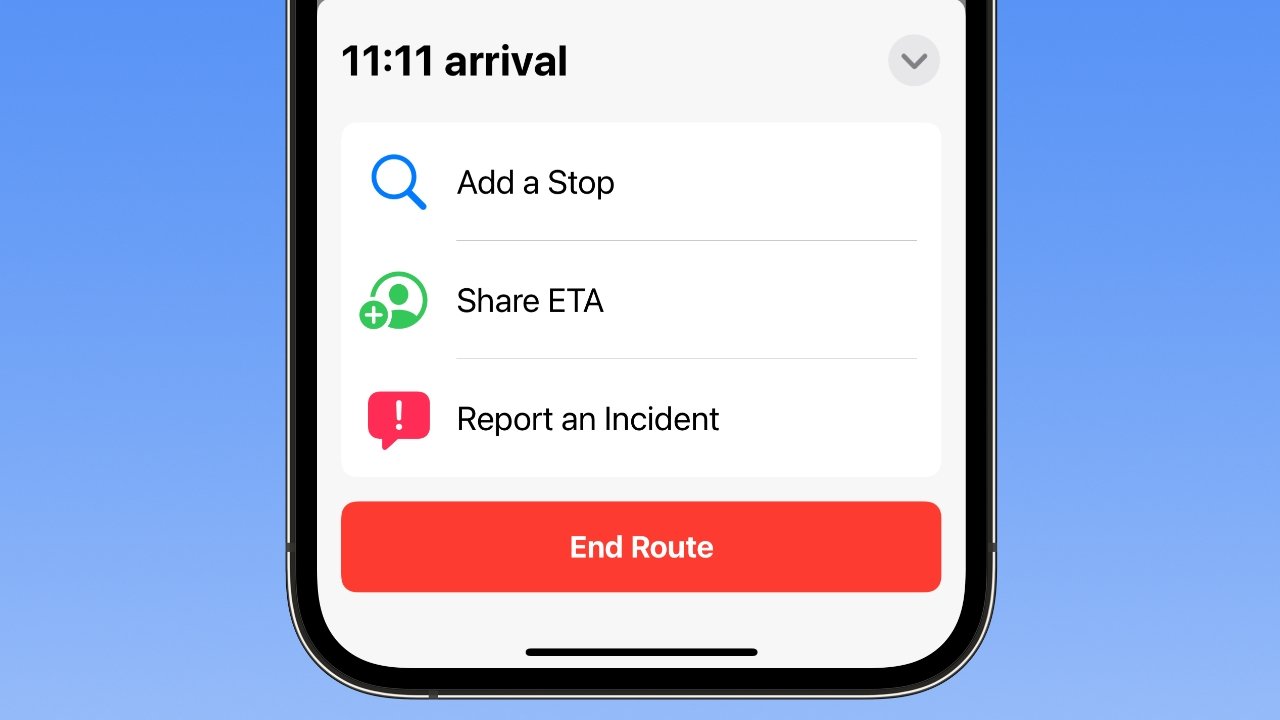


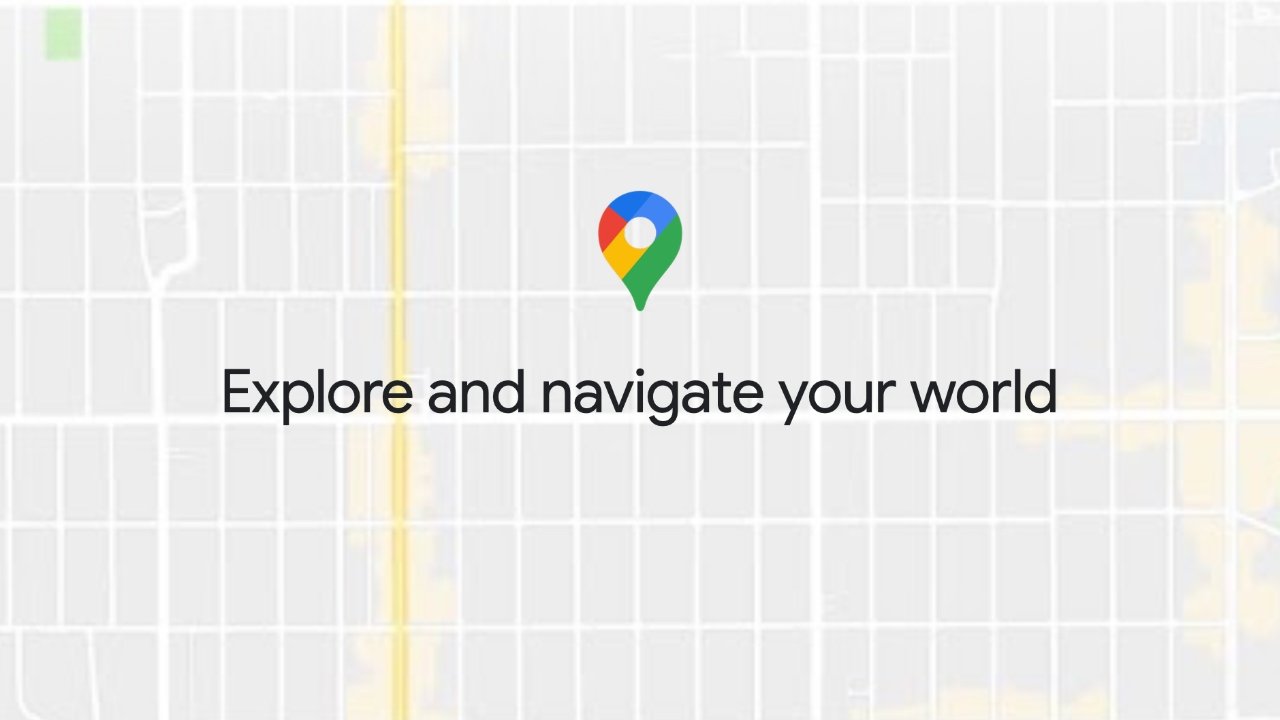








-m.jpg)






 William Gallagher
William Gallagher

 Chip Loder
Chip Loder
 Marko Zivkovic
Marko Zivkovic
 Malcolm Owen
Malcolm Owen


 Christine McKee
Christine McKee




-m.jpg)




42 Comments
Google Maps is still far superior in Hong Kong, although it doesn’t work at all in Mainland China.
Need Apple to include Google map’s ability to change (by dragging) routes, add waypoints (Apple is supposed to do this but not as easy as GMs) and be closer to what AAA’s TripTik can do. As for location accuracy, GMs doesn’t do well on the west coast in rural or mountain areas. I end up using both to find places and guess which location looks better.
Would like the ability to know the next gas station (or Starbucks or whatever) that is ahead of me in the direction I am traveling. Right now, it will give the closest, but being half a mile behind me is usually the same as being on Mars.
Apple Maps is my default navigation app but sometimes when I search for a route by business name it sends me to a totally wrong address, the street name would be completely different and several blocks away from the correct address. I wonder if this is a business playing dirty tricks on its competitor (the last time this happened I was trying to get to a used car seller, with apologies to ethical used car vendors) by using the crowd sourcing function to intentionally report the wrong address. I don't know if Apple allows that at all.
(I also don't know how often Google Maps routes to the wrong address since I don't use it that often.)