iCloud backup over LTE and more - what's new in iOS 16 beta 2
Last updated
The second betas for iOS 16 and iPadOS 16 are available for developers and there are multiple new features and tweaks throughout.
The release notes for iOS 16 and iPadOS 16 call out several new feature additions for developers to test out. They primarily deal with cellular data and HealthKit APIs.
Here's everything Apple listed as a new feature:
New features in iOS 16 for cellular data, SMS, and SIM cards
- Customers using iOS 16 can now back up their device over an LTE and 5G cellular connection, in addition to Wifi.
- Messages now supports the ability for customers with a dual SIM iPhone to filter their messages based on their SIMs.
- For selected US Carriers, Messages extends the "Report Junk" feature to enable users to report SMS/MMS junk to Carriers. The option is visible inside Messages from Unknown Senders.
- Allows developers to classify incoming SMS from unknown numbers into 12 new sub-categories within Transaction and Promotion categories for improved organization.
- For Indian users, Messages now supports event extraction from SMS. These event and appointment messages are presented as Siri suggestions and also are presented to users in Messages thread and in Calendar Inbox.
New features in iOS 16 related to workouts and HealthKit
- HealthKit workout APIs now support multisport workouts with activities of swimming, cycling, and running.
- New data types for running workout metrics like running power, ground contact time, vertical oscillation, running speed, and stride length.
- A new data type is available to track AFib History.
The new features don't offer a lot of new functionality to users, but those with dual SIM iPhones can try the Messages filter. Users can also enable backups over cellular from the iCloud Backup menu in settings.
Deleting custom Lock Screens is much easier now in beta 2. Just swipe up on a Lock Screen to see the trash can symbol, similar to deleting watch faces on Apple Watch.
For iPadOS, a Stage Manager setting can be found under the "Home Screen & Dock" menu in the Settings app. It is a more detailed recreation of the Control Center toggle, but it only shows options for hiding recent apps and the dock.
A new Mail feature spotted by Macrumors will show logos for digitally certified mail. It uses a system called Brand Indicators for Message Identification, or BIMI.
This feature is expected to help customers identify official email and cut back on spoofed mail from bad actors. So, email from unknown recipients will show the standard initials of the sender instead of the official logo for non-certified mail.
Apple describes the feature when users click on "learn more" in the Mail app: "This email was verified as coming from the owner of the logo shown and the domain 'icloud.com.' Apple uses the Brand Indicators for Message Identification (BIMI) standard."
Find any changes in the new betas? Reach out to us on Twitter at @AppleInsider or @Andrew_OSU, or send Andrew an email at [email protected].
 Wesley Hilliard
Wesley Hilliard

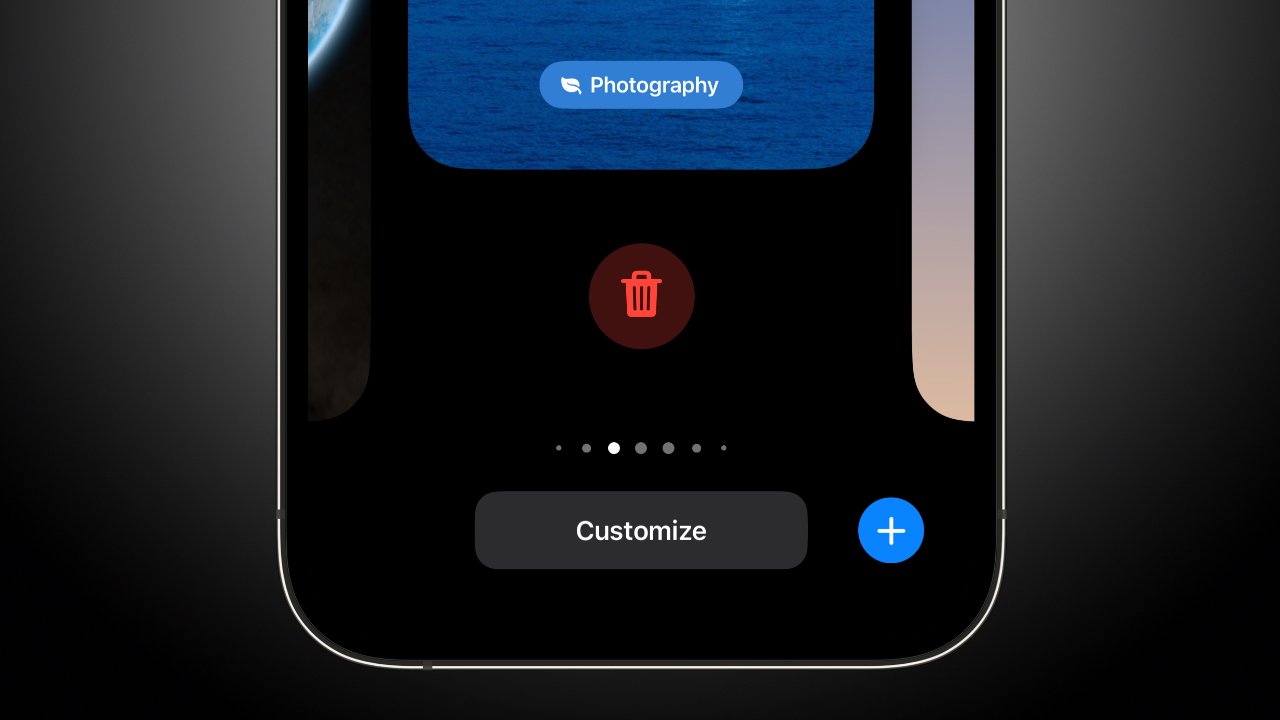
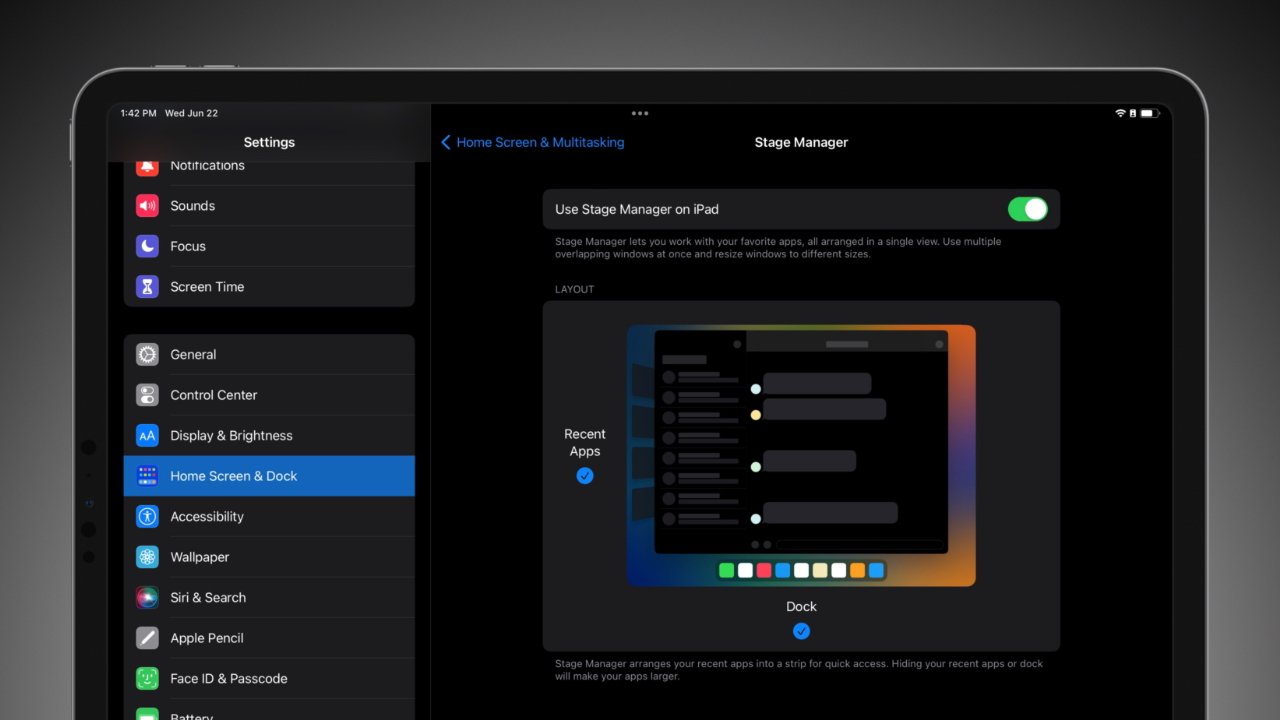
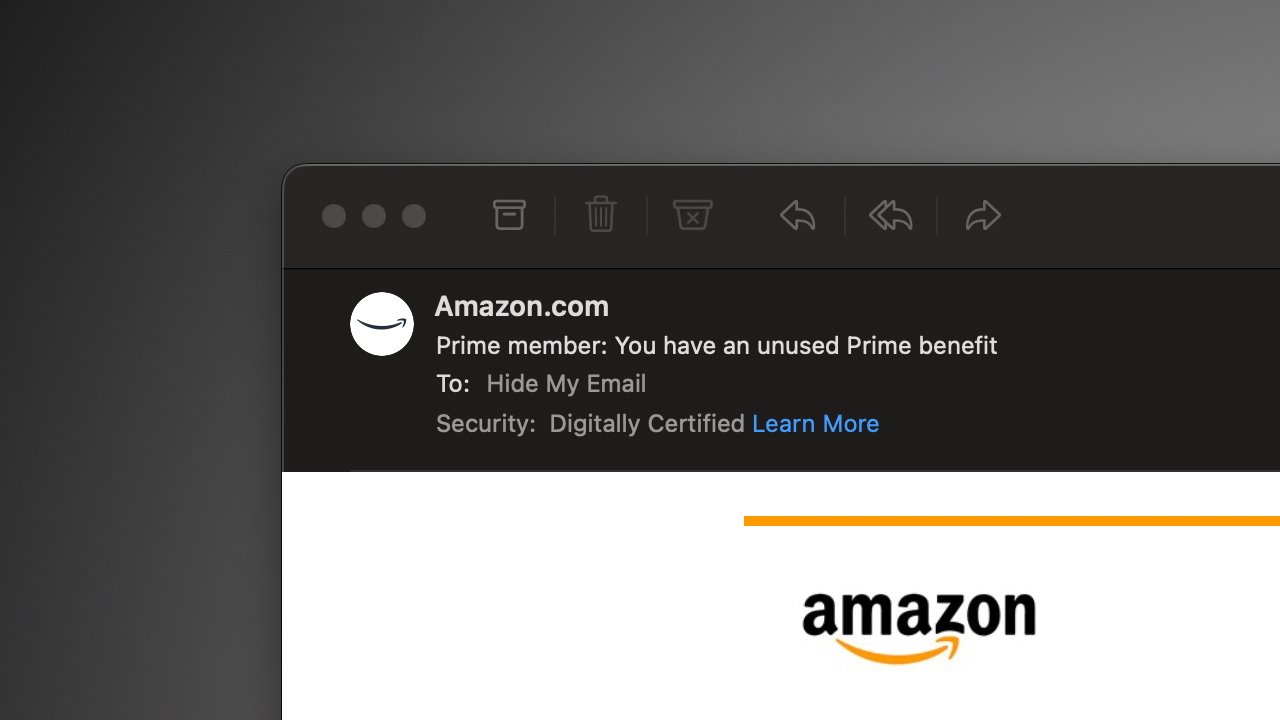








 Amber Neely
Amber Neely
 Thomas Sibilly
Thomas Sibilly
 AppleInsider Staff
AppleInsider Staff
 William Gallagher
William Gallagher
 Malcolm Owen
Malcolm Owen
 Christine McKee
Christine McKee










There are no Comments Here, Yet
Be "First!" to Reply on Our Forums ->