The MagSafe Charger released in 2020 has received a firmware update from Apple, though it isn't clear what it does.
Nearly every tech accessory has firmware, and the MagSafe Charging puck is no exception. Apple provides updates to accessories like this in the background with no release notes or any way to push the update manually.
The timing of the release suggests that Apple is providing a slight compatibility tweak to ensure AirPods Pro 2 and the iPhone 14 lineup don't have any issues using the charger. The firmware is responsible for detecting a connected device and negotiating charging speeds, so periodic updates for new products make some sense.
According to MacRumors, which first reported the update, new firmware is version 10M1821, up from version 10M229. The update will install automatically when the MagSafe Charger is in use and connected to power, though the user will not be notified of any change.
There is a way to check the MagSafe Charger's firmware version, but it won't show the previously mentioned firmware number. Instead, it will read firmware version 255.0.0.0, up from version 247.0.0.0.
How to check the MagSafe Charger's software version
- Attach the iPhone to the MagSafe Charger
- Open the Settings app
- Tap "General"
- Tap "About"
- Scroll down, under "Carrier Lock" the attached accessory menu will appear as "Apple MagSafe Charger," tap this
- View the listed firmware version
 Wesley Hilliard
Wesley Hilliard









 Malcolm Owen
Malcolm Owen

 William Gallagher
William Gallagher

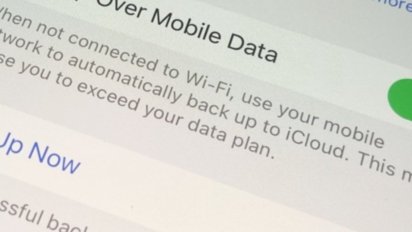











12 Comments
By "Attach the iPhone to the MagSafe Charger", you mean connect the Lightning connector of the MagSafe charger to the iPhone?
Connect the usb-c end to a MacBook something. That the only way I’ve been able to update the MagSafe charger.
Interesting, my Belkin Duo 2-in-1 magsafe charger doesn't show any firmware version when connected.