Edge Full Kit review: An iPhone mount for your MacBook Pro
Edge Full Kit
4.0 / 5The Edge Full Kit lets you mount your phone to your notebook, computer, or tablet, and could potentially help you multitask better between your hardware and your iPhone.
The kit ships with three accessories inside - a mount, a light, and a universal wireless charger. All of these components work together to give you the best home kit experience it has to offer.
While being nearly unnoticeable, the mounting mechanism that is the foundation of the kit's whole operating system integrates well with the home office space you may have together on your device. It appears when you need it and then disappears when you do not.
For people looking for a portable way to mount their phone to their computer, and still be able to use additional accessories with it, this may be the product for them.
Edge Full Kit - Phone mount
The phone mount is the hub of the whole kit, allowing you to hold your phone, light, and wireless charger to your computer. The size of it is only four credit cards thick.
You can attach your phone to the mount using a magnetic puck you stick on the back of your iPhone. This means it is compatible with both iPhone and Android devices.
However, while it uses magnets, it does not magnetically attach if you have a MagSafe-compatible device.
The mount sticks onto your computer by removing the red tape from the nano suction layer on the back of it, putting it in position, and holding down the mount for about ten seconds.
The CNC aluminum body swivels out at nearly 45 degrees, exposing the N52 magnetic end ready to accept your device. This is where the magnetic puck you attach to the back of your iPhone connects, producing a secure placement.
The two magnets stick well together - even when using an iPhone 14 Pro Max - and hold the iPhone in place. The two magnetic circles may not align perfectly the first time you place them, so you may need to finesse the arrangement a bit.
The strength between the two magnets can withstand tapping on your iPhone's screen to open apps, type on the keyboard, or use swipe gestures. The iPhone also stays in place when closing the lid of the laptop while it's still attached.
While the mount is stationed right next to the screen, it does not point the phone directly at you. The phone seems to be pointed slightly to the side where you placed the mount.
For example, it was placed on the right side of the screen, so the mount faced the phone toward the right.
Using your phone for FaceTime or video conferencing calls means you have to shift yourself in the direction your phone is pointing.
Disconnecting and detaching the phone from the mount is easy to do, as you just pull it off. Due to the strength of the magnets, the device the mount is connected to might get a slight tug, but nothing too serious.
When you are done using the mount, you push it back to its stationary position and it stays sealed to your device.
To remove the mount - or the magnetic puck - from either your computer or phone, you can use the white tool that comes with it to pry them apart. It is straightforward and does not take that much arm-work to do.
Edge Full Kit - Light accessory
The included light accessory allows you to illuminate your face - or what's around you - when you're in a dark environment.
The accessory connects magnetically - like how you would connect your phone - to the mount. There's a magnet included inside an indent on the back of the light, so there's no need to apply another magnetic puck.
The light is powered by a USB-C cable included in the box. You plug one end into the light and the other into a USB-C-enabled power brick.
The light has three levels of brightness, with a section at the bottom illuminating in red or white to indicate power is connected. To turn on, change the brightness, and turn off the light, you can press the button opposite the power port.
The light accessory can produce up to 280 lumens, which is adequate enough for brightening a workspace in the dark.
The light does a good job illuminating the area it is pointed at. While the first brightness setting may be too dim for many, the second and third brightness may be just the right amount of light needed for most people in dark environments.
Edge Full Kit - Universal wireless charger
The charging port is not covered when using the mount in the standard way, allowing you to plug in your phone to charge when needed. With the included universal wireless charger, you can wirelessly charge your device as well, without needing to plug a cable in..
The charging puck included is very similar to the MagSafe charger Apple offers that is compatible with MagSafe-integrated devices. This means if you have an iPhone 12 or later, you can use this device just like you would with any other MagSafe product.
For anyone who does not have a MagSafe device, a magnetic ring is included that you can place inside your phone's case so it can magnetically connect to the charger. This works for both iPhone and Android devices, and the only requirement is that your device is capable of wireless charging.
Just like the light accessory, the universal wireless charger connects to the mount using magnets incorporated into the indent on the back. You can mount your wireless charger and then your phone on top of it to have your phone charge while being mounted.
The charger plugs into a USB-C compatible wall charger - sold separately - and even shows the charging animation Apple's MagSafe products display when connected to your iPhone.
While testing, the charger seemed to work well and keep a steady grip magnetically between the mount and the phone attached on both sides of it. The charging speeds were efficient as well.
The only downside was that the magnetic puck attached to the back of the phone for mounting onto the non-charging magnetic mount interfered with MagSafe's magnetic connection, making the iPhone feel loose while charging.
You have to remove the magnetic puck to get full-strength attraction between the phone and charger while mounted. This isn't ideal, as switching between an added magnet and removing it can be tedious if the changes are frequent enough.
The universal wireless charger is capable of outputting up to 18 Watts, and has a battery capacity of 140 mAh / 0.5 Whr.
When not mounted, you can use the wireless universal charger as a regular MagSafe or wireless charging pad.
Good concept, small issues in execution
The Edge Full Kit is a great and portable way to mount your device to your computer. Installation is easy to follow and the mount stays secure when placing your phone on it.
The magnetic strength between all accessory is strong and durable, while the accessories that come with the mount are useful and of great use when needed. Especially with all accessories being USB-C compatible, it works with all new and recent MacBooks and iPad.
It is also very useful that the mount can appear when you need it most and then disappears when you do not need it anymore. Pulling and pushing it to and from eye view is easy and smooth, to say the least.
When you do not want to use the mount anymore, it is easy to push the attachment away and hide it until you need it again. It nearly does not add any congestion to your work environment.
While the Edge Full Kit offers a strong service and fulfills its intended purpose, some areas need improvement to bring the experience to the next level.
The positioning of your phone while mounted and detaching the magnetic puck on the back of your phone when you want to use MagSafe for the wireless charging mount can be a hassle.
Though these may seem like minor issues, they disrupt the seamless usage the kit has to offer.
For nearly $70, it's hard to say that the kit is worth it for that amount of money. If the whole kit was $50 to $60, it may be, but $70 may seem too steep to mount your phone to your notebook.
Though, the MagSafe charging and light accessory is a nice addition to it.
The EDGE Full Kit brings a lot to the table with functionality, sturdiness, and the usefulness the accessories offer. But, with the higher price tag and minor bothersome hurdles, it's not easy to justify the price.
Edge Full Kit Pros
- Magnetic strength
- Easy installation
- Portable design for mounting
- Charing while mounting phone
- USB-C connectivity
- Easy to hide away from view
Edge Full Kit Cons
- Phone positioning
- Magnetic puck interferes with wireless charging mount
- High price
Rating: 4 out of 5
Where to buy Edge Full Kit
The Edge Full Kit is available for $69 on its own RollingSquare.com storefront. You can choose from three different color options: Basalt Grey, Carrara White, or Petra Red.
 Nathaniel Pangaro
Nathaniel Pangaro


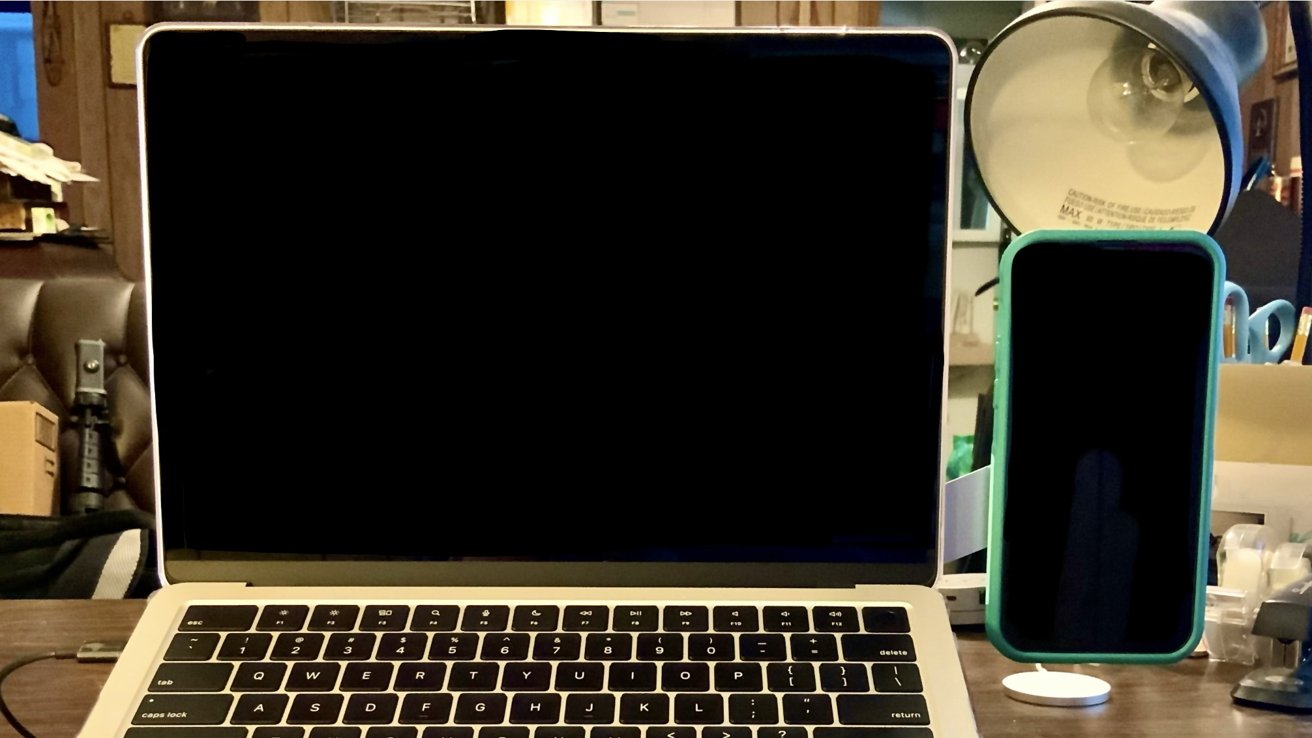













 Amber Neely
Amber Neely
 Thomas Sibilly
Thomas Sibilly
 AppleInsider Staff
AppleInsider Staff
 William Gallagher
William Gallagher
 Malcolm Owen
Malcolm Owen
 Christine McKee
Christine McKee


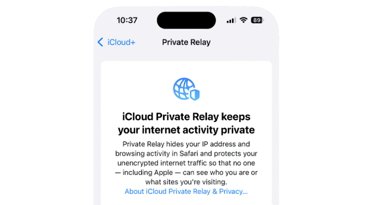







There are no Comments Here, Yet
Be "First!" to Reply on Our Forums ->