The new Apple Sports app is an oddly empty experience with a lot of potential, but its minimal interface and emphasis on betting odds may keep people away.
Every time Apple introduces a new app, it is usually with good reason. The app tends to serve as an example of what Apple sees as the ideal entry point for the category, and Apple Sports is exactly that.
When you first launch Apple Sports, you're greeted with empty space. Even though we already follow a few teams across the NFL, NCAA Football, and MLS in Apple News, only our Nashville MLS team was visible.
Apple says support for more leagues like the NFL will come later. However, it seems odd that users can't at least select their favorite teams, especially since the interface already exists in Apple News.
From what we can tell, Apple Sports will soon be the new home for all things sport. Hopefully, Apple will take an Apple Stocks approach and include the Sports News section in the near future.
For now, let's look at the app as it stands today.
A barebones iPhone app
If you watch American football and nothing else, the app will be empty until the fall. We added the NBA, NCAAW, NCAAM, MLB, and MLS for testing purposes.
The default "My Leagues" page shows upcoming games from any of our selected leagues. The information includes the team name, logo, standings, and betting odds.
Tapping on one of these games brings up detailed betting odds and win/loss metrics. An "Upcoming" section shows a week of scheduled games for your followed leagues.
The "Yesterday" section shows results for the previous day's games, if any. Tapping on these brings up detailed stats about the game.
Going to "My Teams" or any specific league view shows the same "Today," "Upcoming," and "Yesterday" options.
The current score and game clock are displayed prominently when a game is live. Tapping into the live game provides live betting options and team stats.
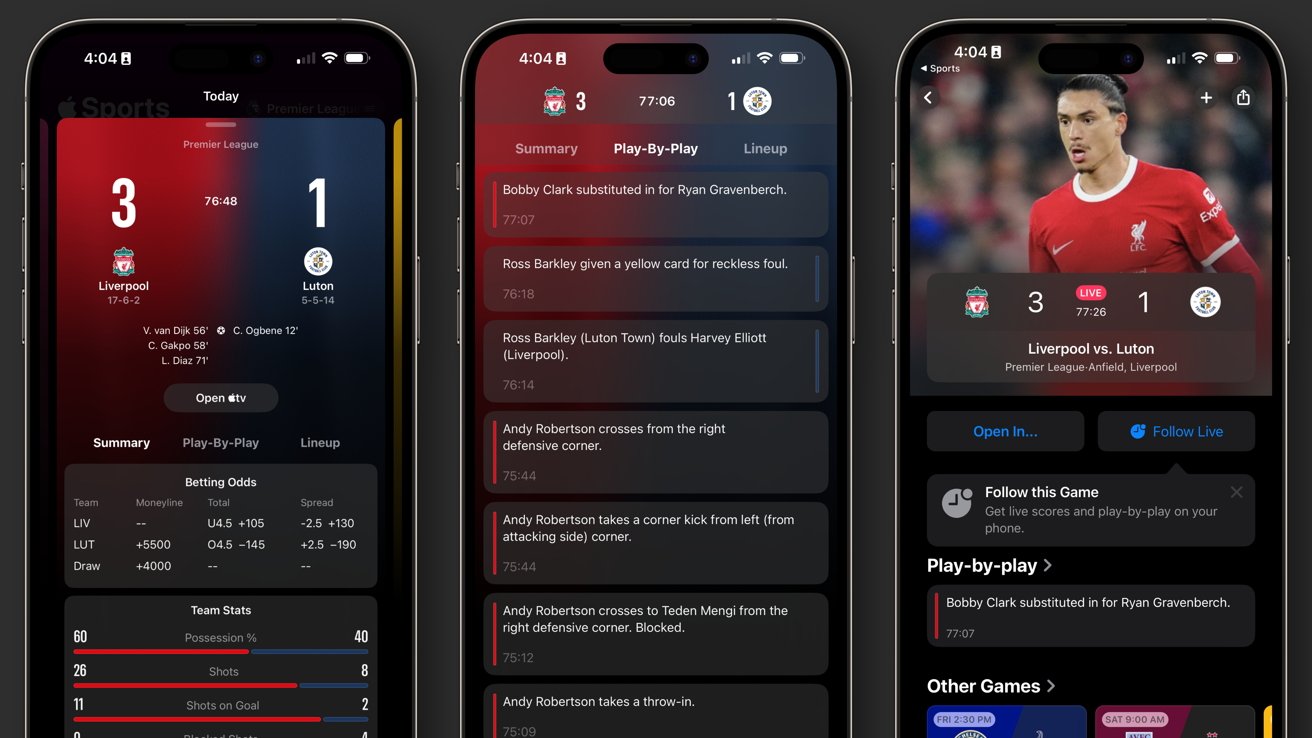 Live scores and play-by-play are available in Apple Sports, but Live Activities are only in the Apple TV app
Live scores and play-by-play are available in Apple Sports, but Live Activities are only in the Apple TV appA link to Apple TV is displayed if a game is viewable from an app or service connected to Apple TV. The Premier League game, in our example, showed up in the Apple TV app with Live Activity support.
Despite having a "Play-By-Play" section filled with the same information found in the Apple TV app, there isn't a Live Activity for the game in the Apple Sports app. Apple could add the ability to follow games and get live updates from Apple Sports in a later update.
There's also a "Lineup" section in the live game view. It provides information about players on the field and which subs are in place.
Sports betting
The Apple Sports app prominently displays sports betting metrics from Draft Kings. It is at the top of every detailed match view and inserted in the individual match cards in the main list view.
If you don't want to see betting odds, there is a way to turn them off, but not in the Sports app. That setting is found in the Apple Settings app at the bottom of the installed apps list.
Tap the Sports app in Settings, then toggle the "Hide Betting Odds" button.
Apple's sports push
Apple keeps pushing into sports and sports coverage across its services. After MLB and MLS, Apple began implementing features directed at sports viewers in other services.
Apple Music has team-curated playlists, Apple News has a dedicated Sports tab, and the redesigned Apple TV app has a prominent Sports tab alongside an MLS tab.
There's no hiding from sports, either. Navigating the App Store, News, Music, or any of Apple's other service-focused apps could land you face-to-face with a Lionel Messi ad.
The Apple Sports app is interesting for what it could be, but it is barebones today. Expect more of Apple's services to tie into the app and experience soon.
If you're wondering why Apple is bothering with a Sports app beyond the cynical take of promoting its own sports services, it's obvious. Sports-focused apps are a nightmare filled with ads and in-app purchases and have more direct methods for gambling.
Yes, Apple does show Draft Kings data, which can be toggled off, but having a native iPhone experience for keeping track of favorite teams is excellent. Now, if only Apple could get into the adult coloring book app market, because that's another detestable trove of elder manipulation and weekly subscription hell.
 Wesley Hilliard
Wesley Hilliard
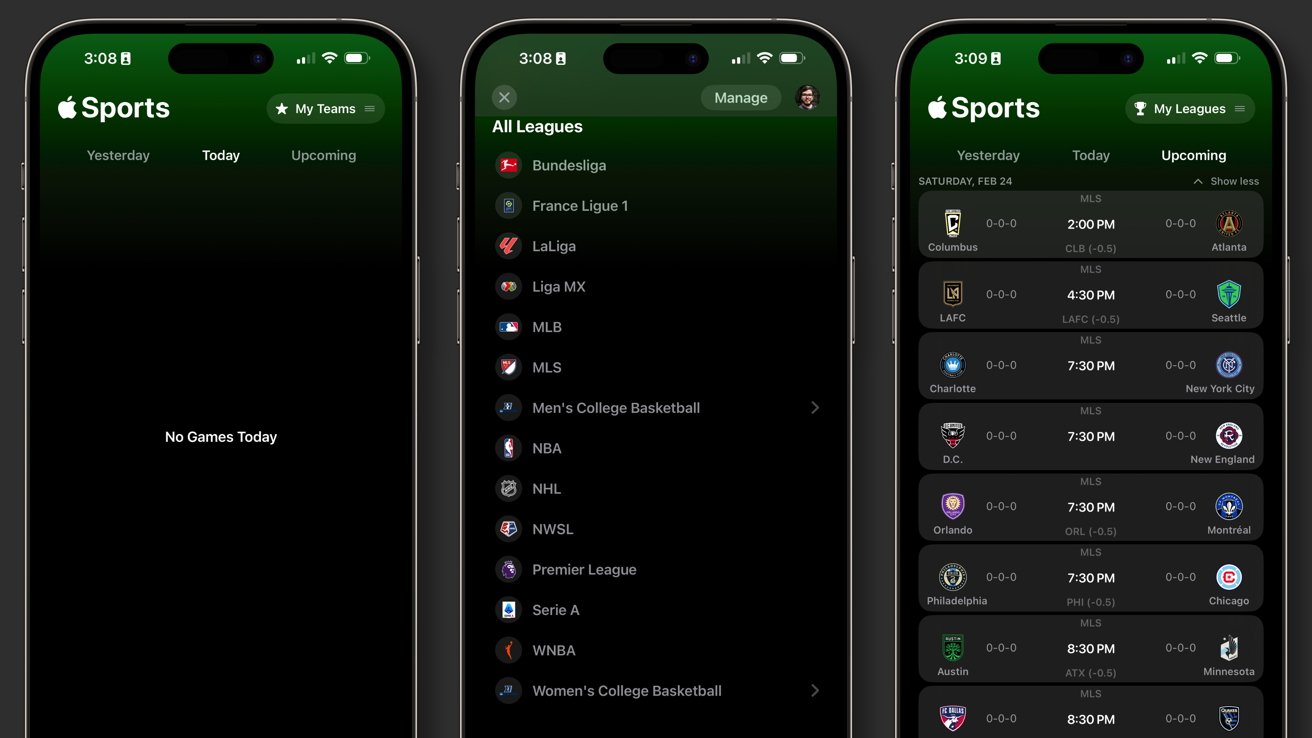

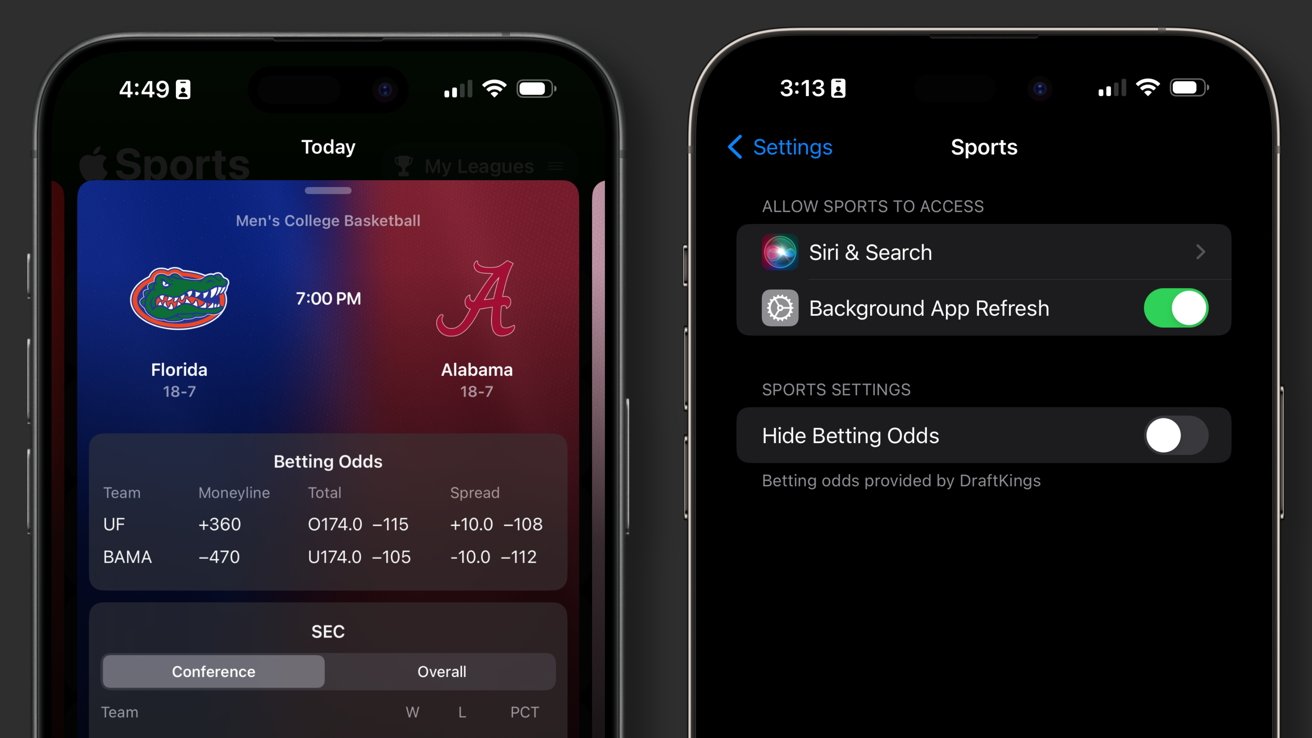
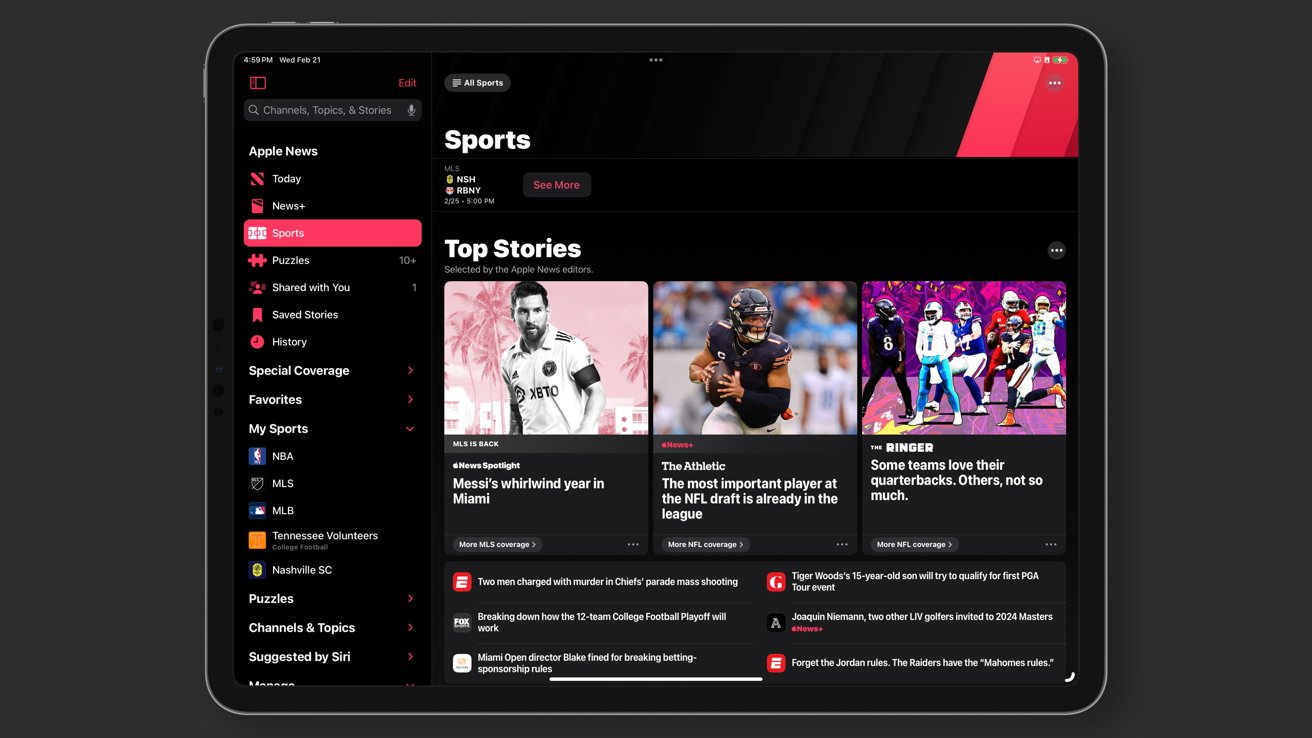

-m.jpg)






 Marko Zivkovic
Marko Zivkovic
 Mike Wuerthele
Mike Wuerthele
 Christine McKee
Christine McKee
 Amber Neely
Amber Neely


 William Gallagher
William Gallagher










2 Comments
And you haven’t seen the dots connecting Apple TV, streaming sports, and Vision Pro? This app ties them together. All will be revealed in the upcoming season 😂