Apple has released iOS 17.4.1 and iPadOS 17.4.1 to the public, at the same time as bringing visionOS up to 1.1.1 while also slipping out iOS 16.7.7.
A granular update for all three operating systems, iOS 17.4.1, iPadOS 17.4.1, and visionOS 1.1.1 are all available to download to the iPhone, iPad, and Apple Vision Pro.
The update arrives not long after the release of iOS 17.4 and iPadOS 17.4, which surfaced on March 5. The 17.4.1 releases also do so without any beta releases being issued.
The new iOS and iPadOS releases have build number 21E236, replacing the previous build for the 17.4 releases, 21E219. The latest visionOS update to 1.1.1 is build number 21O224.
It is unclear exactly what is new in the releases, but the granular update usually signifies bug fixes, performance improvements, and compatibility releases. In the case of iPadOS, this could also mean support for new iPad models.
The patch notes displayed for a manual update mention the updates provide "important bug fixes and security updates," and that it is "recommended for all users." It also includes a link to details of Apple's security releases.
The iOS 17.4 and iPadOS counterpart included many changes, including elements to comply with Europe's DMA, such as support for third-party app stores. The rest of the world enjoyed changes such as a new post-quantum encryption change for iMessage.
At the same time as the updates to the current-gen operating systems, Apple has also issued updates to an older version as well. Updates for iOS 16.7.7 and iPadOS 16.7.7, build number 20H330.
Apple's updates to previous operating systems are often made for compatibility, bug-fixing, or security reasons.
To update devices to iOS 17.4 manually, navigate to Settings, General, then Software Update. Those with automatic updates enabled will see it install within the next few days.
Users can also update visionOS within the Apple Vision Pro by opening Settings then General, followed by Software Updates. Automatic updates can be enabled from the same area.
 Malcolm Owen
Malcolm Owen




-xl-m.jpg)


-m.jpg)





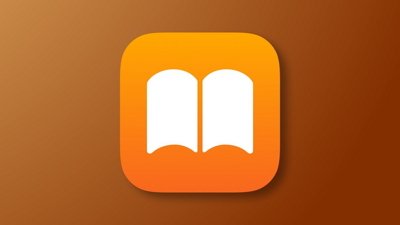
 William Gallagher
William Gallagher

 Amber Neely
Amber Neely
 Andrew Orr
Andrew Orr



 Christine McKee
Christine McKee







3 Comments
This will hopefully fix the bug that appeared in iOS 17.4 where the Apple Music playback to the cars plural scrolls visibly between songs looking for the songs that it has tagged for play in a requested shuffle, instead of jumping immediately between selected songs. It will also pause for a minute or so on a song without playing it, then continue its weird journey onwards. Occasionally it will play songs back to back but that’s very rare (as you would expect for a randomised playlist).
Sketchy release notes again. Given how buggy