Apple's keynote showcases the key features of iOS 18 in a convenient, single image. Here's what each cell of the graphic means for iPhone users in the fall.
Apple's presentation of operating system updates is usually summed up through a single graphic, the bento. This graphic, named after the food container due to its compartments, lists many key features that users can look forward to in iOS 18 when it launches this fall.
While the bento doesn't include every new feature, it serves as a guide for users, offering a preview of what to expect. Here are the features outlined in the iOS bento during the WWDC 2024 keynote.
Biggest-ever Photos update
One of the most significant topics in the WWDC 2024 keynote was Apple's revamped Photos app.
Now, a Collections feature in iOS 18 automatically organizes the library by topics like Recent Days, Trips, and People & Pets. If you have a few favorite collections, you can pin them for quick access to the collections or albums most important to you.
Swiping right from the photo grid brings up a new Carousel designed to highlight the best content in a poster-style view. Carousel collections refresh daily.
Categorization in Mail
On-device categorization organizes messages to help save time while scrolling through your inbox.
The Primary category includes the most essential emails, including bills, time-sensitive messages, and messages from known contacts.
New categories further sort your emails into manageable sections. For instance, Transactions automatically sorts your receipts and order confirmations, Promotions stores marketing and sales messages, and Updates handles newsletters.
Emoji Tapbacks
Apple has expanded Tapback options for Messages, now allowing users to respond with any emoji or sticker, including live stickers and stickers from packs purchased through the Messages App Store.
Text effects
New text effects allow you to animate words and emojis with various effects. Some words and phrases will automatically display a suggestion, but users can add text effects to any text they select.
Additionally, Messages now features support for text formatting, meaning you can bold or italicize text with just a tap.
State of Mind in Journal
Journal still isn't on iPad, but it did get a new State of Mind mood tracker, which allows you to quickly log how you're feeling, right from the Journal app.
In addition to the mood tracker, time spent journaling is automatically added as mindful minutes in the Health app.
Messages via satellite
Those who have an iPhone 14 or later will be able to use Messages via satellite. This new feature will allow users to send messages over iMessage and SMS, even without cellular or Wi-Fi service.
When using iMessage, users can still use key features like sending emoji and Tapbacks, and anything sent via iMessage is end-to-end encrypted.
Game Mode
In 2023, Apple introduced Game Mode to Mac — and a year later Game Mode is coming to the iPhone.
Game Mode minimizes background activity while gaming. This allows the iPhone to sustain high frame rates for long gaming sessions.
Reminders integration in Calendar
Apple has added the ability to create, view, edit, and complete reminders from the Reminders app in the Calendar app. It has also redesigned the month view for easier browsing.
Installments & Rewards in Wallet
iOS 18 introduces rewards balances to the Wallet app, enabling users to easily view their rewards and points balance in-app and redeem points using Apple Pay for online purchases and in apps.
Additionally, users can access installment financing options from their banks.
Locked and Hidden apps
Users can lock apps and require Face ID, Touch ID, or a passcode to unlock them, lessening the fear of handing off your iPhone to someone else. Locked apps will not appear in search and notifications, either.
Apps can also be hidden by dragging them to a hidden apps folder, requiring users to unlock the folder via biometrics or passcode before viewing the contents.
Control Center customization
Control Center is getting a significant overhaul in iOS 18. New control groups combine similar features, like music and media controls, Home controls, and Wi-Fi and networking options.
A Controls gallery allows you to add additional controls, such as opening the Translate app, starting a stopwatch, or starting a stopwatch, to Control Center.
Users will also be able to rearrange and resize the controls within Control Center, and can even build their own groups of controls to fit their needs.
RCS Messaging Support
After rumors surfaced in March, it has been confirmed by Apple that RCS support will arrive in iOS 18.
RCS will improve messaging with Android devices by supporting read receipts, typing indicators, sending over Wi-Fi, and higher-quality media.
Send Later in Messages
Send Later allows users to schedule when to send a message, perfect for ensuring you don't send someone a message when they're sleeping or when you want to schedule a birthday message.
Hiking in Maps
Maps will feature topographic maps with detailed trail networks and hikes, including all 63 U.S. national parks. Users can save maps to their devices to access offline with turn-by-turn voice guidance.
Additionally, they can also now create their own hikes.
Lock Screen customization
Now, on the Lock Screen, you can replace the controls at the bottom with something else, such as taking a note or quickly capturing a moment for your social media. If you have an iPhone 15 Pro, you can access these controls using the Action button.
Larger icons on Home Screen
As part of the expanded customization features, app icons, and widgets can now be scaled up to appear larger.
Home Screen customization
Users are no longer restricted to the standard app icon layout anymore. The new iOS 18 adds the ability to arrange apps along the bottom for quicker access or along the side to frame a favorite wallpaper.
Each page of the Home Screen can feature a unique layout.
More to come in iOS 18
WWDC in June only gives a light summary of what's coming in the next-generation operating systems in the fall, and 2024 is no exception. We'll be covering the betas as the summer wears on, detailing everything we find, and even more after they release in conjunction with the iPhone 16!
 Amber Neely
Amber Neely

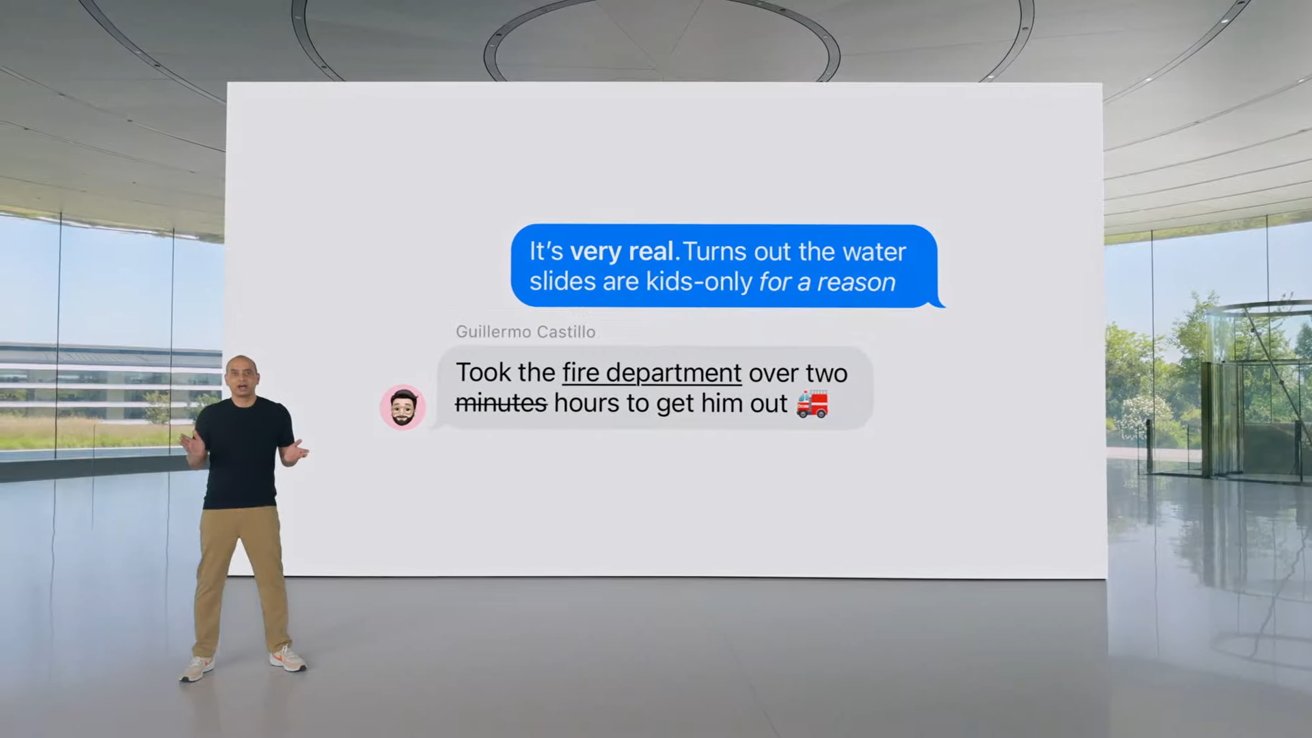









-m.jpg)






 Charles Martin
Charles Martin
 Marko Zivkovic
Marko Zivkovic
 Andrew Orr
Andrew Orr


 William Gallagher and Mike Wuerthele
William Gallagher and Mike Wuerthele










3 Comments
I wonder if the hiking help could also be used for trail biking. Hopefully there's no built in assumption about how fast one "hikes". 🤣
There's a lot to like here. When it arrives, I'll need to take a lot of this for a spin, and maybe find a use for the action button on my iPhone pro max 15
A lot to like indeed. Looking forward to Beta.