Apple has brought out a new test feature for Safari in iOS 18 and macOS Sequoia, with Distraction Control able to hide parts of a webpage.
Arriving as part of the iOS 18, iPadOS 18, and macOS Sequoia developer betas, Safari is getting a new feature. Distraction Control allows users to get rid of distracting elements from a webpage.
The feature operates fairly simply, with users needing to navigate to the Page Menu in the Smart Search field to select it. After that, they can click on an element of the webpage, and it will be removed from view.
While the feature sounds as if it functions as an ad blocker, it isn't designed to do that. Indeed, on first try, users are informed by a pop-up that Distraction Control cannot permanently remove advertising.
Distraction Control can permanently remove static items from a page from the browser, but only for elements that don't regularly change. Since website advertising often refreshes regularly, Distraction Control will still allow ads to show.
This also applies to autoplaying videos on webpages. If the video refreshes, a previously hidden video element will reappear on the page.
This is also not an automatic feature. It won't work to remove a type of element from a page all the time, but it will hide bits that users actively select, one element at a time.
The changes are also made per-device and don't sync across your devices. If you hide an item on your Mac, you'll still see it on your iPhone.
If you elect to hide a GDPR or cookie banner from a page, the page will treat the action just as if a user clicked away and didn't select an option on the banner. Whatever action the page takes when this happens is entirely based on the page's coding.
Hidden elements can also be brought back by selecting the Hide icon in the search field, then "Show Hidden Items."
Users of the developer betas of iOS 18.0, iPadOS 18.0, and macOS Sequoia are now able to try out the feature following installation of the fifth developer beta.
A troubled backstory
In April, AppleInsider first reported on a feature in Safari 18 that would allow users to block unwanted content on a webpage. Tentatively known as Web Eraser, the feature effectively functioned just how Distraction Control does, by wiping away unwanted elements of the page.
However, by June, the feature was missing from beta releases, after appearing in pre-release development builds.
There was no indication as to why the feature was removed. Even so, Web Eraser did cause some uproar from online publishers.
Following AppleInsider's reporting, major industry associations in the publishing and advertising sectors sent complaints to Apple. In its May complaint, the News Media Association considered the feature an ad blocker, declaring it "a blunt instrument which frustrates the ability of content creators to sustainably fund their work."
News Media Association chief Owen Meredith went on to criticize Apple for developing a tool that has "potentially significant consequences on how publishers' content is used or displayed on Apple devices," all without involving publishers.
A group of French publishing associations also sent a letter to Apple CEO Tim Cook on May 29, complaining that it could threaten 100,000 jobs in France that depend on online ads.
 Malcolm Owen
Malcolm Owen
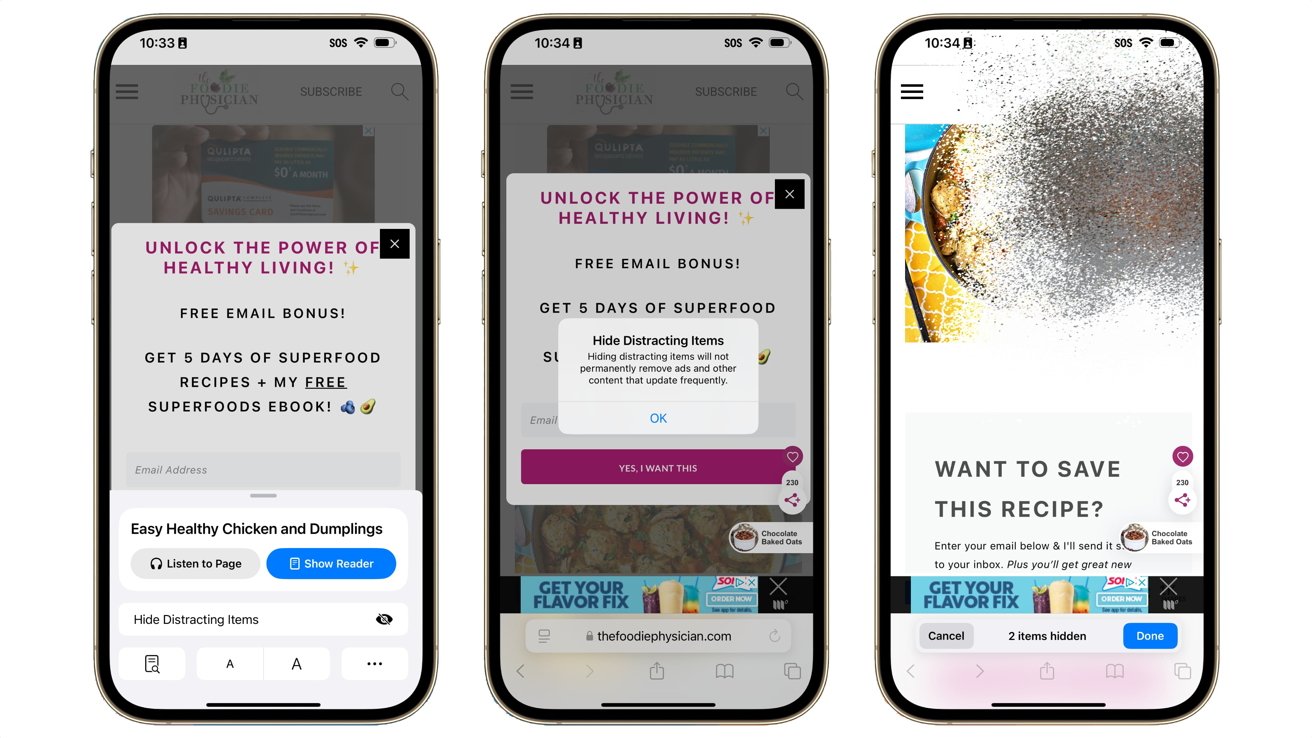







-m.jpg)






 Wesley Hilliard
Wesley Hilliard
 Marko Zivkovic
Marko Zivkovic



 Amber Neely
Amber Neely


-xl-m.jpg)








7 Comments
The World Wide Web is clearly broken. For recipes, I'm old enough to remember that it actually worked better in the 1990s.
Yes, please!
Crush those cookie warnings. If a website demands me to approve of cookie usage beyond the basic configuration stuff, I'd prefer browser to blank it out.
This will be great! I'm really looking forward to obliterating those annoying "Watch the Latest from AppleInsider TV" pop ups in every article.
Hard call.
I use ad-blockers on all my browsers for desktop web-use - it's the only sane experience I can handle when on for more than 30 minutes - my iOS experience is a comparable nightmare.
But, I certainly know a lot of small-scale art, comic, creative, and specialty site owners that very-much depend on their 'garbage ad' revenue to support a page that allows them to communicate unique and quality content - and they all work full-time at real jobs - so you know they're not just influencer/off-grid/ unemployables - apparently, semi-popular sites cost money -and- contribute real-world one-of-a-kind variety I don't want to lose. There must be some ad-revenue 'thoughtful' model that, maybe, allows 'deep content' (not front page) to be only accessed by selecting a few user-selected companies to display non-distracting ads that more likely are somewhat applicable to user. Combine that with good deals by sites getting together to negotiate better revenue deals. At the end of the day, the garbage ad brokers such as Outbrain really are just hackers, eye-ball pirates, and trash-content promoters rather than legitimate non-profits (maybe) that are trying to bridge the gap with quality companies using one of the few remaining venues for promotions. I was always surprised that no one has really pushed 'pay for article' fees - pay 10c to 25c for access to an article based on a no-ads wallet you top-up every month - I would be willing to pay $10 per month to throw such change at various sites for good quality articles without ads - which would b different than a subscription since sites rarely have consistently good content. Meh my 2c.