The Clicks Keyboard for iPhone will either be an amazing nostalgia trip that forces you to slow down and think, or it will be a finger trap of typing torment. Either way, it's a well-executed product.
I want to get this out of the way at the top — Clicks is awesome. However, it is more nostalgic than productive, and the expense can't be ignored.
Yes, Clicks costs more than many full-sized mechanical keyboards I've reviewed. But don't let that get in the way of appreciating just how novel this product is.
Why Clicks
Clicks started life as a passion project from co-founder Mr. Mobile. It is a love letter to anyone that misses typing from their tactile BlackBerry.
So-called "Crackberry Kevin," along with some BlackBerry vets, worked to make Clicks the ultimate physical iPhone keyboard.
This expensive product isn't for everyone, but it's whimsical and fun. Words that have been missing from technology for years.
I normally write my reviews with the keyboard I am reviewing, but it would be a hassle doing this with Clicks, especially since some characters aren't easily reached. So, everything before this point is Clicks, and after is on my iPad.
Clicks Keyboard review — design
Clicks is an all-in-one case that envelops your iPhone. The iPhone slips into the case and connects over the USB-C port in the base.
I'm reviewing the grayscale London Sky, but Clicks is also available in a blue Royal Ink, a yellow BumbleBee, and a pink and blue Miami Beach. The backlit keys are small circles that prioritize space between them.
The case portion that surrounds the iPhone exists not for protection, but stability. Without that plastic back and rubber sides, there would be a danger of breaking the USB-C port off from the weight of the iPhone.
The designers prioritized the ease of putting the iPhone in and removing it, so the initial model does not include MagSafe. It seems they've figured that out, as the soon-to-ship iPhone 16 variant does have MagSafe in the case.
The rear of the case is plain except for behind the keyboard, where there's a plate of vegan leather. It provides a comfortable and tactile surface where your fingers will rest when typing.
The iPhone is already a fairly long device, but Clicks makes it feel comically long. It makes me wish there was some kind of sliding mechanism, but that would double the device thickness, so perhaps Clicks struck a balance.
Clicks Keyboard review — features
The Clicks Keyboard is fairly straightforward. Your iPhone connects over USB-C, and Clicks uses minimal power to run — no, there isn't any impact on battery life.
The USB-C port supports fast charging pass-through, but no data. It's not an issue, but it does mean you can't use CarPlay with this Clicks Keyboard case attached.
The case has built-in buttons, not cutouts for your iPhone's volume, power, and Action buttons. The case slips on and off without any issue, though it is important to move the case, not the phone, or else risk damaging the USB-C connector.
The backlit keys also have separate status lights for Caps and Alt keys. If you're going to type a number or punctuation, the Alt keys also have to be pressed first or held down.
Keyboard commands also work to an extent. Command Space opens Spotlight, but there isn't a Command Tab interface on iPhone. Holding the microphone brings up Siri.
If you need a character not on Clicks or an emoji picker, there are physical keys that bring those up. So, it is trivially easy to summon the software keyboard at any moment.
One of the primary advertising points of Clicks is the ability to see more content on the screen since there isn't a software keyboard in the way. This is actually quite nice and can be interesting in Messages or Safari.
Using Clicks
I've managed to spend a couple of months with Clicks, using it off and on throughout. The challenge has been to find times when it makes sense to attach an entire keyboard.
Carrying the Clicks Keyboard isn't incredibly convenient given its size. When it is attached to your iPhone, it sticks out of your back pocket, and it is big for some bag pockets.
Given the nature of this device, I don't expect to see anyone walking around with the Clicks Keyboard all day, but that isn't to say you can't. It feels more like something you have around for nostalgia or a party trick, not for productivity or a purpose.
That said, I can see Clicks being an interesting tool for some kinds of writing. For example, the Journal app is only available on iPhone, and I've taken to using Clicks whenever I'm writing in Journal. It forces me to slow down and think.
That's an important point I wanted to make in this review. The iPhone has made it incredibly easy to type out large blobs of text in seconds — you don't even have to hit the right keys half the time.
Everything moves so fast in today's technological world, so it is nice to see a product that forces us to be more deliberate in our actions. So, while Clicks isn't the most practical or productive product, it helps in other ways.
Putting a price on nostalgia
Ever since I saw Clicks for the first time, I've thought about the potential of such a product line. Even as I write this, the iPhone 16 version is being promoted with various useful improvements I may discuss in a future review.
The reason I'm not trying to be too harsh on this expensive and niche product is because of what it represents. The co-founders of the company wanted to build something physical that represented what we left behind when Steve Jobs revealed the all-screen iPhone.
I hope the keyboard nerds out there appreciate this product and help keep it alive, if only to see how it matures. A line of dedicated physical keyboards for iPhone is an intriguing concept, so I'm glad Clicks exists.
Clicks Keyboard review — pros
- Nostalgia made physical
- Pleasantly clicky
- Keyboard shortcuts
- More screen real estate while typing
- Slow down and think
Clicks Keyboard review — cons
- Highly impractical
- Incredible price
- Requires no case on iPhone to use
- No MagSafe
- No data passthrough
- Makes already large iPhones unwieldy
- Big learning curve switching from digital to physical — most will abandon trying
Rating: 3 out of 5
It feels somewhat impossible and unfair to grade the Clicks Keyboard. Not only is this an incredibly niche product that doesn't really aid in anything beyond satisfying nostalgia, the price will keep most but the most curious away.
The divisiveness of this product means for many reading this, it is likely a 2.5 out of 5, which is our average "does the job" score. Lower would suggest shoddy craftsmanship or physical harm, which isn't true here.
For those that want this product and are willing to spend, there isn't another like it. It is easily 4 stars or better, and could be 5 stars if it addresses some of my complaints.
So, we've landed in the middle. Google demands a score, so it's a 3.
Where to buy the Clicks Keyboard
This review covered the Clicks for iPhone 15 Pro Max. Note that Clicks for the iPhone 14 and iPhone 16 lineup differ, with the iPhone 16 product being a superior version. Be sure to purchase the correct model.
Get your Clicks direct from the Clicks website. The iPhone 15 Pro Max and iPhone 15 Plus Clicks Keyboard is $159, while the iPhone 15 Pro and iPhone 15 Clicks Keyboard is $139.
 Wesley Hilliard
Wesley Hilliard
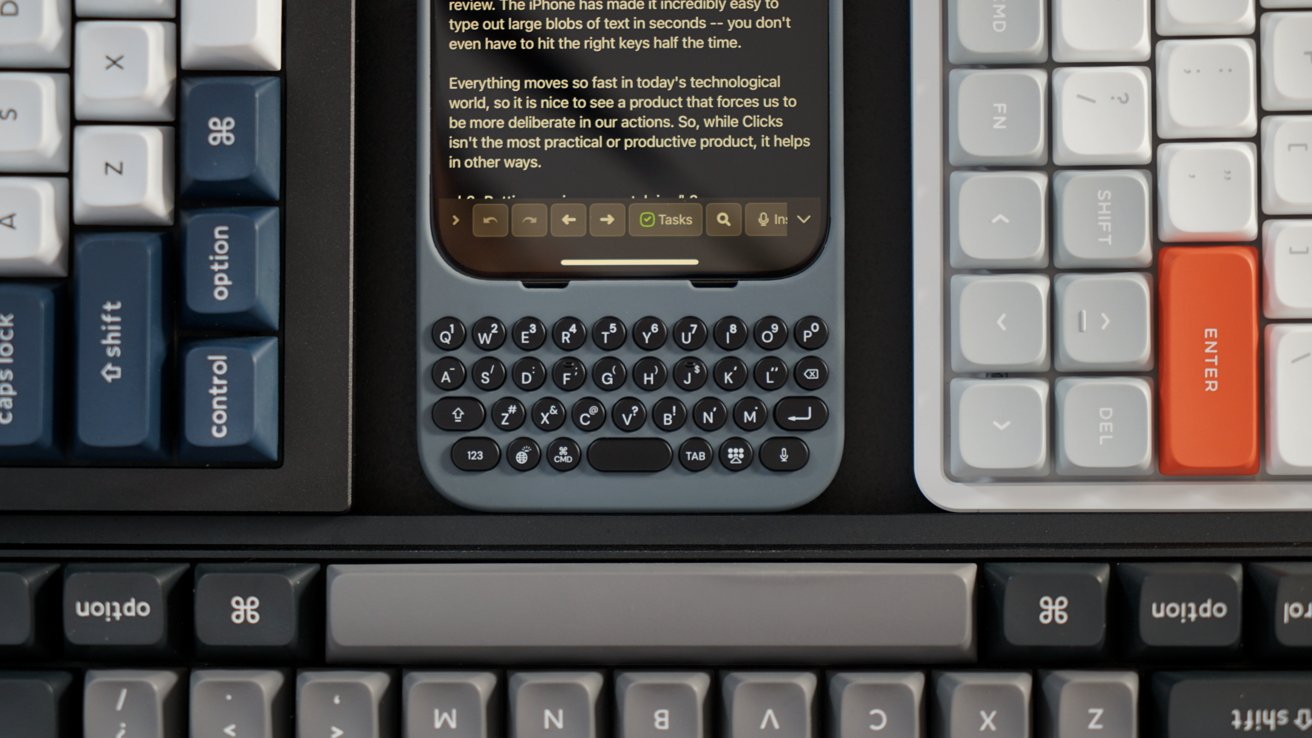

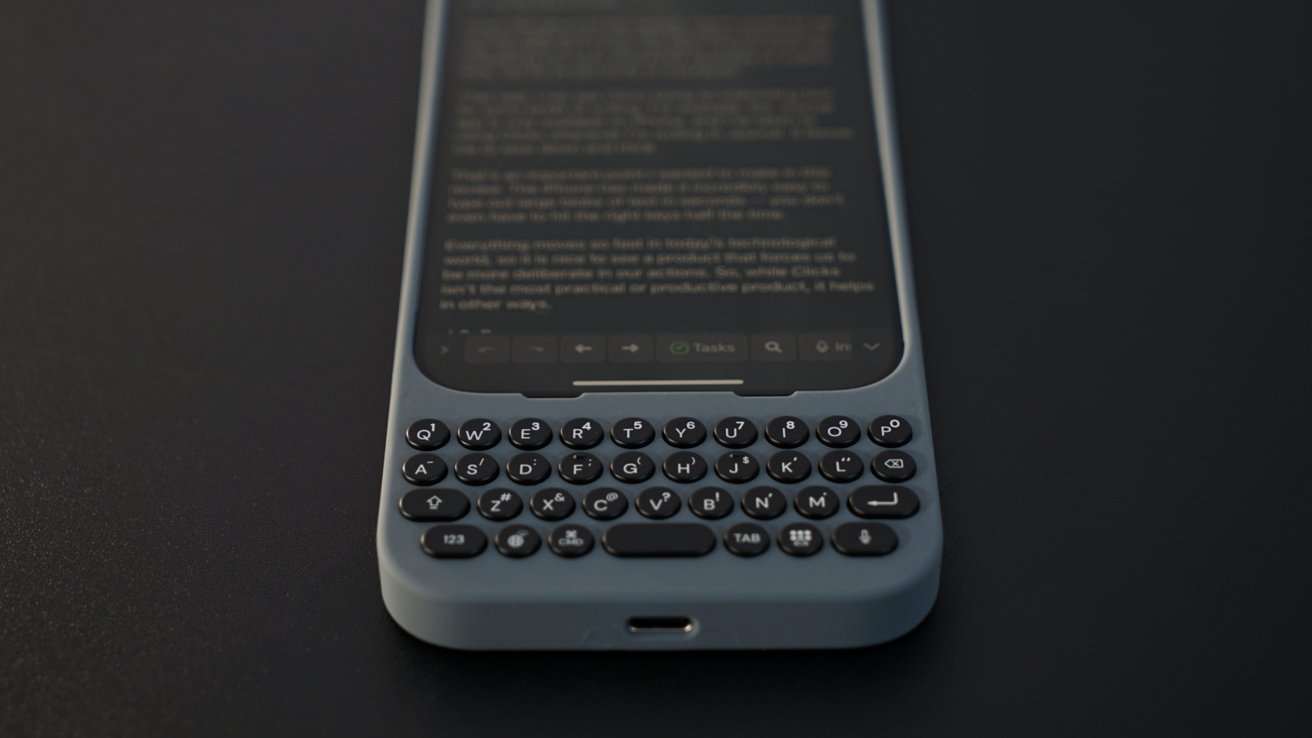

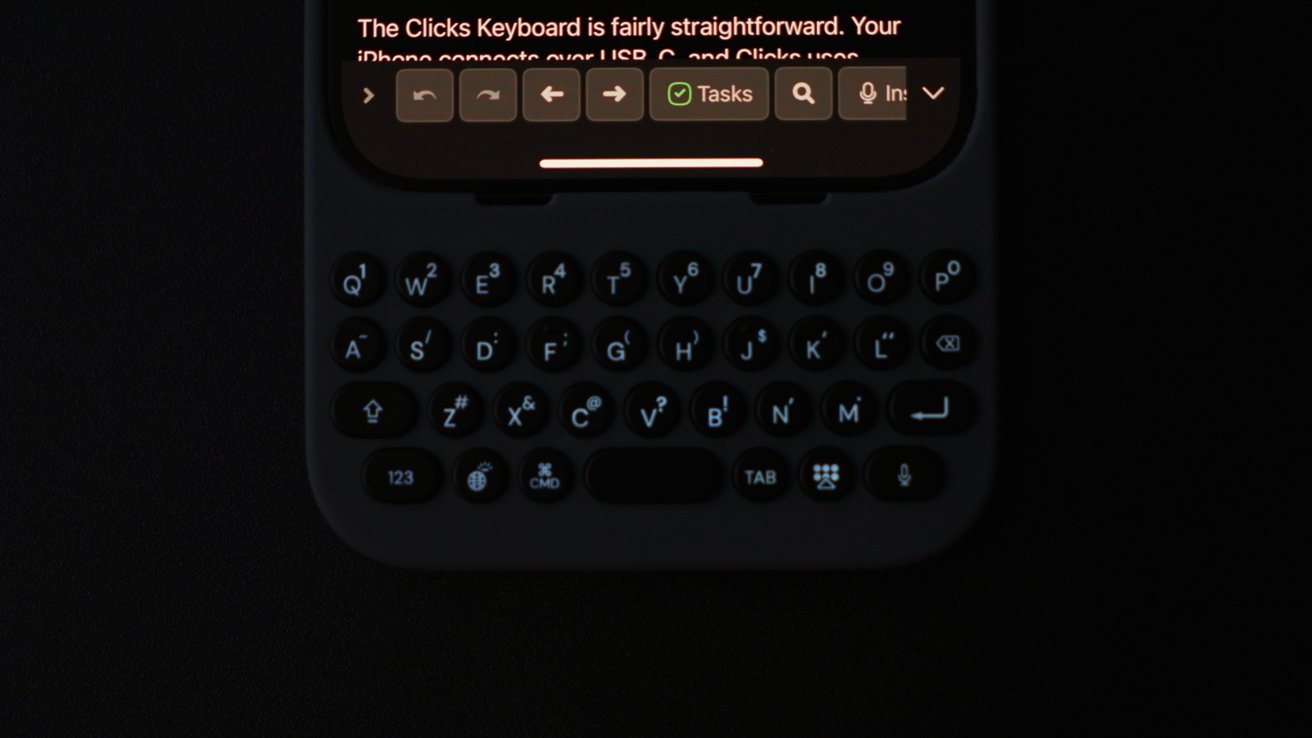
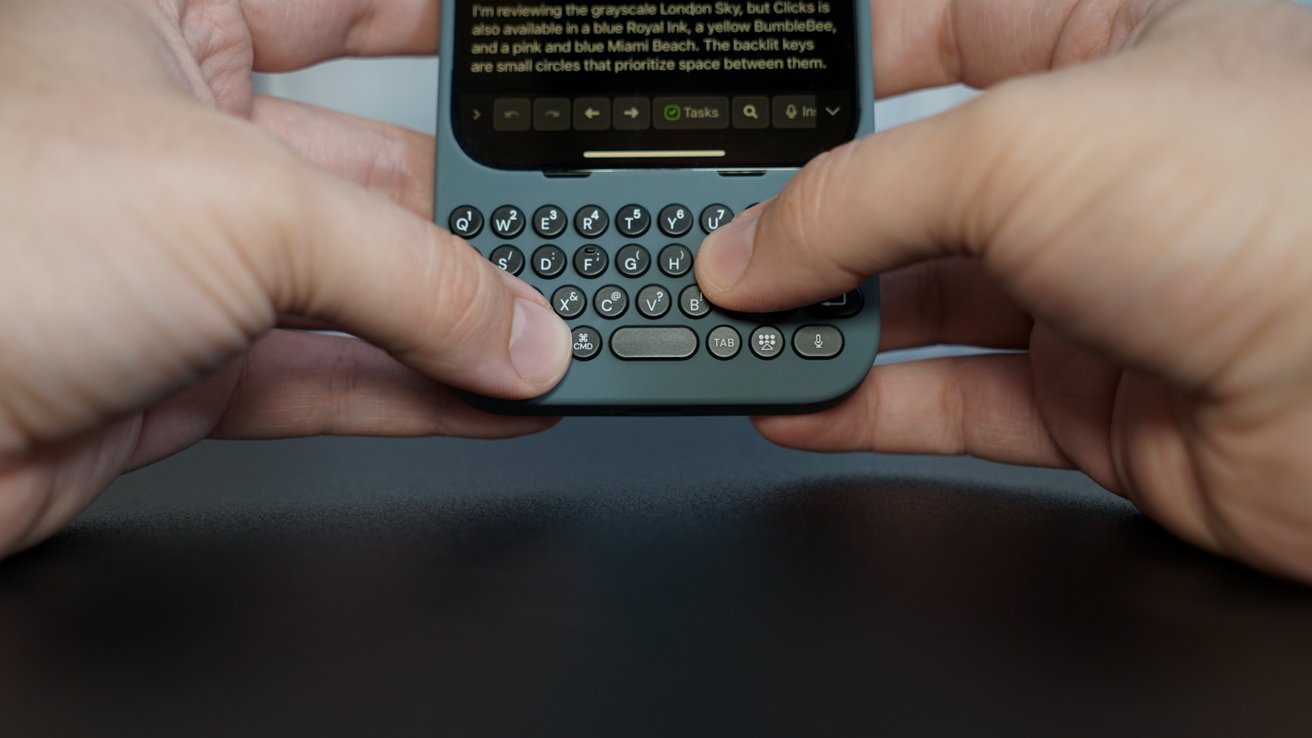

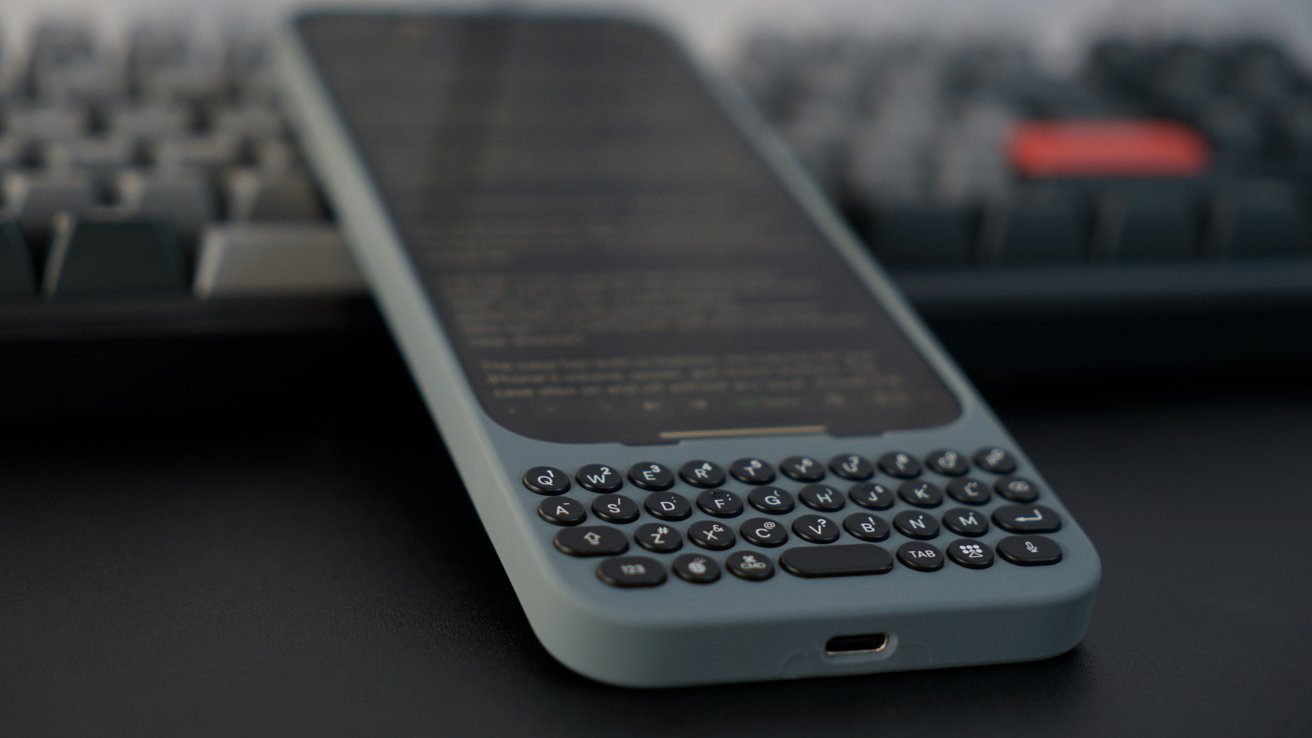







-m.jpg)






 Marko Zivkovic
Marko Zivkovic

 Malcolm Owen
Malcolm Owen

 Amber Neely
Amber Neely


-xl-m.jpg)









3 Comments
"Requires no case on iPhone to use" That's like doing a review of a rubber case and saying "con: you can't have your leather case on while using this"
On the theme of nostalgia, it reminds me fondly of the Palm Pixi or Pre, those phones sparked my curiosity back in the day, although I never owned one. (I might be less nostalgic if I did, lol)
I wonder if this idea could work as a bluetooth accessory (like many iPad keyboards), with the keyboard module mounted on a MagSafe backplate to attach it to the phone. If it were really easy to remove, or rotate away from the data port, or turn off, that might solve some of its shortcomings?
I'm not a heavy phone user, but adding a hardware keyboard to an iPad Mini can be a revelation, by letting the entire screen stay dedicated to output rather than losing half of it to keyboard input. So I can understand why a phone addict could want this!
I had an issue with their customer service. They offered a refund on a product delayed by months, and I accepted. For a while, they said the refund would be by a certain date; then after that date, I heard nothing more. Finally had to institute a charge back. They had the gall to then reach out to me, and say they would accept the chargeback. Wonderful.
Terrible service all around so I would not deal with them ever again.