Apple has upgraded its premium MacBook Pro lineup with new chips. Here's how the new M3-equipped 14-inch MacBook Pro and 16-inch MacBook Pro compare to their M2 counterparts.
The "Scary Fast" Apple Event on October 30 saw the arrival of a new Apple Silicon chip generation. The M3 promises to be faster and offer more performance than its M2 counterparts, with Apple also bringing out M3 Pro and M3 Max chips for good measure.
Unlike previous generations, where Apple would lead with the entry-level Mac models before delivering the MacBook Pro alternatives later in the year, things are much different for M3. Apple has instead decided that launching high-end variants would be a better strategy this time around.
We are now in a situation where two generations of high-end MacBook Pro models have been released in the same year. Apple's M2 Pro and M2 Max variants of the 14-inch MacBook Pro and 16-inch MacBook Pro had only arrived in January, making the introduction of the M3 counterparts late in the same year highly unusual for the company.
Despite the relatively short gap between the M2 and M3 edition, it may still be seen as an upgrade for some MacBook Pro owners wanting more performance.
It's also an unusual release as Apple has also included an M3 model alongside the Pro and Max variants, unlike the M2 generation. After killing off the 13-inch MacBook Pro, the M3 14-inch MacBook Pro is now the entry-level Pro notebook.
For the purposes of this article, we are going to discuss the features of the 14-inch and 16-inch MacBook Pro.
M2 MacBook Pro vs M3 MacBook Pro - Specifications
| Specifications | 14-inch MacBook Pro M2, 16-inch MacBook Pro M2 | 14-inch MacBook Pro M3, 16-inch MacBook Pro M3 |
|---|---|---|
| Price (starting) | $1,999 (14-inch), $2,499 (16-inch) | $1,599 (14-inch M3), $1.999 (14-inch M3 Pro) $2,499 (16-inch) |
| Display size (inches) | 14.2 (14-inch), 16.2 (16-inch) | 14.2 (14-inch), 16.2 (16-inch) |
| Dimensions (inches) | 12.31 x 8.71 x 0.61 (14-inch), 14.01 x 9.77 x 0.66 (16-inch) | 12.31 x 8.71 x 0.61 (14-inch), 14.01 x 9.77 x 0.66 (16-inch) |
| Weight (pounds) | 3.5 (M2 Pro 14-inch), 3.6 (M2 Max 14-inch), 4.7 (M2 Pro 16-inch), 4.8 (M2 Max 16-inch) | 3.4 (M3 14-inch), 3.5 (M3 Pro 14-inch), 3.6 (M3 Max 14-inch), 4.7 (M3 Pro 16-inch), 4.8 (M3 Max 16-inch) |
| Max Resolution | 3,024 x 1,964 (14-inch) 3,456 x 2,234 (16-inch) | 3,024 x 1,964 (14-inch) 3,456 x 2,234 (16-inch) |
| Pixel Density | 254 | 254 |
| Display Backlighting | Mini LED | Mini LED |
| Display Technology | Wide Color P3, True Tone, ProMotion | Wide Color P3, True Tone, ProMotion |
| Processors | M2 Pro 10-core, (14-inch) M2 Pro 12-core, M2 Max 12-core | M3 8-core, (14-inch) M3 Pro 11-core (14-inch) M3 Pro 12-core M3 Max 14-core M3 Max 16-core (16-inch) |
| Graphics | 16-core (M2 Pro 10-core) 19-core (M2 Pro 12-core) 30-core (M2 Max) 38-core (M2 Max) | 10-core (M3 14-inch) 14-core (M3 Pro 14-inch) 18-core (M3 Pro 14-inch) 30-core (M3 Max) 40-core (M3 Max 16-inch) |
| Memory | 16GB, 32GB, 64GB (M2 Max), 96GB (M2 Max 38-core GPU) | 8GB (M3 14-inch), 16GB, (M3 14-inch), 24GB (M3 14-inch), 18GB (M3 Pro), 36GB (M3 Pro, M3 Max 14-core), 96GB (M3 Max, 14-core), 48GB (M3 Max 16-core), 64GB (M3 Max 16-core), 128GB (M3 Max 16-core) |
| Storage | 512GB, 1TB, 2TB, 4TB, 8TB | 512GB, 1TB, 2TB, 4TB, 8TB |
| Battery Capcity | 70-watt-hour (14-inch) 100-watt-hour (16-inch) | 70-watt-hour (14-inch M2) 72.4-watt-hour (14-inch M2 Pro and Max)100-watt-hour (16-inch) |
| Biometrics | Touch ID | Touch ID |
| Trackpad | Force Touch | Force Touch |
| Keyboard | Backlit with ambient light sensor | Backlit with ambient light sensor |
| Ports | Three Thunderbolt 4 (USB-C), Advanced HDMI port, SDXC card slot, 3.5mm headphone jack, MagSafe 3 | Two Thunderbolt 4 (USB-C), (M3 14-inch) Three Thunderbolt 4 (USB-C), (M3 Pro & Max) Advanced HDMI port, SDXC card slot, 3.5mm headphone jack, MagSafe 3 |
| Webcam | 1080p FaceTime HD camera | 1080p FaceTime HD camera |
| Audio | High-fidelity six-speaker sound with force-canceling woofers, Spatial Audio, Dolby Atmos, Three mic array | High-fidelity six-speaker sound with force-canceling woofers, Spatial Audio, Dolby Atmos, Three mic array |
| Connectivity | 802.11ax Wi-Fi 6E, Bluetooth 5.3 | 802.11ax Wi-Fi 6E, Bluetooth 5.3 |
| Charger | Starts at 67W USB-C (14-inch) 140W USB-C (16-inch) | Starts at 67W USB-C (14-inch) 140W USB-C (16-inch) |
| Color | Silver, Space Gray | Silver, Space Gray, Space Black (M3 Pro/Max) |
M2 MacBook Pro vs M3 MacBook Pro - Design, weight, size
As what observers would commonly refer to as a spec-bump update, Apple's newest top-tier MacBook Pro models are pretty much the same as the previous ones in appearance and in many other factors.
Apple's still using a recyclable aluminum enclosure as part of its environment-focused construction. That's including using rare earth metals for magnets, using 35% or more recycled plastic in its components, and 100% recycled tin for soldering on the logic board.
At 12.31 inches by 8.71 inches for the 14-inch models and 14.01 inches by 9.77 inches for the 16-inch, there's little to complain about here in terms of footprint. At 0.61 inches thick for the 14-inch and 0.66 inches for the 16-inch models, they're also still nice and thin to carry around.
Weight-wise, the MacBook Pro has always been hefty. At 3.5 pounds or 3.6 pounds depending on the chip you select for the 14-inch MacBook Pro M2, and 4.7 or 4.8 pounds for the 16-inch MacBook Pro M2, they're not what you would call light, but not gallingly heavy either.
For the M3 Pro and M3 Pro Max models, there's no change in weight at all. The M3 14-inch is a new data point, and is the lightest at 3.4 pounds.
M2 MacBook Pro vs M3 MacBook Pro - Display
The Liquid Retina XDR displays in the M2 models are not unfamiliar to MacBook Pro users, as they're the same ones as used in the M1 edition. At 14.2 inches and 16.2 inches respectively, they are display panels with a notch cut in the top for the FaceTime camera.
They also have resolutions of 3,024 by 1,964 pixels and 3,456 by 2,234 pixels by respective size, giving them pixel densities of 254 apiece. They're also backlit with mini LED, netting them with a million-to-one contrast ratio, support for Wide Color P3, and high brightness levels.
For the M2 versions, there's standard definition brightness of 500 nits, with an XDR brightness of 1,000 nits sustained for a full-screen image, 1,600 nits at peak, when viewing HDR content.
Then there's ProMotion, which offers adaptive refresh rates up to 120Hz, and True Tone technology for dealing with environmental lighting changes.
The M3 MacBook Pro editions are effectively unchanged from the M2 and M1 releases, with identical specifications in use for this third-generational release. The one notable display change is that the screens now have a maximum SDR brightness of 600 nits, with others remaining static.
As usual, you can hook up external displays to the MacBook Pro models, though the Apple Silicon chip selected for the task determines how far you can push it.
The M2 Pro chip can handle up to two 6K 60Hz external displays over Thunderbolt, or one external 6K 60Hz screen over Thunderbolt and one external 4K display over HDMI at up to 144Hz. It's also possible to have one external 8K display at 60Hz, or a 4K display at 240Hz over HDMI.
The M2 Max can go up to four external displays, consisting of three 6K 60Hz screens over Thunderbolt and a 4K 144Hz panel over HDMI. Going down to three displays, you could use two 6K 60Hz screens over Thunderbolt and one 8K 60Hz or 4K 240Hz over HDMI.
The M3 variant of 14-inch MacBook Pro can handle one external display at up to 6K 60Hz. The M3 Pro and M3 Max can handle the same external displays as the M2 Pro and M2 Max.
M2 MacBook Pro vs M3 MacBook Pro - Performance
The M2 versions of the 14-inch MacBook Pro and 16-inch MacBook Pro use a few variants of the M2 Pro and M2 Max chips in their configurations.
The M2 Pro has two CPU configurations, consisting of a 10-core CPU with six performance cores and four efficiency cores, and a 12-core variant with eight performance and four efficiency cores. The M2 Max opts for the 12-core layout with a similar core split.
The M2 Pro starts with a 16-core GPU, with a 19-core GPU variant also available. The M2 Max starts at a 30-core GPU with a 38-core alternative available.
The Pro benefits from having 200GB/s of memory bandwidth, which is helpful in working with Apple's unified memory schema. The M2 Max doubles the bandwidth to 400GB/s.
Both M2 variations have a 16-core Neural Engine for accelerating tasks and handling machine learning-based elements of apps.
There's also a Media Engine in the M2 chips, used to provide hardware-accelerated encoding and decoding of video, saving the CPU from having to deal with it and speeding up performance in turn.
The M2 Pro has one each of the video decode and encode engines, as well as one each of the ProRes encode and decode engines. The M2 Max has one video decode engine, but doubles up the encode engines and the ProRes versions.
Apple's trio of M3 chips have a fair few differences when put against the M2 counterparts.
The M3 is an 8-core CPU split evenly between performance and efficiency cores, with it also having a 10-core GPU, as well as the 16-core Neural Engine and Media Engine.
The M3 Pro starts off with an 11-core CPU with 14-core GPU, which is joined by a 12-core CPU version that uses 6 performance and 6 efficiency cores, and an 18-core GPU. Both also benefit from the Neural Engine and Media Engine too.
The M3 Max comes in two varieties, including a 14-core CPU with 30-core GPU, as well as a 16-core CPU that uses 12 performance and 4 efficiency cores and a 40-core GPU. The Pro Max versions also use a 16-core Neural Engine, but double up on the video encode and ProRes engines for the Media Engine.
Memory bandwidth on the M3 range is slightly lower that you would expect compared to the M2 Pro, as the M3 chip has 100GB/s while the M3 Pro uses 150GB/s. The M3 Max continues to use 400GB/s.
Along with the basic specifications, Apple also claims the chips are the first to benefit from GPU dynamic caching, so the system can reserve resources for when they're most needed. Mesh shading support and ray tracing are also included, helping graphics performance get to 30% faster than the M1.
Official benchmarks help determine the accuracy of Apple's claims for performance improvements.
M2 MacBook Pro vs M3 MacBook Pro - Benchmarks
The Geekbench benchmark tool has results for the Mac15,3 model, which identifies the 14-inch MacBook Pro with M3. This is the base model with an 8-core CPU.
The M3 scored 3,030 for single core and 11,694 for multi core. The M2 13-inch MacBook Pro it replaces scores 2,556 for single core and 9,928 on multi core.
These specs are in line with Apple's claims of M3 being 20% faster than M2.
Geekbench also shows scores for the Mac15,9 model, which corresponds to the 16-inch MacBook Pro with M3 Max.
The single-core score for the M3 Max is 2,971 and the multi-core score is 20,785. Compare that to the M2 Ultra in Mac Studio, which scores 2,692 single core and 21,231 multi core.
M2 MacBook Pro vs M3 MacBook Pro - Camera and audio
Inside the notch at the top of the display on the M2 MacBook Pro models is a 1080p FaceTime HD camera, an imaging device that is quite common in Apple's current range. It's assisted by an advanced image signal processor included in the M2 chip, with its computational video assistance able to improve the quality of the video feed and make the users look better on camera.
Once again, for the M3, Apple is using the same camera setup.
The similarities continue with sound as audio production is handled by a six-speaker sound system for both generations, complete with force-cancelling woofers. It's capable of handling a wide stereo sound, with support for Spatial Audio for Dolby Atmos content played using those speakers.
If you have an AirPods model with Spatial Audio with dynamic head tracking support, they'll work with the MacBook Pros too. If you have speakers in a TV or monitor you've connected up to the MacBook Pro via HDMI, that too can be used for multi-channel audio output.
For audio inputs, the M2 and M3 MacBook Pro use three "studio-quality" microphones in an array, complete with a high signal-to-noise ratio and directional beamforming capabilities.
If you want to plug in some wired personal audio accessories, they all include a 3.5mm headphone jack, complete with advanced support for high-impedance headphones.
M2 MacBook Pro vs M3 MacBook Pro - Storage, connectivity, power
The M2 MacBook Pro models have support for capacities of built-in SSD storage from 512GB and rising to 1TB, 2TB, 4TB, and 8TB depending on configuration. This is identical for the M3 Pro and Max MacBook Pro, except the M3 version has 512GB, 1TB, and 2TB capacities, and that you can only get 8TB with the M3 Max chips.
For memory, the configurations start at 16GB for the M2 Pro, with 32GB as an alternate. The M2 Max chips start at 32GB with a 64GB option, though the top-end chip can go up to 96GB.
For the M3 range, this gets pretty complicated since there are three chip types to consider.
The M3 chip includes 8GB of memory in the base model, as well as 16GB and 24GB upgrades. M3 Pro models can be configured with 18GB or 36GB of memory.
For the M3 Max, if you opt for the chip with the 14-core CPU and 30-core GPU, your memory options are 36GB or 96GB. Opting for the full-power 16-core CPU and 40-core GPU changes the choices to 48GB, 64GB, or 128GB.
On the connectivity side, the M2 MacBook Pro pair have the same port selections, including three Thunderbolt 4 ports with USB 4 support, a 3.5mm headphone jack, HDMI, SDXC memory card slot, and a MagSafe 3 port.
This is the same setup as used in the M3 Pro and M3 Max models. The M3 14-inch MacBook Pro does slim the Thunderbolt 4 port count to two, which is a bit disappointing.
Wireless connectivity extends to Wi-Fi 6E and Bluetooth 5.3 across all models in both generations.
The M2 14-inch MacBook Pro has a 70-watt-hour lithium-polymer battery, and ships with a 67W USB-C charger with the lowest-configurable chip, though you can pay $20 extra for a 96W version. That 96W charger is included by default in all other capacities.
The M2 16-inch MacBook Pro as a 100-watt-hour battery, and ships with a 140W USB-C power adapter.
In both cases, you can recharge via a connection to a Thunderbolt port on the MacBook Pros, though if you have the right USB-C to MagSafe 3 cable, you could use the dedicated MagSafe 3 port instead.
Under M3, the 14-inch model has the 70-watt-hour battery with a 70W charger.
The 14-inch M3 Pro and Max variants have a 72.4-watt-hour battery. For the charger, Apple includes a 70W USB-C power adapter with the M3 Pro 11-core CPU, or a 96W version for other models.
The 16-inch M3 versions have a 100-watt-hour battery and ship with a 140W USB-C power adapter.
In terms of usage times, the 16-inch M3 MacBook Pro is said to last up to 15 hours for wireless web usage, and up to 22 hours for Apple TV app movie playback, timings shared by the M3 14-inch MacBook Pro. Apple also claimed the same hours for the M2 Pro and M2 Max 16-inch MacBook Pro.
The M3 Pro and M3 Max 14-inch MacBook Pro manages up to 12 hours and up to 18 hours respectively. Again, these figures were previously quoted for the M2-based 14-inch MacBook Pro.
M2 MacBook Pro vs M3 MacBook Pro - Pricing
Available in Space Gray or Silver, the M2 Pro 14-inch MacBook Pro started at $1,999, with the 10-core CPU, 16-core GPU, 16GB of memory, 512GB of storage, and the 67W charger.
Going to the M2 Pro 12-core CPU with 19-core GPU cost an extra $300 on the base price. The M2 Max upgrade cost $500 on top of the base for the 30-core GPU version, or $700 for the 38-core.
Starting from 16GB of unified memory, going to 32GB cost $400 more, with the 64GB option a $800 upgrade from 16GB, or there's the 96GB $1,200 upgrade. However, these higher two capacities are only available under M2 Max.
Storage starting from 512GB can be boosted to 1TB for $200, or to 2TB for $60. Having 4TB of storage is $1,200 more than the 512GB option, though you can go for 8TB at a $2,400 upgrade fee.
The M3 14-inch MacBook Pro starts at $1,599 with 8GB of memory, 512GB of storage, and the 70W power adapter. The memory upgrades are $200 to go from 8GB to 16GB, and another $200 to get to 24GB. Storage upgrades are $200 for 1TB and $400 more for 2TB, but the 96W charger upgrade is only $20.
The 14-inch MacBook Pro with M3 Pro starts at $1,999 with the 11-core CPU, 14-core GPU, 18GB of unified memory, 512GB of storage, and a 70W charger. The chip upgrade to an M3 Pro with 12-core CPU and 18-core GPU is $200, while the 36GB memory upgrade is $400.
Switching to the M3 Max chip with the 14-core CPU and 30-core GPU, complete with 36GB of memory and 512GB of storage brings the cost to $2,999. The memory upgrade to 96GB is an extra $800, though you do get the 96W adapter for free.
Going for the M3 Max with the 16-core CPU and 40-core GPU adds $300 on top of the lower M3 Max chip's cost. It also changes the memory to 48GB, with the 64GB upgrade at $200 and 128GB another $800 on top.
The M3 Pro 16-inch MacBook Pro starts with the 12-core CPU, 18-core GPU variant at $2,499, and offers the same upgrades as the 14-inch Pro and Max models. However, it works out to be $300 more expensive overall than the smaller model.
Storage upgrades for the M3 Pro and M3 Max models follow the same structure as the M2 Pro and M2 Max, with the proviso that the 8TB capacity is limited only to the M3 Max chips.
M2 MacBook Pro vs M3 MacBook Pro - Which to buy?
Comparisons are usually based on like-for-like devices. First, we have to address the outlier of the new group: The M3.
The ideal comparison for the M3 14-inch MacBook Pro is the M2 13-inch MacBook Pro, rather than the M2 Pro 14-inch counterparts. With this release, Apple has finally said goodbye to the older styled 13-inch MacBook Pro, and has made a version of the 14-inch that now becomes the "entry-level MacBook Pro.
It's safe to say that it's a welcome change as the 13-inch MacBook Pro with Touch Bar was showing its age quite a bit.
For the more comparable models using the Pro and Max variants of chips, it's easy to say that releasing M3-based versions of the 14-inch MacBook Pro and 16-inch MacBook Pro less than a year after the M2 launches is an unusual move for Apple.
Suffice it to say, M2 variant owners looking at M3 launches may be feeling a little bit jealous, and annoyed at the shortened upgrade timeframe.
With the use of M3 being the only real benefit here, there's not much reason for M2 MacBook Pro owners to upgrade to the latest editions just to get more performance. It would be quite difficult to justify the upgrade for a few percent more performance over their existing model.
It's a bit easier for M1 MacBook Pro owners to swallow, as at least enough time has passed that getting an upgrade could actually be a viable option for them. But, again, the difference here is performance-based rather than design or other features, with few other areas changing here.
Apple has certainly brought the M3 generation out with a bang, and one that creative professionals will almost certainly welcome. However, it's more likely that the upgrades will come from M1 model owners, users of low-powered Macs like an M1 Mac mini, or those still languishing on Intel-based Macs.
While Apple doesn't do itself favors with so many sub varieties of chip in use, it arguably makes things harder for consumers when it comes to memory. While Apple had a reasonably understandable way of scaling up memory in previous releases, there's now four different ladders of memory upgrade that changes depending on the model you select.
This could make things confusing to the wary consumer who is looking to spend a lot of money on a computing device they will intend to use for years.
The bottom line here is that Apple's upgraded 14-inch MacBook Pro and 16-inch MacBook Pro are certainly the best available using M3 Pro and M3 Max. It's a bit convoluted, but you can't take away the fact that Apple's brought something to the table that keeps its lead in the market.
For M2 model owners, however, Apple has instead introduced a horrible case of buyer's remorse.
M2 MacBook Pro vs M3 MacBook Pro - Where to buy
Apple's M2 Pro and M2 Max MacBook Pros are on sale now, with closeout deals at your fingertips in our Mac Price Guide.
M3 Pro and M3 Max 14-inch and 16-inch MacBook Pros, meanwhile, are available for preorder at B&H Photo.
Stay tuned for exclusive discounts on Apple's new M3 Pro and M3 Max laptops leading up to Black Friday.
 Malcolm Owen
Malcolm Owen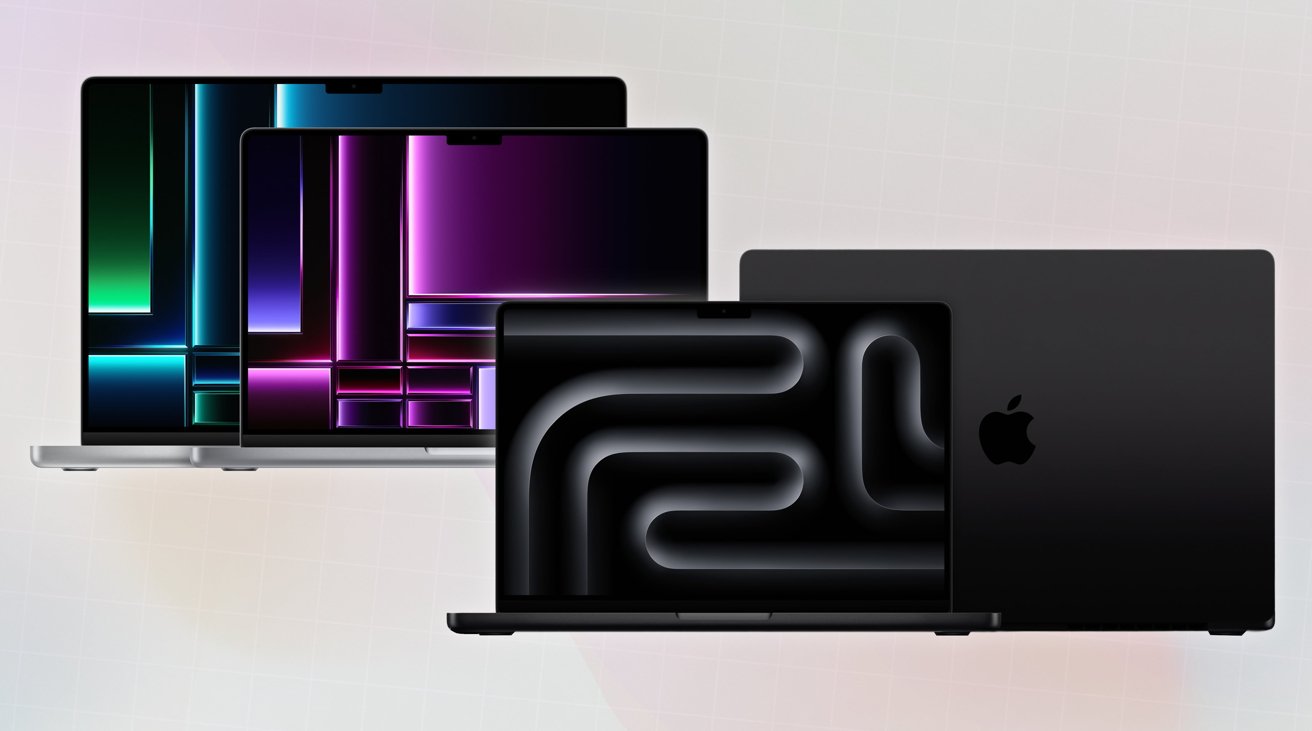




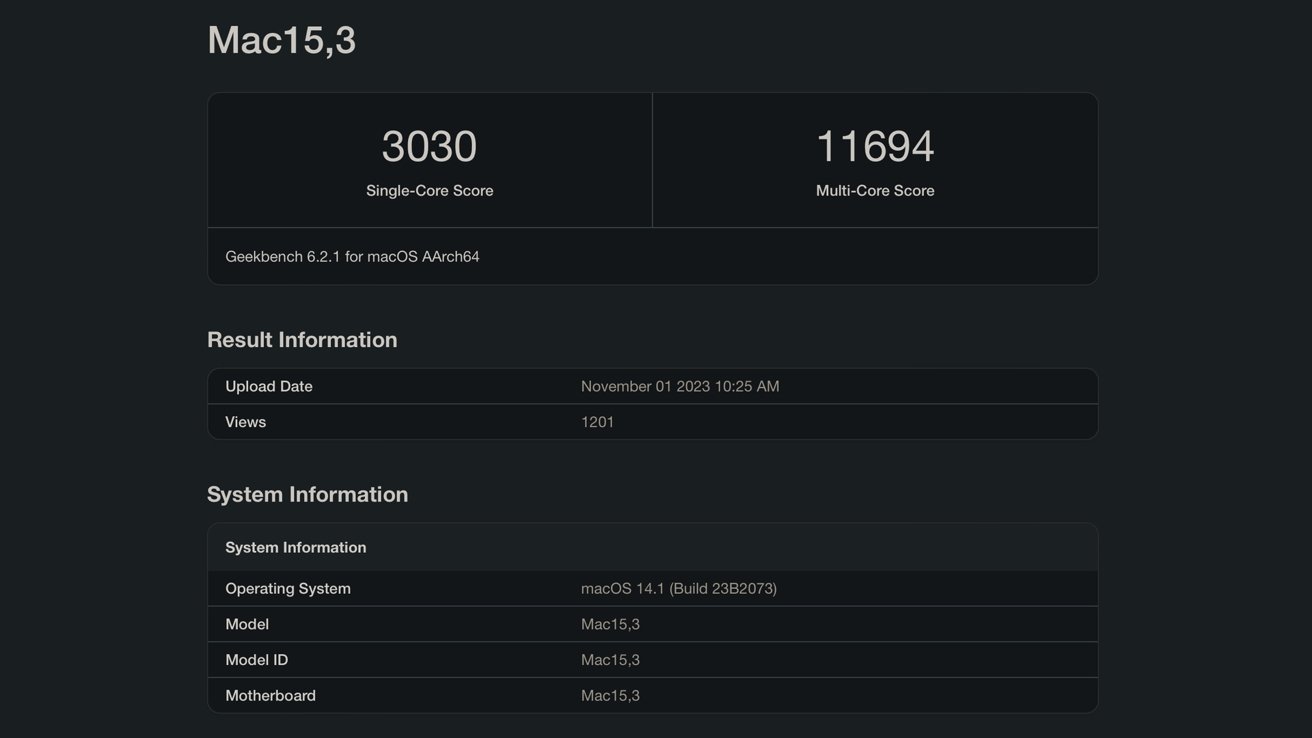






-xl-m.jpg)


-m.jpg)






 Wesley Hilliard
Wesley Hilliard
 Christine McKee
Christine McKee
 Amber Neely
Amber Neely
 William Gallagher
William Gallagher


 Mike Wuerthele
Mike Wuerthele








15 Comments
Can anyone state whether the new MacBook Pro’s can support dual displays over a single T3/4 connection?
I would have thought that hardware ray tracing - gone on about at length with the iPhone 15 Pro range’s A17 Pro SoC - would have had more coverage in an article which compares the M2 and M3 (in the context of the devices, of course). Hopefully AI will give more insight into this in a future article, rather than mentioning it pretty much as an also-ran at the end of a section.
Thanks, Wesley. I’m looking forward to it! :)
Why this performance improvement obsession? I never had a performance problem with any Intel/M powered Mac. Even my 8 year old Macbook Pro still flies and handles any video editing workflow with ease.