Your fingers deserve better than a $30 generic keyboard. Here's what you need to know when you start thinking about upgrading your typing experience with a mechanical keyboard.
It makes sense to work out whether you can improve your computing life by changing your keyboard, and if you should pay heftily for upgrades. While people think about spending tons on their Mac, monitors, desk, and chair, they don't think that much about the keyboard.
And they should.
If you're getting tired of using your existing keyboard, you may want to actually shell out a few dollars on such a key peripheral. It is the main way you interact with computers, after all.
A word of warning, though. The intricacies of mechanical keyboards can be a deep, dark rabbit hole. This is just a basic guide.
What is a mechanical keyboard?
A fairly typical keyboard is a membrane keyboard, which relies on a rubber or silicone membrane interacting with a circuit board covered with contacts and other components. When you press the key, it presses down an element of the membrane with a small conductive element, to close a circuit and register a key press.
Other keyboards follow the same sort of system whereby a circuit is closed on a circuit board by a key press. Apple's scissor-switch mechanism that it uses in the Magic Keyboard and MacBook Pro ultimately does the same sort of thing.
If you had an Apple II, II+, or IIe, or a Mac up to the early nineties, you had a mechanical keyboard. A mechanical keyboard eliminates the membrane and instead uses an individual switch per key. This moves the making-contact mechanism away from the main circuit board into each switch.
This difference allows for a more tactile experience when typing. This includes far more travel of a key for each press, and often a more satisfactory press overall.
Mechanical keyboards tend to be louder, with switches able to have different sounds due to various elements of the keyboard's construction. And, since the switches are individual, they can potentially be replaced with little fuss.
Ultimately, it's an entirely different typing experience. And, a customizable one to boot.
How to buy a mechanical keyboard — Multiple Pathways
You can buy mechanical keyboards from mainstream manufacturers. For example, you can get a Logitech MX Mechanical keyboard that includes mechanical switches.
Mechanical keyboards are also prevalent in gaming, such as Razer's Blackwidow lineup.
If you want to get a bit more custom or want to steer clear of the mainstream, you can also buy mechanical keyboards from some vendors who specialize in them. Keychron is one of the most well known, and is a favorite among AppleInsider writers.
Keychron's C3 Pro is a great starter mechanical keyboard, with everything preinstalled and ready to go out of the box.
The specialist keyboards are also more likely to allow users to make bigger changes to their keyboard, beyond switching out the keycaps. Often, you can switch out switches for repair, or to change how the key feels to press.
At this level, the keyboards can also be more easily taken apart and serviced, with the manufacturers knowing the users may mix-and-match elements between keyboards they own.
You could feasibly move hot-swappable switches between keyboards if you want. That is, if the switches are not soldered in place.
This does allow you to build a keyboard that leans to your preferences, including the color and style of keys, how switches feel when pressed, and the sound the keyboard makes.
You could go even more extreme, and instead of starting from something prebuilt, you could build your own. You can get kits for the main keyboard itself, the circuit board, choose from a wide selection of switches, and the keycaps as well.
For example, the Drop CSTM80 was available at launch both in fully assembled form and as part of a kit.
It's become a hobby, with communities taking part in group buys, or performing various "mods" that use tape or foam to change the acoustics and bounciness. It can also quickly become expensive, with occasional build-outs approaching and rarely exceeding four-digit sums.
For first-timers, there's no shame in buying a pre-built keyboard or a mainstream release. Just be aware that there are more options available.
We won't go into too much detail here, but there are many resources online on the topic.
How to buy a mechanical keyboard — Size and Layout
Size matters, when it comes to mechanical keyboards. However, the size here is less about the individual key and more to do with the overall size and layout of the keyboard itself.
By removing how many keys are used in a layout, the footprint of the keyboard can quickly reduce to something that doesn't fill your desk.
For the most part, the layouts of mechanical keyboards have a name and a percentage. The number typically refers to how many keys are left versus the standard 104-key full-size keyboard.
A 100-key 96% Compact Full Sized Keyboard loses a few keys but removes some of the gaps, squishing keys together to save space. This is demonstrated by the Keychron Q5 Pro, which brings the number pad much closer to the main typing area.
An 80% 87-key keyboard is often known as a "Tenkeyless" (TKL), due to losing the number pad from the side. The 75% Compact Tenkeyless is similar to the 80%, but loses some of the editing keys, such as End, Insert, or Page Up and Down.
Examples of a 75% keyboard that AppleInsider have reviewed would be the Azio Tera 75 and the Keychron Q1 HE.
The 65% Compact Keyboard brings the count down to 68 keys, and typically consists of the main typing keys, the number key row, and the arrow keys. Other key types, such as the function key row and editing keys, can usually be accessed by pressing a function modifier key and another remaining key.
An example of a 65% keyboard is the Nuphy Halo65, which shows how small this layout can be.
Lastly, there's 60% Mini keyboards, which have the main typing keys and number row, but lose the arrow keys.
These are the main types, but there are others out there.
For example, the Alice layout separates the main keyboard into two halves, introducing a break and angling the keys to help with a user's ergonomics. Keychron's Q8 is an example, complete with a 65% layout.
Choosing a layout is important, as it dictates what you can easily do with the keyboard, and what you cannot without remembering to press key combinations.
How to buy a mechanical keyboard — Switches
The switches are not easily visible in use, so they don't get thought about much by normal computer users, but they are very important elements to consider. Choosing the right switch can greatly affect how you type, by defining the actual process of pressing down on a key.
Switches can vary in a number of ways. For a start, there are three main categories of switches.
Tactile switches are made so that, halfway through the key press, you can feel when you've reached the actuation point. That is, you can feel with your fingers when you've pressed enough for the keyboard to register a key press.
Clicky switches are the same as Tactile, except that you also get to hear a click when you reach that actuation point. Obviously there's more noise involved, but some people like that.
Linear switches do away with the actuation point, meaning there's no tactile actuation bump to feel as you press the button. There is still an actuation point, but you can't feel or hear it.
Users of linear switches tend to either learn to type just enough to actuate the key from muscle memory, or they just bottom out the switch.
The switches can also vary in terms of the amount of pressure you need to press the key down, with some firmer than others. It's feasible to have switches with varying levels of operating force on a keyboard, such as easier to press keys for letters and marginally tougher ones for editing keys.
Depending on your vendor of keyboard, you may also get to choose which switches you have installed. For example, at the time of our review, the Keychron K3 was offered with six different switch options, and in mechanical and optical variants too.
There are a huge variety of mechanical switch types, each with different performance characteristics. As a general rule, switches from manufacturers refer back to similar Cherry switches for easier identification.
Cherry MX Switches are some of the most famous keyboard switches in the world, and have become widely copied by other vendors. It uses a color system to determine what kind of properties the switch has.
For example, the Cherry MX Red, Black, and Grey are all linear switches, but the Red has a lower activation force requirement, making it easier to type. The Grey has the highest actuation force level of the three, so you have to press harder.
This is the same when it comes to tactile versions, like the MX Brown, MX Clear, and the tactile version of MX Grey. Again, the force needed to type on each increases in turn.
Again, this happens to the Clicky range, with the Blue needing the lightest pressure to actuate, while Green and White need more.
Other manufacturers often refer to their own switches by similar colors, if the properties are close enough, so users can more easily select what they want. Not all manufacturers do this, so check for references to Cherry to see if the color system applies.
There's also the amount of travel to consider. This refers to the amount of distance the switch can actually move, with longer distances allowing the keys to move further. It is possible to pick up low-profile switches with far shorter levels of travel.
You'll often find switches that contain LEDs. This allows for RGB lighting effects to occur, backlighting the keys with a glow.
For enthusiasts, there's the option to lube the switches. This usually involves applying a compound to the inside of the switch to make the movement of the switch itself as smooth as possible.
You can acquire pre-lubed switches, and keyboards with switches that are already lubed up. You can also acquire and apply the lube yourself, though again, this is an enthusiast-level thing.
While you will find that many switches are identical in make-up, thanks in part to Cherry's patent expiration from 2014, not all switches will fit all keyboards or circuit boards. Do check before buying that the switches will work with your particular keyboard.
How to buy a mechanical keyboard — Keycaps
The most visible part of the keyboard, keycaps are where most of the personality of your typing appliance will be shown.
The obvious thing to look for here is the color and legends, the glyphs that appear on the keys. They should be easy to read, but ultimately it depends on your particular style.
You will also find many that use specialized designs for a more interesting look. You can even get individual keys with interesting internals, such as animals in a transparent key, if you want something really personalized.
For more regular keys, you do have to make sure they fit the switch, including any LEDs that may interfere with the key's travel.
There are also variances in how the keys are shaped, and how tall they are. There can be variances in height and shape between key rows, which can aid with typing.
Be aware that not all keys are printed or made the same. The use of PBT or ABS plastic affects the feel and weight of the key, with ABS lighter but more likely to wear away quickly.
As for printing, sometimes the legends are applied by pad-printing, but dye-sublimation keys will be longer wearing. Double-shot keys can use two layers of plastics to create a very hard-wearing legend, or introduce features like transparent legends lit up by LEDs.
There are a lot of different options on the market. One of the more prominent retailers offering interesting keycap set designs is Drop, though others are also available.
In many cases, even if you buy an off-the-shelf mechanical keyboard that's not easily customizable, you may still be able to change the keycaps.
Indeed, sometimes keyboard producers lean into this and create keyboards that already have an interesting theme. This includes the Akko MD007B, which can be shipped in Santorini and Tokyo designs.
How to buy a mechanical keyboard — Other considerations
While we have covered most of the main features of a keyboard, sometimes there are others that you may discover.
For example, you may find some keyboards and keycap sets supplied with extra keys. This is not only to enable support for multiple keycap language layouts, but also system support.
Often, you'll find keys for Windows as well as Mac layouts inside the box. It's so you can use the same keyboard on both platforms.
You'll also find many keyboards offered with wireless connectivity, so you don't have a cable on the desk. They may connect using a dongle or Bluetooth, with the latter useful if you want to use it with an iPad, for example.
Since it's wireless, it'll use batteries. It's usually a built-in cell, so you will still have to work wired as it recharges every so often.
Lastly, you may find some unusual add-ons for keyboards. Some can be sold with a dial, which can be helpful for volume control or for working in video editors, for example.
The Keychron Q3 Pro SE is a good example, with a large chunky knob in one corner and four extra programmable macro keys.
There can be screens built into keyboards too, or extra switches. These aren't essential additions, but it's worth looking into whether you can use them in your workflow.
The main thing is that the keyboard works for your needs, and at a price that your budget can support.
 Malcolm Owen
Malcolm Owen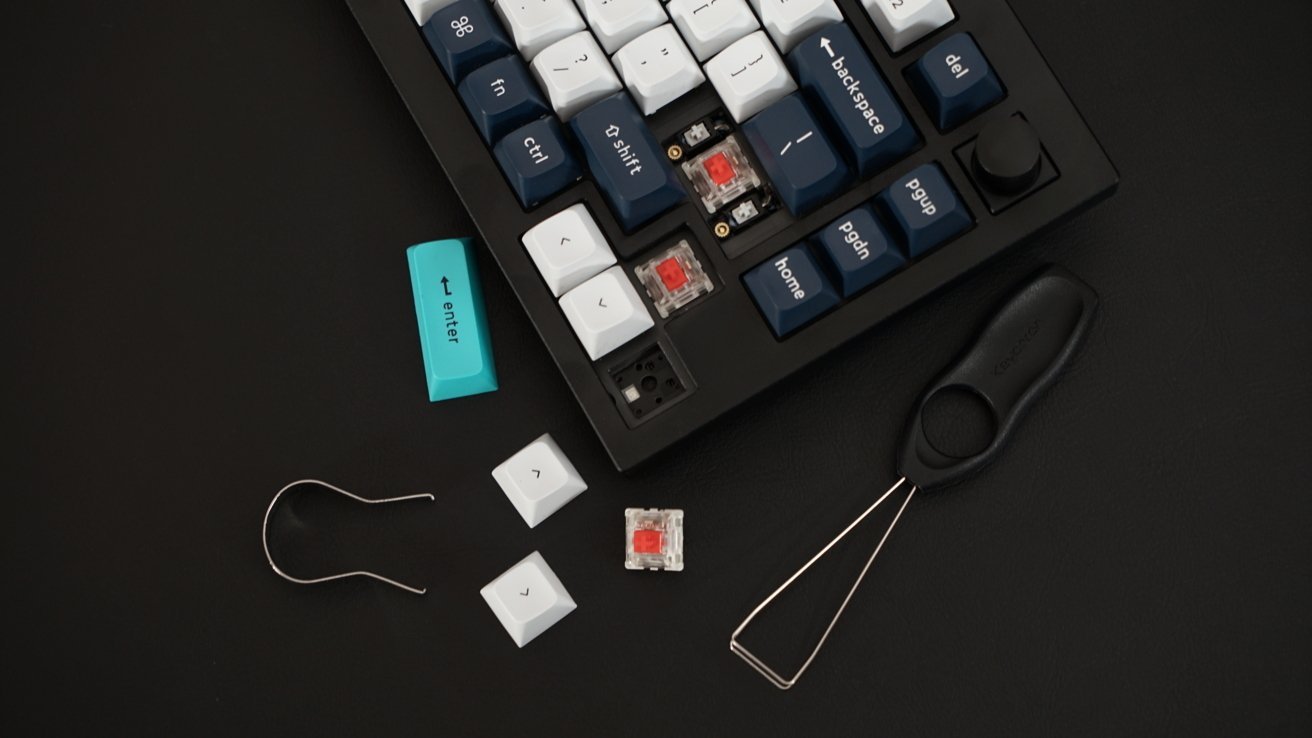
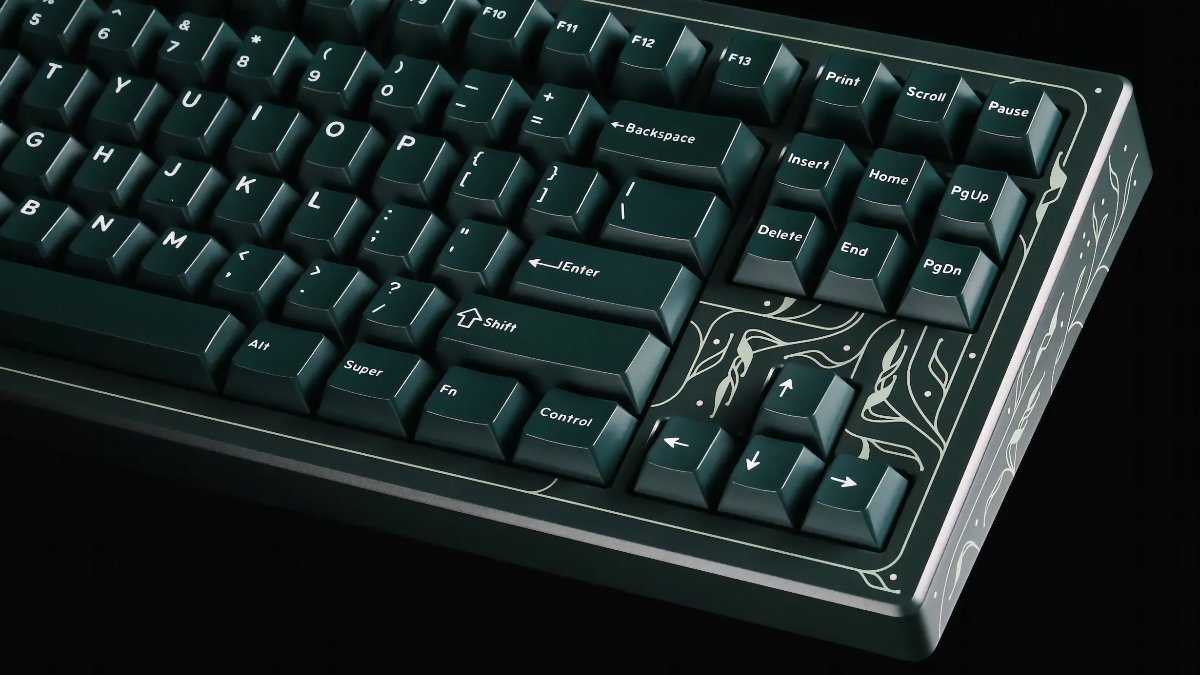
















-m.jpg)







 William Gallagher
William Gallagher
 Charles Martin
Charles Martin

 Amber Neely
Amber Neely
 Andrew Orr
Andrew Orr

 Christine McKee
Christine McKee







3 Comments
Ibm model M was the best keyboard, indestructible, heavy, like a weapon, but near eternal, aside for technology... Never worked perfectly well with Mac, but I used it for several years...
How about a tutorial article on using the QMK keyboard configurator for macOS and iPadOS?
I started with Keychron, a K8 Pro, and it was a good choice. But I quickly outgrew it. Not that it isn't well-made, and it has support (sort of) for QMK/VIA. But they split the layers up between Windows and Mac with a button. on the side. Also the USB-C port on the side is a pain. It does support Bluetooth, but I don't like Bluetooth keyboards any more. No battery is a good thing. Especially since you can get great-looking USB cables to go along with the design of the keyboard. My Mode Sonnet Copper/Green keyboard has an exact match for the keys and the USB cable.