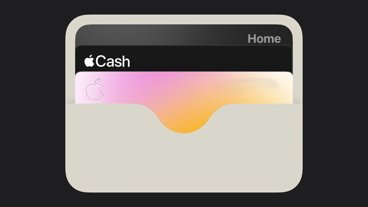How to add your COVID vaccination card to Apple Wallet
You can make it easy to show someone your COVID-19 vaccination card without having to carry it around everywhere, by adding it to your Apple Wallet. Here's how to do it.
While your city may no longer require you to display proof of vaccination in businesses, you might be asked for proof in certain situations, including at your doctor's office or when traveling internationally where vaccination rules might not be known.
You could physically carry around your proof of vaccination, but that's yet another thing to hold onto all the time. Alternatively, you could do the same thing as electronic cards, payment cards, event tickets, and even keys, and add the vaccination card to Apple Wallet.
Once you add your vaccination card to the Wallet app, you can view and present it at any time. Your vaccination card cannot be shared with other iPhone, iPod touch, or Apple Watch users to prevent identity impersonation.
There are three easy ways to add your card, depending on how you got it onto your phone, and each is a simple enough process.
How to add a COVID card to Apple Wallet from a printed QR code
How to add a COVID card to Apple Wallet from a saved QR code
If you receive an additional dose at a later date, you'll need to repeat the process with the updated QR code.
If you remember scanning a QR code, downloading a file, or adding health records from your doctor in the past but don't remember where it is located, it's likely in the Health app. It is easy to transfer your stored COVID-19 vaccination card to Apple Wallet.
How to add a COVID card to Apple Wallet if you have a vaccination record in Health
On your iPhone, open the Health app
If you are unsure where you can download your vaccination records in the first place, log in to your account for your pharmacy, health insurance, or health provider.
Once your record is added to the Apple Wallet, note that you must authenticate first with Face ID, Touch ID, or your passcode before the full details of your vaccination card can be fetched.
Now you can travel abroad knowing you've got your bank cards and backup immunization cards stored in one place if your physical wallet should evade you.
 Lila Riesen
Lila Riesen
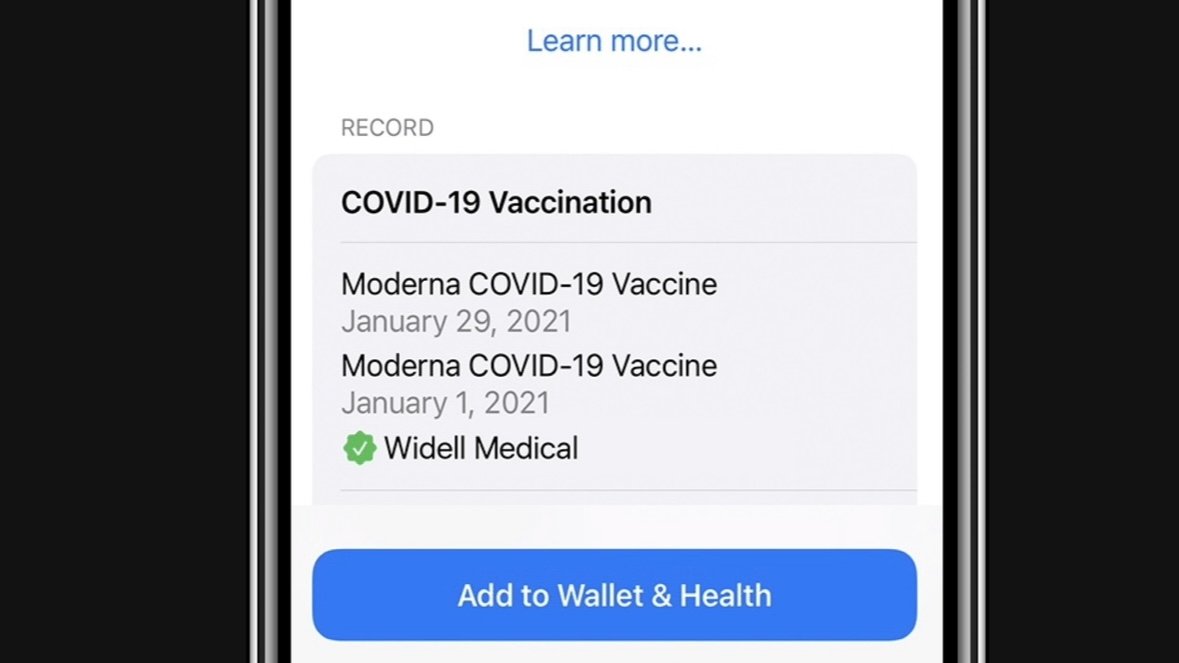
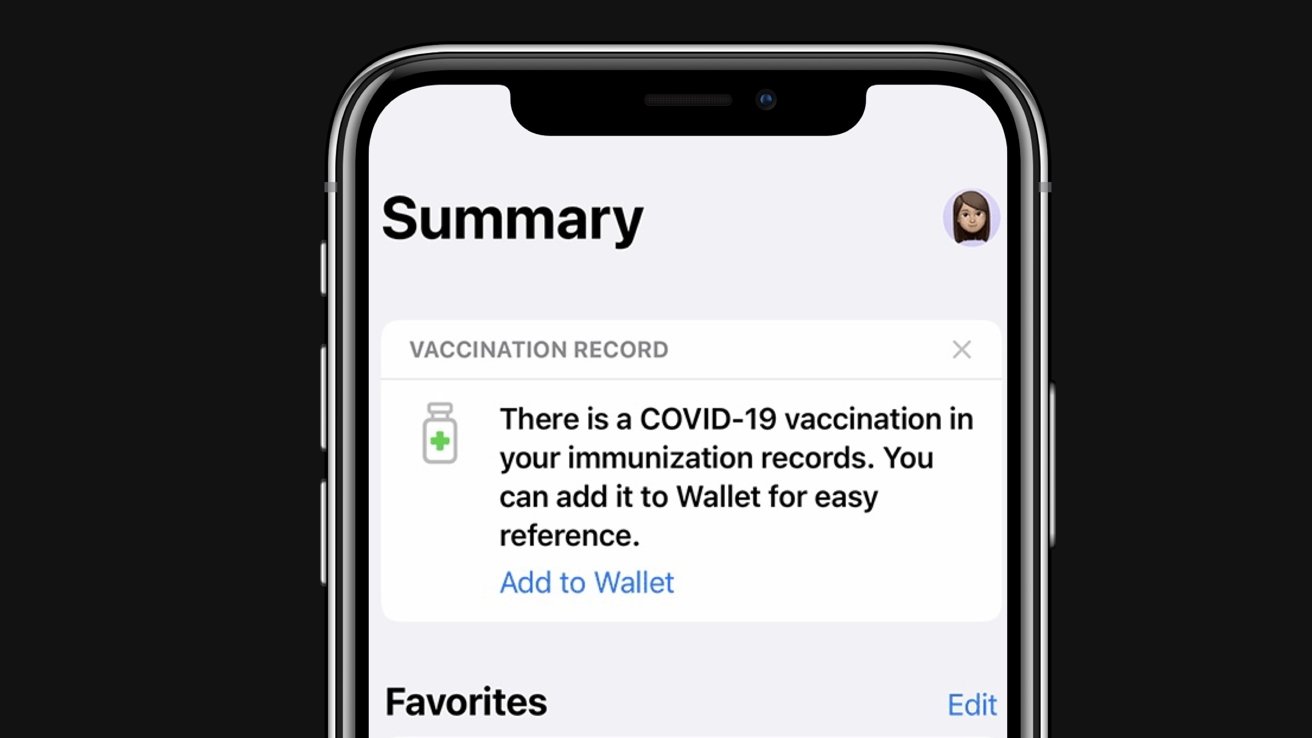
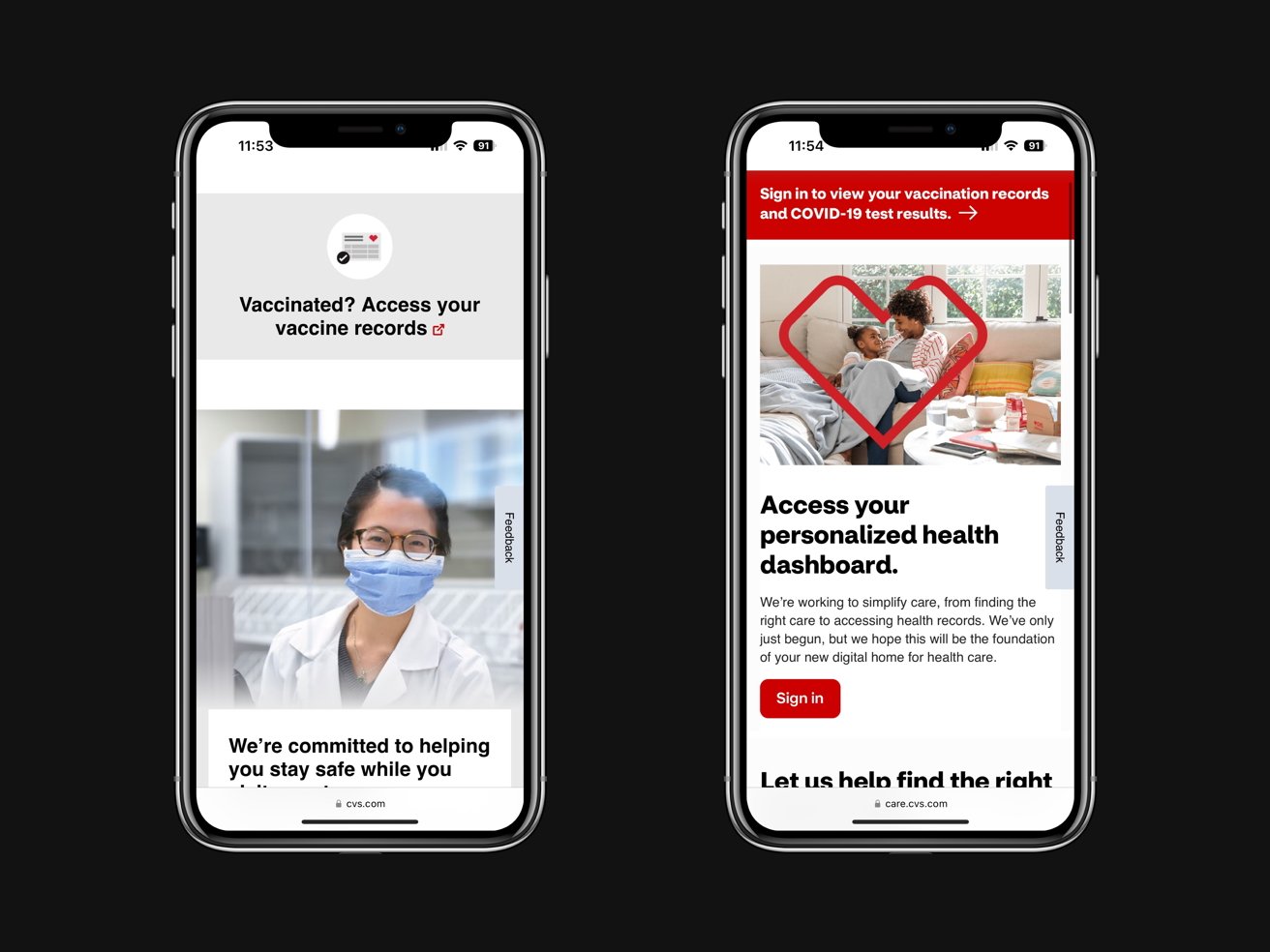








 Amber Neely
Amber Neely
 Thomas Sibilly
Thomas Sibilly
 AppleInsider Staff
AppleInsider Staff
 William Gallagher
William Gallagher
 Malcolm Owen
Malcolm Owen
 Christine McKee
Christine McKee