AirTag owners can share them starting in iOS 17 through the the Find My app. Here's how to start sharing your AirTag — and stop, too.
Apple's AirTag, a small device attached to personal items like keys, wallets, and bags, has been a game-changer in item tracking. With the release of iOS 17, Apple has introduced a much-wanted new feature that allows users to share their AirTags with others.
This feature is useful for items like car keys or a shared bag. It lets multiple people keep track of an item so it doesn't get misplaced.
The benefits of AirTag sharing
Sharing an AirTag can be a valuable precautionary measure from a safety and security perspective. For instance, parents can track an AirTag on their child's backpack to ensure their safety.
Similarly, for elderly family members who may be prone to getting lost, an AirTag on their keychain can provide peace of mind to their loved ones, knowing they can locate them if needed. In terms of convenience, sharing an AirTag can simplify day-to-day life, especially in a shared living situation.
Roommates or family members often use the same items, like a TV remote or a gaming console. Tracking these commonly misplaced items can save time and prevent disagreements about who had the item last.
Then, too, shared AirTags can be a game-changer when it comes to travel. If you're traveling in a group and have shared luggage, an AirTag can help keep track of the luggage's location.
Everyone in the group can access the luggage's location, making it easier to keep track of during transit.
The problems with AirTag sharing
Now that it is physically possible to share an AirTag, it is also possible that someone in an abusive relationship could be forced to share theirs. Or to share their abuser's AirTag, so that it can be with them all the time.
It was surmised that this was a reason Apple didn't allow AirTag sharing when they were first released, and it's not clear why the company has decided to add the feature now.
However, Apple was the first tracker manufacturer to include anti-stalking measures, and these have only increased since launch. Most recently, Apple has partnered with Google to make sure Android users can be alerted to rogue AirTags following them.
That doesn't address the issue of being pressured to share an AirTag, but perhaps the controversy that Apple's device has raised has shone a bright light on the issue.
How to share AirTag in iOS 17
- The first step in sharing an AirTag is to open the Find My app on your iPhone.
- Once you've launched the Find My app, navigate to the Items tab. Here, you'll see a list of all your AirTags and other items. Tap on the AirTag you'd like to share.
- Drag up on the window that appears until you see an Add Person button. Tap on that.
- Next, you'll be prompted to click the Continue button to confirm that you do want to do this.
- Then, you'll be asked to type a contact's name. As you start typing, suggestions will appear based on your contacts. Select the contact you want to share the AirTag with and hit the Send button.
Find My will list all of your contacts — but, at least at first, only a select few will work. You can only add people who are also on iOS 17.
That's unlikely to change when iOS 17 is made public in September or October, but hopefully some current bugs in the beta will be fixed. At present, you can remove a person from your list of people you're sharing with, but they remain listed.
They are actually removed from sharing, but they stay listed with the AirTag until you restart your iPhone.
How to stop sharing AirTag
- To withdraw someone's access to an AirTag, select their name from the Share This AirTag section and press the Remove button.
- Confirm the action by tapping the Stop Sharing button.
- Once this is done, the person will no longer have visibility of the AirTag's whereabouts.
Besides the benefits and possible downsides of sharing AirTags for their intended functionality, this new ability will at least remove a common irritation.
It used to be possible that two users travelling together would be alerted to the other person's AirTag apparently following them. Plus if an AirTag was in luggage that was being shared, other family members couldn't see its location without requesting the owner to check it manually.
Although it may mean that people need to buy fewer AirTags.
 Andrew Orr
Andrew Orr
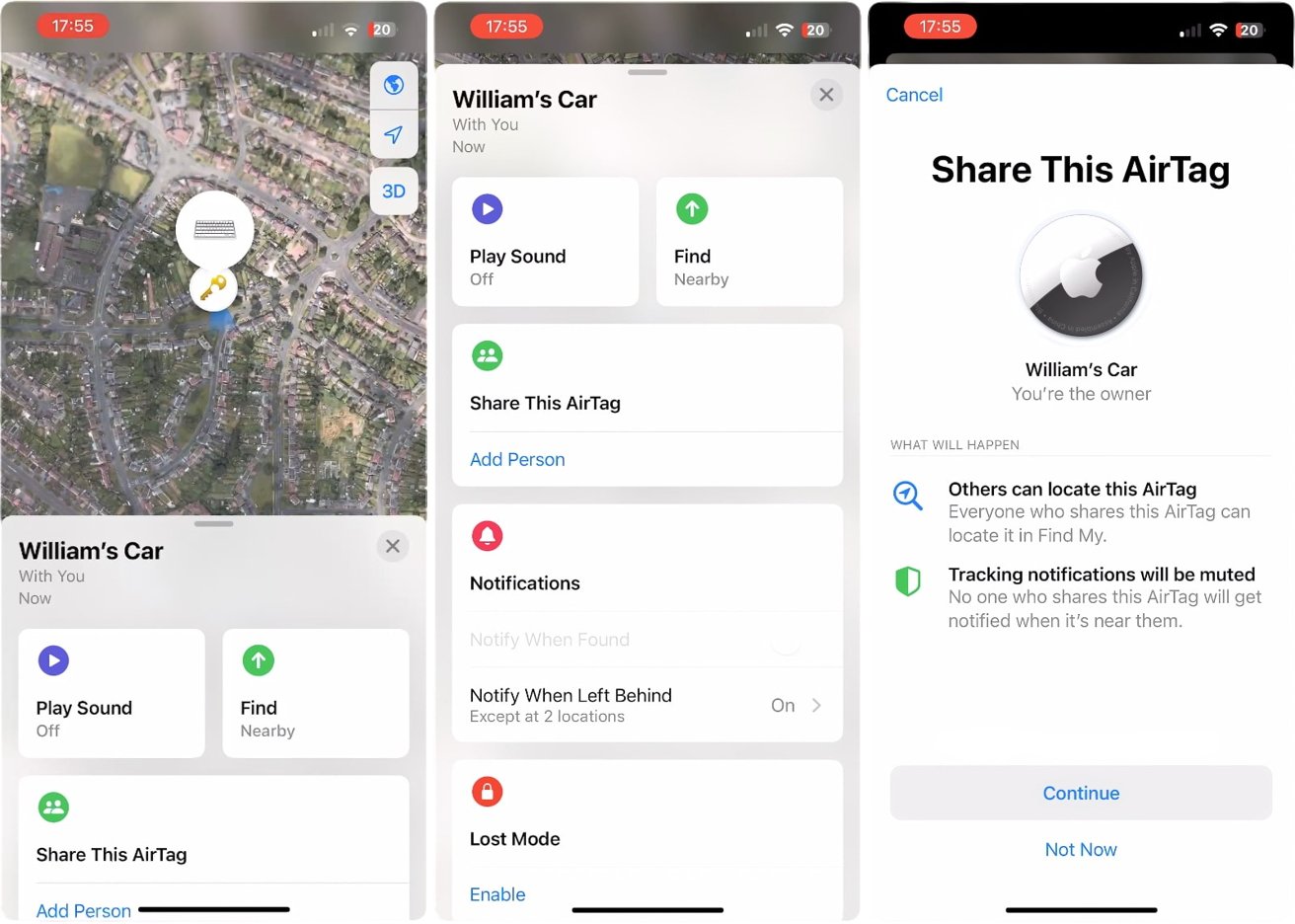



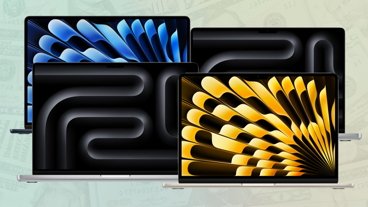




 Christine McKee
Christine McKee
 Amber Neely
Amber Neely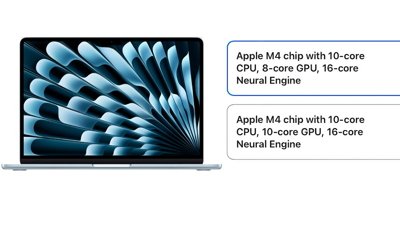
 William Gallagher
William Gallagher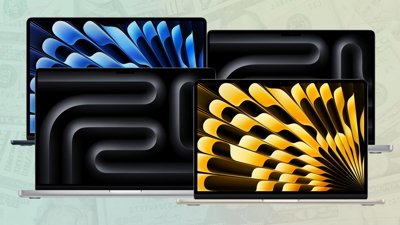
 Malcolm Owen
Malcolm Owen











