The bulky, over-the-shoulder dino-tech camcorder Dad used to haul on holiday has been replaced with shrinking, more efficient tech. Here's how to perfectly capture the holidays using the iPhone Cinematic Mode.
This holiday, leave your DSLR camera at home. Thanks to Apple, all the technology you need to commemorate your holiday — or create a feature film — is in your pocket.
For the amateur photographer who doesn't need all the bells and whistles of a DSLR or mirrorless camera, the iPhone 14 lives up to its name by making professionals out of those who have never hung photos in a dark room, nor had the slightest interest in photography classes.
We're talking about Cinematic mode, a feature that has been around since iPhone 13 and has only improved.
When Cinematic mode was first introduced, it was recording in 1080p and 30fps. This incensed filmmakers who were used to 4K resolutions and 24fps, the gold standard for film that the iPhone 14 lineup now supports.
As a refresher, in Cinematic mode, videos are recorded with a shallow depth of field, one generated computationally as an effect rather than as a true natural focus blur. Focus transitions are prioritized, yielding cinema-grade results as the camera switches focus between subjects.
When Apple says "cinema-grade," they mean it. To put this boast to the test, consider (2001) Lord of the Rings: The Fellowship of the Ring, which was shot on 35 mm and has a digital resolution equivalent to 4K.
Recall to mind those stunning, angsty close-up shots of Frodo's big baby blues. Two decades later, you hold 4K technology in your hands, ready to capture your own adventure.
Forget the One Ring, these iPhones are "my precious" indeed.
It's no surprise that Cinematic mode has quickly become a favorite for TikTok influencers, and those creating Instagram reels.
If anything, gifting your young filmmaker with an iPhone could inspire them to learn about lighting, composition, technique, and how best to tell the stories they want to tell.
Tips for Cinematic mode
To access Cinematic Mode, launch the camera app, then swipe to Cinematic mode.
In this mode, the camera autofocuses for you. To change the focus onto a new subject while recording, simply tap the desired subject to focus the camera.
Instead of employing your own cameraman to operate cranes, dollies, gimbals, and Steadicams to move swiftly along with the action, merely double-tap to set the automatic focus tracking on your target.
To bypass autofocus while filming, you can additionally tap and hold the screen to latch the focus onto your desired distance.
Cinematic mode is perfect for your winter holiday to a new city. It's an excellent choice to capture footage of scenery:
Footage of friends and family with beautiful backdrops:
And capturing your favorite food footage on holiday, so that your mouth can water all over again once you get home:
You don't have to carefully manage Cinematic mode's focus while you're shooting, as since it's a computational effect, it's possible to make changes to it after the shot has been taken. This includes adjusting what subject in a scene is in focus, as well as the level of blur to be applied.
Extended cuts
If Cinematic mode is giving you the itch to dive more seriously into filmmaking, consider shopping for a gimbal to keep your footage steady. We like the Zhiyun Smooth 5 or DJI OM 5.
If you can't convince Grandma or your sister to be a human tripod for your feature film, think about purchasing the Joby GripTight Mount.
Once you are finished shooting, stitch footage of friends, family, food, and travel together, by purchasing Pixelmater Pro or using the Splice app. Or you could use the free iMovie available for iOS.
This holiday, capture special moments with friends and family with Cinematic mode. If a picture is worth one thousand words, then a video is worth a million.
 Lila Riesen
Lila Riesen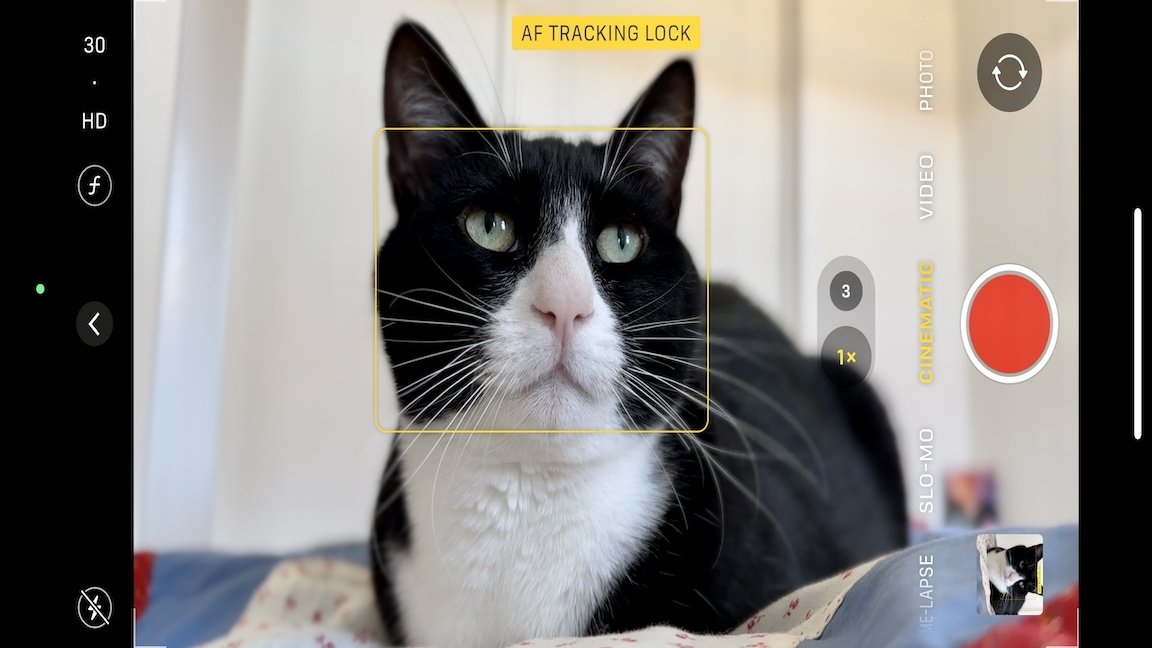

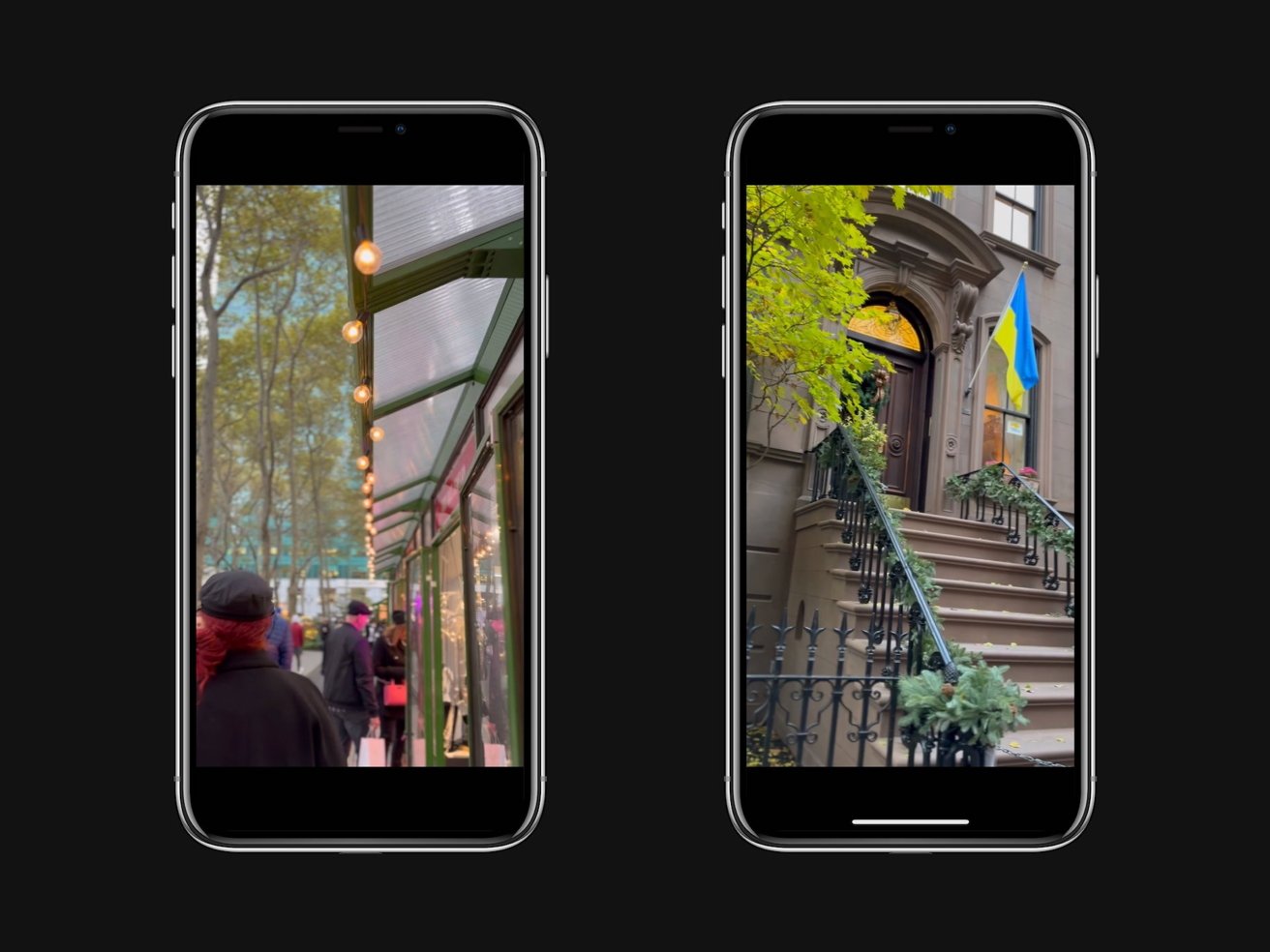
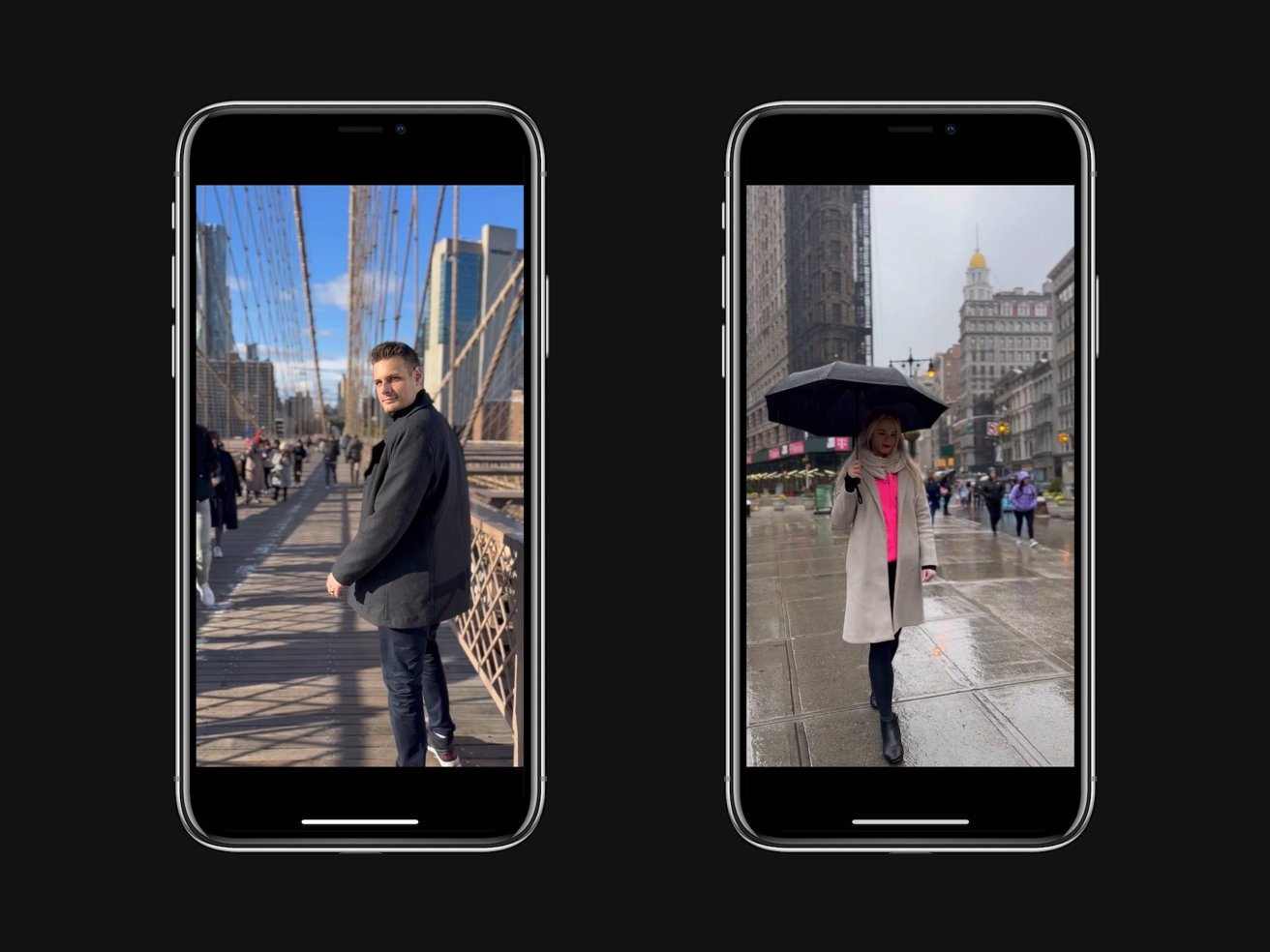
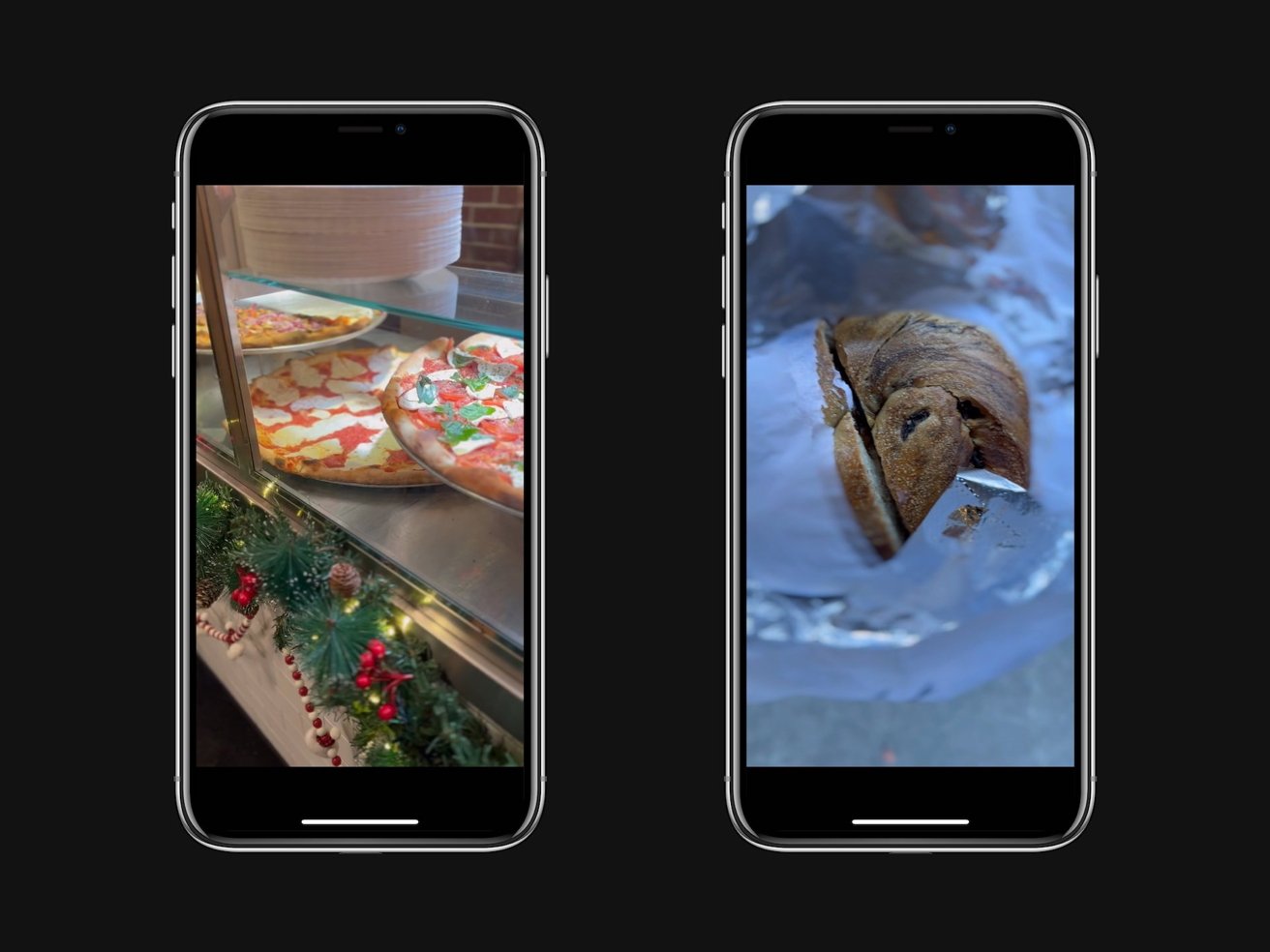







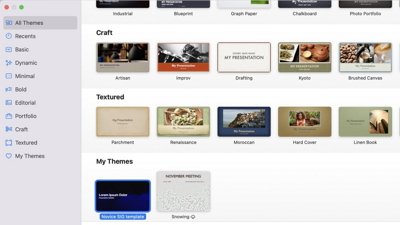
 Charles Martin
Charles Martin
 Wesley Hilliard
Wesley Hilliard
 Marko Zivkovic
Marko Zivkovic


 Andrew O'Hara
Andrew O'Hara
 Malcolm Owen
Malcolm Owen
 Amber Neely
Amber Neely








