Inside Apple Shortcuts - the best feature that can revolutionize how you work
Next time your Mac is too slow, or you're having to keep repeating the same steps on your iPhone, learn Shortcuts and it will dramatically improve your speed — and even accuracy.

 William Gallagher
William Gallagher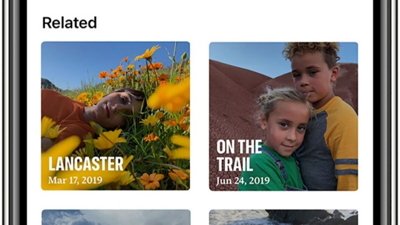
 Charles Martin
Charles Martin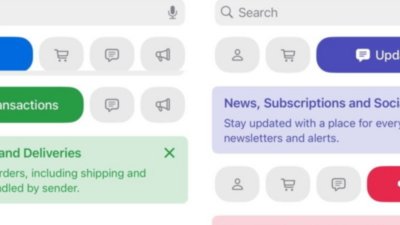

 Malcolm Owen
Malcolm Owen
 David Schloss
David Schloss

 Chip Loder
Chip Loder
 Andrew Orr
Andrew Orr
 Nathaniel Pangaro
Nathaniel Pangaro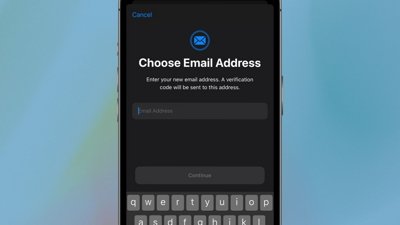
 Bon Adamson
Bon Adamson
 Marko Zivkovic
Marko Zivkovic


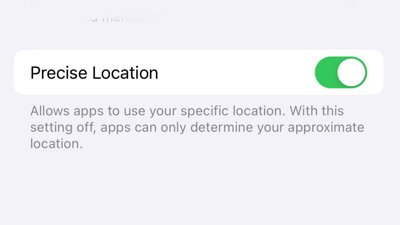

 Mike Peterson
Mike Peterson



 Amber Neely
Amber Neely


-m.jpg)








