Apple updated the Mac Studio to M2 during WWDC 2023, at the same time as introducing an Apple Silicon Mac Pro. This is what's different between two Macs that are both very different, but also strikingly similar.
Apple has promised an update to the Mac Pro to drag it kicking and screaming away from Intel and over to Apple Silicon for quite some time. While Apple originally planned a full transition to Apple Silicon within two years, it was closer to 2.5 years in reality due to the Mac Pro.
While the existence of a Mac Pro running Apple Silicon is theoretically good, the problem is that there's more than one high-performance Mac on the roster. The Mac Studio, effectively a Mac mini on steroids, promises massive speeds but without the extra bits that a Mac Pro can offer.
With there being two 500-pound gorillas at the top of the Mac food chain, there's always going to be the belief that the two products are aimed at the same market. This is partially true, especially when talking about performance, but not entirely.
There are differences, and that's what makes them intended for very different audiences.
Here's what to look out for.
2023 Mac Studio vs 2023 Mac Pro - Specifications
| Specifications | Mac Studio (M2 Max) | Mac Studio (M2 Ultra) | Mac Pro |
|---|---|---|---|
| Price Starts From | $1,999 Best Mac Studio prices | $3,999 | $6,999 (Tower), $7,499 (Rack) Best Mac Pro prices |
| Processors | M2 Max, 12-core CPU, 16-core Neural Engine | M2 Ultra 24-core CPU, 32-core Neural Engine | M2 Ultra 24-core CPU, 32-core Neural Engine |
| Memory | 32GB Unified Memory, 64GB, 96GB (M2 Max 38-core GPU) | 64GB Unified Memory, 128GB, 192GB | 64GB Unified Memory, 128GB, 192GB |
| Graphics | 30-core GPU, 38-core GPU | 60-core GPU, 76-core GPU | 60-core GPU, 76-core GPU |
| Media encoding/decoding | Video decode engine 2 Video encode engines 2 ProRes encode and decode engines | 2 Video decode engine 4 Video encode engines 4 ProRes encode and decode engines | 2 Video decode engine 4 Video encode engines 4 ProRes encode and decode engines |
| Storage options | 512GB, 1TB, 2TB, 4TB, 8TB | 1TB, 2TB, 4TB, 8TB | 1TB, 2TB, 4TB, 8TB |
| Ports | 4 Thunderbolt 4 ports, 2 USB-C ports, 2 USB-A ports, 10Gb Ethernet, SDXC (UHS-II), HDMI, 3.5mm headphone jack | 6 Thunderbolt 4 ports, 2 USB-A ports, 10Gb Ethernet, SDXC (UHS-II), HDMI, 3.5mm headphone jack | 8 Thunderbolt 4 ports Dual 10Gb Ethernet 1 internal USB-A port 2 external USB-A ports 2 HDMI ports 2 SATA ports6 full-length PCIe Gen 4 slots 1 half-length x4 PCIe Gen 3 with Apple I/O card |
| Wireless Connectivity | Wi-Fi 6E, Bluetooth 5.3 | Wi-Fi 6E, Bluetooth 5.3 | Wi-Fi 6E, Bluetooth 5.3 |
| Audio | Built-in speaker | Built-in speaker | Built-in speaker |
2023 Mac Studio vs 2023 Mac Pro - Design, Weight, Size
As raised earlier, the Mac Studio is the Mac mini's bigger brother that's gained weight and muscle, and height. At 7.7 inches deep and wide, it takes up the same footprint as its smaller counterpart, but it is much taller at 3.7 inches.
That block of aluminum has a nondescript front, top, and sides, save for the Apple logo, the front USB-C connections, and front memory card slot. Around the back are all of the connection points, and a fair amount of venting.
Much like the M2 Mac Studio hasn't changed its appearance, the M2 Mac Pro retains the same looks as the Intel-based one before it. The famed "cheese grater" appearance with spherical hole lattice at the front is still alive and well.
It remains an unchanged 20.8 inches tall, 8.58 inches wide, and 17.7 inches deep, in its Tower form. The Rack version is somewhat similar, with the 5U casing 8.67 inches tall, 19.98 inches wide, and 21.24 inches deep.
With so much aluminum in play, there's going to be a massive weight difference between the two machines. At 5.9 pounds for the M2 Max and 7.9 pounds for the M2 Ultra versions, the Mac Studio is a lot lighter than the 37.2-pound Tower and 37.9-pound Rack versions of Mac Pro.
Admittedly, the Mac Pro's now a little lighter than the Intel counterpart, saving between 0.9 and 2.5 pounds, but for a Mac that's not being lugged around, it's pretty academic here.
2023 Mac Studio vs 2023 Mac Pro - Performance
For 2023, the Mac Studio has been upgraded to use M2 versions of the M1 chips it used last generation. That means the use of the M2 Max and the new M2 Ultra.
The M2 Max has a 12-core CPU with eight performance cores and four efficiency cores, a 16-core Neural Engine, and 400GB/s of memory bandwidth to play with.
Onboard is a media engine for hardware-accelerated H.264, HEVC, ProRes, and ProRes RAW encoding and decoding, including one video decode engine, two encode engines, and two ProRes encode and decode engines.
The standard edition has a 30-core GPU, with an option to go for a 38-core GPU instead.
The M2 Ultra, just like the M1 Ultra, is basically two M2 Max chips stuck together with an interconnect. Effectively all values are doubled against the Max counterparts.
So that means a 24-core CPU with 16 performance and 8 efficiency cores, a 32-core Neural Engine, and 800GB/s of memory bandwidth. Again, there's the Media Engine with two video decode engines, four for encoding, and four ProRes encode and decode engines.
You start off with a 60-core GPU, and can get an upgrade to a 76-core GPU.
For Unified Memory, the M2 Max has 32GB at the start with 64GB and 96GB upgrade options, though the latter is only available with the 38-core GPU. The M2 Ultra starts at 64GB, with options for 128GB and 192GB.
For the Mac Pro, you would usually have the large array of Intel chips to choose from, as well as GPUs. That's no longer the case under Apple Silicon.
In fact, you get even less choice than with the Mac Studio, as the Mac Pro uses only the M2 Ultra chips. You do at least get to choose between the 60-core GPU or the 76-core GPU.
On the plus side, the inclusion of the Media Engine does away with the need for the $1,000 Afterburner Card, which the onboard engines easily outpace.
Since the chip choices are the same for the Mac Pro and the upper-tier Mac Studio, you're really going to get the same of performance across the board, except that the M2 Max will be slower.
According to Geekbench, the M2 Max can manage a single-core score of 2,729, and a multi-core result of 14,381. Initial M2 Ultra benchmarks say it is capable of 2,800 for single-core and over 21,000 for multi-core testing.
You could argue that thermal management will play a part and cause there to be some difference, but there should be more than enough cooling available regardless of whether it's the Studio or Pro.
It'll also be the same story for graphical performance, given the M2 Ultras are using the same GPU core counts.
Video support is also equal, with the M2 Ultra Mac Studio and Mac Pro capable of handling up to eight 4K displays, six 6K screens, or three 8K monitors, all at 60Hz.
The M2 Max Mac Studio can work with up to five displays, including four 6K 60Hz displays and one 4K 60Hz screen, or two 6K 60Hz screens and one 8K 60Hz, or one 4K at 240Hz.
2023 Mac Studio vs 2023 Mac Pro - Storage
The Mac Studio does offer a slightly wider choice of storage than the Mac Pro, but only technically.
The M2 Max edition is the only one to start at 512GB, while the M2 Ultra Mac Studio and the Mac Pro have 1TB starting points.
All models include upgrades to 2TB, 4TB, and 8TB storage capacities, if you're willing to pay for them at Apple's high prices.
This is where the Mac Pro takes a bit of a lead here, in that it has a pair of internal Serial ATA (SATA) ports. These can be used to hook up SATA hard drives or SSDs, which can provide considerably cheaper expanded storage capacity, if you're prepared to do the upgrade yourself.
2023 Mac Studio vs 2023 Mac Pro - Connectivity and Upgrading
Both Mac Studio and Mac Pro have the same wireless connectivity list, consisting of Wi-Fi 6E support and Bluetooth 5.3.
The Mac Studio has an unchanged physical connection list from the M1 editions. On the back are four Thunderbolt 4 ports, two USB-A, HDMI, a 3.5mm headphone jack, and 10Gb Ethernet.
Around the front, the M2 Max variant has two USB-C ports and an SDXC card slot, whereas M2 Ultra goes for two Thunderbolt 4 ports and an SDXC card reader.
The Mac Pro has eight Thunderbolt 4 ports in total, with six on the rear and two on the top of the Tower version, or two on the front for the Rack enclosure. There are also connections for two USB-A ports, two HDMI ports, two 10Gb Ethernet connections, and a 3.5mm headphone jack.
Inside, there's another USB-A port, the aforementioned pair of Serial ATA ports, and the main party piece of the Mac Pro: PCI Express expansion.
The Mac Pro's main draw is that you have six full-length PCI Express Gen 4 slots, consisting of two x16 slots and four x8 slots. There's also a half-length x4 PCI Express Gen 3 slot with an Apple I/O card installed.
If you need to power cards you install, there's up to 300W of auxiliary power, with two 6-pin connectors handling 75W apiece, and one 8-pin that delivers 150W.
This does allow for the Mac Pro to be used more flexibly than the Mac Studio, which would have to be able to work with externally-connected devices, not anything that is intended for internal use.
For example, in industries with specialist equipment, you can install the PCIe cards into the Mac Pro directly, whereas you would have to use a Thunderbolt enclosure to do the same for the Mac Studio.
Feasibly, if you have PCIe cards to increase the SATA port count or to add M.2 storage in a similar way, you can greatly increase the Mac Pro's storage capacity, even if you're using both existing SATA ports.
Unfortunately, one upgradable element from the Intel Mac Pro didn't make it to the M2 Ultra Mac Pro. You cannot upgrade the memory.
This is a problem for those who have a need to run applications with mammoth memory requirements, such as terabyte levels of memory which the Intel Mac Pro could've handled. It also served as a cheaper way to upgrade memory than via Apple.
Alas, you're stuck with whatever you initially configure with the New Mac Pro.
2023 Mac Studio vs 2023 Mac Pro - Pricing
The M2 Max Mac Studio with the 30-core GPU, 32GB of memory, and 512GB of SSD storage is $1,999 (check sale prices). Upgrading to the 38-core GPU version is another $200.
The M2 Ultra Mac Studio with a 60-core GPU, 64GB of memory, and 1TB of storage is $3,999. Going for the 72-core GPU costs another $1,000.
Upgrading the M2 Max version from 32GB to 64GB of memory is an extra $400, and it's $400 again if you go from 64GB to 96GB with the 38-core GPU chip.
The M2 Ultra edition costs $800 to go from 64GB to 128GB, and another $800 to get to 192GB.
Storage upgrade costs for the Mac Studio are standard, with 512GB to 1TB costing $200, from 1TB to 2TB another $400, from 2TB to 4TB an extra $600 again, and from 4TB to 8TB it's another $1,200.
The Mac Pro starts at either $6,999 or $7,499 if you go for the Tower or Rack configuration, with the M2 Ultra with 60-core GPU, 64GB of memory, and 1TB of storage. Upgrading the chip to the 72-core GPU is, again $1,000.
Memory upgrades are the same as for the Ultra, with 64GB to 128GB costing you $800, and another $800 to get from 128GB to 192GB. Storage upgrades are identical to the M2 Ultra Mac Studio.
Unlike the Mac Studio, you do get one specific option to configure for one variant. You can stick with feet for the Mac Pro Tower, or pay $400 for wheels.
At their most expensive, you can get the highest-configuration Mac Studio with the M2 Ultra and 76-core GPU, 192GB of memory, and 8TB of storage, for $8,799.
Likewise for the Mac Pro, you can get the same configuration in the Rack mount for $12,299. That's $3,500 more than the Mac Studio.
2023 Mac Studio vs 2023 Mac Pro - Which to Buy?
Looking at the M2 Ultra Mac Studio and Mac Pro configurations, and then glancing over at the prices, you may think it's a slam dunk for the Mac Studio. You can match the core performance of the Mac Pro, and save up enough to pay for another Mac Studio, or a couple of high-spec monitors.
For users with performance needs and a budget to worry about, that's probably the right assumption.
While the Mac Pro was known for its insane performance, in its Apple Silicon form, it's simply not able to offer any real number-crunching benefits over the Mac Studio.
That isn't the entire story, though.
Since you can open up the Mac Pro and install PCIe or SATA hardware, this gives the Mac Pro more utility for those with highly-specific needs. If it's involving specialist hardware that connects using PCIe, then the Mac Pro is the better bet.
It's not just a case of bragging rights or being enamored with the aesthetics of the casing. The real work here is with PCIe support, which the Mac Studio simply cannot compete with, even using external enclosures.
If you have high-performance needs, the Mac Studio with M2 Ultra is a better choice than the Mac Pro with M2 Ultra. If PCIe expansion is a must-have element, the Mac Pro is the wiser option.
For those who need good amounts of performance on a budget, but don't need the insane levels offered by M2 Ultra, the M2 Max Mac Studio is always there as a wallet-friendly choice.
2023 Mac Studio vs 2023 Mac Pro - Where to Buy
The 2023 Mac Studio with Apple's M2 Max or M2 Ultra chip can be ordered now at Adorama.com, with exclusive promo code APINSIDER knocking $100 off retail models in addition to $30 off optional AppleCare.
Easily compare Mac Studio deals across Apple resellers in our M2 Mac Studio Price Guide.
Closeout M1 Max and M1 Ultra Mac Studio models are also discounted, with the latest prices at your fingertips in our M1 Mac Studio Price Guide.
Apple's Mac Pro, meanwhile, is eligible for an exclusive AppleCare discount at Adorama.com, with the same APINSIDER coupon code knocking $100 off the extended protection plan. That deal and more can be found in our 2023 Mac Pro Price Guide.
 Malcolm Owen
Malcolm Owen

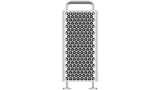



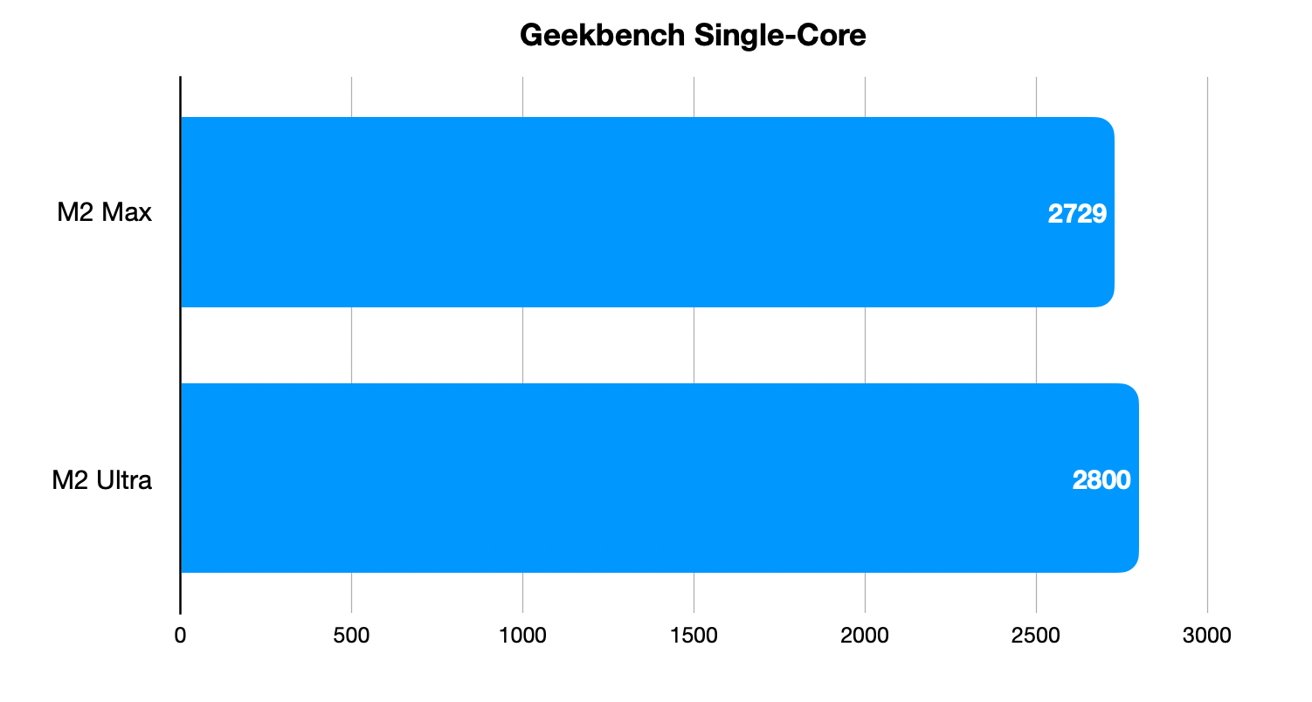
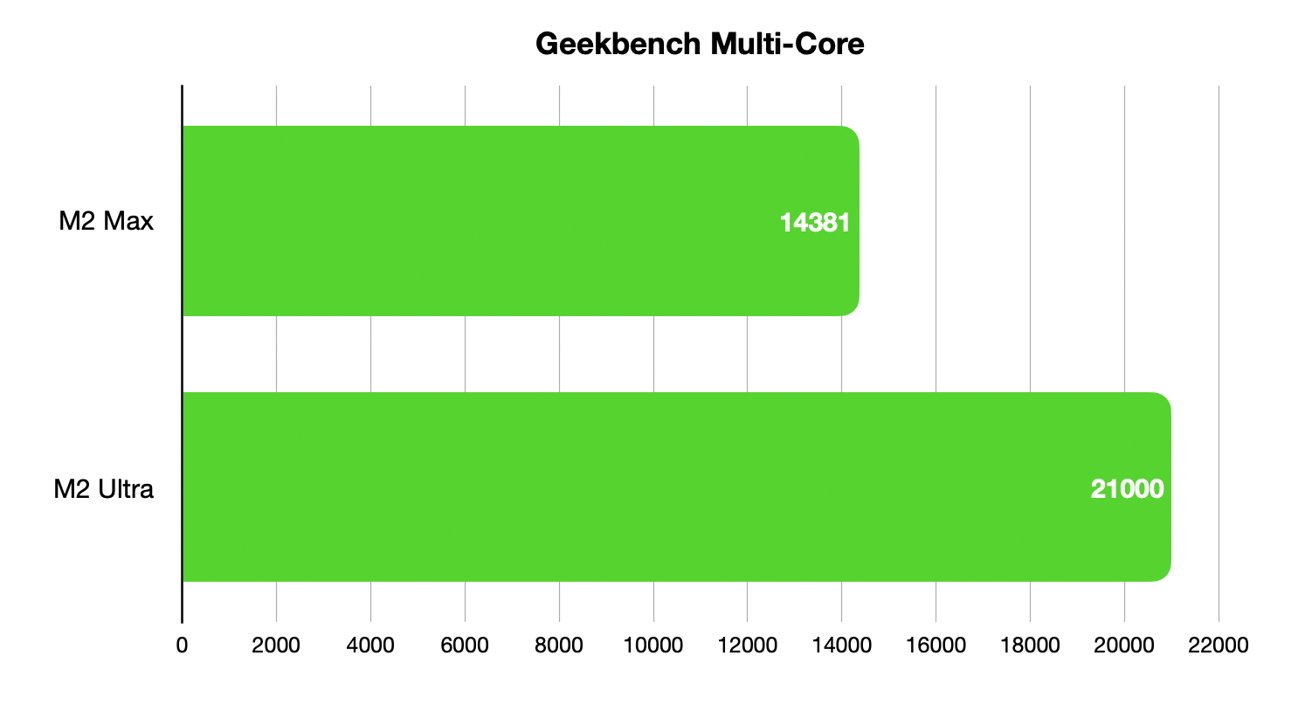

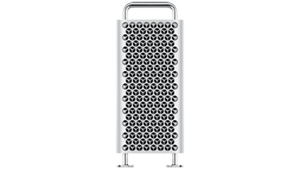
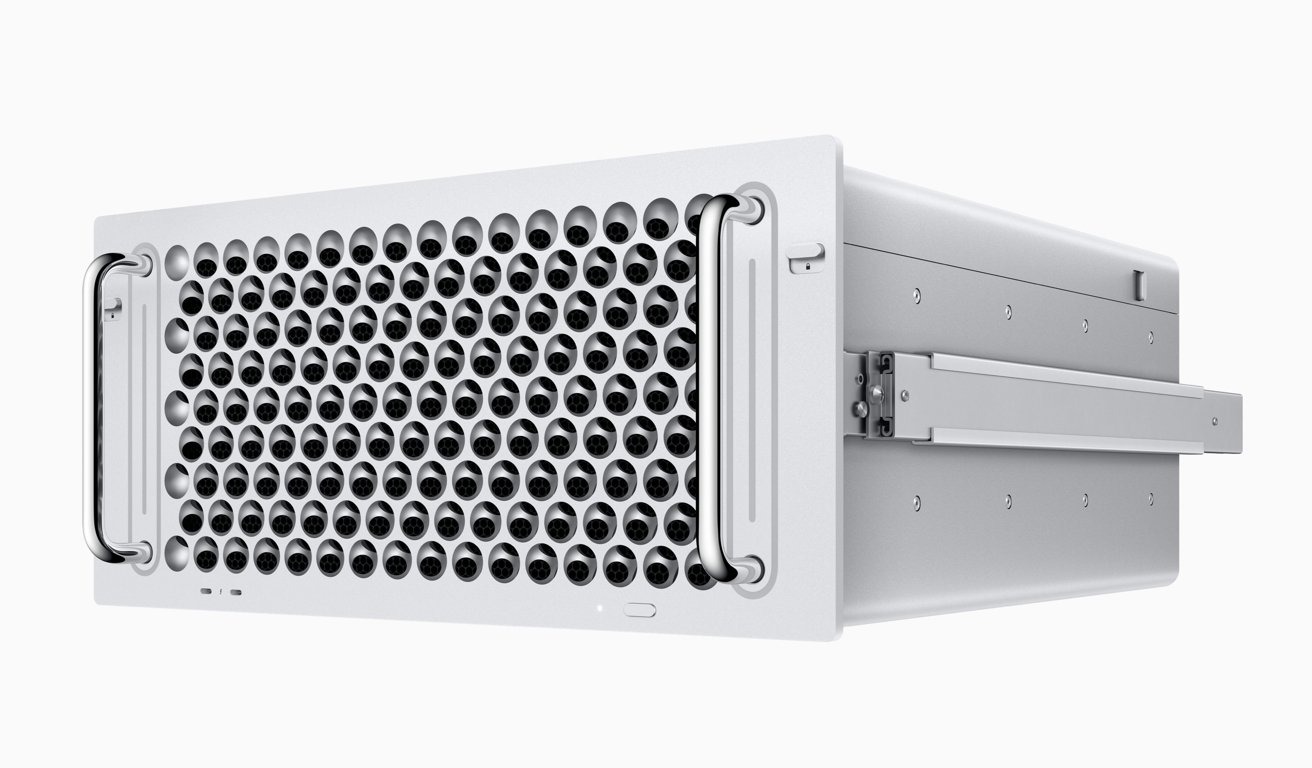







-m.jpg)







 William Gallagher
William Gallagher

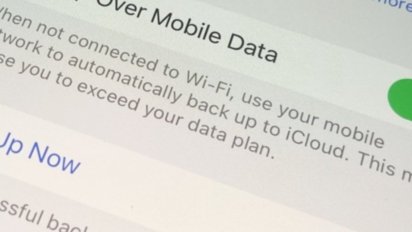


 Andrew O'Hara
Andrew O'Hara
 Chip Loder
Chip Loder








11 Comments
It would be nice if you could have mentioned some of the PCIe cards that would work in the Mac Pro and others that won't. A technical reason why graphics cards won't work would also be nice. Just saying Apple doesn't support them is not a valid answer. There needs to be a technical answer why graphics cards won't work and if that limitation can, might or will be changed later.
The Studio has 6 Thunderbolt ports while the Pro has 8. How many Thunderbolt channels are there? Are any of the TB ports shared on the same channel?
I'll give you a start.
1. OWC Accelsior 8M2 PCIe 4.0 storage, up to 64TB.
Strange: why is the memory not user-upgradable?
Mac Pro.. no longer ECC-memory, half-speed PCI 4.0 (dated compared to other workstations), 192 GB limit shared with graphics, no possibility to upgrade memory or GPU (critical), and no way of upgrading motherboard.... There is no way of keeping a Mac Pro relevant after purchase as Apple stopped offering motherboard upgrades. The Mac Pro is indeed a device with a CPU (M2 Ultra) delivering half speed of just a single high-end AMD or Intel Xeon CPU.
Where do we go from here?