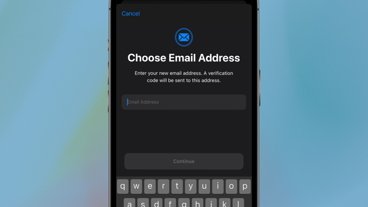How to make AppleInsider into a macOS Sonoma webapp
Last updated
You've long been able to turn any website into an app on your Mac, but with macOS Sonoma, Apple has made it so easy that you're going to do it. Here's how.
Now you can forget hunting through bookmarks and favorites for that site you need every day. And, what's more, you can also forget having to dig for it through all the tabs, tab groups, and windows you have open in Safari.
Tab groups are excellent for organizing sites, but when you need one you know you've opened somewhere, they are still a chore to search through.
Now with macOS Sonoma, though, you are able to pick a website and turn it into its own, separate, standalone app. Choose the site, save it as a web app, and forever afterwards it can be in your Dock where you can see it any time you need.
How to make AppleInsider into macOS Sonoma webapp
- Open Safari on a Mac and visit appleinsider.com
- Choose the Share icon (toward top right, next to the plus sign)
- Click on Add to Dock
- Give the new app a short, memorable name instead of the extended website title
- Click Add
That's it. Once you've clicked Add, the new AppleInsider webapp appears in your Dock. From now on, you can launch that to use the full AppleInsider site.
You don't have to leave the app in your Dock, though. As long as it isn't running — you've chosen File, Quit from its menu — then you can simply drag it away from the Dock.
If you drag a certain distance, you get a Remove button. It's not really a button, though, more a label, since if you now let go of the app, it is removed from the Dock but not from your Mac.
You can still launch the app through Spotlight, Alfred, or any launcher app.
And you can find it in the Finder, too, but note that it's not stored with most of your other applications. Instead, it's in the different Applications folder that you find in the top level of your Mac's directory.
So rather than being in the Applications folder that you have as a specific user of your Mac, it's in the folder for apps that available to all logged-in users of that device.
This isn't new, but it's better
You could already do much the same thing with many other third-party apps, including Unite which is on Setapp. If you already use that or any other webapp-making utility, there's no advantage to redoing them with Apple's solution.
But being able to create them so quickly, directly from the site's Share menu, is a boon.
Plus Apple avoids the term "webapp," and instead calls it all Add to Dock, which is so much more obvious that this is going to be how everyone does it from now on.
 William Gallagher
William Gallagher
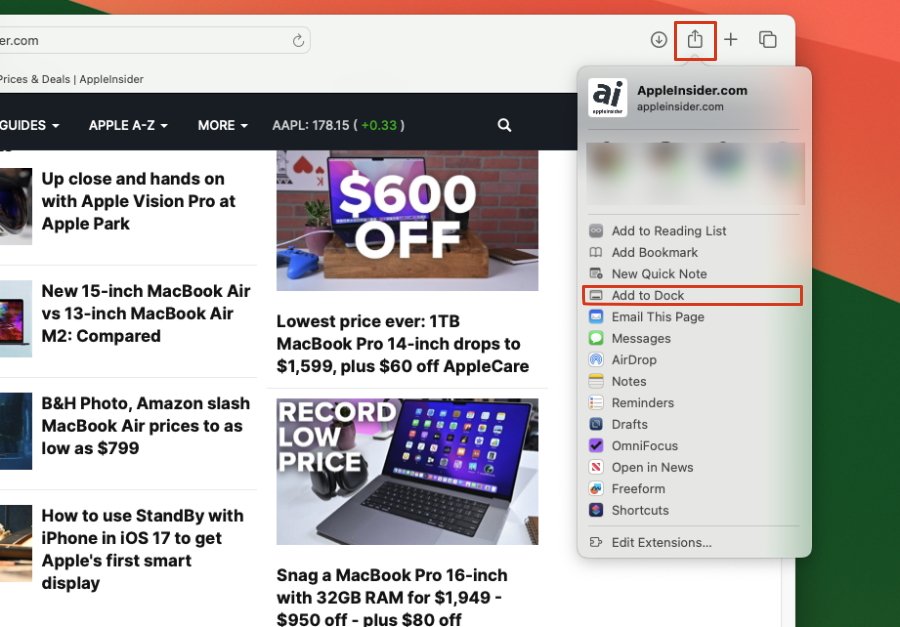








 Amber Neely
Amber Neely
 Thomas Sibilly
Thomas Sibilly
 AppleInsider Staff
AppleInsider Staff

 Malcolm Owen
Malcolm Owen
 Christine McKee
Christine McKee