Apple SDK simulator offers closer look at Safari for iPad
Those familiar with the iPad simulator say that its version of mobile Safari in iPhone OS 3.2 SDK is not readily accessible, but can be opened in a roundabout way. The iPad browser should be instantly familiar to anyone who has spent time browsing the Web on the iPhone or iPod touch.
Though the software has some issues and is not yet ready to be officially accessible to developers through the iPad simulator, it can still be used to browse the Web and access popular sites. It also offers a glimpse of how users will interact with the iPad when it ships in late March.
Like on the iPhone, users will have the ability to add bookmark icons to the home screen of the iPad. These will offer direct links to specific Web sites through Safari. The browser also features a drop-down bookmarks menu that looks similar to the one on the iPhone.
Typing into the search box creates a pop-up of as many as 10 suggested searches through Google. The default engine can also be changed to Yahoo, which also provides its own suggestions. Names and passwords can also be saved and automatically filled in online forms.
Of course, Adobe Flash content does not load, as Safari simply displays as a blank space on the page. The SDK also includes a debug console that will help developers fix potential iPad compatibility errors on their Web site.
Choosing between multiple tabs opens up a full-screen display with a black background. Open pages can be selected or closed from this view.
A select few had the opportunity to test out Safari and iPhone OS 3.2 on the iPad at Apple's unveiling of the device in late January. It was there that AppleInsider spent time with Safari, along with the mail and calendar apps, and keyboard, VGA and camera accessories. For more in-depth coverage, read the exclusive hands-on with pictures and videos.
 AppleInsider Staff
AppleInsider Staff











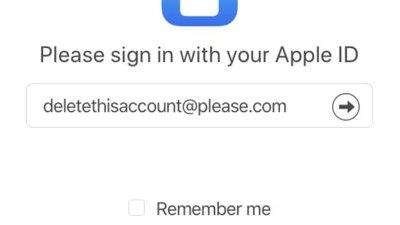
 Malcolm Owen
Malcolm Owen

 William Gallagher
William Gallagher


 Charles Martin
Charles Martin
 Andrew Orr
Andrew Orr









19 Comments
I really wish they'd add the ability to search a page for keywords like desktop browsers. That always bugged me about MobileSafari.
I fully intend to get an iPad, but I won't be using the web browser on it very much at all.
The reason is that despite what Jobs said about it being the "full" internet, it will still be hobbled by the fact that it won't support plug-ins. I don't care about Flash, but the Internet without Ad blocking is hardly even usable. At least it's so incredibly distasteful that I won't be able to force myself to use it much.
I fully intend to get an iPad, but I won't be using the web browser on it very much at all.
The reason is that despite what Jobs said about it being the "full" internet, it will still be hobbled by the fact that it won't support plug-ins. I don't care about Flash, but the Internet without Ad blocking is hardly even usable. At least it's so incredibly distasteful that I won't be able to force myself to use it much.
You'll change your mind within one week of getting the iPad.
Beta 2 of the iPad Simulator has a blank white Safari button on the dock of the home screen.
I've been using it to optimize our iPulpFiction.com site and prepare our mobile stories for reading on the iPad (They already are accessible from many smart phones using modern browsers such as the iPhone, PalmPre, Android OS and new Blackberry models.)
The iBookstore has been pretty much ignoring smaller publisher like us, but since we are web-based anyway, we access the iPad market immediately through Safari.
You'll change your mind within one week of getting the iPad.
Nah, I don't browse much on my iPhone as it is. I use dedicated apps and probably will continue to do so.
Also, most of my browsing is done at home or at work on one of my desktop computers.