Microsoft on Tuesday rolled out an update to its existing Xbox iOS app, morphing the title into a form identical to the company's SmartGlass Android and Windows Phone app by bringing a number of functionality and UI improvements to the console-controlling software.
First debuted alongside Windows 8, and subsequently launched on Windows RT and Android devices, Microsoft's SmartGlass has come to iOS, allowing users to control media on an Xbox 360 game console.
Unlike its sister apps on Windows and Android, the iOS version of SmartGlass comes as an update to the existing Xbox Live app that hit the App Store in December 2011. At the time, Xbox LIVE was limited to basic functionality like LIVE content browsing and messaging, though a subsequent updates in June and July brought with it the ability to launch games and look through video content on iOS devices.
Offering more robust controls compared to its predecessors, SmartGlass allows users to navigate the Xbox user interface as well as browse the internet and search the Xbox catalog of music, videos and games.
From the release notes:
- Use your phone’s keyboard to type to your Xbox 360
- Browse the Internet on your Xbox 360 with full keyboard and zooming
- Play, pause, fast forward, rewind, and stop videos and music on your Xbox 360
- Search the full Xbox catalog of music, video, and games
- Enjoy rich, interactive experiences from select game and entertainment content creators
- Track and compare your achievements with your Xbox friends
- Change up your 3D avatar
- Message your Xbox friends
- Edit your Xbox profile
While not fully compatible with the iPhone 5's 4-inch screen, SmartGlass can be used on the handset in letterbox mode, as well as on the iPad and iPod touch.
Microsoft SmartGlass weighs in at 33.6MB and can be downloaded via the iOS App Store.
 AppleInsider Staff
AppleInsider Staff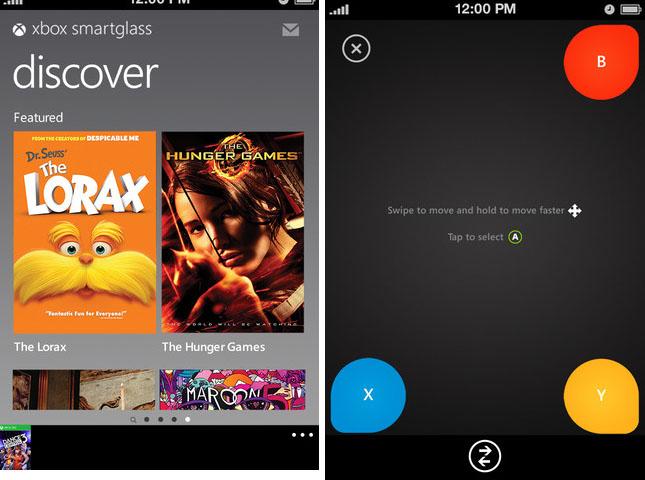








 Charles Martin
Charles Martin
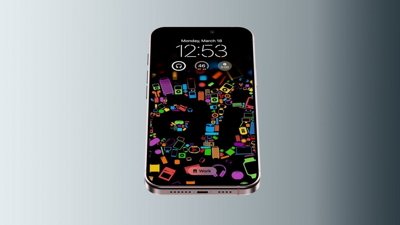
 Malcolm Owen
Malcolm Owen
 Andrew O'Hara
Andrew O'Hara

 William Gallagher
William Gallagher







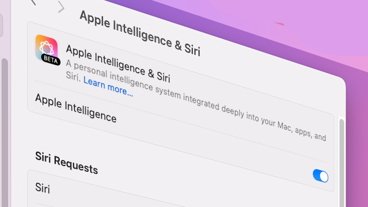


2 Comments
Why would Microsoft go to the trouble of creating a feature that lets you enter keystrokes from a smartphone when they're hyping SNAP-IN KEYBOARDS?
Nice of Xbox, but who cares?