A lot of attention has been paid to the iPad Air 2's slimmed-down design, but one of the most striking changes — the removal of the orientation lock/mute switch — is a significant evolution in Apple's design philosophy.
When Apple's marketing chief Phil Schiller took the stage on Thursday to give a rundown of the new iPad Air 2, he touted the tablet's thinness, Touch ID and battery life, but glossed over the fact that the orientation lock switch normally flanking the tablet's volume buttons has been deleted.
Schiller made no mention of the switch's disappearance even when that particular area was highlighted to show off a much improved rear-facing iSight camera. Instead, he pointed out the iPad Air 2's dual microphones that offer high-fidelity audio recording, one of which is positioned in the exact location of where the switch used to be. The original iPad Air also featured a two-mic setup.
This particular design change was first seen in June with a supposed iPad Air 2 dummy unit, then again in subsequent parts leaks. Some publications were so set on the traditional iPad design, they refused to entertain the idea that Apple would do away with the switch, speculating instead that the mic port was a "pilot hole" to be bored out later in the production process.
Apple first introduced the physical toggle as a carryover from the iPhone's mute control, but extended functionality to include locking the tablet's screen orientation. When using the device in portrait mode, for example, a user may lie down or reposition themselves, which results in an unexpected switch to landscape orientation. The switch prevented this from happening.
While earlier versions of iOS included a software setting that allowed users to map orientation lock/mute controls to the physical switch, it was only with the introduction of iOS 7's Control Panel that the option became readily accessible. Instead of digging into the Settings menu, users can now simply swipe up on any screen and tap a button to lock in portrait or landscape views.
Although the iPad Air 2 design change was left unexplained, it can be assumed that Apple finds the software controls to be just as effective as a physical switch. Also, by getting rid of the external control, Apple has removed a moving part from the iPad's design, reducing the potential for hardware failures.
The change is likely not an issue for new users, but could take some getting used to for longtime iPad owners.
For now, it appears only the iPad Air 2 is taking on the design tweak, as the switch remains on Apple's new iPad mini 3. It should be noted that the latest iPad mini release includes only internal component enhancements, the addition of Touch ID and a new gold color option, not a redesigned chassis.
 Mikey Campbell
Mikey Campbell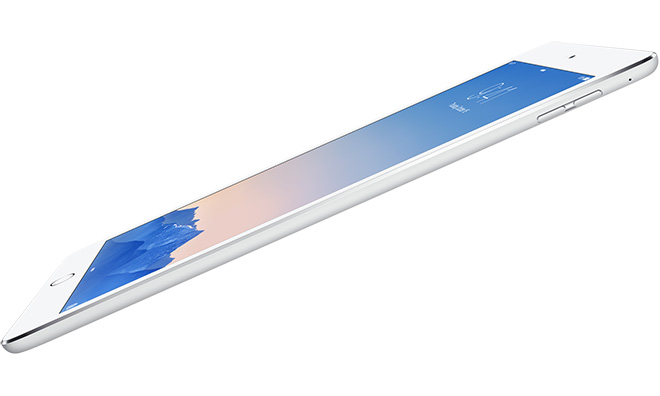



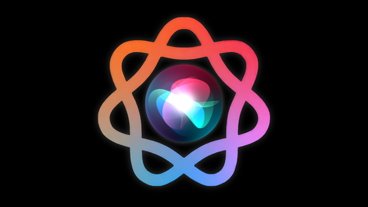



-m.jpg)






 Christine McKee
Christine McKee
 Marko Zivkovic
Marko Zivkovic
 Wesley Hilliard
Wesley Hilliard
 Malcolm Owen
Malcolm Owen


 William Gallagher
William Gallagher








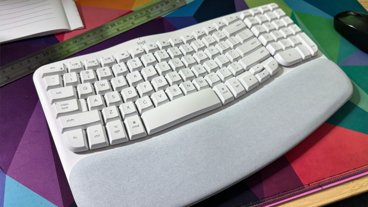

55 Comments
But will something this thin bend if you sit on it?
I have no problem with this change. Mute switch is pretty useless on an iPad, and orientation lock doesnt need its own physical button. Its a swipe and tap away with control center.
I've used iPads for years, and never once used that mute button. I had it set to orientation lock. It's not something that is often used or pressed, so having it in the control center is fine.
Also, you can mute by simply holding down the volume button.
[quote name="Slurpy" url="/t/182860/apples-ipad-air-2-eschews-physical-orientation-lock-switch-in-favor-of-software-control#post_2621644"]I have no problem with this change. Mute switch is pretty useless on an iPad, and orientation lock doesnt need its own physical button. Its a swipe and tap away with control center.[/quote] I use the mute switch a lot because I use my iPad at work. I believe the volume down button will now perform that function. My guess is this will be one of those things that's not a big deal to 99% of users but some will throw a hissy fit.
[quote name="Apple ][" url="/t/182860/apples-ipad-air-2-eschews-physical-orientation-lock-switch-in-favor-of-software-control#post_2621650"]I've used iPads for years, and never once used that mute button. I had it set to orientation lock. It's not something that is often used or pressed, so having it in the control center is fine. Also, you can mute by simply holding down the volume button. [/quote] Is mute the same as making the ringer silent? On my Air even if the volume is set to mute I still hear sounds when I get a text.