Apple on Friday added four more universal search options for American owners of the fourth-generation Apple TV, namely Bravo, E!, Syfy, and USA.
The feature means that people with appropriate tvOS apps installed will see quick-launch options for those networks if they host a show discovered through search. Accompanying each icon is info on which seasons the service has available.
Despite a mounting number of apps in the tvOS App Store, Apple's universal search support has grown more slowly, and concentrated primarily on mainstream services. In the U.S. these include iTunes, ABC, CBS, NBC, Fox, Disney, FX, HBO, Hulu, Nat Geo TV, Netflix, PBS, Showtime, and Starz.
Support is extremely thin outside the U.S. In Australia, Canada, France, Germany, and the U.K. — some of Apple's most important markets — results will only show iTunes and Netflix. Outside of those regions, only iTunes movies are displayed.
Apple could conceivably address the situation next week if it announces a new version of tvOS. Virtually nothing has been rumored about the prospect, though the platform might benefit from anticipated Siri upgrades.
 Roger Fingas
Roger Fingas



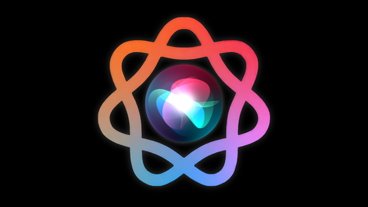




 William Gallagher
William Gallagher
 Chip Loder
Chip Loder
 Marko Zivkovic
Marko Zivkovic
 Malcolm Owen
Malcolm Owen
 Christine McKee
Christine McKee

 Sponsored Content
Sponsored Content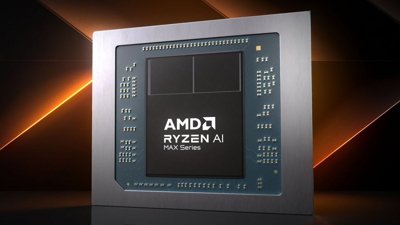








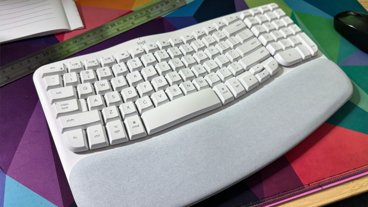

12 Comments
Whoopi! Four more useless stations.
I probably got this backwards from most users use case - but I would have a preferred an automatic 'visual' universal curated category listing as soon as the ATV wakes up..
I sort of understand why Apple wants to do it with Siri... its neat yes, good for focused topics eg Louis CK, etc
But.. in generally when watching TV--- Im in total vegetable mode, I'm visual and lazy as all get out--- I don't want to think have no desired 'things to watch'--- ... show me everything in lists etc with curated categories and Ill scroll till I see something I like. IOW- Merge all various app content in predefined categories visually. Sort of ala Netflix app/YouTube app. Then use Siri if cant find a specific / desired. As I said, I probably got this backward... wouldn't be the first time.
Really an extension of NBC's support for universal search as they are all NBC owned.
Um... OK....