You can still buy Apple gear when you're on a budget, but you need to make more careful choices — and also know exactly where to look.
We've talked before about how best to buy Apple gear when you have a budget of $1,000, but plenty of us will often have less. Or regardless of our financial situation, we may have greater need to spend that money elsewhere, yet we still need a good computing device.
For under $500, you can buy a new iPad, or a refurbished Mac. Making this or any choice will always start with what you need the device to do, but thereafter it's a tradeoff. You're deciding between portability and performance, for instance, and you've got to think about the software that you'll need to run.
Once you've figured out your needs, you need to look at the figures — and you're best off starting with a decision between an iPad device and a Mac.
Choosing an iPad
Some people might scoff at the concept of choosing an iPad over a MacBook, but plenty of people have found that an iPad can do everything they need it to and slots into their lives much better than a traditional computer.
If you've owned an iPhone for a while, chances are you own plenty of apps that will transfer over to iPadOS, which is one of the best things about the Apple ecosystem. And these days, plenty of developers are creating iPad compatible versions of their desktop software. In essence, Microsoft has recently done this with Microsoft Office, and Adobe is porting some of their most popular programs to iPadOS, too.
Let's not forget just how much effort Apple has put into bridging the gap between computers and tablets as well. The iPad is compatible with Bluetooth keyboards, and the Apple Pencil can be connected to a monitor via an adapter and is capable of supporting a mouse.
iPad (7th generation)
Your cheapest option for a brand new iPad is the seventh-generation, 10.2-inch iPad. This is an excellent option as an eReader and simple internet browser, though it does eschew some of the bells and whistles of the more expensive models.
The basic iPad model includes Touch ID with Apple Pay functionality. The iPad's 8-megapixel rear camera can shoot in 1080p HD video, a 1.2-megapixel FaceTime HD camera, and a battery with a lifespan of about 10 hours. Its 10.2-inch screen does have Retina display but does not feature True Tone adaptive technology. It also supports the first-generation Apple Pencil.
Pricing for the 10.2-inch iPad starts at $329 for the no-frills version, but you'll get a bit of wiggle room to customize— or maybe for accessories.
For storage options, you can pick either 32GB or 128GB. The 32GB is significantly cheaper at $329 but assumes you won't be storing much in the way of pictures, music, video, or apps on the device itself. This is an excellent choice for those who are planning on streaming most of their content through services like YouTube or Apple Music, but likely won't be enough for those who want to play games.
The 128GB is $429 but offers plenty of storage for games and media. If you're feeling unsure about which you should buy, we suggest bumping up to the 128GB one, as it's always better to have extra storage rather than not enough.
If you do pick the 32GB iPad, you can add on cellular connectivity for an additional $130, bringing the price to $459. If you're a frequent traveler, or if you've cut ties with a traditional cable provider in favor of getting your internet from your mobile service provider, this is a great option. However, not everyone needs it.
Unfortunately, if you choose the 128GB iPad, adding in cellular service will break the budget, bringing the total cost to $559.
iPad mini
Initially released in November of 2012, Apple's diminutive 7.9-inch iPad mini has undergone substantial changes since its inception. Designed to go wherever you go, Apple's smallest tablet is great for cozying up with a book, jotting down notes, catching up on your favorite shows, and more.
It features a 7.9-inch screen, placing it securely in the phablet territory. The display features P3 wide-color display, True Tone technology, and supports the first-generation Apple Pencil.
This model also has Touch ID with Apple Pay functionality. The 8-megapixel rear camera can shoot in 1080p HD video, a 1.2-megapixel FaceTime HD camera, and a battery with a lifespan of about 10 hours.
The iPad mini is a bit more expensive than its slightly larger sibling — the iPad — which means that if you want to stay within your budget, you'll have to stick to the 64GB model, which costs $399. You can tack on cellular connectivity if you need to travel with it, but that will raise the price to $529.
iPad Air 3
The iPad Air 3 is exceptional for anyone who is looking for a larger iPad. Still, its higher price point will put you right at your $500 budget without any additional ability to customize.
Available in space gray, silver, and gold, the iPad Air features a 10.5-inch Retina display screen with True Tone support. It's incredibly light — only one pound — making it the perfect companion to travel with.
This model also has Touch ID with Apple Pay functionality, an 8-megapixel rear camera that can shoot in 1080p HD video, a 1.2-megapixel FaceTime HD camera, and a battery with a lifespan of about 10 hours.
The base Wi-Fi only model comes with 64GB of storage for $499, with any further customizations, like additional storage space or cellular connectivity, boosting the price to over $600.
iPad Accessories
If you haven't broken your budget, or you're willing to spend a little bit extra, we highly suggest taking a look at what accessories Apple has created to help unlock the full potential of your iPad.
Apple Pencil (first generation)
The Apple Pencil was introduced alongside the 2015 iPad Pro, and since has grown into a powerhouse in its own right. The first-generation Apple Pencil is supported on all current iPad models and can be used for a wide variety of features.
The Apple Pencil is fully pressure- and tilt-sensitive, making it a must-have for artists of all skill levels. Additionally, users can utilize it for jotting down quick notes, lists, and ideas the same way they would jot them down on paper.
The first-generation Apple Pencil can be purchased for $99. Remember, though, the iPads listed above are only compatible with the first-generation Apple Pencil as the second generation is exclusively used for the more recently released lines of iPad Pro.
Smart Keyboard Folio
One of the best things you can do to make your iPad more natural to use is to pair it with a keyboard, and Apple's Smart Keyboard Folios are some of the best. The keyboard is a joy to type on, and when it's not in use, it folds over to create a slim, lightweight cover.
The Smart Keyboard Folio is available for the seventh-generation iPad and the third-generation iPad Air and retails for $159.
Buying a Mac under $500
The cheapest Mac that Apple sells new is the recently updated Mac mini, and while it's still $799, that figure is now a much better buy. Previously it got you 128GB SSD storage and that's simply not usable so you had to pay more — if you even knew just how difficult it is to manage on such a small drive.
Apple won't go below that $799 with anything new, but if your $500 budget is a little flexible, you can sometimes get close to it through Apple's refurb store. This is Apple's official store for selling Macs as-new, that is ones that have been bought and returned for some reason.
If you can find the Mac you want there, get it. The machines have always been refurbished to be exactly as new, and they are invariably sold at a much reduced price. It's just that the refurb store depends on what machines have been bought and returned, so you get little and sometimes no choice.
What you need
The refurb store also offers no build to order option, you can't specify particular configurations, and actually you do need to. Even when you are buying secondhand or through other resellers than Apple, there are minimum requirements if you're to get use out of your new Mac.
There are really two considerations. The first is storage space. If the machine you're looking at comes with SSD instead of a hard drive, don't get anything less than 256GB of it. If it does have a hard drive, you can practically ignore size limits because hard drives are so much cheaper that you'd have to work hard to get a Mac that didn't have an adequate one.
Then there's RAM. The minimum amount of RAM to go for in any Mac is 8GB. That will be enough that you can usefully do work on the Mac now, and that it will last you for a decent amount of time.
With both RAM and SSD storage, though, the more you can get, the substantially better.
There is also one more consideration, which is whether to go for a desktop Mac or a notebook one. Ultimately the decision is down to what you need to do with the Mac, what's available, and what you can afford. However, there is one truism. A desktop Mac will always cost less than any kind of MacBook.
If you're comparing similar models and similar years of release, the desktop Mac will always be more powerful than the MacBook, too. It's because the desktop Macs don't have to have specialized or just plain smaller components to fit their casing.
So purely on the basis of what you get for your money, a desktop Mac is going to be the best value — until you need to move around with it.
Buying a desktop Mac for under $500
Unlike Apple, other resellers will let you configure Macs to what you need, which means that as well as a cheaper price, you really can be getting a bargain. For instance, OWC currently has late 2012 Mac mini models in stock from $369, and they come with options.
As standard, these come with 8GB RAM, but even keeping within $500, you have the option to upgrade that to 16GB RAM, and get a 250GB SSD. For only $519, you can have both 16GB RAM and 500GB SSD.
OWC continually has offers on new and refurbished Macs of all descriptions. So, too, does Mac of All Trades.
While you should check out both of these for any type of Mac, there are two more options that are chiefly concerned with MacBooks.
Buying a MacBook for under $500
Just because of the nature of Apple MacBooks, MacBook Airs, and MacBook Pros, and how much the cost new, you're typically going to have to be looking at quite an older model to get it under $500. Even so, though, what is older now was still the cutting edge when it was released, and Apple devices keep their value much longer.
Keep an eye on Best Buy's MacBook deals. With all such resellers, availability will vary enormously, but for example, right now $500 would get you a choice of 20 different MacBooks.
Those range from MacBook Air models through to 15-inch MacBook Pro ones, too, and they also range in the specifications of each of these.
The same rules about minimum specifications apply to notebook Macs as to desktop ones, except that through practicality, you may have to regard them as suggestions more than rules. Notebook Macs tend to come with less RAM than desktops. Just for example, of the 20 currently showing at Best Buy, only two come with 8GB RAM. The rest are between 2GB and 4GB.
It's the same thing with storage. Four of this set come with 500GB drives, and they are hard drives rather than SSD.
You'll find the same need to balance RAM, storage, and price, at Gazelle.com. Currently there's an early 2015 MacBook Air with 8GB RAM and 128GB SSD for $509 with coupon code EEWQAD9EGZ6G.
Naturally, they sell out very quickly. You're going to be frustrated if you can't be a little flexible on the specifications — and also the price. While you can come in exactly on $500, or even get Macs cheaper, being willing to stretch to something like $540 will help. It will mean you're likely to get what you need faster.
It's not just hardware, though
Your new iPad or refurbished MacBook is not going to be any use to you at all without software. This is one area where Apple gear scores highly over PCs, though. Right out of the box, all Macs come with bundled software — and it's very good.
This isn't some collection of cutdown Lite software that does barely anything until you buy the upgrade. And it isn't some collection of shareware or apps by developers you've never heard from before and won't hear from again.
Instead, all Macs and iPads come Apple's own iWork suite, much better known as the word processor Pages, the spreadsheet Numbers, and the presentation software Keynote. If Keynote was good enough for Steve Jobs to use in his world-famous presentations, it's good enough for all of us.
Ultimately, as important as the hardware is, it's the software that is going to make it right for you buy an iPad or a Mac. It's just a very good and fortunate fact that you can take it for granted that excellent software is either already installed — or can be downloaded for free from the App Store.
Price comparison shopping
While many of Apple's retail prices were used throughout this guide, it often pays to shop at an Apple reseller thanks to aggressive deals offered on hardware. Cash discounts are readily available on everything from the latest iPad and MacBook Air models, to closeout configurations that offer upgrades for a fraction of the retail cost. The AppleInsider Apple Price Guides help you find the best bargains and compare deals quickly, with exclusive offers on nearly every model.
Apple Price Guides broken down by product line
 Amber Neely
Amber Neely




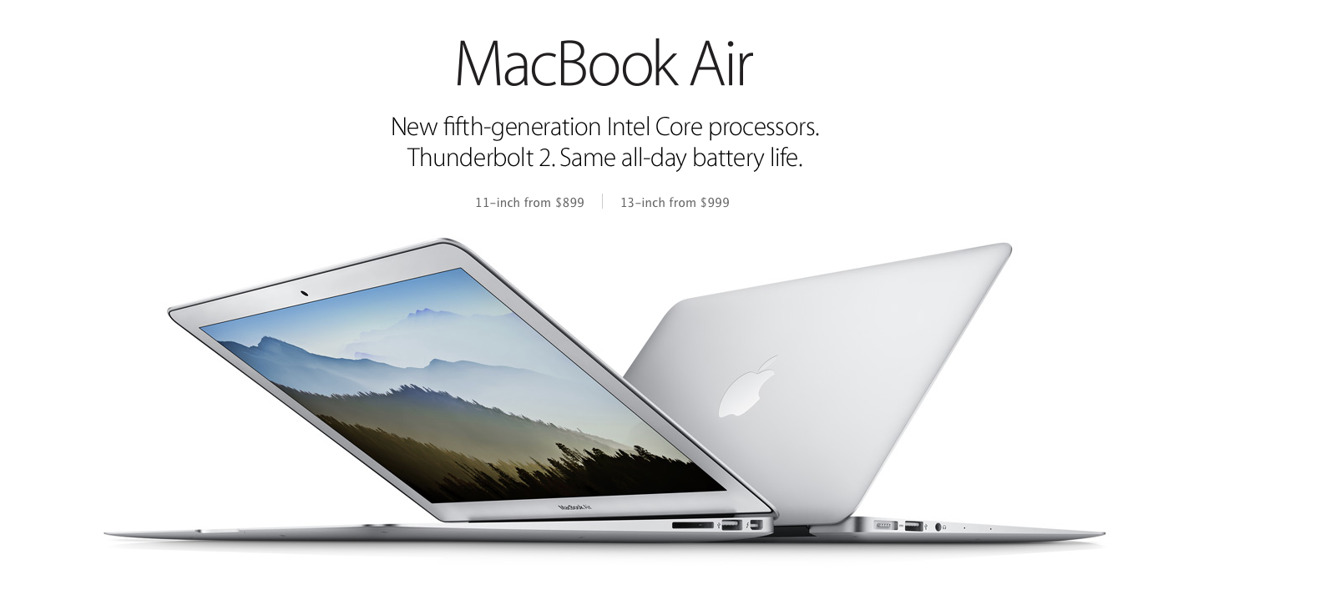

-m.jpg)






 Marko Zivkovic
Marko Zivkovic
 Mike Wuerthele
Mike Wuerthele
 Christine McKee
Christine McKee

 Wesley Hilliard
Wesley Hilliard

 William Gallagher
William Gallagher










2 Comments
“