Apple has introduced a new macOS version of its Apple Developer app and a redesign on other platforms ahead of WWDC 2020.
The Apple Developer app, which was previously the company's dedicated WWDC app, was rebranded and redesigned in November 2019 to provide year-round news and other content for developers. In addition to the new role, the app still functions as a hub for WWDC information.
On Monday, Apple released the first version of the app available to developers on macOS. The app is Catalyst-based and features all of the primary features and capabilities of the iPhone and iPad version, including technical and community information, informative videos, event broadcasts, and Apple Developer Program enrollment options.
Apple also issued a slight redesign of its iOS Apple Developer app, including updated Discover and Browse tabs and a new option for users to add content to their favorites.
Additionally, the app has been updated on Monday with more information about WWDC 2020, which is slated to kick off at 10 a.m. Pacific / 1 p.m. Eastern on Monday, June 22.
This year's WWDC event will take place in a completely digital capacity, with both sessions events and one-on-one workshops held digitally through video streaming or audio calls. During the keynote, Apple is widely expected to announce macOS 10.16, as well as iOS 14, iPadOS 14, watchOS 7 and tvOS 14. Also on the docket is an announcement or teaser about an expected shift to ARM processors.
WWDC 2020 will be broadcast through the Apple Developer app and website, as well via YouTube, the Apple TV Events tab and Apple.com's Events webpage.
 Mike Peterson
Mike Peterson
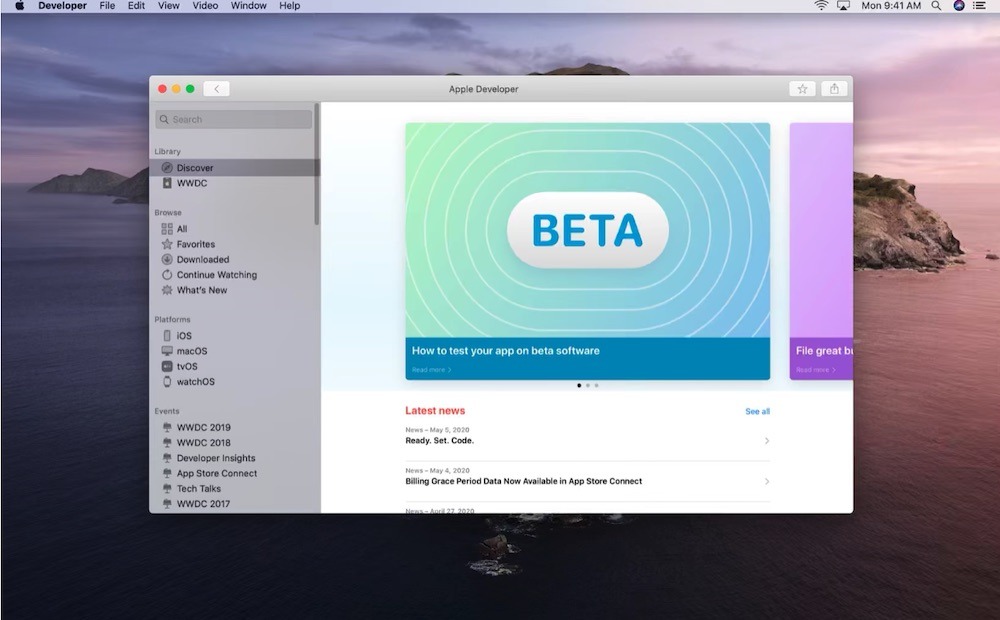








 Bon Adamson
Bon Adamson
 Christine McKee
Christine McKee
 Amber Neely
Amber Neely
 Wesley Hilliard
Wesley Hilliard
 Marko Zivkovic
Marko Zivkovic
 Malcolm Owen
Malcolm Owen
 William Gallagher
William Gallagher






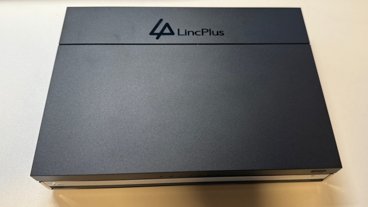

3 Comments
Downloaded it and first attempt at reading "Latest news" gave me a new page but the link on that page didn't do anything although control/right clicking it gave me the quick look then "magically" it went to Safari and showed the page. Tried to replicate and not working. Double-clicking link opened it in Safari then you can click at the top of the page to open in the Developer App but it just opens up another Safari window.
Yep, it's new and either I'm using it wrong or it's having growing pains.
I do like having everything developer related in the one app. Clicking through I have access to (almost?) everything.
Hmmm, this is definitely a work in progress. Too soon to evaluate this fairly since most of the functionality is geared towards launching you into Safari to get at the real content. Let's see what Apple does with this.
Feels and works like a typical crapalyst app. Why do they do this? Catalyst stuff isn't ready for primetime.