The recently refreshed 27-inch iMac offers a lot of power and capability for the price, in the same chassis that it has used for years. How does the new model's thermal performance under load stack up?
Compared to the aging iMac Pro, the 27-inch iMac with i9 processor delivers much more bang for a user's buck. But the 27-inch iMac has a different thermal design than the iMac Pro — and it's one that is, ostensibly, less capable on paper.
To see the 27-inch iMac's thermal performance in action, we ran a model with a 3.6GHz 10th-generation Intel Core i9 processor through a variety of benchmarks. Here's what we found.
Benchmarks
We ran the 27-inch iMac through several types of benchmarks and speed tests to get a broad overview of the power of its 10th-generation Intel Core i9 chip. Our test device only has 8GB of RAM but is equipped with an AMD Radeon 5500XT with 8GB of video memory.
In a Blackmagic disk speed test, we saw write speeds of 1871.3 and read speeds of 2,365. Those are substantial gains over the entry-level 27-inch iMac, and is from parallelization with the increased drive size versus the lower-end model.
Firing up Geekbench and running a CPU benchmark, our 27-inch iMac clocked in with a 1256 single-core score and a 7958 multi-core score. That is quite a bit faster than the entry-level model, which scored 1141 and 5635 in the same test.
The 27-inch iMac with an AMD Radeon 5500XT with 8GB of RAM scored a 38318 in Geekbench compute testing. The improvements here over the entry-level model weren't as pronounced, but they're still solid.
In a Cinebench R20 render test, our iMac clocked in with a 5424 score. That's a huge improvement over the entry-level model, and mostly due to the 27-inch iMac's beefier processor.
What is "Thermal throttling"
All Intel processors demonstrate some level of so-called "Thermal throttling." This is by design, and not inherently negative.
Processors are created to run at a variety of different thermal design power (TDP) levels, depending on their intended market. Processors meant for desktop computers can afford to have a higher TDP, while notebooks, mobile devices, and tablets tend to use processors with lower TDP values, due to the difficulty of cooling the chip down in a physically constrained or power-limited environment.
While a processor is cool, it will exceed its normal operating clockspeed up to its boost speed. This generates more heat, of course. As that heat builds, the processor will slow down to help dissipate the heat in conjunction with the cooling system. It can even go lower than the normal operating clock speed if need be to prevent damage. That depression below normal operating clock speed is what is actually called "thermal throttling," and not the thermal regulation between the "turbo" speeds and the rated clock speed.
Our Cinebench R20 testing was performed in a typical office environment at 70F (21C). Running multiple Cinebench benchmarks in series with no cool-down period in between didn't cause the machine to cut the clock speeds below the normal operating speed.
The first Cinebench run didn't demonstrate any fan noise to speak of. After multiple runs, we saw sustained clock speeds around 4.3GHz through our testing, despite the temperature getting up to 100F (38C). The fans are clearly audible after two runs.
Before testing, we were originally concerned how well the 27-inch iMac would perform under load since it doesn't have the same thermal design as Apple's iMac Pro machine.
On the other hand, the 27-inch iMac i9 CPU at about 95W TDP is lower than the iMac Pro's Xeon processor at 115W TDP and up — and this isn't even including the notoriously hot Vega 56 in the iMac Pro. The 27-inch iMac didn't adopt the iMac Pro cooling system, simply because it didn't have to.
Deals on Apple's new 27-inch iMac
Apple resellers are currently offering aggressive discounts on the new 27-inch iMac, with triple-digit savings already in effect on a variety of models.
For the latest prices and exclusive promo code savings, visit the AppleInsider 27-inch iMac Price Guide.
 AppleInsider Staff
AppleInsider Staff

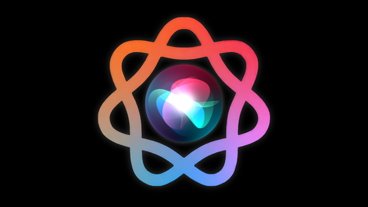





-m.jpg)






 Malcolm Owen
Malcolm Owen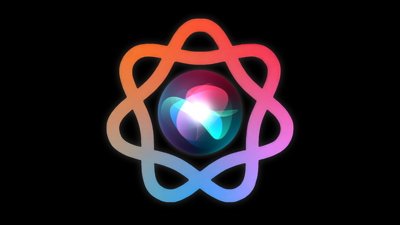
 Wesley Hilliard
Wesley Hilliard

 Marko Zivkovic
Marko Zivkovic
 Christine McKee
Christine McKee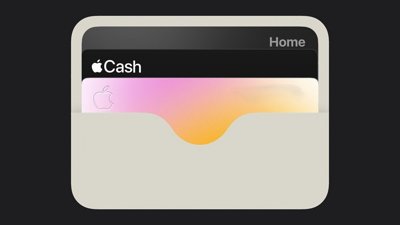


 Amber Neely
Amber Neely







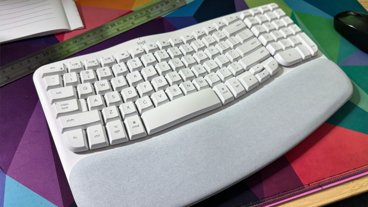

24 Comments
People call it thermal throttling, Intel calls it Turboboost. All 3 or 4 levels of turbo-boost they have these days.
The chips are designed to operate reliably at temperatures lower than 100 °C. Since the vast majority of computers operate in 20 to 30 °C environments, Intel lets the processor run at higher clocks than the advertised base clocks until it reaches 100 °C, after which it will downclock to maintain lower temperatures than 100 °C for the given cooling systems and ambient environment. Ie, they are taking advantage of thermal capacitance. Thus the turbo clock speeds are advertised even though the processor spends very little time at that clock speed.
Regarding the iMac versus iMac Pro, the tradeoff for nearly equivalent compute power between the two is still noise, as it was before. If low noise is important, paying the premium for the iMac Pro would be worth it to those folks.
Not much longer to wait for the Apple Silicon versions though. I'd be amazed if Apple Silicon uses 100 W, let alone the 130 to 150 W that these 10-core CPUs in these new iMacs are using. I think Apple is targeting 50 to 60 W for the Apple Silicon SoCs in iMac equivalent machines.
A welcomed "thermal" review.
Mine arrives this coming Monday, replacing my trusty Late 2012 iMac 27 (fully loaded and maxed out when purchased then).
Here's your new Mac.
27-inch iMac with Retina 5K display
Hardware:
Ordered another 32GB's of memory, to drop into the two empty memory slots, as well