A new version of 3D creation software Blender has introduced Metal GPU rendering for Mac devices equipped with Apple Silicon chips or AMD graphics cards.
The addition of a Metal GPU backend, which was contributed by Apple, allows Blender to take advantage of the built-in graphics processing unit in Apple's M1, M1 Pro, M1 Max, and M1 Ultra chipsets. The Metal GPU rendering is also available on Macs with an AMD graphics card.
According to Blender, the new Metal GPU support allows for rendering times that are up to 2 times quicker. The app itself also runs faster on M1 Macs because the app now have direct access to the GPU.
In addition, the Blender 3.1 update that includes the new Metal GPU backend also features memory usage improvements, ray tracing upgrades, and better indexing on asset browser libraries for faster loading times, among other features.
The addition is noteworthy because Blender has yet to offer GPU rendering on Macs since Apple ended support for OpenCL. Back in October, Apple, however, joined the Blender Development Fund, which allowed macOS to become a supported platform again.
Mac users wanting to take advantage of the new Metal rendering need to have a device running at least macOS Monterey 12.3 or later.
 Mike Peterson
Mike Peterson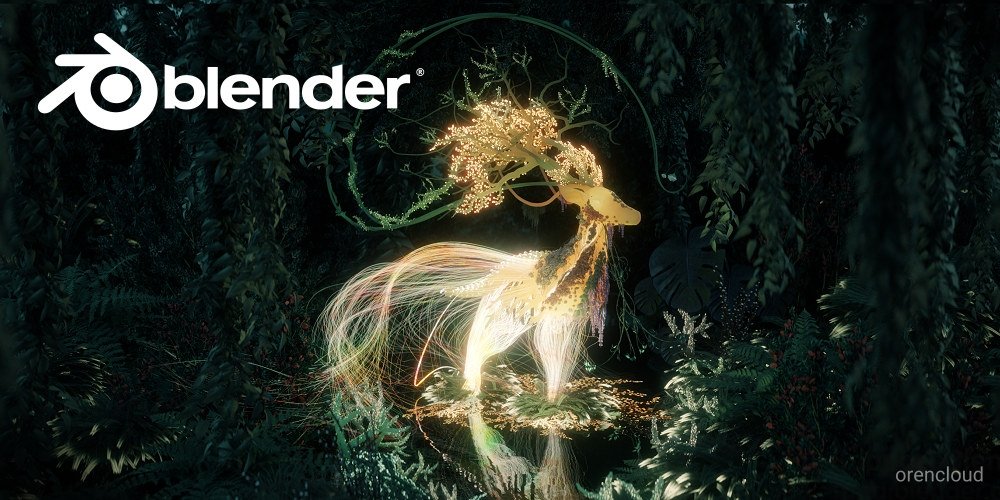








 William Gallagher
William Gallagher
 Andrew Orr
Andrew Orr
 Malcolm Owen
Malcolm Owen





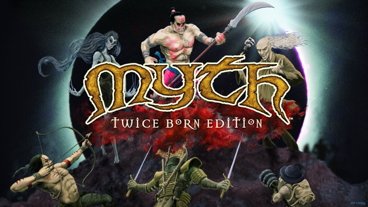



-m.jpg)




24 Comments
Here are two predictions based on this news:
1. Blender will render at around 1/10th the speed on the top end Mac Studio compared to a top end GPU.
2. Apple fans will blame Blender's developers because they don't know how to use Metal correctly.
But will it blend?