Pages, Numbers, and Keynote have been updated to work with Apple's new macOS, iOS, and iPadOS releases, along with new functions in all of them.
Alongside the new updates to video editing apps Final Cut Pro and iMovie, Apple has now released its whole iWork suite to take advantage of features in macOS Ventura, iOS 16, and iPadOS 16.
New features for all apps
All three iWork apps, across both the Mac and iPhone/iPad, have certain new features in common:
- A new activity window shows collaboration details
- You can now be notified when a collaborator joins or makes changes
- Share documents in Messages, and see updates in the conversation
- Send a Message or start a FaceTime call from within a document
- Work across multiple documents with Stage Manager
- Remove the background from images
The Mac versions also all allow you to manage collaboration from within the File menu.
New for Pages
Pages 12.2 for iPad takes advantage of the new customizable toolbar in iPadOS 16. Users can get to favorite tools faster, and also insert images quicker.
For both iPad and Pages for Mac, there's also a new Blank Layout template, as opposed to the familiar Blank Document. it's intended to make it easier to "start documents that let you freely arrange text and graphics."
New for Numbers
In Numbers 12.2 for iPad — and also Numbers for Mac — the most significant addition is a series of new functions:
- BITAND
- BITOR
- BITXOR
- BITLSHIFT
- BITRSHIFT
- ISOWEEKNUM
- CONCAT
- TEXTJOIN
- SWITCH
There's also an improved auto-complete feature, which now shows "suggestions based on the contents of other cells in the same column."
New for Keynote
Keynote 12.2 for iPad has added the ability to style charts "with additional controls for colors, lines, and number formats." It's also revised the printing and PDF export features to provide more options.
As well as the ability to remove backgrounds from images, Apple's release notes also say that Keynote 12.2 for Mac can "remove or replace the background of live video for a dramatic effect."
The new versions of the iWork apps require macOS Ventura, iOS 16, and iPadOS 16.
 William Gallagher
William Gallagher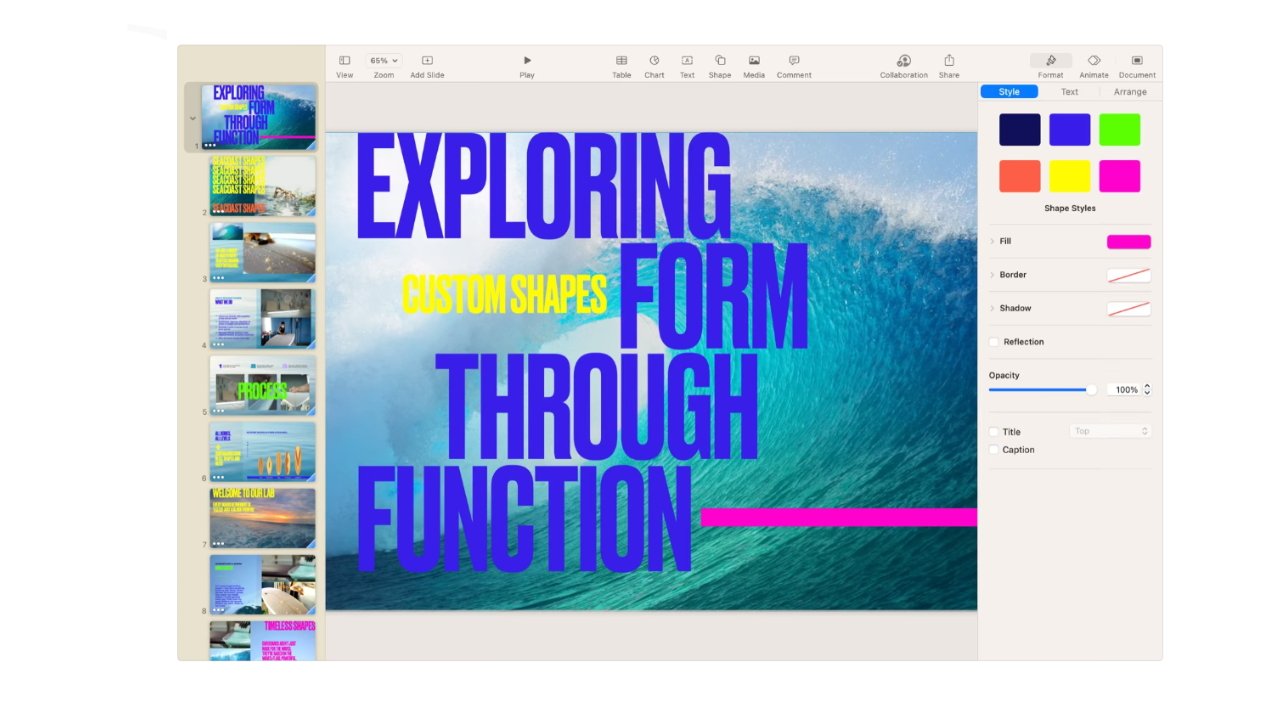








 Bon Adamson
Bon Adamson
 Marko Zivkovic
Marko Zivkovic
 Amber Neely
Amber Neely
 Malcolm Owen
Malcolm Owen


 Christine McKee
Christine McKee



-m.jpg)






24 Comments
If Apple wants iWork to be taken seriously and be a viable alternative to Office and Docks; they need to first rebrand it, solve for the enterprise market, adopt an enterprise friendly mental model, and include a robust email client. Right now it just screams amateur with an unpredictable roadmap.
I am fluent with MS Office and my employer pays for a corporate license. Therefore, my decision to use Apple’s software instead of MS’s has nothing to do with cost. Keynote is simply vastly superior to PowerPoint. I recognize that Excel is faster and offers more functionality than Numbers but for me, Apple’s spreadsheet software layout flexibility is way more important when looking at the data. I don’t use much word processors these days but I also prefer Pages mainly because how text selection works in Word.