It can be difficult to choose the best MacBook Pro or MacBook Air, given the wide range of prices and features. This is what you should consider buying depending on how much you have available to spend.
Apple's product range has, historically, covered a number of different pricing levels, with there being some configuration of Mac available for whatever amount you want to pay. This includes the more entry-level and wallet-friendly MacBook Air to the more performance-focused and premium MacBook Pro tier.
In previous generations, you were also pushed to pay for the Pro models if you wanted a larger display since the MacBook Air was only available with a 13-inch display. Meanwhile, you could get the 14-inch MacBook Pro and 16-inch MacBook Pro if screen size was a priority.
With the introduction of the 15-inch MacBook Air, there's now a budget option available for those who want more screen for less money. This has slightly shaken up the product range, giving a bit more leeway to those wanting a more premium experience via increased size, but without the financial Pro penalty.
Following Apple's latest release, here are the best MacBook Pro and MacBook Air options based on factors like budget and feature set.
Best MacBook when considering the overall price range
The complete Apple product catalog for MacBooks goes from the lowest at $999, an entry-level M1 MacBook Air, to the highest-specification 16-inch MacBook Pro at $6,499.
A quick look at the chart indicates there are two general pricing regions to consider when you're looking to buy the best MacBook for your needs. The first is occupied by the MacBook Air pair and the 13-inch MacBook Pro, taking up the sub-$2,500 part of the range.
Above $2,500 is large-screen MacBook Pro country, with a little bit of crossover between the ranges thanks to the 14-inch MacBook Pro.
For the purposes of discussion, we are dividing the chart into three regions, covering Under $2,000, $2,000 to $3,000, and over $3,000. This is to allow some focus on the middle-ground, where the products overlap and also where many people will set their budgets for their best MacBook options.
Best MacBook - Consider storage upgrades
Another thing you may have noticed in the complete-range chart is that there is a considerable difference in storage capacities on offer.
While the MacBook Airs and the 13-inch MacBook Pro top out at 2TB of storage in the configurator, you can go up to 8TB for the 14-inch and 16-inch MacBook Pro.
If you want the best MacBook with considerable amounts of internal storage, you're looking at these larger MacBook Pro models by default. You may not necessarily want to, though, due to the extra costs involved.
Apple charges a hefty premium for storage upgrades, with the cost between levels jumping quite rapidly:
- From 256GB to 512GB, you will pay an extra $200.
- From 512GB to 1TB, you will pay an extra $200.
- From 1TB to 2TB, you will pay an extra $400.
- From 2TB to 4TB, you will pay an extra $800.
- From 4TB to 8TB, you will pay an extra $1200.
That works out to be a total storage upgrade cost of $2,000, going from a 1TB SSD to an 8TB capacity in the 14-inch and 16-inch MacBook Pro models. It is possible to pay more in storage capacity upgrades on the base $1,999 14-inch MacBook Pro (check sale prices) than the actual cost of the base model itself.
For desktop-bound Macs, the answer is simple: rely on external storage, since it's unlikely they would be moved around. That's not the case for a MacBook Air or Pro since you would have to move the storage around as you go and remember to plug it in all the time.
You may have more of a reason to pay for more storage capacity in a MacBook Air or Pro than a desktop, but it will be good for your budget if you consider whether you need to get the next tier of storage.
Best MacBook under $2,000
The easiest section of the three is the budget one, as we're largely going to be discussing the MacBook Air. Indeed, the chart starts off with the $999 M1 13-inch MacBook Air with 8GB of memory and 256GB of storage, which Apple continues to sell after bringing out the M2 version.
That M2 edition is just $100 more, which nets you a faster 8-core CPU than the M1, an 8-core GPU instead of a 7-core, and a Media Engine for video encoding and decoding.
At $1,199, you could get the 16GB memory upgrade on the M1 model, or increase the storage to 512GB. On the M2, you could upgrade to the 10-core GPU version, but you may find more use for the RAM or storage increases on the M1.
When you reach $1,299, two more form factors enter the fray. You could get a 15-inch MacBook Air or a 13-inch MacBook Pro at this price, with both including an 8-core CPU and 10-core GPU, 8GB of memory, and 256GB of storage.
Here, the temptation may lie in getting the 13-inch MacBook Pro, but you don't really get that much benefit over buying a MacBook Air. There's the same Thunderbolt 4 port count, you lose MagSafe charging, and you're using a keyboard that has the Touch Bar at the top, a feature that Apple is shifting away from using.
Unless negligible cooling benefits and owning a "Pro" notebook is important, you're better off getting a 15-inch MacBook Air for the same money. Or even a 13-inch MacBook Air with a few small upgrades.
Accelerating up the list, you could have a 512GB 15-inch MacBook Air for $1,499, or a 13-inch M2 MacBook Air with 24GB of memory, or an M2 with 16GB of memory and 512GB of storage, or one of those two upgrades with a $100 chip upgrade too.
As the budget rises, the M1 becomes less of a concern, as it's only really beneficial at the lowest end of the table. Your main focus should be on whether you want the 13-inch with possibly one upgrade more than the other good choice, the 15-inch MacBook Air.
By $1,899, you could get an M2 13-inch MacBook Air with 24GB of memory and a 1TB SSD, or the 15-inch MacBook Air with 16GB of memory and 1TB. It depends on whether you prefer more screen or memory, really.
When we get to $1,999, the decision is at its toughest for this period. For that price, you can get the M1 13-inch MacBook Air at maximum specification, or the M2 13-inch with the chip upgrade, 24GB of memory, and 1TB of storage, the $1,899 15-inch, or the entry-level 14-inch MacBook Pro.
Fitted with the M2 Pro with a 10-core CPU, 16-core GPU, 16GB of memory, and 512GB of storage, the 14-inch MacBook Pro is the performance option at this price point. It also helps if you need HDMI and an SD card reader, since you don't need to carry around a dock for those things, like you would for the Air models.
Unless you really need the processing boost with M2 Pro, any of the upgraded MacBook Air options may be a better choice in general.
Exclusive Deals Through AppleInsider

M2 MacBook Air 15-inch
Save on Apple's M2 MacBook Air 15-inch in addition to $40 off AppleCare with coupon.
On sale from $1,199
M2 Pro MacBook Pro 14-inch
Save up to $300 on Apple's MacBook Pro 14-inch, plus grab a bonus discount on AppleCare.
Buy from $1,799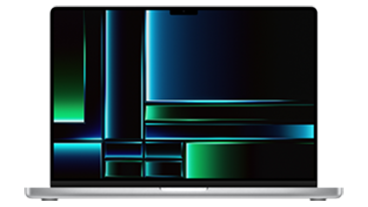
M2 Pro MacBook Pro 16-inch
Save up to $400 on Apple's MacBook Pro 16-inch (2023), plus get a bonus discount on AppleCare.
On sale from $2,249Best MacBook between $2,000 and $3,000
After $1,999, the next price point of interest would be $2,099, which gets you the 13-inch M2 MacBook Air with 16GB of memory and a 2TB SSD, or a 15-inch with 24GB of RAM and a 1TB SSD, or the $1,999 14-inch MacBook Pro.
Unless you absolutely need the storage or the performance gains, the 15-inch MacBook Air is the option to go for (check the best 15-inch MacBook Air prices).
The following notable price is $2,399, when the 13-inch M2 MacBook Air is available in its fully-specced-out glory, sporting the chip upgrade, 24GB of memory, and a 2TB SSD.
For the slightly less $2,299, the 15-inch MacBook Air, provides 16GB of memory and 2TB of storage, or you could go for the $2,099 version for maximum memory. You can also get the M2 Pro chip update to a 12-core CPU from the base 14-inch MacBook Pro for the same $2,399 price.
Again, it's a question of performance over storage and memory, and the 15-inch will probably be best for most people.
At $2,499, the board changes considerably, since we're looking at the top-specification M2 15-inch MacBook Air with 24GB of memory and 2TB of storage, as well as the 13-inch MacBook Pro with the same specifications.
For the 14-inch MacBook Pro, you could get the upgrade to the upper M2 Pro and a shift to 1TB while staying on 16GB of memory. Or, if screen size matters, you could go for the 16-inch model.
The baseline 16-inch MacBook Pro has the upgraded M2 Pro automatically included, 16GB of memory, and 512GB of storage. This could be a compelling performance and screen-size play, but if you need storage, the 15-inch MacBook Air could be a better selection.
There's a bit of breathing room after $2,500, as the only models available are the 14-inch MacBook Pro with an upgrade or two against the 16-inch MacBook Pro, with both sporing M2 chips. It's a toss-up for you between screen and other upgrades, effectively.
Performance becomes an important element once again at $2,899, when you can get the cheapest M2 Max notebook. That consists of the 14-inch MacBook Pro with the 12-core CPU and 30-core GPU M2 Max, 32GB of memory, and 512GB of storage.
At the same price level, you can get the M2 Pro 16-inch with the 32GB memory upgrade and 512GB of storage, or the upper M2 Pro 14-inch with 32GB of memory and a 1TB SSD. Both are great options, but if you need performance, you're looking at the 14-inch M2 Max model.
Best MacBook over $3,000
When it gets to the upper end of the range, the selection is arguably a lot easier to make, as it's one that hinges mostly on where you feel comfortable regarding screen size, and whether performance matters to you.
At $3,099, the M2 Max edition of the 16-inch MacBook Pro becomes an option, marrying performance with the 12-core CPU, 30-core GPU M2 Max with 32GB of memory, 512GB of storage, and the largest screen available. Alternatively, you could use the M2 Pro variant and bump storage to 1TB here too.
On the 14-inch side, you're not going to see any improvement over the $2,899 specification, while under M2 Max, you can get 32GB of memory and a 1TB capacity.
For the remainder of the list, the choices typically boil down to the 16-inch M2 Max, the 16-inch M2 Pro with one upgrade selected, a 14-inch M2 Max with one upgrade, or a 14-inch M2 Pro that could feasibly get two upgrades.
When we reach the maximum configuration of 14-inch MacBook Pro with the 19-core GPU M2 Pro, 32GB of memory, and 8TB SSD, you're paying out $5,099. For the money, this is easily beaten by the M2 Max version, sporting the 38-core GPU upgrade, 96GB of memory, and 4TB of storage.
For not much more at $5,299, you could get the 16-inch MacBook Pro with the M2 Max 38-core GPU, 96GB of memory, and 4TB of storage, You can save hundreds by going down to the 30-core GPU, simply because Apple only allows the 96GB memory option on MacBook models with the highest M2 Max variant, so you're stuck at 64GB instead.
$5,299 is also where the 16-inch M2 Pro model leaves the conversation, maxing out with the upper M2 Pro chip option, 32GB of memory, and 8TB of storage.
As we head towards the $6,299 price for the maximum 14-inch M2 Max model, the decision basically narrows down to either the 14-inch M2 Max with a cheap upgrade selected or the 16-inch M2 Max with the larger display.
There's not much more left on the range until you get to the $6,499 top, which is for the 16-inch M2 Max MacBook Pro with the 38-core GPU, 96GB of unified memory, and 8TB of storage.
Deciding on the best MacBook
The problem with purchasing notebooks is that there is too much choice available in some cases. Sure, you could use your budget to narrow things down, but that can only get you so far when there are still multiple options available.
But, with a few general guidelines, Apple's wide array of options can be looked at with far more ease than usual.
For a start, remember that you don't need to spend your entire budget. It may sound good to have 8TB of storage, but the $1,200 cost difference from 4TB may be better spent on memory or chip upgrades.
You may not even need to reconsider other configurations if you are happy with a cheaper model than your budget can run to. Instead of getting those upgrades, you could instead pay for accessories you may want to use, or for more significant sums, peripherals like a display or dock.
As for what order to upgrade, AppleInsider recommends erring towards memory or chip improvements over storage, especially if you have a comfortable amount of capacity already selected.
The key to this logic is in remembering that you cannot perform after-market upgrades after your purchase. However, while you cannot add more memory or change the processing, you can add more storage via external drives.
Where to buy your chosen best MacBook
Both Apple's MacBook Air and MacBook Pro are eligible for exclusive savings at Apple Authorized Reseller Adorama. Simply enter promo code APINSIDER during checkout to save up to $1,050 on current and closeout models in addition to AppleCare savings.
You can find the latest deals and prices in our Mac Price Guide, which is updated throughout the day.
The hottest discounts are also at your fingertips in our roundup of the best MacBook Air deals and MacBook Pro deals.
 Malcolm Owen
Malcolm Owen
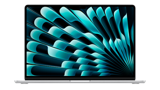


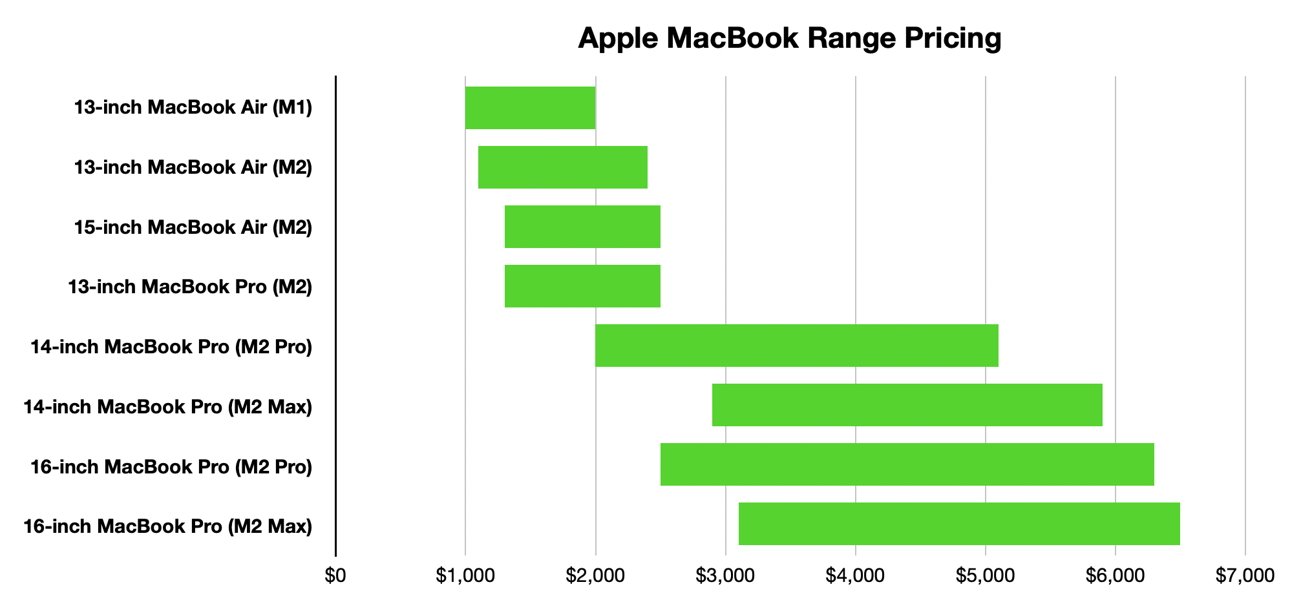
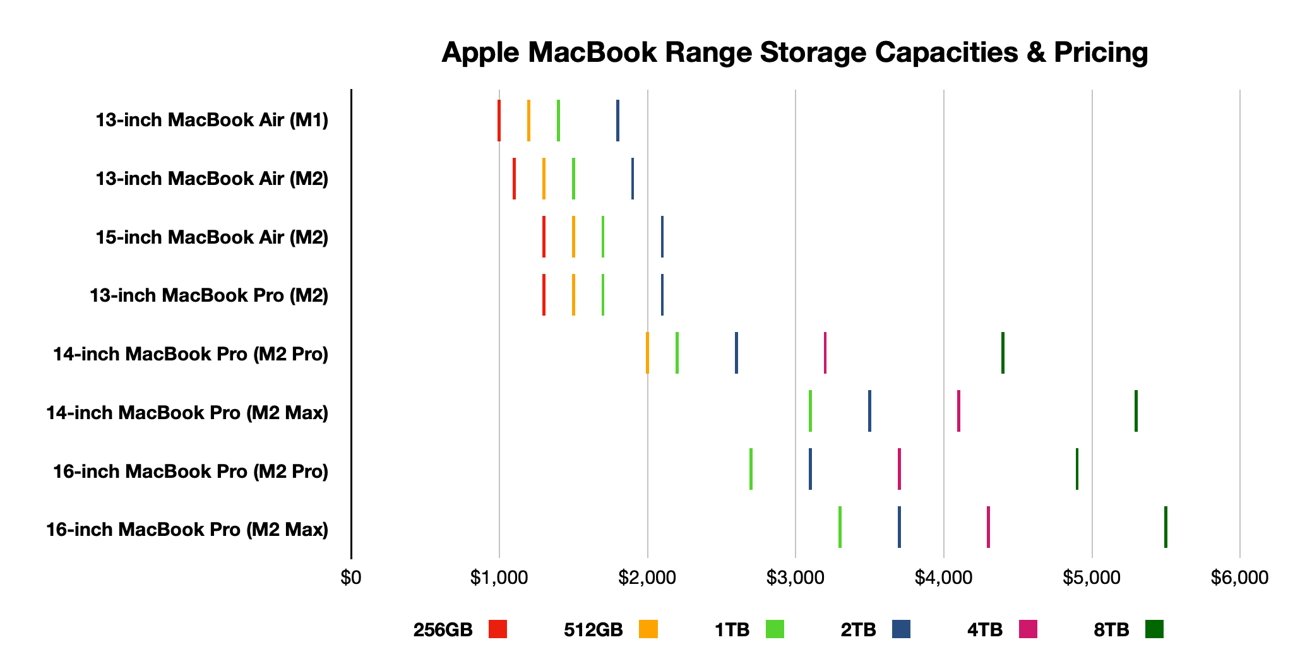

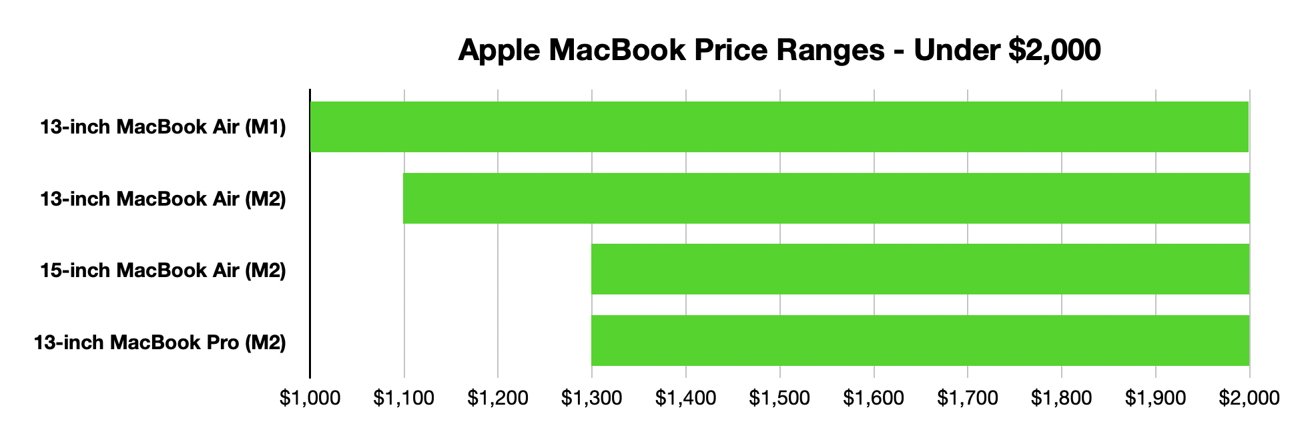
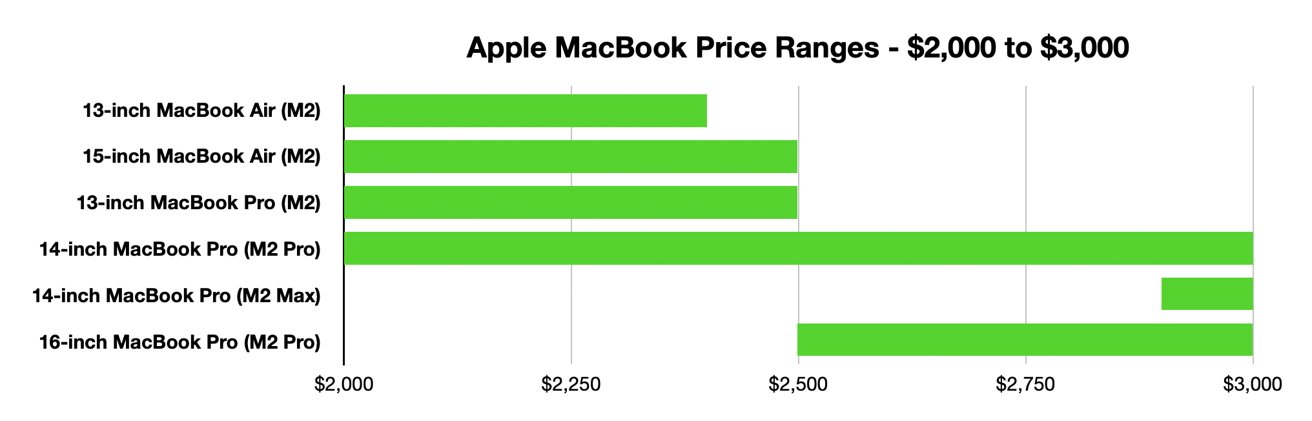
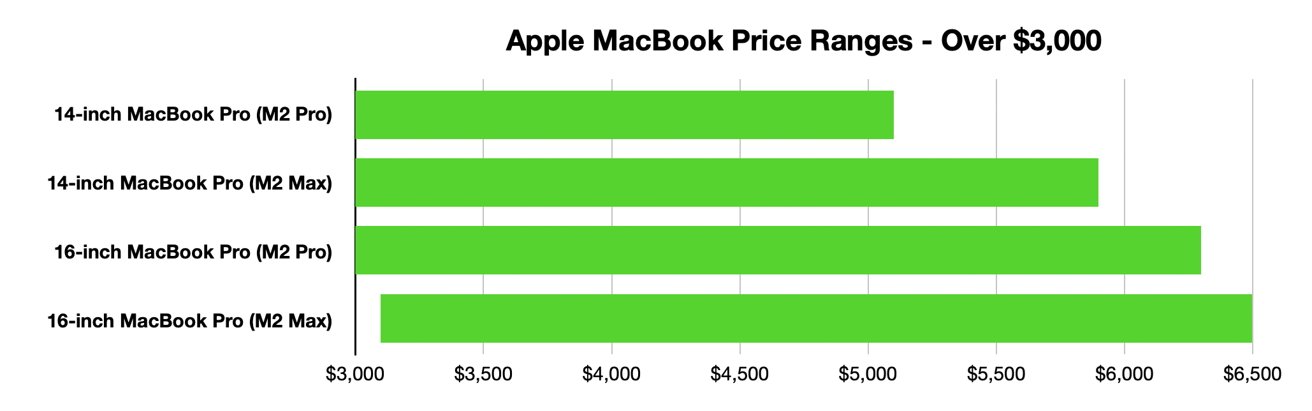
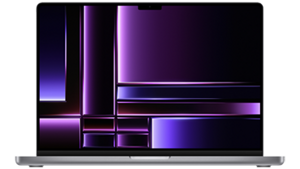




-xl-m.jpg)


-m.jpg)






 Mike Wuerthele
Mike Wuerthele

 William Gallagher
William Gallagher
 Thomas Sibilly
Thomas Sibilly
 Wesley Hilliard
Wesley Hilliard
 Marko Zivkovic
Marko Zivkovic










5 Comments
I went with an M1 Air on sale for $799. More than enough for my needs and simply a stupid deal!
This is a no brainer if you shop even a little bit - Amazon has had the base M2 Pro MacBook Pro 14 on sale for weeks at $1799. It comes with the M2 Pro 10c/16c processor, 16gb ram, 512gb SSD, and you get a MUCH BETTER mini LED screen with 120hz Pro Motion, PORTS (3xTB4, HDMI, SDXC), and supports TWO external monitors. You can't get that kind of deal in any configuration of the MacBook Air. All you have to do is suffer with 3 more ounces in your bag over the weight of the MBA 15.
If you are really adventurous, Woot (the Amazon company) has sales every other month or so on Apple refurbished Macs. Last week you could pick up a base M1 Pro MBP 14 with 8c/14c, 16gb ram, 1tb SSD and all the other goodies of the M2 Pro above for $1549 including one year Apple warranty and eligible for AppleCare + (per Woot customer support).
Battery life and fans matter - A friend has the 13" MBP and to be honest it is a really good deal for the price if one can live with the touch bar.
It has the best battery life of any mac, lasting forever, and it has a fan, making it more suitable for hot climates and sustained workloads, than the Air.
I'll probably get the MBA 15 and see how I like it.
It should also be mentioned that SSD speed is proportional to its size and especially that the smallest, 256GB, SSDs are essentially crippled by having only half the bus width. When SOC RAM is limited, as it is with Apple silicon, the SSD is crucial for performance.
I have an M1 MBA with 2TB SSD used with large external display, Magic keyboard & trackpad unless I am travelling. Until Apple change their architecture again, I can't imagine replacing my MBA. It was a 'ten year purchase'.