Take advantage of the iPad Pro's magnets and make it float above the desktop with Kuxiu's X36 iPad foldable magnetic stand.
It's tough trying to find the right iPad stand for your setup. We've tested stands that make the iPad look like a tiny iMac, dock stands, and a folding tabletop stand.
The Kuxiu X36 iPad foldable magnetic stand is our newest favorite. It nails the Apple industrial design while offering a sturdy stand with decent maneuverability.
The X36 is an alternative to the tabletop stands we've reviewed before. The form factors serve different purposes, so customers will need to choose which works best for them.
Kuxiu X36 iPad foldable magnetic stand review: design
The folding neck-style stand makes this the tallest iPad stand we've tested, going even higher than the Twelve South HoverBar Duo. Each of the three segments is about 8 inches long, which means the iPad can hover 2 feet above a table with the arm fully extended.
X36 clamps to the side of the desk and fastens into place without effort. The clamp is padded, so there isn't need to worry about the desk surface being damaged.
There are three aluminum arms and the iPad mounting plate, so there are six stainless steel joints in total. Initially, the joints are stiff and difficult to manipulate but loosen slightly with some movement.
The mounting plate uses the same 102 magnet arrangement as the iPad Pro Magic Keyboard to fasten it in place. Once attached, the iPad won't come loose without a bit of force.
We like that the stand arms are hollow in the center, making it easy to route a cable. You're going to want at least a 1.8m cable to keep from having it dangling awkwardly below the iPad.
Using the Kuxiu X36 iPad foldable magnetic stand
As we said, the joints are stiff, requiring some effort to get everything set up, especially the first time out of the box. We recommend not adjusting the stand with the iPad attached since the force needed to detach the iPad is much less than what is required to move the joints.
There is some maneuverability once the iPad and everything is set up. Grabbing the iPad with both hands and pulling or pushing it around to achieve a different placement or rotation works fine.
What takes the most effort is making the joints change direction or move more in a specific way. While the stand can be moved, we expect users will set it up and leave it in position even when the iPad is detached.
The stand doesn't wobble or sag, and the iPad feels secure. We can wipe the display clean with Apple's polishing cloth, write with the Apple Pencil, and even pull the iPad free from the magnetic plate without moving the entire stand.
Like anything with a freestanding neck, the iPad vibrates slightly when typing. We don't notice it much since we usually look at an external monitor while typing, but this is a key factor when considering iPad stands.
Tabletop stands tend to be more sturdy and don't vibrate the display. This isn't a criticism of the design or build — it's unavoidable for this product type.
For the iPad power user
We're all in on iPad, so having a tall stand that places the iPad right next to our Studio Display is crucial. It's also useful for those taking advantage of Universal Control — moving the cursor from display to display is much more intuitive when they are aligned.
If you're looking for an iPad stand you can pick up and move from room to room, this isn't it. The X36 stand works best if installed and left in one spot.
Artists spending a lot of time drawing on the iPad while working should consider a tabletop stand. While minor photo edits and writing are possible with the X36, this isn't meant for long-term drawing in midair.
The Kuxiu X36 iPad foldable magnetic stand works best in iPad-only or hybrid workstations. It places the iPad up high where it is visible and gets cables and clutter off the desk.
Kuxiu X36 iPad foldable magnetic stand - Pros
- Well-designed stand with plenty of height and adjustment options
- Stand doesn't wobble or sag
- Cleaning the iPad or removing it doesn't move the entire stand
- Simple desk attachment, cable routing holes are handy
Kuxiu X36 iPad foldable magnetic stand - Cons
- Incredibly stiff joints make some adjustments tough
- Getting the arms to point in the right directions can prove frustrating at times
Rating: 4.5 out of 5
The Kuxiu X36 iPad foldable magnetic stand is a great product we'd consider giving a 5 out of 5. However, those stiff joints make it a stationary object rather than a maneuverable crane arm.
If Apple didn't show us that buttery smooth yet sturdy metal monitor stands can exist, we'd likely be less critical of the stiff joints. Once a company can figure out how to recreate Apple's tilt- and height-adjustable stand for iPad, it'll be a perfect score.
Where to buy the Kuxiu X36 iPad foldable magnetic stand
We reviewed the 12.9-inch model. Be sure to select the appropriate size for your iPad before checking out.
Get the Kuxiu X36 iPad foldable magnetic stand for $139.99 from Kuxiu in space gray or silver. At the time of publication, it is on sale for $92.99, and customers can get an additional 10% off with code APPLEINSIDER.
The stand is also available on Amazon for $89.90 after applying an on-page coupon.
 Wesley Hilliard
Wesley Hilliard





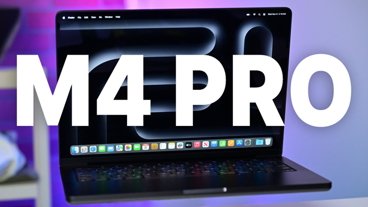






-m.jpg)





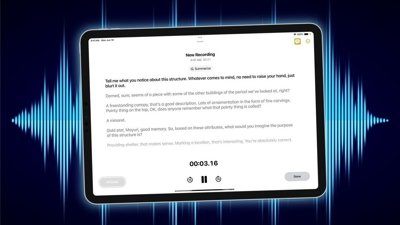
 Charles Martin
Charles Martin

 Amber Neely
Amber Neely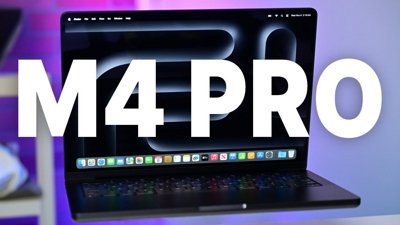
 Christine McKee
Christine McKee
 Marko Zivkovic
Marko Zivkovic
 Malcolm Owen
Malcolm Owen
 Oliver Haslam
Oliver Haslam







2 Comments
They really should add Smart Connector charging to these stands.
I have this stand (using it now actually) and the stiff arms are no joke. Almost frustratingly so. I have heard though they can be loosened but that requires removing the coverings at the joints. Also, I wish the company would sell the magnetic plates individually for those of us that may upgrade to a larger (or smaller) iPad size in the future. A commenter on another forum wished there was a ball joint where the plate attaches to the arm, but personally, I think the design is better without one (not inadvertent slippage over time). All in all it’s a SOLID piece… but the stiff arms can be nearly a dealbreaker for some.