Pro Display XDR

After abandoning the monitor market years before, Apple released the $4,999 high-end 32-inch Thunderbolt 3 Pro Display XDR on December 10, 2019. The Pro Display XDR targets professionals who need exceptional color accuracy and is one of the highest display resolutions on the market today.
● 32-inch IPS display (diagonal)
● 6,016 x 3,384 resolution (218ppi)
● 1,600 nit peak brightness
● 1,000,000:1 contrast ratio
● Thunderbolt 3 connectivity
● 99% P3 color gamut
● Built-in reference modes
● Starting price: $4,999
Get Apple News Directly in Your Inbox
The Pro Display XDR was Apple's first branded display since the company discontinued its previous Thunderbolt Display desktop monitor sold between 2011 and 2016. It packs a 6K resolution, an extremely high brightness, and an overall gorgeous design.
Apple later released the Studio Display as a more affordable monitor for pro users. It was announced alongside the Mac Studio in 2022 and targeted creative types.
Rumors suggest that a new Pro Display XDR is in the works with Apple Silicon inside.
Display
The Pro Display XDR is based on In-Plane Switching (IPS) technology. The panel design provides wider viewing angles than older TN-based panels along with richer, deeper colors. IPS was initially used the most in smartphones so that owners could see their screens in the daylight. However, this technology is now more widely available in other devices, including laptops, TVs, and desktop monitors.
It has a resolution of 6,016 x 3,384 with a pixel-per-inch count of 218. That translates to 20.4 million pixels stuffed into a panel measuring 28.3 inches wide. It is framed by a one-inch aluminum enclosure with a 9mm bezel. The aspect ratio is 16:9.
Additionally, it has a sustained brightness of 1,000 nits for any high-definition image when using the display in an environment of up to 77-degrees Fahrenheit (25-degrees Celsius). The peak brightness measures 1,600 nits up to 39 percent of the screen area when the remaining portion is 500 nits or black. When viewing standard-definition content, the brightness only achieves 500 nits.
This display supports the following refresh rates:
- 47.95Hz
- 48.00Hz
- 50.00Hz
- 59.94Hz
- 60.00Hz
The contrast ratio is 1,000,000:1.
Color
This display supports 99% of the P3 color space and 10-bit color depth to handle 1.073 billion colors total. It is factory-calibrated for BT.709, BT.601, and sRGB but also works with content encoded in BT.2020.
macOS Catalina introduced customized reference modes for the display in 2020. Owners can retrieve these modes in a firmware update that’s only delivered through a Mac running the latest OS.
Here is a list of the built-in reference modes:
- Pro Display XDR (P3-1600 nits)
- Apple Display (P3-500 nits)
- HDR Video (P3-ST 2084)
- HDTV Video (BT.709-BT.1886)
- NTSC Video (BT.601 SMPTE-C)
- PAL and SECAM Video (BT.601 EBU)
- Digital Cinema (P3-DCI)
- Digital Cinema (P3-D65)
- Design and Print (P3-D50)
- Photography (P3-D65)
- Internet and Web (sRGB)
Hardware
This display is composed of six distinct components. The LCD panel, for instance, is equipped with a compensation polarizer, a feature that effectively reduces off-axis light leakage. The standard glass cover, with an on-axis reflection of 1.65 percent, is further enhanced by a nano-texture cover, providing a textured finish that scatters light reflections.
Behind the LCD panel is a micro-lens array that keeps the brightness and color consistent around the edges of the backlighting component.
Underneath the micro-lens array, a color transformation sheet is at work. Comprising hundreds of layers, this sheet plays a pivotal role in the display's color production process. It converts blue light, the primary light source, into white light, contributing to the display's vibrant and accurate color reproduction.
Further down is a reflective diffuser plate for reflecting light into the main cavity. Apple engineered this cavity to send light upwards and keep the coverage uniform.
This display uses 576 individually controlled blue LEDs for backlighting, which contain a reflective layer that directs light. Apple uses blue LEDs because they have a "simple light profile and narrow peak range of spectrum."
Finally, Apple uses a custom timing controller chip on the mainboard to manage the LCD and LED layers separately.
Housing this stack is an aluminum chassis that serves as a giant heat sink to pull heat away from the LED layer and circuit board. This enclosure sports a lattice design covering most of the backside to enable more airflow across the internal components. Fans quietly pull cool air in and eject unwanted heat. According to Apple, these fans produce up to 16 dBA of noise.
This display uses 140 watts to run, making it Energy Star compliant.
Connections
This display provides one upstream USB-C port with Thunderbolt 3 technology and 96 watts of power delivered to the host device.
Three additional USB-C ports support the older USB 2.0 standard (480Mbps) and provide enough power for standard peripherals — no device charging.
Dimensions and weight
This display measures 28.3 (W) x 1.1 (D) x 16.2 (H) inches. With the Pro Stand attached, the display measures 25.7 inches tall in the top position and 21.0 inches tall in the bottom position when oriented in landscape mode.
In portrait mode, the combo measures 31.7 inches tall with the display set in the top position. The stand itself measures 7.1 inches wide and supports a tilt of -5 to 25 degrees.
A puck-shaped magnetic connector attaches and locks into a similar designated magnetic connector located on the display’s back.
This display weighs 16.49 pounds while the stand adds another 9.5 pounds.
Compatibility
To support the 6K resolution, the host PC must have the following:
- A GPU supporting DisplayPort 1.4 with Display Stream Compression (DSC) and Forward Error Correction (FEC).
- A GPU supporting DisplayPort 1.4 with HBR3 link; Thunderbolt Titan Ridge.
This display works with the following Apple devices running macOS Catalina 10.15.2 or newer:
- Mac Pro (2019) with MPX Module GPUs
- 15-inch MacBook Pro (2018 or later)
- 16-inch MacBook Pro
- 21.5-inch iMac
- 27-inch iMac
- MacBook Air
- 13-inch MacBook Pro with four Thunderbolt 3 ports
- Any Mac model with Thunderbolt 3 ports paired with Blackmagic eGPU or Blackmagic eGPU Pro
It also works on Windows and Linux PCs that have the following:
- DisplayPort over Thunderbolt
- DisplayPort Alt-mode over USB-C
Pro Display XDR History
Apple introduced the Pro Display XDR at the Apple Worldwide Development Conference on June 2, 2019, alongside a redesigned Mac Pro. Phil Schiller, Apple’s Senior Vice President of Worldwide Marketing, billed the display as the perfect companion to the company’s new desktop Mac.
Apple’s desktop panel won the Display of the Year award at the 26th Annual Display Industry Awards presented by the Society of Information Display. According to the organization, the display “sets a new bar for the capabilities of a professional display.”
Lunar Animation, a UK-based studio that worked on Jumanji: The Next Level, also praises the display, calling it a “real game-changer.” It not only provided better clarity over the standard iMac display but eliminated the added expense of external color accuracy testing.
Rumors of new Apple displays abound, but nothing concrete has leaked. Some supply chain reports suggest that LG is making new panels targeted for a 24 inch and 27 inch XDR-style display.
Apple is expected to release some kind of display to rival its MacBook Pro screen technology, but a release timeline is unknown.
Pro Display XDR Review
Setup
"The display arrives in a large — yet thin — cardboard box. Opening the box, which boasts an unusual linen-like texture, reveals the display centered above a small box of peripherals.
"Included is Apple's signature polishing cloth, a power cable, and a Thunderbolt 3 cable. Both the Thunderbolt 3 cable and the power cable are black and wrapped in nylon, similar to the braided nylon USB-C to Lightning cable included with the Mac Pro itself. It's disappointing Apple doesn't sell this premium Thunderbolt 3 cable as a standalone product.
"Moving on to the display itself, after removing both the soft paper shell and adhesive screen protector, we finally get a good look at the Pro Display XDR.
"In-person, it feels much thinner than we had originally expected, but it is a very solid-feeling block. There are no curved or beveled edges other than the slightly rounded corners. The back is etched with the same 3D lattice pattern found on the Mac Pro.
"This lattice effect is not only eye-catching, but serves a functional aspect as well. With so many openings, it allows maximum airflow for all the components needed to power such a bright and pixel-dense display.
"Also on the back is a single Thunderbolt 3 port, as well as a trio of USB-C ports for connecting additional peripherals.
"To use the display, simply connect the Thunderbolt 3 cable to both the monitor and your Mac Pro (or other compatible machine).
"There is no configuration or setup necessary and it works in both portrait and landscape orientations. As a nice touch, the display automatically detects when it changes orientations and adjusts your resolution to match."
Display Quality
"Without going into all the specs, the new Pro Display XDR is a very impressive display. With its 6K resolution, it has a maximum sustained brightness of 1000 nits though it can top out at 1600 nits to support HDR content.
"Speaking of HDR content, the Pro Display XDR can handle HDR10, Dolby Vision and HLG playback. We watched a few Dolby Vision videos on the Mac Pro and can say whether you are watching or creating high dynamic range content, you will be happy.
"The display was exceptionally bright and even with our glossy model did an excellent job of reducing glare. If you prefer a glare-free option, Apple does sell a nano-etched model for an extra $1,000."
On the Stand Backlash
"The obvious reality is that the market for Pro Display XDR is effectively limited to professional users working in a studio where there are likely already custom VESA mounts installed for reference monitors. Some units are also going to be used by people in other settings where being able to effortlessly adjust and position the screen is important. The choice to pick either a VESA mount or the stand Apple designed makes a lot more sense than inflating the price with mutually exclusive optional items, and then allow them to be removed— all just to cater to an audience that isn't even remotely close to buying a $5,000 display for a $6,000 and up workstation.
"If the problem is the optics of price, the least perceptive solution one could share is that the price should be raised for everyone just to coddle people who aren't remotely likely to buy it. That's incredibly dumb to say out loud.
"It's not just that high-end pro users are willing to pay more. They are paying for different product tiers. Sony's F-55 camera is not a commodity 4K home camcorder. It's designed for an entirely different pro audience. It's not surprising that a Bobcat costs far more than a light-duty golf cart, despite both having four wheels. They are built for entirely different tasks.
"It is, however, surprising that Apple could compare its new Pro Display XDR to a Sony reference monitor that costs $43,000, which it said still didn't "match the feature set of Pro Display XDR" priced at $4999, as the company detailed in its introduction of Pro Display XDR this summer.
"Oddly enough, none of these tech bloggers compared Apple's Grand Stand to a Windows 10 Server standard license, which costs a grand just for a software license copy that costs Microsoft nothing to create. Perhaps Apple should give away the hardware and charge pro users a license fee for the intellectual property that went into designing it. Then it could also charge client access licenses per person who touches the thing. That would be so much easier for consumers to understand, and so much more lucrative for Apple.
"Beyond the qualitative aspect of pro-class hardware, there's also another factor: scale. High-end cameras, displays, and their accessories are very expensive not only because they are "better," but also because they are serving a smaller audience.
"There are fewer potential pro users to bring the prices of their equipment down. Limited production runs are more expensive to build, distribute, and sell. That's an entirely different business from the consumer market that Apple has typically served.
"From the Macintosh to iPod, iPhone, iPad, Apple Watch, and HomePod, Apple's consumer products have often appeared to be premium, expensive products. The reality, however, was that Apple was taking very expensive technology and making it much more affordable by creating a mass-market product that could build and sell by the millions. Working in that volume brought the price down due to economies of scale.
Pro Display XDR Pricing
The Pro Display XDR model with standard glass costs $4,999 while the nano-texture glass version costs $5,999. The Pro Stand is an additional $999. Users who do not want the Pro Stand can opt for a VESA mount adapter for $199.
The Pro Display XDR ships with an Apple Thunderbolt 3 Pro cable and a polishing cloth.

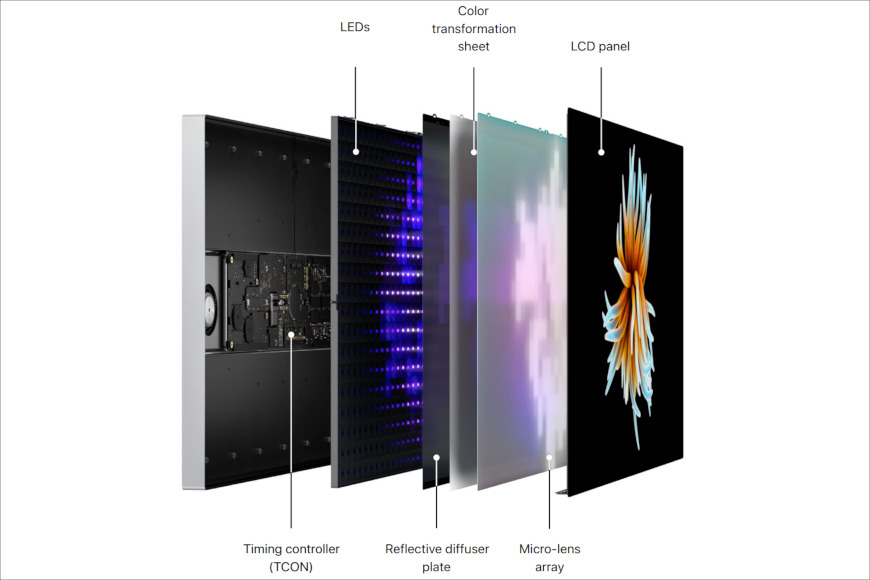
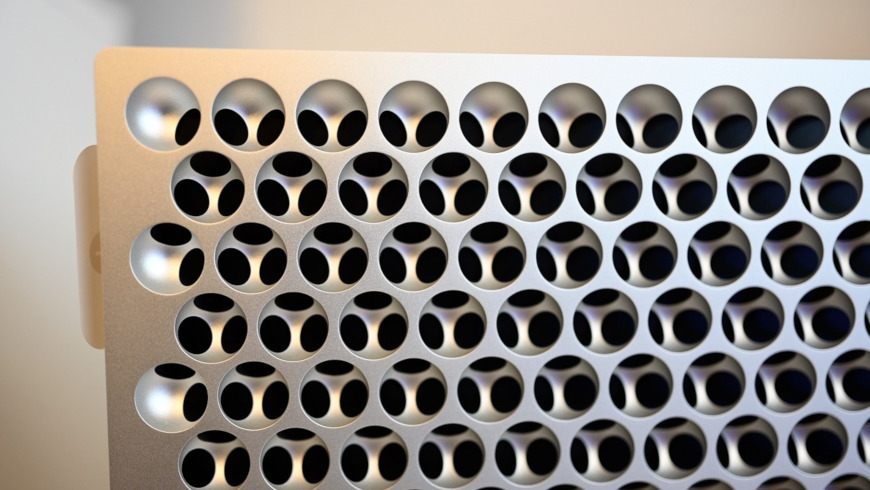
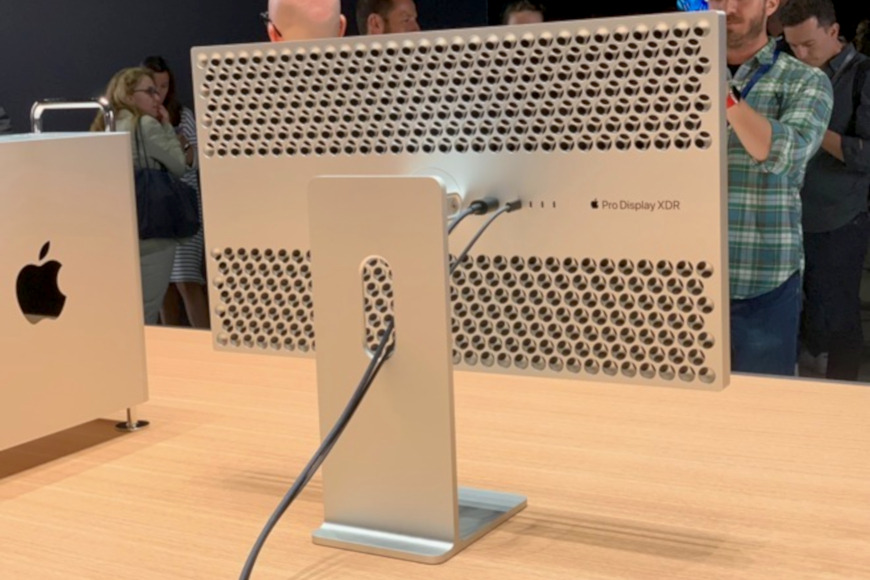






 Daniel Eran Dilger
Daniel Eran Dilger
 Andrew O'Hara
Andrew O'Hara
 William Gallagher
William Gallagher

 Malcolm Owen
Malcolm Owen

 Andrew Orr
Andrew Orr


 Mike Wuerthele and Malcolm Owen
Mike Wuerthele and Malcolm Owen