Just as it did for iOS 16, Apple has again taken the opportunity to tweak Spotlight to bring it small but perfectly formed additions for iOS 17. Here's how to use it.
On the Mac, Spotlight is easily eclipsed by third-party alternatives such as Alfred 5, LaunchBar 6, or now the new Raycast. But on iOS, it reigns supreme as such a part of the system that you may never think to wish for an alternative.
With iOS 16, Apple added a new way to go into Spotlight. As well as the familiar swiping down from the center of the screen — not to be confused with swiping down from the top and getting Control Center instead — you could also tap a button.
Every homepage on the iPhone has a small button marked Search at the foot of the screen. It was potentially confusing, though, because it's the same button that lets you jump to a homepage without swiping.
Apple hasn't improved that, but it has made some changes to what you see once you either tap that, or swipe to bring up Spotlight.
 L-R as you begin typing "Saturday," Spotlight offers a search, then the weather, then the option to create an event
L-R as you begin typing "Saturday," Spotlight offers a search, then the weather, then the option to create an eventHow to use Spotlight in iOS 17 — Visual changes
When you start searching for something in Spotlight, it immediately begins returning matching results, just as it always has. Now if there is a related icon, such as that of an app you're looking for, it will display that sooner.
It's not just the icons of the specific apps you're searching for, either. If you type the word "car," for example, one of the suggestions will be to search for that word in Safari.
So now next to your word "car" under Suggestions, there will be a Safari icon. You know without thinking that tapping that will take you out to Safari and begin a search there.
Whereas if the icon next to the suggestions is that of a magnifying glass, you can now see that tapping it will take you to a new Spotlight search.
How to use Spotlight in iOS 17 — Functionality additions
There is a rare and unacknowledged bug in iOS where searching for an app doesn't find it, even when it is on your iPhone. It's a very obscure bug but AppleInsider can confirm it's still there.
Nonetheless, if it's working for you as it is for the gigantic majority of iPhone users, then searching for an app has just become even more useful.
If you search for the word "photos," for example, it will show you the Photos app at the very top of the screen — what Apple calls a Top Hit.
But it will also do more. Next to the Photos app will be an icon for key albums in that app, such as your Favorites.
Apple describes this as Spotlight "intelligently [showing] you app shortcuts to your next action."
 Left: icons now show a Safari search. Middle: Spotlight will run Shazam for you. Right: as well as finding an app, it can add it to your homescreen
Left: icons now show a Safari search. Middle: Spotlight will run Shazam for you. Right: as well as finding an app, it can add it to your homescreenHow to use Spotlight in iOS 17 — New functionality
This is perhaps the most impressive new feature in Spotlight, but it might be one you never see unless you happen to search for just the right thing. Spotlight will now parse what you're typing and instead of just searching for whatever it is, will offer to do something — when appropriate.
So start typing a day or a date and Spotlight now immediately offers to create a calendar event for you.
Or if you type the word "music," it will offer to recognize any music playing. It's a shortcut to running Shazam, really, but if you've never been into Control Center to use that, it's a huge new feature that Apple has just surfaced.
At least, it's surfaced it a little. None of these are giant changes, but every one of them makes Spotlight just a little better.
And despite how we might wish for an Alfred or a LaunchBar on iOS, Spotlight is a superb tool that gets improved every year.
 William Gallagher
William Gallagher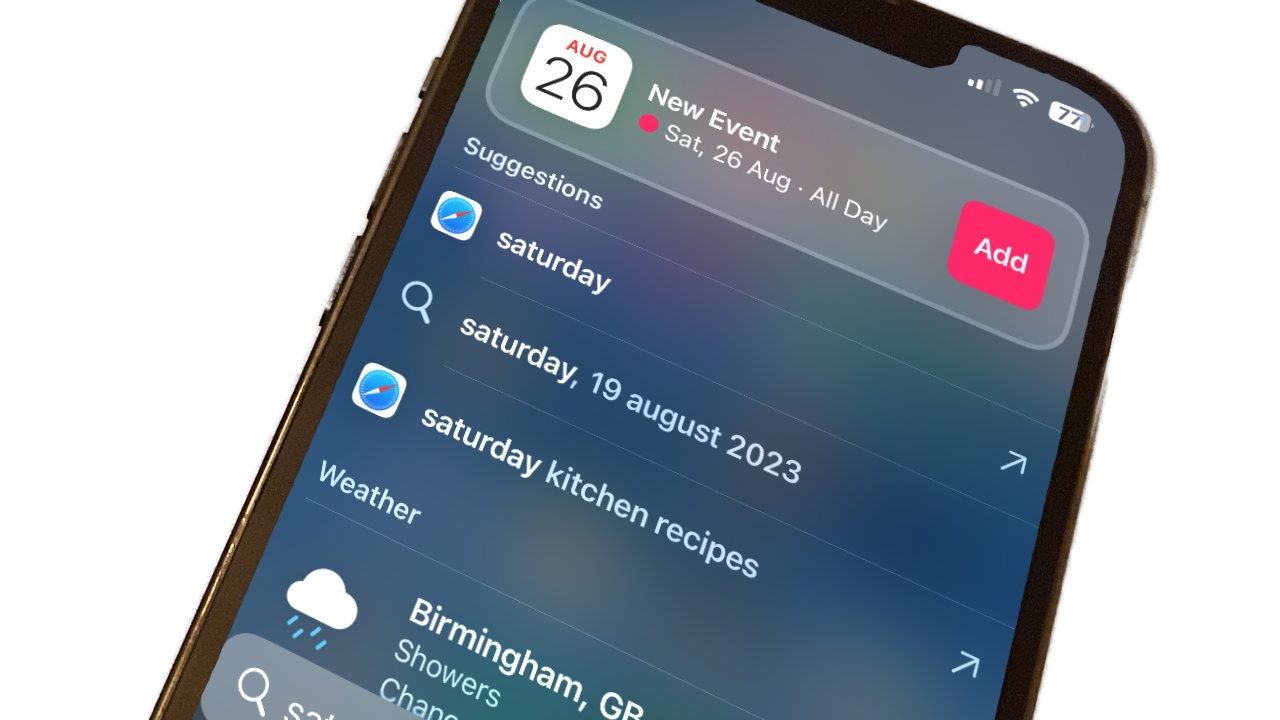








 Malcolm Owen
Malcolm Owen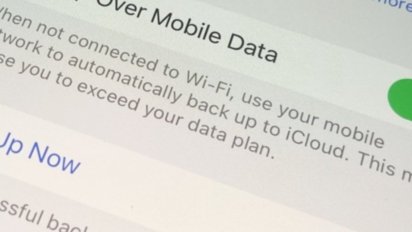


 Andrew O'Hara
Andrew O'Hara
 Chip Loder
Chip Loder










