"Siri & Search" is iOS 16's tremendous way of learning how you use apps so that it can offer you suggestions — but when its Siri Suggestions go wrong, they are a pain to fix.
The idea is that you never even have to know that there is such a setting on your iPhone as "Siri & Search." This setting is right there under Settings, General, but it's supposed to do that Apple thing of just working.
Say you're writing an email to Santa, but Siri & Search remembers that every time you do this, you also CC your parents. "Siri Suggestions" will then suggest that you do that this time.
That's using Apple's built-in apps, though, and this iOS feature goes much further. It learns from all of your apps, it learns what you ask for, when you tend to ask for it, and more.
Which is fantastic when it works and will cause you to lose hair by the handful when it goes wrong and will not stop going wrong.
Here's how to fix it — and then one very specific example of how you sometimes have to think outside the box.
How to fix launching the wrong app
- To go Settings, Siri & Search
- Scroll down to the app it's launching
- Turn off Learn from this App
That's it. Now whatever Siri was getting wrong with this app, it no longer does.
Except there are two complications. One is just that you may not know which app Siri is calling.
And the other is that you may find every other Siri Suggestion for that app to be really useful.
That second one is typically the easiest. To get back all of the other Siri Suggestions for that app, you start by:
- Turning off Learn from this App as above
- Ask Siri to do whatever it was getting wrong before
- Turn Learn from this App back on
You're going to find that it will take Siri & Search to re-learn how you use that app, and to start offering useful Siri Suggestions. You may also find that it eventually brings back that one that was going wrong, but hopefully that was caused by a fluke that doesn't repeat.
The issue at heart is that as brilliant as it is that Siri learns all these things, sometimes you would just wish for it to let you see the list it's built up. Being able to see that it is interpreting this Siri command to mean that thing would let you fix it.
It's this lack of a list, and it's how Siri is building these suggestions entirely from your personal use, that means sometimes you have to dig further. Any problems tend to be ones that are really specific to you and your iPhone, but as one illustration, take a head-scratching example.
A head-scratching example
You want to say "Hey, Siri, take me home," and have Apple Maps start up with your route. But instead Siri stops, asks you for permission to allow a public transit app like Citymapper to take the request.
And when you say no, you do not allow this, Siri just says something is wrong and won't carry on. This is a real example and even deleting Citymapper didn't fix it.
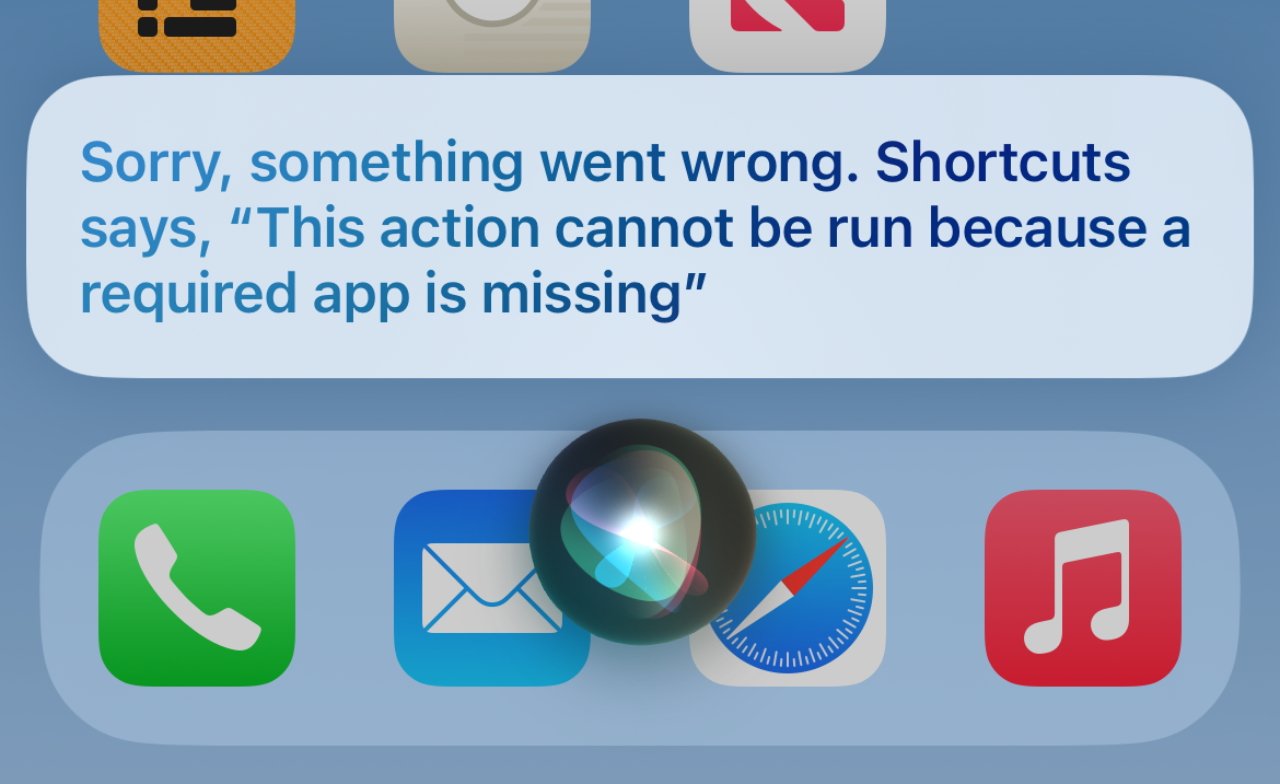 Tracking down a Siri Suggestions flaw is like detective work. Here the word "Shortcuts" was the smoking gun.
Tracking down a Siri Suggestions flaw is like detective work. Here the word "Shortcuts" was the smoking gun.What did help was that Siri's saying something is wrong did include a mention of Shortcuts.
While there wasn't a Shortcut called "Take me home," there was a long-forgotten one called "Get me home." That was apparently similar enough for Siri to ignore its own built-in command and instead favor this near-enough third-party one.
Significantly, deleting the Shortcut didn't help. It just got us a different error message as now Siri was saying there's no such Shortcut.
What fixed it for good was:
- Delete the Shortcut
- Go to Settings, Siri & Search
- Scroll down to Shortcuts
- Turn off Learn from this App as above
- Say "Hey, Siri, take me home"
- Let Apple Maps start directions
- Cancel navigation
- Turn Learn from this App again
You don't have to delete the Shortcut, you could probably just rename it. But you can't be certain of this, and another reason for giving you such a specific example is that it's hard to contrive a situation where it happens again.
So you can no more test and retest solutions than you can guess what's going on in Siri's mind.
"It just works" is usually a glorious thing, and it's definitely a reason to prefer iOS to Android. But when it goes wrong, it can be deeply frustrating and it's hard to even know the name of which Siri feature is probably behind it.
 William Gallagher
William Gallagher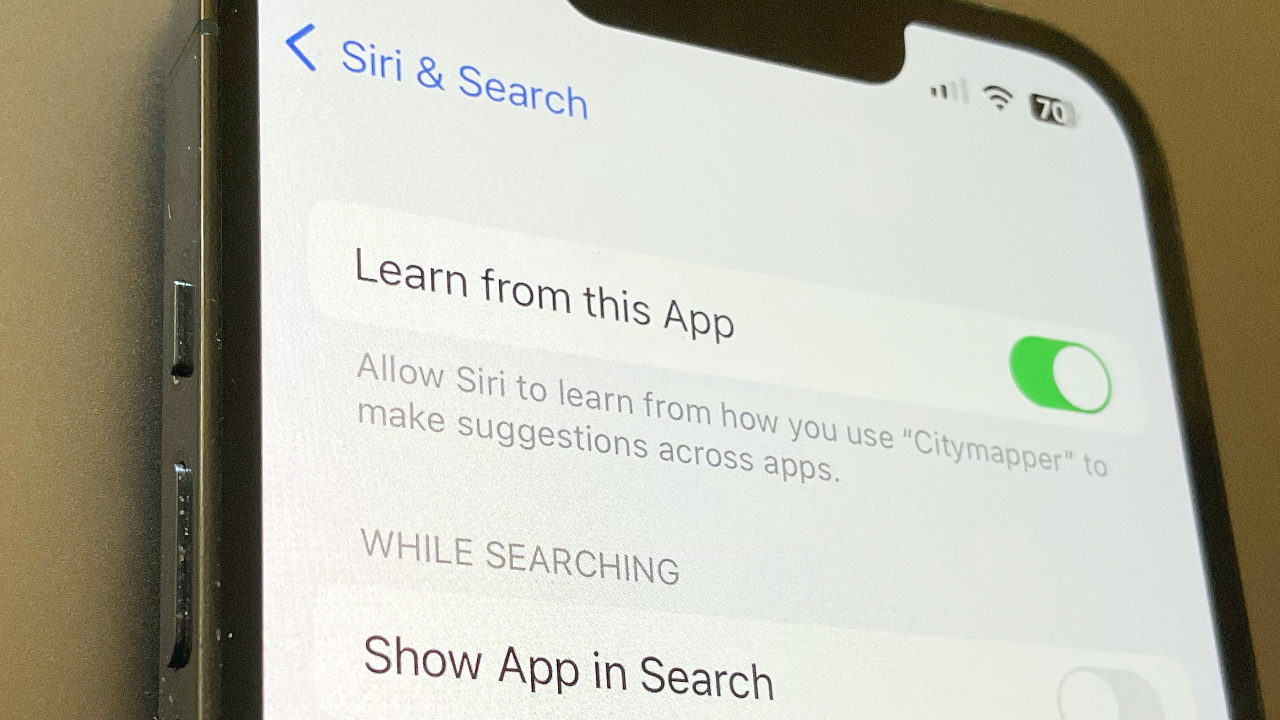
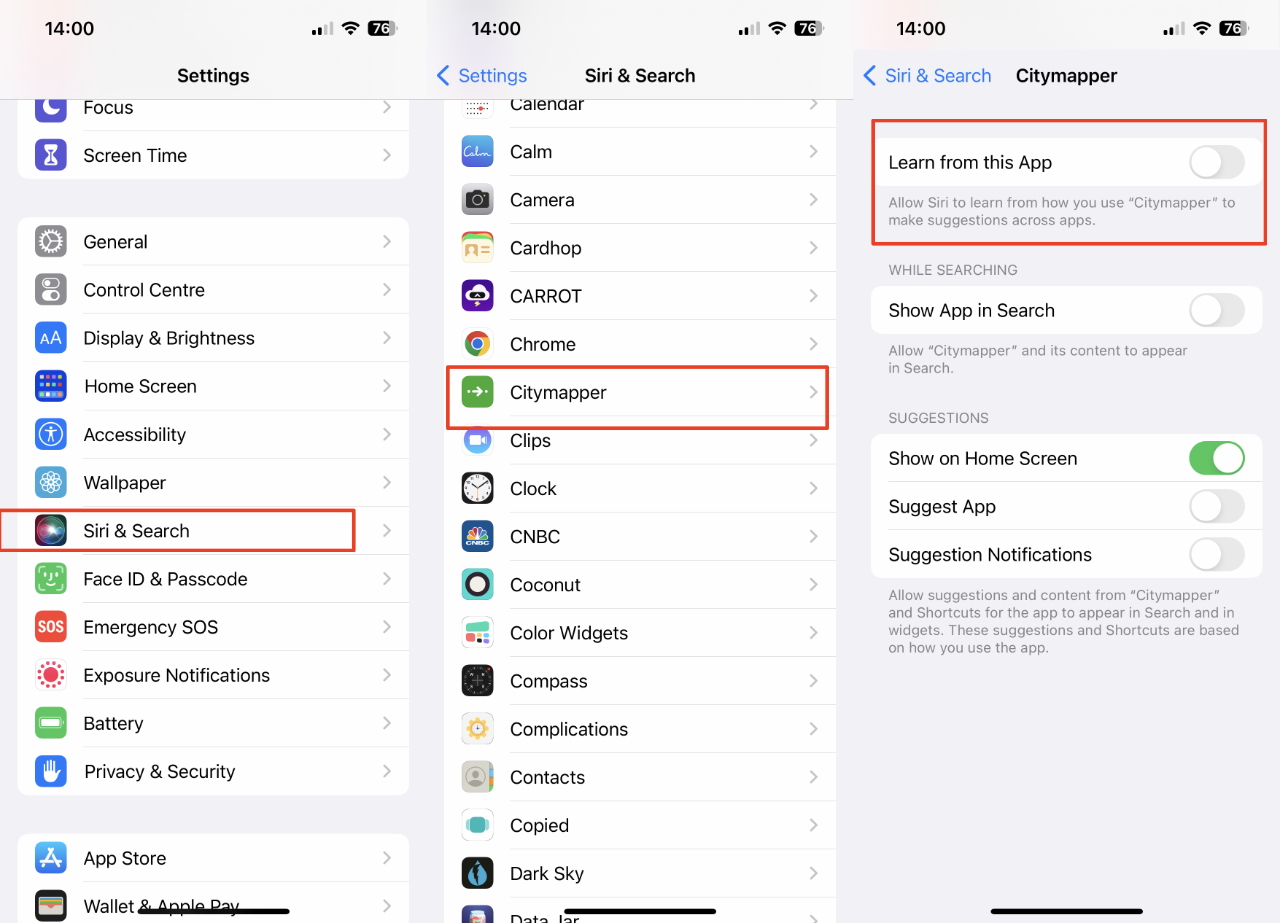







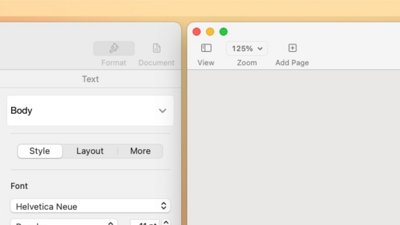

 Wesley Hilliard
Wesley Hilliard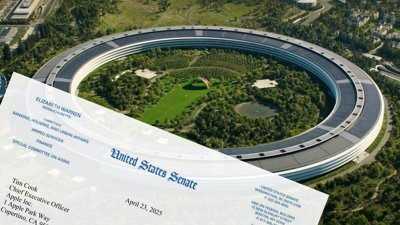

 Christine McKee
Christine McKee
 Malcolm Owen
Malcolm Owen

 Andrew Orr
Andrew Orr
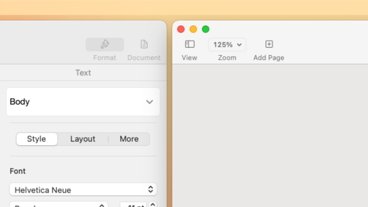




-m.jpg)



