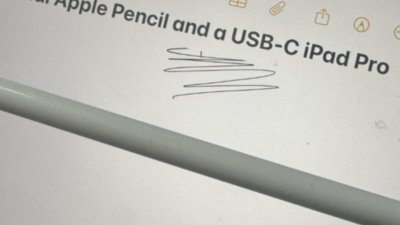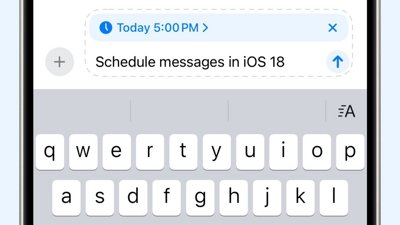How to use Reduce Interruptions on iOS 18 and what it does
For iOS 18, Apple has introduced a new Focus Mode called Reduce Interruptions, which aims to use Apple Intelligence to prioritize notifications to cut them down, yet not have you miss anything important.
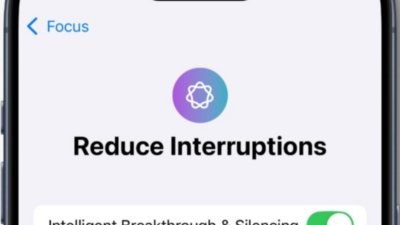
 William Gallagher
William Gallagher
 Malcolm Owen
Malcolm Owen
 Andrew Orr
Andrew Orr

 Chip Loder
Chip Loder
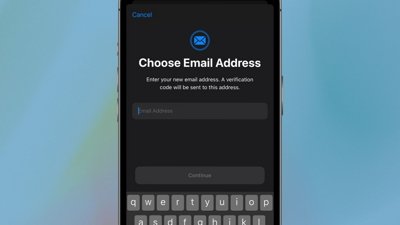
 Bon Adamson
Bon Adamson

 David Schloss
David Schloss








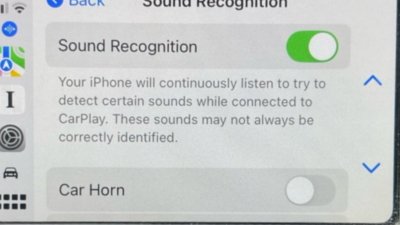

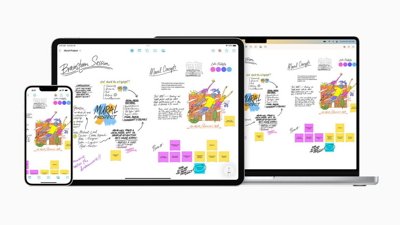
 Charles Martin
Charles Martin