As scheduled, customers who purchased Apple's 9.7-inch iPad Pro last week began to receive shipments on Thursday local time, with pictures of the new tablet now flooding social media outlets.
As seen in photos provided to AppleInsider by reader Ron, who lives in Australia, Apple's latest iPad model is arriving on doorsteps of eager fans in parts of the world where it's already Thursday. Apple quoted preorder shipments for March 31, the same day iPad Pro 9.7-inch is expected to land in retail stores.
Apple announced the 9.7-inch iPad Pro alongside the new 4-inch iPhone SE at a special event earlier this month. Like its 12.9-inch namesake, the "Pro" 9.7-inch slate is powered by an advanced A9X SoC and comes with a built-in magnetic Smart Connector, four-speaker array and specialized display components for Apple Pencil support.
Exclusive to the 9.7-inch model is a True Tone display that adjusts screen temperature and brightness depending on a user's surroundings. The display also boasts a wider color gamut than the 12.9-inch Pro, reaching saturation and accuracy levels seen on the iMac with 5K Retina display. In addition, Apple included a 12-megapixel iSight camera with True Tone flash capable of shooting 4K video. Apple also redesigned its Smart Keyboard to fit the new Pro's smaller form factor.
The 9.7-inch iPad Pro starts at $599 for a 32-gigabyte model with Wi-Fi connectivity, $749 for a 128GB version and $899 for a new 256GB tier. Cellular versions are priced at $729, $879 and $1,029 for 32GB, 128GB and 256GB of storage, respectively. A new rose gold chassis joins the usual space grey, gold and silver color options.
After an initial launch in Australia, Canada, China, France, Germany, Hong Kong, Japan, New Zealand, Puerto Rico, Singapore, the U.K., the U.S. Virgin Islands and the U.S., Apple expanded availability to 46 additional regions on Tuesday, with those shipments scheduled to arrive on April 4.
For those still on the fence, AppleInsider was able to spend some hands on time with the device last week. A comprehensive review will follow.
 AppleInsider Staff
AppleInsider Staff




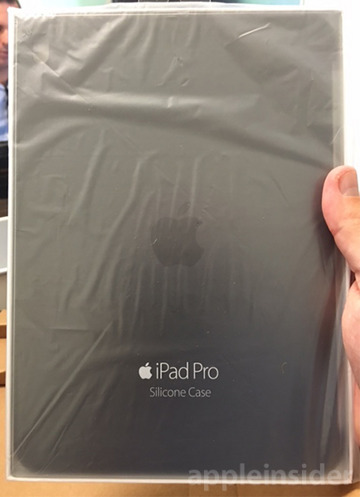


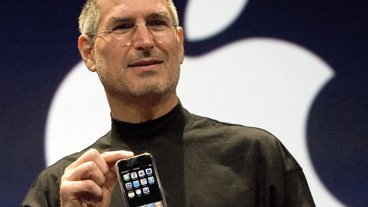
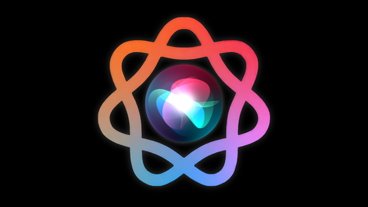



-m.jpg)






 Malcolm Owen
Malcolm Owen
 Christine McKee
Christine McKee

 Sponsored Content
Sponsored Content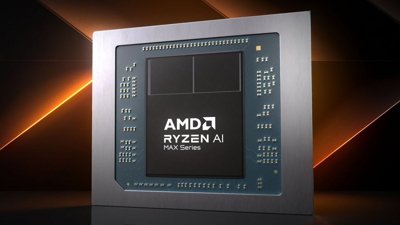


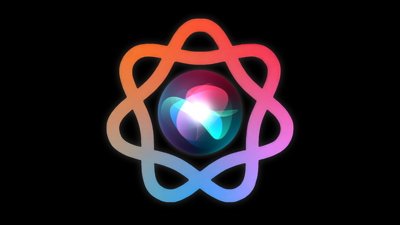
 Wesley Hilliard
Wesley Hilliard






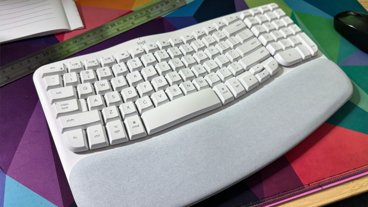

25 Comments
Appleinsider, when creating your "comprehensive review" be sure to compare the 4GB RAM in the 12" Pro to the 2GB in the 9.7". Let us know if there are cases where the full 4GB would really have helped the 9.7" or if 2GB in the 9.7" is truly sufficient with any app and combination of apps in RAM. One thing I know is that my iPad3's 1GB RAM has always been insufficient. I like to keep 1Password open while switching between other apps, but I find myself having to enter my 1Password password endlessly because iOS always kicks it out of RAM. I want to know if a 2GB or 4GB iOS device would prevent that from happening most of the time. Thanks.
I'm not a user of 1Password. But on an iPad Air 2 or Pro, why can't you log into it with Touch ID instead of needing to enter your password all the time?
I own a 2012 3rd generation iPad3 which does NOT have TouchID fingerprint recognition. So, you are correct that such a feature would bring me some relief. Even so, the 1Password TouchID page still says the Master Password (which in my case is very long) will need to be manually entered because "TouchID is not an outright replacement" for the Master Password:
https://support.1password.com/touch-id-faq/
But yet another reason to have lots of RAM is to ensure a more responsive experience. The A9 chip in the iPad Pro will likely provide a lot of that, but the fastest possible experience is when an app is still in RAM and you switch back to it (like Safari) and nothing needs to be refreshed.
In light of the cost of the device, Apple really should have put the full 4GB into it.