You just got Apple's AirPods Max, but it may not be readily apparent how to connect them to Apple TV hardware. Here are three simple ways to connect them.
The AirPods Max have an auto-switching feature when using iOS and iPadOS devices, but it doesn't work with your Apple TV. This is due to outdated processors in use on the Apple TV, so users have to manually connect their AirPods Max via AirPlay when desired.
You'll be able to hear any audio produced from the Apple TV, but special features like Spatial Audio will not work. For now, the best audio experience can be had on iPad and iPhone.
Despite that, you'll still want to connect your AirPods Max to the Apple TV from time to time, so here's the three ways audio sources can be changed on Apple TV.
Control Center
This is the universal way to connect to your AirPods Max. Control Center is accessible from anywhere in tvOS as long as you are using the Siri Remote, Remote app on iPhone, or other remote with a TV button.
- Press and hold the "TV" button on the remote to open Control Center.
- Scroll down to the bottom-middle icon and select it. This is the AirPlay icon.
- Wait a moment and the AirPods Max will appear at the top of the list below
- Select the AirPods Max to connect them
Playing media
When watching content in the Apple TV app you can swipe down on the Siri Remote to see a small menu. This menu shows subtitle and audio options.
Not all media playing apps have this menu built in, so when in apps like YouTube you'll want to use Control Center to switch to AirPods Max.
- Swipe down while viewing media
- scroll to the "Auido" menu
- In the right-most list you'll see AirPlay options
- Select AirPods Max to switch
Apps with AirPlay buttons
Some apps like Apple Music have AirPlay buttons built into the interface. If you spot the concentric circles with a triangle pointing up in any app, you can switch audio sources from there.
- Open the music app
- Select "Now Playing" from the top menu
- The AirPlay icon is in the top left corner, select it
- Select AirPods Max from the menu
 Wesley Hilliard
Wesley Hilliard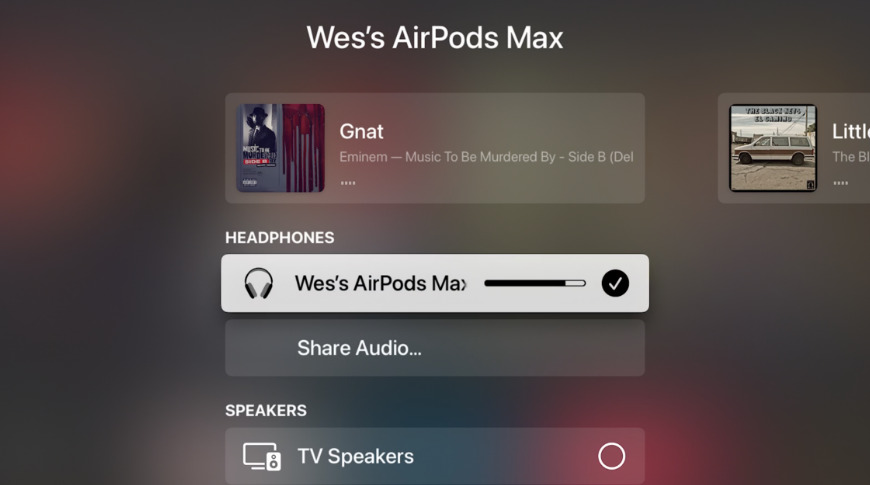
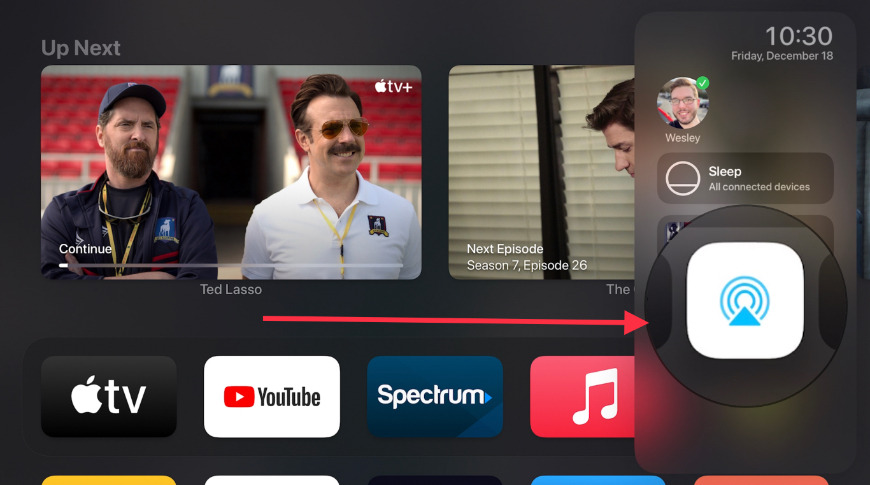
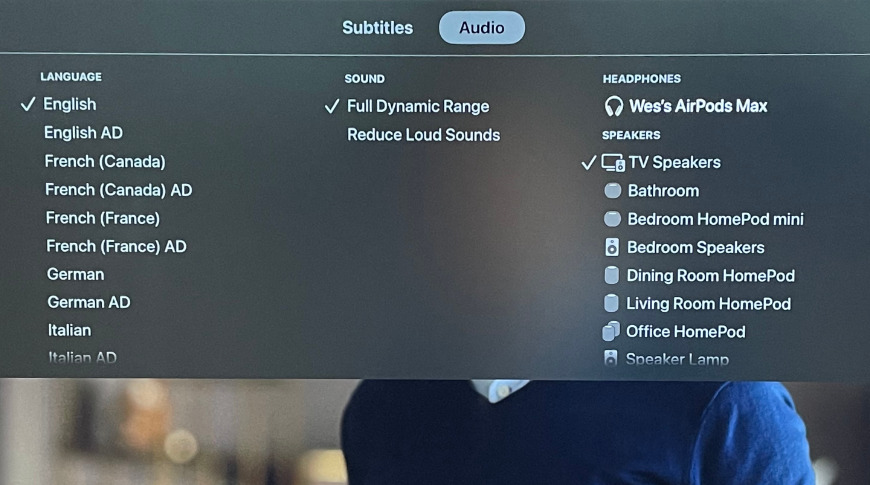
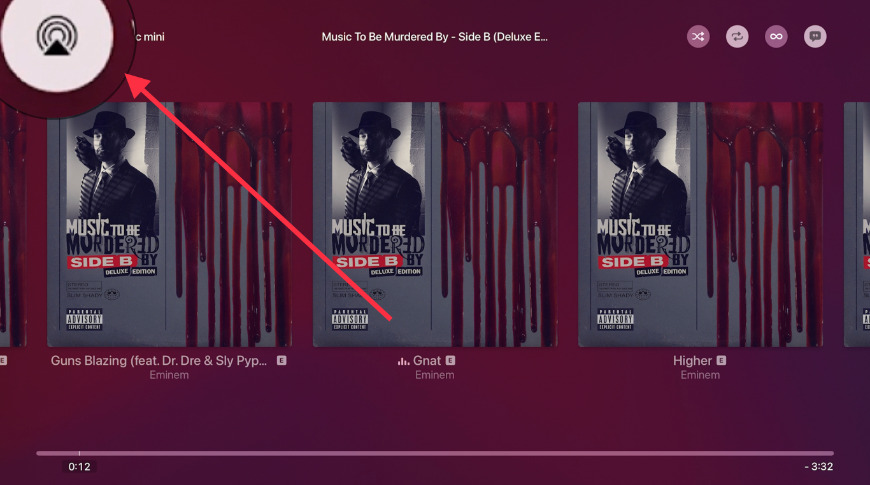








 Malcolm Owen
Malcolm Owen
 William Gallagher
William Gallagher

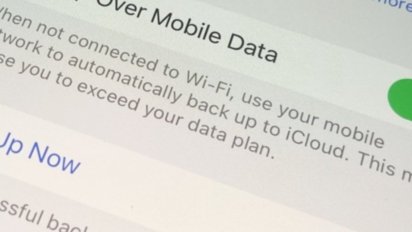


 Andrew O'Hara
Andrew O'Hara
 Chip Loder
Chip Loder







