Kensington has updated its popular StudioDock with support for the latest iPad Pro. We test it out once more to see if it's still worth paying for.
The Kensington StudioDock is a productivity-boosting device with little-to-no competition on the market. It acts both as a stand for your iPad Pro as well as a multi-purpose hub.
Not long after the initial release, Apple brought to market new iPads that were slightly tweaked, causing Kensington to develop an updated StudioDock.
This newly-released version supports iPad Air and the 11-inch iPad Pro on the smaller version and the 2021 12.9-inch iPad Pro on the larger version.
The do-it-all dock
Many iPad Pro users end up with some sort of iPad stand, a USB-C hub, or both. The StudioDock is a combination device that acts both as a magnetically mounting stand as well as a versatile USB-C hub.
StudioDock remains the most comprehensive solution we've seen for using an iPad Pro on your desk.
StudioDock holds your iPad with minimal bulk and charges it via an integrated USB-C connector. The iPad can sit both horizontally as well as vertically, depending on your needs.
Below the iPad is a pair of Qi chargers, with one meant for your iPhone, the other for your AirPods. An optional Apple Watch puck is available for those that need it.
In total, there are four USB ports. One is a USB-C port with up to 15W of power output, accompanied by a trio of USB-A ports.
It also has a Gigabit Ethernet jack and a 3.5mm headphone jack. For media pros, there is a UHS-II SD 4.0 card reader.
Clean up your desk
The only thing that Kensington has changed since our original review has been newfound support for the latest generation iPad Pros.
The 2021 12.9-inch iPad Pro slides into place, just as the original model did. The iPad is anchored by a USB-C connector but further held by the iPad's array of magnets.
StudioDock relies on the same magnetic array that Apple uses for the Magic Keyboard and Smart Keyboard Folio built into the back of the iPad.
By going with the StudioDock, you have one central hub on your desk. AirPods, iPhone, Apple Watch, and iPad Pro can all charge with StudioDock, but it is also a versatile hub to connect SSDs, Ethernet, SD cards, and more.
Things have changed...
While Kensington hasn't changed much, much has changed in the iPad Pro landscape.
Apple has released iPadOS 15 which has brought new productivity features. Widgets, multitasking improvements, centered app windows, QuickNote, physical keyboard shortcuts, the app Shelf, Swift Playgrounds app creation, and — soon — Universal Control have all become available.
These enhancements have given users more reasons than ever to invest in an iPad Pro dock. Apple's tablet has quickly become a competent laptop replacement.
Simultaneously, the ecosystem has evolved, and not in Kensington's favor.
Apple has released the Apple Watch Series 7 with fast charging. Kensington doesn't currently offer a fast charge module for the StudioDock.
MagSafe has increased in popularity. It can deliver twice the power of Qi charging and helps properly align your device. It would be great to have MagSafe built into the base of the StudioDock.
Most importantly of all, Apple has transitioned from USB-C to Thunderbolt on the iPad Pro. The Thunderbolt 3 port unlocks many new accessories that can connect or daisy chain together.
When you're dropping this much cash on an accessory, you'd prefer it to maximize its technology.
These don't prohibit us from recommending StudioDock, as we still love the device. We are just more excited by what the next version could look like.
Where to buy
At press time, the Kensington StudioDock for the 12.9-inch iPad Pro (2021) retails for $399.99 but is currently sold out on Kensington.com. CDW is accepting backorders at $458.99, with the company stating the dock is affected by supply chain shortages.
The StudioDock for the 2018/2020 12.9-inch iPad Pro, meanwhile, is available from Kensington direct for $379.99.
 Andrew O'Hara
Andrew O'Hara












-m.jpg)






 Charles Martin
Charles Martin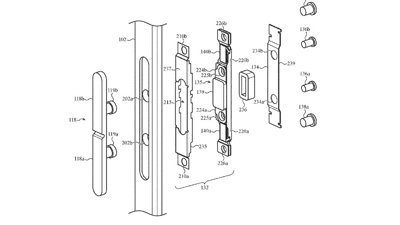
 Marko Zivkovic
Marko Zivkovic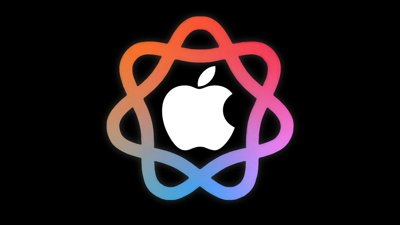

 Malcolm Owen
Malcolm Owen
 William Gallagher
William Gallagher

 Christine McKee
Christine McKee





-m.jpg)




4 Comments
This looks really cool but I would never buy one. Looks like it’s turned into Desktop Mode. I think I would just prefer to buy a desktop in that case.
Kensington too heavy, Magfit Hub is much better https://www.Magfits.com
It is a nice solution, but the price . . . I’ll just use my hub and stand and save $250 or so.
@Do12: The Magfits thing might be better but I would be hesitant to order anything from a company that apparently can’t be bothered to proofread their site before taking it live. I’ve seen so many things like that and even fallen for a few of those kinds of things.