Apple has reached the second round of the current beta cycle, providing developers with fresh builds of iOS 15.4, iPadOS 15.4, tvOS 15.4, and watchOS 8.5 for testing.
The latest builds can be acquired via the Apple Developer Center for those taking part in the test program, or via an over-the-air update on products already running the beta software. Public betas usually arrive within a few days of the developer versions, through the Apple Beta Software Program website.
In addition, Apple also seeded a new beta version of HomePod Software 15.4.
The second round follows the first, which Apple seeded on January 27. Apple released iOS 15.3, iPadOS 15.3, tvOS 15.3, and watchOS 8.4 on January 26.
In the changes found for iOS 15.4 so far, Face ID has been updated to offer two versions to consumers. Face ID can be set to work with a mask worn by the user, as a slightly less secure alternate to the regular version.
A raft of new emoji has also been spotted, giving users 37 more symbols with 75 skin tone additions.
The update for iPadOS 15.4 introduces support for Universal Control, with it working in tandem with macOS Monterey 12.3. The feature allows users to easily control an iPad display using a Mac's keyboard and mouse, as well as transfer some data types between devices, all as seamlessly as possible.
Apple may include early access to the developer SDK for Tap to Pay on iPhone. The feature was announced earlier on Tuesday and is expected to release later in 2022.
AppleInsider, and Apple itself, strongly advise users avoid installing beta software on to "mission-critical" or primary devices, due to the small possibility of data loss or other issues. Instead, testers should install betas onto secondary or non-essential devices, and to ensure there are sufficient backups of important data before updating in the first place.
Find any changes in the new betas? Reach out to us on Twitter at @AppleInsider or @Andrew_OSU, or send Andrew an email at andrew@AppleInsider.com.
 Malcolm Owen
Malcolm Owen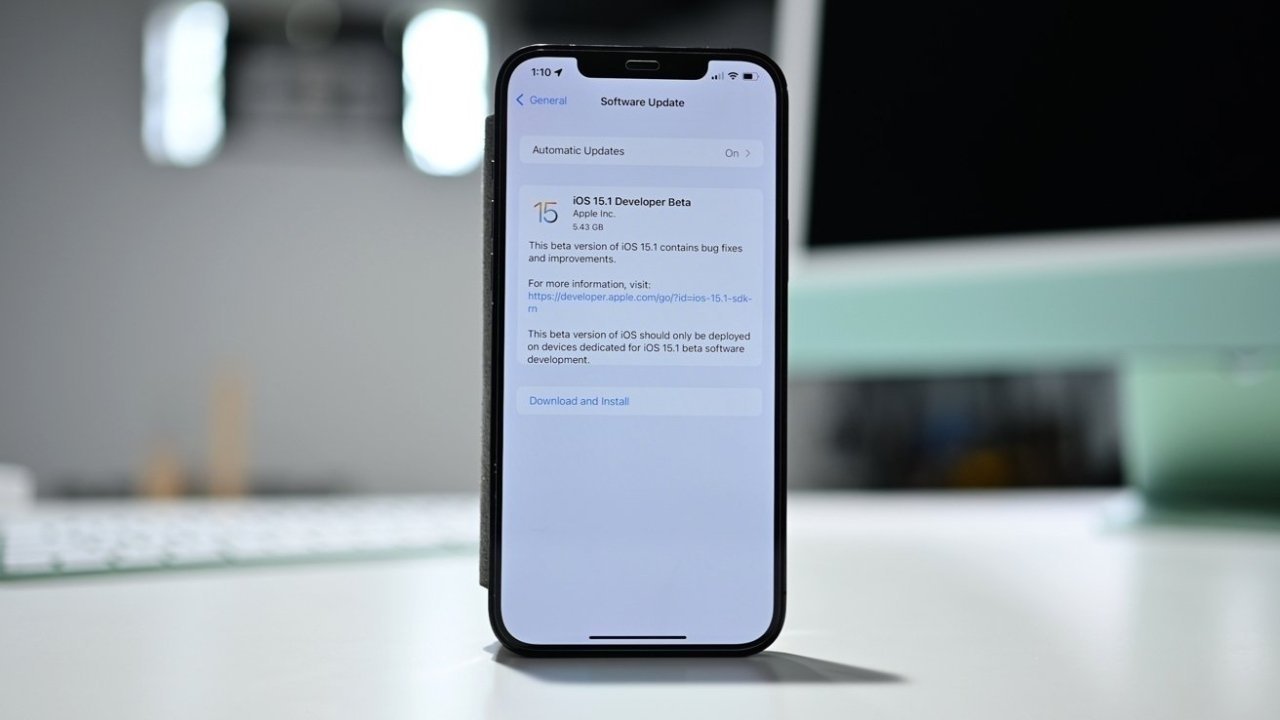







-m.jpg)






 Brian Patterson
Brian Patterson
 Charles Martin
Charles Martin



 William Gallagher
William Gallagher
 Christine McKee
Christine McKee
 Marko Zivkovic
Marko Zivkovic







3 Comments
Come on Apple, fix the issue with the camera app and let users choose to apply HDR or not on iPhone 13 models and fix the issue with bright skin tones looking orange/red. And you might as well add a no computational photography at all mode too, it just makes photos look horrible to many users.
Thanks for the advice but tweaking the Photographic styles has not helped. To use RAW fills up the space in an unneccesary way and does not even exist in the Camera app on the non Pro models of iPhone. I just want good photos in an easy way, like it used to be. These new features is so non Apple by far.