An unknown number of macOS Ventura users are reporting that previously working network connections between Apple devices, or Apple and Windows ones, are now not working well — or at all.
It's not clear how widespread the problem is in terms of numbers of users, but those affected range from Enterprise-scale networks, to individuals just connecting an iPhone to their MacBook Pro. In every case it's a SMB connection, but reports are too varied for a more specific issue to be identified.
Individual Mac users can connect to networks or other machines directly from the Finder's Go menu, using the Connect to Server... option. This File Sharing expects a Samba connection, so a general problem with macOS Ventura and this protocol should be affecting all users, yet it isn't.
"I use the SMB file sharing system to access files on my MBPro from my iPhone 12, on my local network. Until now, this has been robust, reliable and fast," wrote user tresinnoctem on Apple's support forums back in November 2022. "After updating my MBPro to Ventura 13.0 and my iPhone to iOS 16.1 I cannot connect the laptop to the phone or to my old iMac, running Monterey 12.6."
"Connections between the old iMac and the iPhone work just fine," continues the user. "Settings on the MBPro show that file sharing is enabled, but it is clearly not working."
Others with the problem include ones who have contacted AppleInsider directly, operate 10-Gigabit Ethernet networks with a mixture of Macs including the Mac Studio and Mac mini.
AppleInsider has not been able to reproduce the problem. And, some enterprises we spoke to don't have the issue either. Two small business we spoke to on Friday morning did, though, and have reverted to shuffling around flash drives.
Possible workaround
In each case the situation appears clear that it's to do with macOS Ventura, since reverting to macOS Monterey fixes the issue. So that is one possible solution, but far from a straightforward or quick one.
There is a quicker, easier workaround, but it's inconsistent. Some users with the issue report an improvement after simply restarting either their Macs or toggling file sharing off and on again, but the consensus appears to be that slightly more is needed.
Specifically, the workaround that is currently seeing the best results is when a user first switches off file sharing, then restarts the Mac, then turns file sharing back on.
That has fixed the issue for some. Others say they have to repeat the process every day, while still others say the fix only works for a few hours.
Apple has not responded
The first report in Apple's support forums appears to have been in early November 2022, but the thread continues to today. That means the issue seemingly introduced with macOS 13, has not been fixed in macOS 13.1 or possibly even 13.2.
However, it is affecting at least some and seemingly Apple has yet to issue a response, let alone a bug fix update.
 William Gallagher
William Gallagher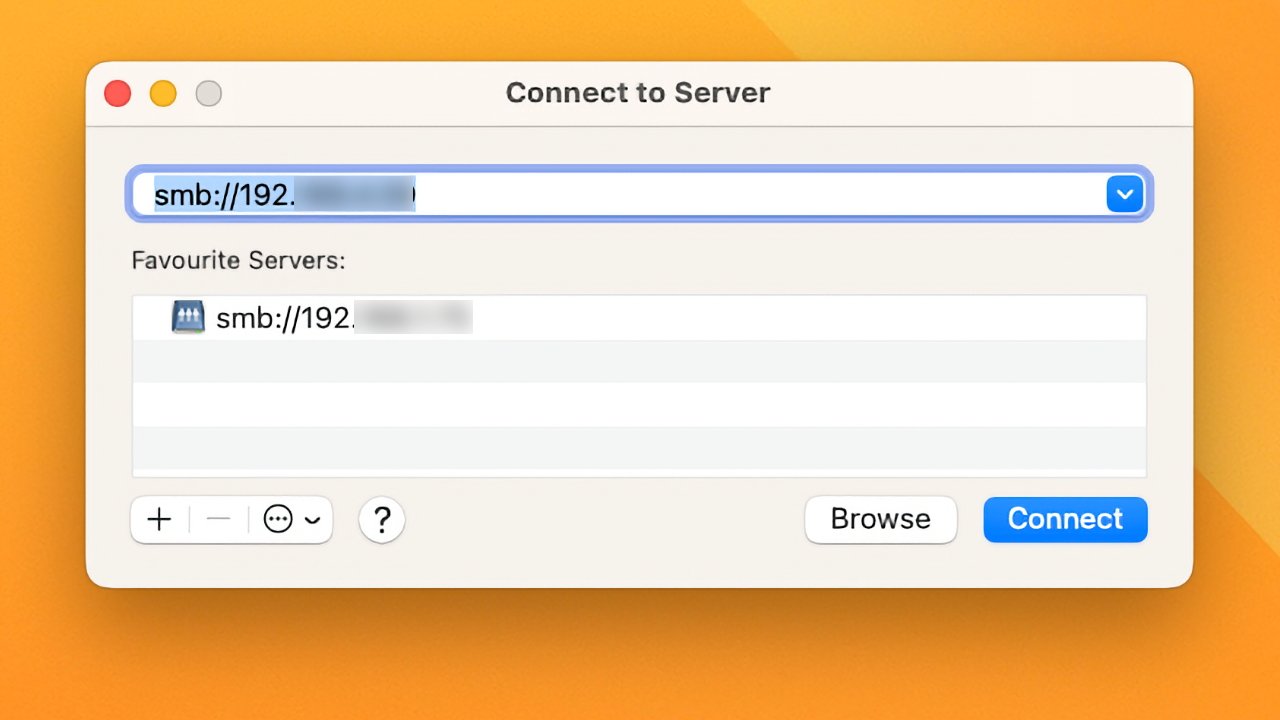
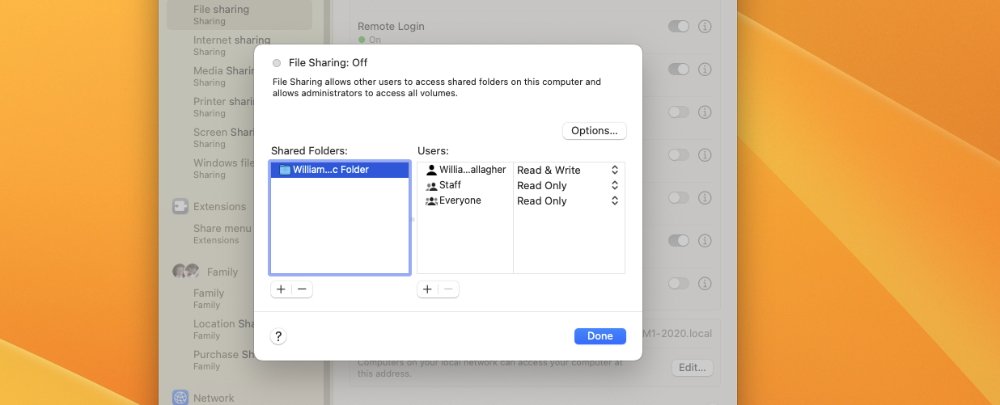







-m.jpg)






 Amber Neely
Amber Neely

 Wesley Hilliard
Wesley Hilliard
 Malcolm Owen
Malcolm Owen












18 Comments
We've been having this issue. We run a server on an M1 Mac mini and connect with Macs via SMB. Since updating to Ventura, file sharing will randomly stop working and require the restart/toggle steps mentioned in the article to get it working again. The 13.2 update did not help, in fact it seemed to make it worse. Reverting to Monterey fixed the problem.
I have lately had issues like that. My MacBook Pro makes Time Machine backups to an iMac with a 4-drive RAID attached via USB-3. Both are on Ventura 13.2. When I try to do an smb:// connection from that MacBook Pro to the iMac, trying to browse to a specific directory on the iMac causes the Finder on the MacBook Pro to stop responding. I have not looked into this further, but this seems to have started with 13.2, because it was working for a while after setting up the iMac with Ventura.
I had to roll my brand new Mac Studio back to Monterey from Ventura within 24 hours of owning it, due to SMB not working at all. It’s apparently been an issue for many people since Ventura came out (look it up), and there’s a lot more to it than this article mentions
Now, under Monterey, all of my sharing services (except SMB) stop working after about 15 or 20, requiring me to talk to them off and on again (screen sharing, remote management, media, sharing, etc. are all affected). I don’t know if this is a new issue in the latest release of Monterey, as I was upgrading from Catalina on a 2010 Mac Pro, but it has been a major issue for what I specifically bought this computer to do. (home server + creative workstation).
I am severely disappointed in Apple, their software is buggy and borderline garbage these days. They need to stop pushing out, major OS releases every year, and focus on reliability and use ability.
As of right now, I give their hardware five stars, and their software one star. That’s really bad, considering that most people gravitate towards a Mac for reliability and ease-of-use.
According to a Reddit thread, the SMB issue seems to be connected to custom icons on the network shares. Once I mapped my shares directly to folders instead of the drives (which have hard-coded custom icons via SoftRAID), hunted down any custom icons within the shared folders, and removed any custom icons from the backup jobs that copy from my MacBook Pro to the shares on my Mac mini server, SMB started working reliably for me again. I only encountered the issue after upgrading to 13.2.