Apple has shaken up its portable Mac lineup, with the introduction of models using M3 chips as well as the retirement of the 13-inch MacBook Pro. Here's where potential MacBook Air or MacBook Pro buyers should spend their money now.
Apple's "Scary Fast" event at the end of October was the last real point that the company could shake up its product catalog. With the launch of the M3 chip generation, three chip introductions, and unexpected changes to the premium end of the MacBook range, it offered a few more surprises than Apple typically produces.
At the start of the year, Apple had the 13-inch MacBook Air as the entry-level option, the 13-inch MacBook Pro for those who wanted a middle-of-the-road alternative, and the 14-inch MacBook Pro and 16-inch MacBook Pro for those needing high levels of performance.
Apple ends 2023 with two viable MacBook Air versions, in 13-inch and 15-inch varieties. Previously, if you wanted a larger display than 13 inches, you would have to upgrade to a MacBook Pro, but that's not an incentive to pay extra anymore.
The high-end of the catalog was also improved, with the 14-inch and 16-inch MacBook Pro now sporting M3 chips, including M3 Pro and M3 Max. This now pushes the MacBook Pro line apart from the MacBook Air as being the ones to get if you want processing power.
The awkward midpoint of the 13-inch MacBook Pro has also been killed off by Apple, and replaced by a 14-inch MacBook Pro using the M3 chip. With the 14-inch considered the "real" start of the Pro range for a while, this now gives consumers a way to have a MacBook Pro, but without getting the smaller and hobbled 13-inch model.
This also, for the moment, does away with the issue of the MacBook Airs using the same chip as the entry-level MacBook Pro, since there are now different chip generations at use.
After a fairly busy 12 months for MacBook in general, here's how Apple's lineup stands at the end of 2023, and which you should consider buying depending on your budget.
Best MacBook - Overall price ranges
The full MacBook catalog starts at $999 for the cheapest model, a 13-inch MacBook Air using an M1 chip. At the other end is a fully-specced-out 16-inch MacBook Pro, at an eye-watering $7,199.
There's now a difference of $6,200 between the cheapest possible MacBook model Apple sells and the most expensive configuration. Thanks to October's updates, Apple's top-tier offering became $600 more expensive than earlier in the year.
If we're counting just the configurations with the cheapest possible storage options, that's a range spanning up to $4,799, or a $3,800 price difference.
Barring the cheapest and most expensive configurations, Apple's price coverage is astoundingly good, with at least two viable choices available at the majority of price points.
To break down the range to make it easier to cover, we will divide it up into three price brackets. With the middle ground between $2,000 and $3,000 having a lot of changes to consider, we will use three sections, with that period joined by sub-$2,000 and over-$3,000 considerations.
Best MacBook - Storage and other considerations
A regular concern for users is how much storage they should include in their Mac. This is quite pertinent, as storage is the main reason why the ranges in the above graph exist.
There are other elements that can affect price, such as chip changes or increasing the memory, certainly, but storage is the most consistently damaging element to the budget.
Since consumers cannot change the configuration after purchase, and therefore are stuck with what they bought, they have to be careful about the configuration.
You simply cannot add more memory at a later time, short of being brave with a soldering iron. Nor can you change the chip controlling everything.
While you cannot change the internal storage, you can still add more to it by using external drives or by being smart about cloud services, for example.
Since there is an opportunity to add more storage capacity, albeit externally via an NVMe drive or something similar, it is recommended that consumers err towards putting their money into other upgrades. Namely a better chip tier or on more memory.
The penalty for storage upgrades is considerable and can cost consumers dearly.
For example, the cheapest 14-inch MacBook Pro with an M3 Max chip is $2,999, configured with 512GB of storage. To go to 8TB of storage while keeping everything else static, you will have to pay an extra $2,400, almost the cost of the MacBook Pro itself sans upgrades.
By contrast, you could save money by getting external drives for a few hundred dollars. Sure, you have to carry them around with you and plug them in, but you could save thousands too.
It's all about whether you really "need" so much storage. A smaller upgrade in storage could be worth it, but excess may not be financially prudent.
Given the choice of 4TB and a $,200 saving or having 8TB, most people will probably pick the first option.
Best MacBook - Under $2,000
The budget range is easiest to work from the outset, as there's only one cheapest model. That would be the $999 M1 MacBook Air.
Equipped with the first Apple Silicon chip, 9GB of memory, and 256GB of storage, it's a good option for anyone wanting a portable Mac for as little money as possible.
Pay $100 more and you can get the same thing, but with an M2 chip. That gets you a faster 8-core CPU, the 7-core GPU switched out for an eight-core version, and for content creators, a Media Engine for video encoding and decoding duties.
Rising to $1,299, the M1 model gets its first pair of upgrades, namely 512GB of storage or 16GB of unified memory. While the M2 Air does give you the choice of a 10-core GPU as well, you may be better off with the M1 at this point.
At $1,299, you have another choice to make, namely screen size. The 15-inch MacBook Air M2 with an 8-core CPU and 10-core GPU turns up here, with 8GB of memory and 256GB of storage (check sale prices).
Unless size actually matters, you may want to stick with the 13-inch model if the other initial upgrades are of use.
Going up the money tree further, the cheapness of the M1 becomes less of a benefit. Eyes will be pointed at either of the M2 MacBook Air variants.
At $1,599, the 14-inch MacBook Pro enters the fray with its M3 chip, offering faster CPU and GPU performance, hardware-accelerated ray tracing, a bigger 14.2-inch display with brightness and resolution to match, 8GB of memory, and a starting storage capacity of 512GB, among other benefits.
You could get a 13-inch MacBook Air M2 with the 10-core GPU upgrade, 16GB of memory, and 512GB of storage for the same money. Or a 15-inch MacBook Air with either a memory or storage upgrade to match.
At this point, given the improvements M3 offers among other benefits, the 15-inch MacBook Air starts to become the best option of the trio, all the way to the end of the range at nigh $2,000.
Best MacBook - From $2,000 to $3,000
The $2,000 to $3,000 range has the most changes to consider, as it is the period where the MacBook Air becomes less of a viable option and the MacBook Pro line takes over.
At $1,999, the start of the range, you actually have four options available to you. The 13-inch MacBook Air M2 is still hanging in there, with the chip upgrade, memory to 24GB, and 1TB of storage.
The 15-inch can be similarly beefy, with 24GB of memory and 512GB of storage or 16GB of memory and 1TB of storage. Likewise, the 14-inch MacBook Pro M3 can have the same memory and storage changes as the 15-inch MacBook Air.
The fourth option is the 14-inch MacBook Pro with the M3 Pro chip. This is where the MacBook Pro line starts to become a big option, with its 11-core CPU and 14-core GPU, faster speeds than M2 equivalents, an extra Thunderbolt port, 16GB of memory, and 512GB of storage.
From this point, it's not really a bad deal either way, as either you're leaning towards performance with the 14-inch MacBook Pro with M3 Pro or for memory and storage with the 14-inch MacBook Pro M3. The MacBook Airs are similarly good deals here too, especially if storage is an important part of your purchase.
When we get to $2,399, the 13-inch MacBook Air M2 is maxed out with the 10-core GPU option, 24GB of memory, and 2TB of storage. Against that is the 15-inch MacBook Air with either 8GB less memory or half the storage, or the 14-inch with M3 equipped with 16GB of memory and 2TB of storage.
Meanwhile, the M3 Pro 14-inch can be equipped with a 12-core CPU, 18-core GPU, 512GB of storage, and the 36GB memory upgrade.
Again, if it's performance you're after, the M3 Pro is the way.
A mere $100 later, the 15-inch MacBook Air is at its top configuration, namely what the 13-inch model had but with two extra inches. Again, the decision is fairly simple here, with the M3 Pro 14-inch MacBook Pro being the performance option while the Air or M3 MacBook Pro are quality-of-life alternatives.
At this level, the 16-inch MacBook Pro enters the arena, with its 12-core CPU, 18-core GPU, 18GB of memory, and 512GB of storage. It's your pick whether you want a bigger screen or more memory.
At $2,599, another $100 again, the 14-inch MacBook Pro with M3 is at its peak with the 24GB memory upgrade and 2TB of storage. Against that is the 11-core M3 Pro version with 36GB of memory and 1TB of storage as the best configuration.
Any pricing discussion between here and $3,000 will largely fall down to whether you want a 14-inch with possibly one more upgrade than the larger 16-inch equivalent. AppleInsider leaves it as an exercise to the reader whether size truly matters in this department.
At least, the talk continues that way until $2,999.
Best MacBook - $3,000 or more
At $2,999, the M3 Max enters the conversation. With considerable memory capacities available as well as more overall performance, it becomes the default option for those where processing power actually counts.
The 14-inch MacBook Pro with M3 Max has a meager 512GB of storage, but it does have 36GB of memory to play with as its lowest possible option. Its 14-core CPU and 30-core GPU will also be a big plus factor for it as a choice.
You could get a 14-inch MacBook Pro with the upper M3 Pro chip option, 36GB of memory, and 1TB of storage for $200 less, or the lower chip option with 36GB of memory and 2TB for the same $2,999. You'd also be able to get the 16-inch M3 Pro with 36GB of memory and be $100 shy of the 1TB storage upgrade.
Again, it's performance (M3 Max) versus having a more livable computing experience (M3 Pro.) This is a consideration that will continue the next thousand dollars of budget.
The 16-inch MacBook Pro with M3 Max comes into play at $3,299, which equals the 1TB memory upgrade or the chip upgrade for the 14-inch MacBook Pro with M3 Max.
Meanwhile, the 14-inch MacBook Pro with M3 Pro is pretty close to its top specification, and the 16-inch counterpart has its 36GB memory upgrade and 1TB of storage, almost affording 2TB.
At $3,799, when the 14-inch MacBook Pro M3 Pro reaches its pinnacle of upgrades to 36GB of memory, 4TB of storage, and the upper grade of chip, the 16-inch M3 Pro version has the same memory, and 2TB of storage available.
Meanwhile over with the 14-inch MacBook Pro with M3 Max, you could have the top chip with the 16-core CPU and 40-core GPU, as well as 64GB of memory and 512GB of storage. Or 48GB of memory and 1TB of storage for a more usable setup.
You could also have a 16GB MacBook Pro with M3 Pro and either a 16GB/4TB or a 36GB/2TB configuration. Or the top tier 16-inch M3 Max with 48GB of memory and 512GB of storage.
Little changes at $4,099 when the 16-inch MacBook Pro with M3 Pro hits its top configuration. For the money, you could get the 14-inch with M3 Max's lower-tier chip, a massive 96GB of memory, and 1TB of storage, or the lower-tier chip, 36GB of memory, and 2B of storage on the 16-inch with the same chip.
From here on in, it becomes a choice between the two M3 Max variants of MacBook Pro. The mish-mash of configuration options for your needs depends on whether you value memory or the chip more, and how much storage you're prepared to live with.
Apple has complicated things by making the memory options different for each tier of M3 Max chip. The lower one gets either 36GB or 96GB, while the upper one can use 48GB, 64GB, or 128GB.
Like storage, going for the upper tiers is painful on the wallet. Going from 48GB to 128GB is a cool $1,000, while the 36GB to 96GB change is $800.
At this stage, it's fairly academic which one you "should" go for, since at this price level you should have a very good understanding of your particular needs.
It's obvious that performance will be considerably good regardless. It's really about whether you really need to go for the expensive 96GB or 128GB memory upgrade, and if 8TB of storage really does matter.
And then there's the perennial problem of display size. Those two extra inches of screen cost $300, which can be enough to get you another upgrade on the 14-inch version.
When you're at the top-spec 14-inch MacBook Pro with the upper M3 Max chip, 128GB of memory, and 8TB of storage, the $6,899 price is extremely high. On the 16-inch side, you can have the same configuration but go down to the lower M3 Max chip for an identical cost, though you could stick to the upper one, go to 4TB storage, and save $900 in the process.
Above that, you're basically looking at the top-most 16-inch MacBook Pro configuration, for $7,199.
Best MacBook - Picking the best MacBook is hard
There are no hard or fast rules for buying a MacBook Air or MacBook Pro, as the configuration depends entirely on how much money you have available to spend, and what your actual needs are.
AppleInsider does still offer some basic rules for its own recommendations from Apple's MacBook catalog, though it all boils down to the same thing. Whether you really need the configuration or not.
Not everyone absolutely needs to have 8TB of storage or 128GB of memory in their MacBook Pro. That's hundreds or thousands of dollars of upgrade costs that could potentially be spent on other areas that may be lacking.
A faster chip is generally a good option for an upgrade. So too is memory, and even storage. But it's only good to a point, and going towards excessive levels of any element can be a cost that many cannot realistically afford.
Work out what you require from a MacBook Pro in the coming years, and what you would be happy to use, and create a configuration that builds to that outcome.
Be wise about your options.
Where to buy your next MacBook Air or MacBook Pro
If you've decided to buy a MacBook Air or MacBook Pro, it's worth checking out the AppleInsider Mac Price Guide, where exclusive discounts are in effect on nearly every Mac computer — including new M3 Pro and M3 Max models.
 Malcolm Owen
Malcolm Owen






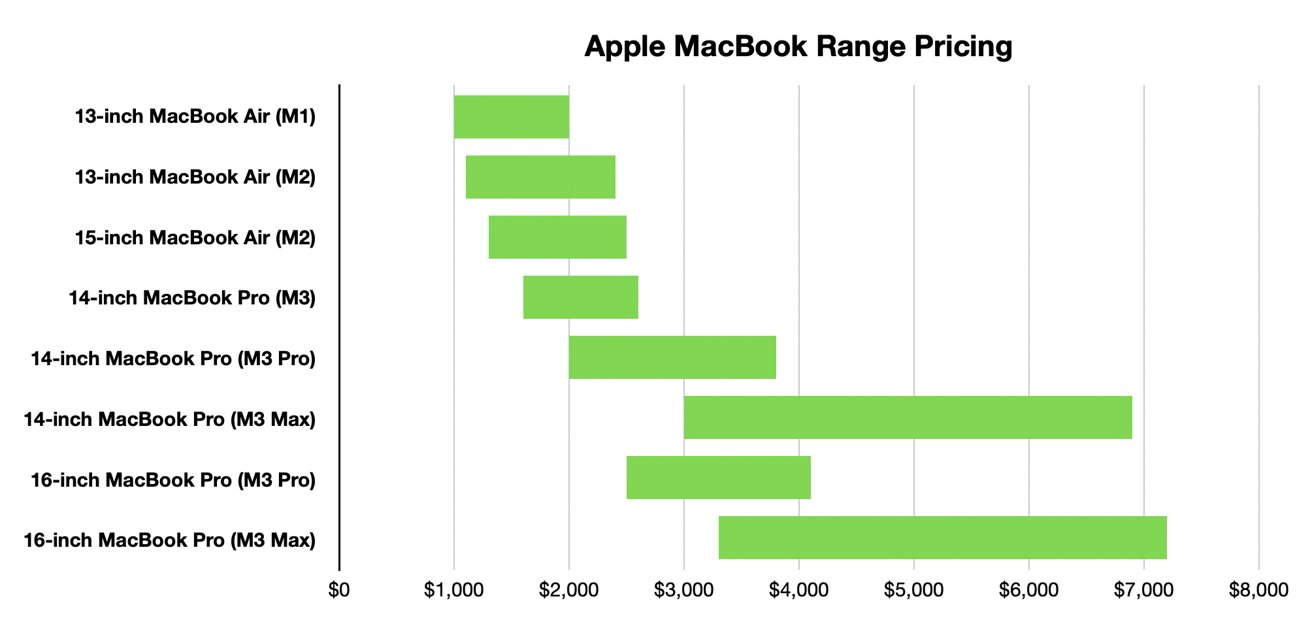
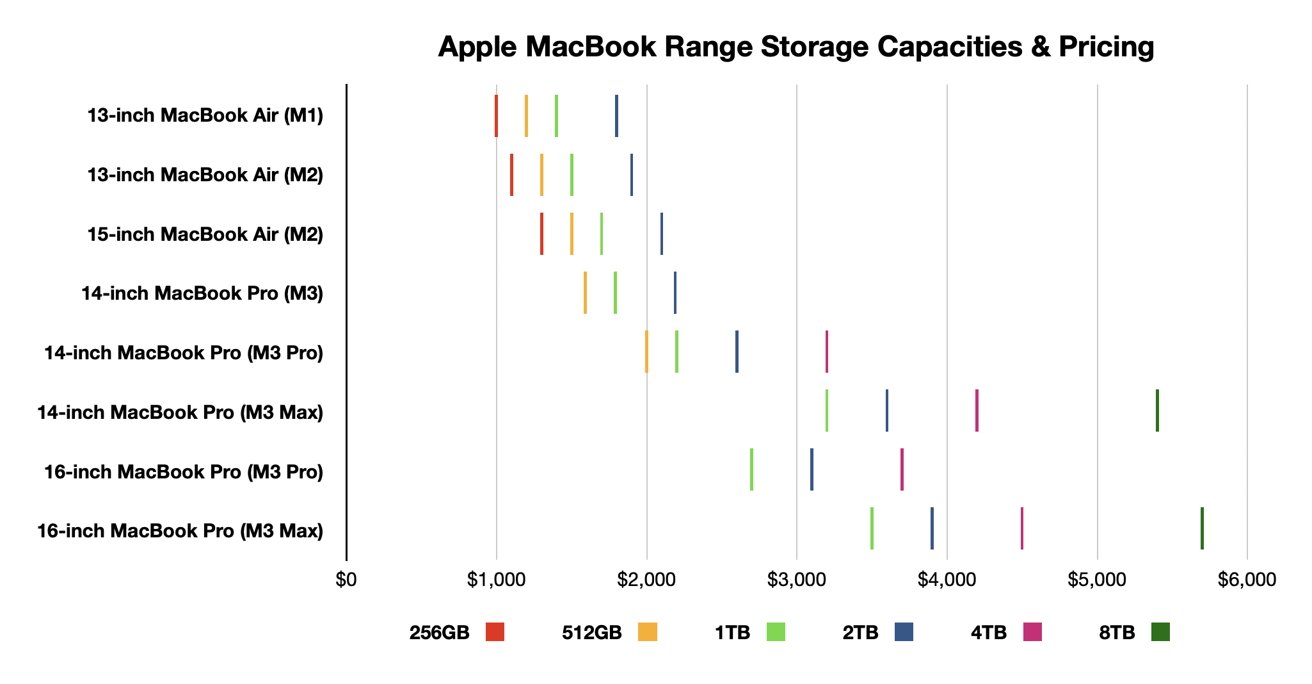

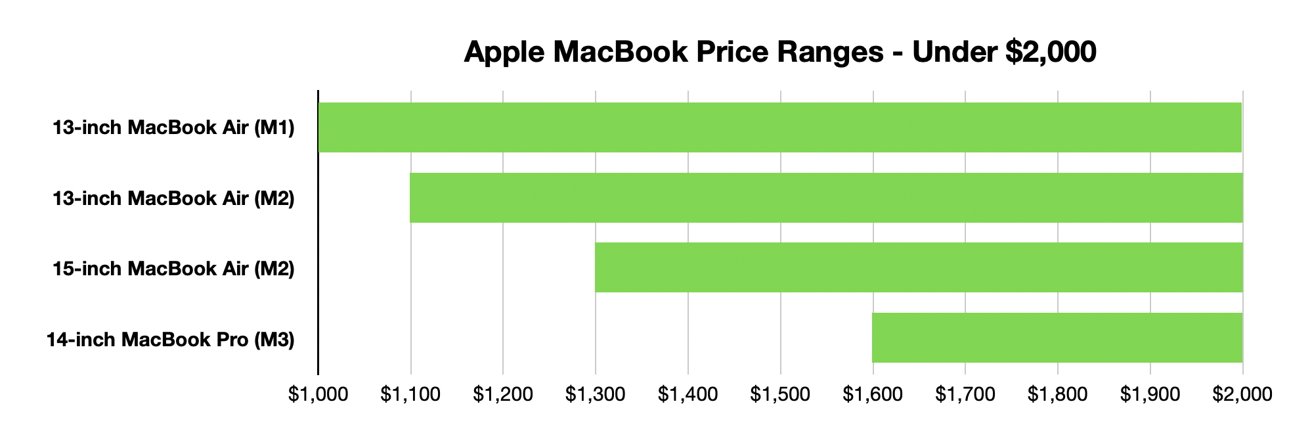

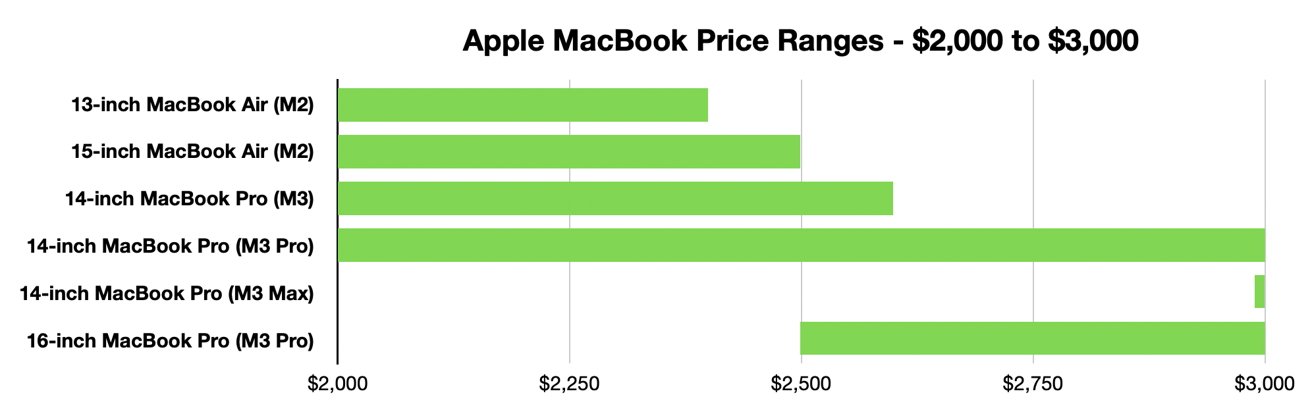

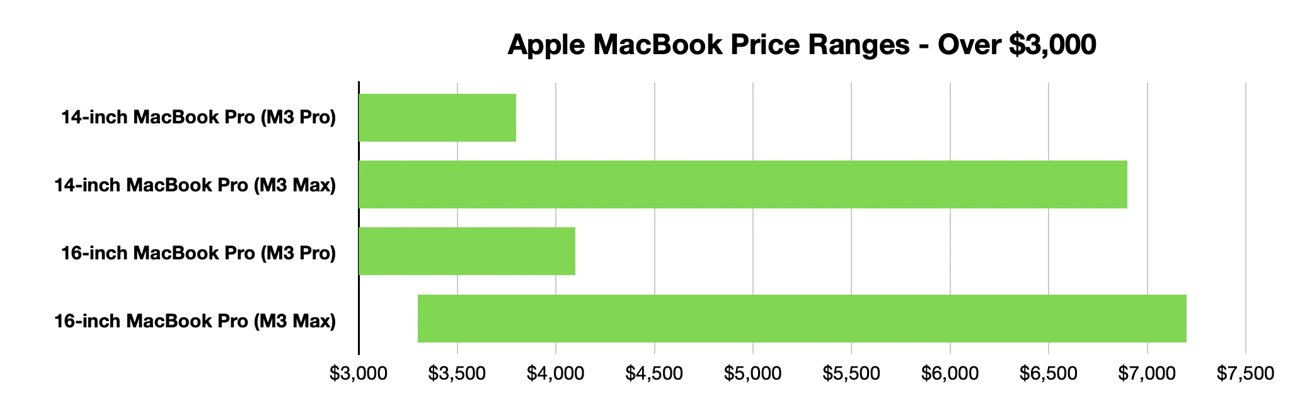







-m.jpg)






 Marko Zivkovic
Marko Zivkovic
 Christine McKee
Christine McKee
 Andrew Orr
Andrew Orr
 Andrew O'Hara
Andrew O'Hara
 William Gallagher
William Gallagher

 Mike Wuerthele
Mike Wuerthele
 Bon Adamson
Bon Adamson


-m.jpg)


7 Comments
Hobbled 13”, but hobbled how? Reduced RAM, reduced speed, less functionality, Amy and or all of the above?
Actually, buying my most recent Mac was easy: 16 GB ram and 512 GB storage in an M2 MacBook Air.
Very excellent article.
I have M2 MacBook Air 15" with 16GB RAM. I just cannot believe how light and cool it runs. I "downgraded" from Intel MacBook Pro 16" (2019) and the difference is day and night. The media creation is much faster on MBA than Intel Pro yet manages to last all day which I couldn't with Intel... draining in just three hours. Intel Pro was so hot as well (one ofthe factors for me as I often use it on my bed and it burns my chest or laps).
I am so happy that Apple moved to Apple Silicon. It truly provides the best experience.