Apple's latest update to the MacBook Air brings M3 to the consumer-oriented lineup. Sure, it's a spec-bump, but it's one that should be tremendously attractive to Intel Mac users.
With the shift over from Intel-based chips to Apple Silicon in late 2020, there was a massive internal overhaul to the MacBook Air, while it still externally resembled the classic wedge design. Two years later, the introduction of the M2 was the catalyst for change, with Apple changing MacBook Air design for the first time in ages.
Modernized and more in line with the MacBook Pro aesthetic, that redesign was a major departure for the MacBook Air. Instead of that wedge, the MacBook Air had a 2015 MacBook-like design, squared off and flat, for the first time.
There's no design evolution this time around, and we're not expecting the MacBook Air chassis to change for about five more years or so. That's fine, of course — not every year needs to contain a massive paradigm shift in architecture, design, or how things are done.
The M3 MacBook Air is a spec-bump, and a mild refresh for Apple's hardware, with a few core chips and specifications changed. It's an upgrade that happens to practically all of Apple's main device lineups at some stage, and it has now arrived on the 13-inch and 15-inch MacBook Air.
Because of all this, it's going to be a boring and uninspiring update for some, but that's to be expected. For those still on Intel Mac models, it could be just what they're looking for.
M3 MacBook Air review - Specs
| Specifications | M3 MacBook Air (2024) |
|---|---|
| Launch Starting Price | $1,099 (13-inch), $1,299 (15-inch) Best M3 MacBook Air 13-inch prices Best M3 MacBook Air 15-inch prices |
| Dimensions (inches) | 11.97 x 8.46 x 0.44 (13-inch), 13.40 x 9.35 x 0.45 (15-inch) |
| Weight (pounds) | 2.7 (13-inch), 3.3 (15-inch) |
| Display | 13.6-inch Liquid Retina, 15.3-inch Liqud Retina Wide Color (P3), True Tone |
| Resolution | 2,560 x 1,664 (13-inch), 2,880 x 1,864 (15-inch) |
| Brightness | 500 nits |
| Processor | Apple M3 8-core |
| Graphics | 8-core GPU (13-inch only) 10-core GPU |
| Memory | 8GB, 16GB, 24GB |
| Storage | 256GB, 512GB, 1TB, 2TB |
| Battery | 52.6Wh lithium-polymer, (13-inch), 66.5Wh lithium-polymer (15-inch) |
| Networking | 802.11ax Wi-Fi 6E Bluetooth 5.3 |
| Touch ID | Yes |
| Camera | 1080p FaceTime HD |
| Audio | Four-speaker sound system (13-inch), Six-speaker sound system (15-inch), Three-mic array with directional beamforming, Voice Isolation and Wide Spectrum mic modes, Headphone jack with high-impedance headphone support, Dolby Atmos support with Spatial Audio |
| Ports | Two Thunderbolt/USB 4 ports 3.5mm headphone, MagSafe 3 |
M3 MacBook Air review - Design
For the third generation of the MacBook Air's redesign, the same aluminum flat slab and industrial aesthetic enclosure has been retained, which fits perfectly alongside the MacBook Pro.
This lack of change also applies to its base dimensions. The 2024 13-inch MacBook Air retains the same exact footprint at 11.97 inches by 8.46 inches.
M3 MacBook Air review — Apple's MacBook Air comes in two sizes
The 15-inch is similarly static, at 13.4 inches by 9.35 inches. In terms of thickness, that too is the same as last time, at 0.44 inches for the 13-inch, 0.45 inches for the 15-inch model. They're also the same weight at 2.7 pounds and 3.3 pounds respectively.
Apple's use of the same enclosure makes sense, and it's not a disappointment despite what breathless YouTube takes may claim. The M2 MacBook Air was a fantastic design in its own right, and Apple didn't feel the need to make any changes to it.
M3 MacBook Air review - Display and Audio
Since the enclosure is the same, it makes sense that the display is also unchanged from M2. The 13.6-inch Liquid Retina Display once again makes an appearance, with its resolution of 2,560 by 1,664 and a pixel density of 224 pixels per inch being more than adequate for most users.
The 15-inch model has a larger 15.3-inch Liquid Retina Display, and a larger 2,880 by 1,864 resolution and 224 ppi pixel density that match the earlier 15-inch M2 release specs.
At the top is the ever-complained-about notch for the FaceTime HD camera. In practical use, while it cuts into the display area, it does so only in the middle of the menu bar, and it's also hidden when in full-screen mode.
The notch is here to stay. Apple's solution is elegant enough, and wasn't a big deal when it popped out in the Apple Silicon MacBook Pro. It's still not a big deal now.
That FaceTime HD camera is a reuse of the 1080p upgrade from the 2022 redesign, and still not an iPhone-style True Depth array that could occupy the space. Apple's use of computational video and the M3's onboard advanced image signal processor makes the image as good as possible.
The backlighting is still LED instead of the miniLED enjoyed by the MacBook Pro line, but it manages the typical 500 nits of brightness. It also retains support for 1 billion colors, Wide Color (P3), and True Tone.
On the audio side, there's no real change from the M2's great four-speaker sound system for the 13-inch model. It also supports Wide Stereo Sound and Spatial Audio for Dolby Atmos content.
The 15-inch MacBook Air also uses the same six-speaker system as the previous version, complete with force-cancelling woofers, Spatial Audio support, and Wide Stereo Sound.
The three-mic array with directional beamforming also returns, but with a minor tweak. The Voice Isolation and Wide Spectrum modes Apple included in the iPhone 15 Pro line has been imported here, to help improve video calls.
On the right-hand side is a 3.5 headphone jack, which retains its support for high-impedance headphones.
M3 MacBook Air review - Ports, power, and periphery
There's nothing new in terms of wired connectivity. On the left-hand side of the MacBook Air is a pair of Thunderbolt/USB 4 ports for connecting peripherals, docks, and drives. Two ports still feels a bit scant, but for the target market, it's probably fine.
 M3 MacBook Air review: There's two Thunderbolt ports and a MagSafe 3 port on the left side of the MacBook Air
M3 MacBook Air review: There's two Thunderbolt ports and a MagSafe 3 port on the left side of the MacBook AirYou can recharge the MacBook Air using one of those ports, but you're probably better off doing so with the MagSafe 3 connection right next to them. This does free up the ports from being occupied with the task of charging, which is useful.
For wireless connectivity, the use of Bluetooth 5.3 is expected. Apple did improve the networking to Wi-Fi 6E instead of Wi-Fi 6. This is good future-proofing, as the standard becomes more commonplace.
The battery is unchanged and is still a 52.6-watt-hour lithium-polymer version for the 13-inch, 66.5Wh for the 15-inch. Apple says that this lasts for up to 15 hours of wireless web access, and up to 18 hours of Apple TV app movie playback.
As it did last year, our testing bore this out. Obviously, the harder you hammer the processor and the brighter you keep your monitor, the shorter life you'll get.
The charger you get with the MacBook Air depends on the chip you select for it. If you go with the M3 13-inch with the 8-core GPU, you get the 30W USB-C Power Adapter, while the 10-core GPU and 512GB of storage upgrades you to the 35W Dual USB-C Port Compact Power Adapter. You do get the dual adapter by default for all 15-inch configurations.
Apple's Magic Keyboard retains all of the features it had last time, such as the full-height function row and the inverted-T arrow keys. Backlighting and an ambient light sensor are standard for Apple's notebooks, with Touch ID returning once again for authentication.
M3 MacBook Air review - M3 and performance
The real meat of the update this time is on the processing side of things. In the new MacBook Air, two varieties of M3 chip are available, with both having an 8-core CPU. There's the usual four-performance-core, four-efficiency-core split at play, except Apple says there's more performance.
Memory bandwidth remains at 100GB/s, along with a 16-core Neural Engine, and the Media Engine. The Media Engine is upgraded this time to include a dedicated AV1 decode engine alongside the other encode and decode engines.
Unified memory options are the same as last time, with an 8GB starter allocation and options for 16GB or 24GB available.
Customers also have the choice of an 8-core or 10-core Apple-designed GPU, though that choice is only for the 13-inch as the 15-inch has the 10-core GPU by default. Along with expectations of improved performance, the GPU also gains hardware-accelerated ray tracing, an addition that can benefit gaming and graphical applications.
The graphical changes also include one for multi-monitor users, in that it is possible to use two external displays with the M3 MacBook Air when the unit is in clamshell mode. Previously, the two-display limit always included the built-in screen as one of them, so this change will help for some desk setups.
Since you can't access the keyboard, trackpad, nor Touch ID sensor when the Mac is in Clamshell Mode, you obviously need external accessories.
When it comes to performance, the M3 in the MacBook Air is continuing to improve on the M2, with its Geekbench single-core result of 3,256 being better than the M2 and considerably higher than the M1 MacBook Air.
On the multi-core side, the 12,102 result for the M3 is a solid 35% better than the M2, and 68% better than the M1. This is considerable progress for Apple Silicon in just a few years.
It's a similar story on the graphical side, as we still see continued improvement in Geekbench's Metal results. The jump from M1's 33,277 result to 45,836 in M2 is largely down to a switch from 8 GPU cores to 10 cores being tested.
The M3 being tested again has 10 GPU cores, and shifts the score even higher to 47,985. This is barely touching a 5% increase over M2 in our test result, but it's about 45% better than the upper-tier M1 chip.
We suspect that Apple's claimed up-to-60% increase would be reached when the M3 is pitted against the lower-core M1.
When throwing Cinebench against the M3, we do again see a decent improvement. The 1,896 for the single-core test is about 20% better than the M2, with the 9,609 multi-core test being 15% better.
Speedometer 3.0 was released on Monday March 11, with a scale shift making previous benchmarks incompatible with the new version. AppleInsider reran the browser benchmark on the M3 and M2 MacBook Air to get results under the new version.
The new scoring system has the M3 at 37 runs per minute, versus 25.1 for the M2 MacBook Air. That is a 47% change in performance.
Putting it through the Affinity Photo benchmark, scores of 974 for the combined multi-CPU tests and 14,049 for the combined single GPU tests are positive changes of 27% and 35% respectively.
In the last Apple Silicon MacBook Air release, Apple used two 256GB memory chips in its 512GB models, but instead of using two 128GB chips in the 256GB version, it chose to use one 256GB chip. The decision meant that users of the entry-level model faced reduced storage read and write speeds just for that variant. For most users, that didn't matter.
Regardless, it's been "fixed" for the M3. Testing of the M3 256GB model shows that the speeds are much faster, comparable to the 512GB and up.
In testing the M3 and M2 MacBook Air using the Blackmagic Disk Speed Test, the M3 MacBook Air achieved a read speed of 2,740MB/s and a write speed of 1,917MB/s. These are both much higher than the M2 256GB capacity, at 1,158MB/s for reads and 1,600 MB/s for writes.
Let's talk about heat, again
By the time you read this, the wailing and gnashing of teeth about "thermal throttling" by a segment of the Apple review base has already begun. We've already seen some, and they're as pointless as they always are.
Barring some kind of fan curve problem, which this machine also does not appear to have, this has been and always shall be an issue generated by folks who believe in clicks and views over anything else. And, they will generate that traffic by sacrificing accuracy, context, and the actual, real-world hardware and usage.
As has been the case for 20 years or more, a chip will get hot and slow down temporarily until it cools. This is by design, and intentional. The lack of a fan in a MacBook Air is also am intentional engineering choice, and a differentiator between the Air and Pro lines.
You already know how I feel about the breathless coverage that the fanless MacBook Air always spawns, which lacks context or an awareness of where the MacBook Air sits in the product lineup. I've been speaking about it for years, and it seems I need to do it again in 2024.
It's been a long time since iPhone purchases were driven by Mac sales — it's been the other way around for a very long time. More often, MacBook Air sales are driven by folks who want another product, happy with what the iPhone brings.
If you're not looking at the MacBook Air as a portable computing appliance, or if your time is that valuable that you're considering storage or RAM upgrades, get a MacBook Pro. With any real upgrades to the 13-inch MacBook Air to drive it into prosumer territory, you're going to hit that 14-inch MacBook Pro territory pretty quick — but there's a larger gap this year than in most.
And, you probably already know going into this review if you need that power or if you don't. We can't imagine that this computer will be paired with a $10,000 8K HDR camera, or a Pro Display XDR.
M3 MacBook Air review - Pricing
The 13-inch MacBook Air with the 8-core GPU, 8GB of memory, and 256GB of storage, that we reviewed here is priced at $1,099. Bumping the 13-inch model's chip up from an 8-core GPU to a 10-core version sets you back another $100. The 15-inch MacBook Air with the 8-core CPU and 10-core GPU starts at $1,299 with 8GB of memory and 256GB of storage.
Storage starts at 256GB, with 512GB costing $200 more, 1TB being $400 more expensive, and 2TB drawing a $800 premium. The memory's 8GB starting capacity can be similarly upgraded to 16GB for $200 more, or $400 for 24GB.
So, if you're looking at 512GB of storage, and 16GB of RAM, you're looking at $1499 for the 13-inch 8-core CPU 10-core GPU model. This is in comparison to the M3 14-inch MacBook Pro with a better screen, 8GB of RAM and 512GB of storage for $1599, and the M3 Pro model with 11-core CPU, 14-core GPU, 18GB of RAM and 512GB of storage for $1999.
M3 MacBook Air review - Best for Intel switchers
Let's be clear — the MacBook Air in either 13-inch or 15-inch sizes are the portable Macs we recommend to nearly everybody. In 2024, we got what we thought we would from the MacBook Air of either size, with a spec-bump delivering incremental performance improvements to a pair of already incredibly solid machines.
The M3 MacBook Air started from a great place with the M2 MacBook Air. The company didn't really need to change the design, especially so soon after the last overhaul.
The performance improvements are impressive enough, but the M3 MacBook Air hard to recommend to any existing Apple Silicon MacBook Air user. But — any Intel-based MacBook Air user should really consider jumping aboard.
And, Apple is clear about that point. Apple's marketing for the M3 MacBook Air specifically calls out the 2017 Intel MacBook Air. The M3 version has up to 13 times faster performance than the Intel model, as well as up to six hours more battery life, a better display, and a higher-resolution camera.
And, that's at the entry-level.
Intel was good while it lasted, and was fantastic in the early days of Intel Macs, while Intel kept promises that it made to Apple. This deteriorated over time. In the latter years of the partnership, Intel promised X level of performance with Y TDP. It didn't quite meet X, while exceeding Y by a notable percentage — which is part of the reason Apple bailed on Intel.
Those days are gone with Apple Silicon. If you have a new-ish Intel Mac, you can already see the official support line creeping up behind you.
Intel Mac folks — it's time. It's been over three years since the Apple Silicon debut, and there's an entire range of new and old Apple Silicon to get on board with. Unless you've got the last Intel Mac Pro, the MacBook Air will be at least as fast as what you own, and in all likelihood, notably speedier in every regard.
And, the great thing about new hardware, is that it drives down older hardware pricing if you don't need something so speedy.
M3 MacBook Air review - Pros
- M3 upgrade
- Clamshell mode
- Fixes storage speed issue
M3 MacBook Air review - Cons
- Looks just like the last model
- Storage upgrades continue to be expensive
Rating: 4.5 out of 5
Where to buy Apple's M3 MacBook Air with the best deals
AppleInsider readers can grab exclusive savings on Apple's M3 MacBook Air, with the latest deals in our M3 MacBook Air 15-inch Price Guide and M3 MacBook Air 13-inch Price Guide.
With promo code APINSIDER, readers can save $100 to $150 on every configuration at Adorama, an Apple Authorized Reseller that's been in business since 1974.
Exclusive Deals Through AppleInsider

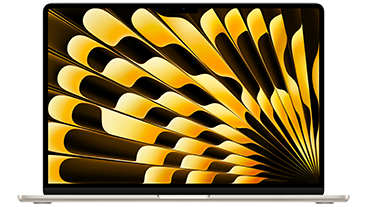
You can also check out the best MacBook Air deals on both current and closeout models, with prices falling to as low as $749.99 at press time.
 Mike Wuerthele
Mike Wuerthele








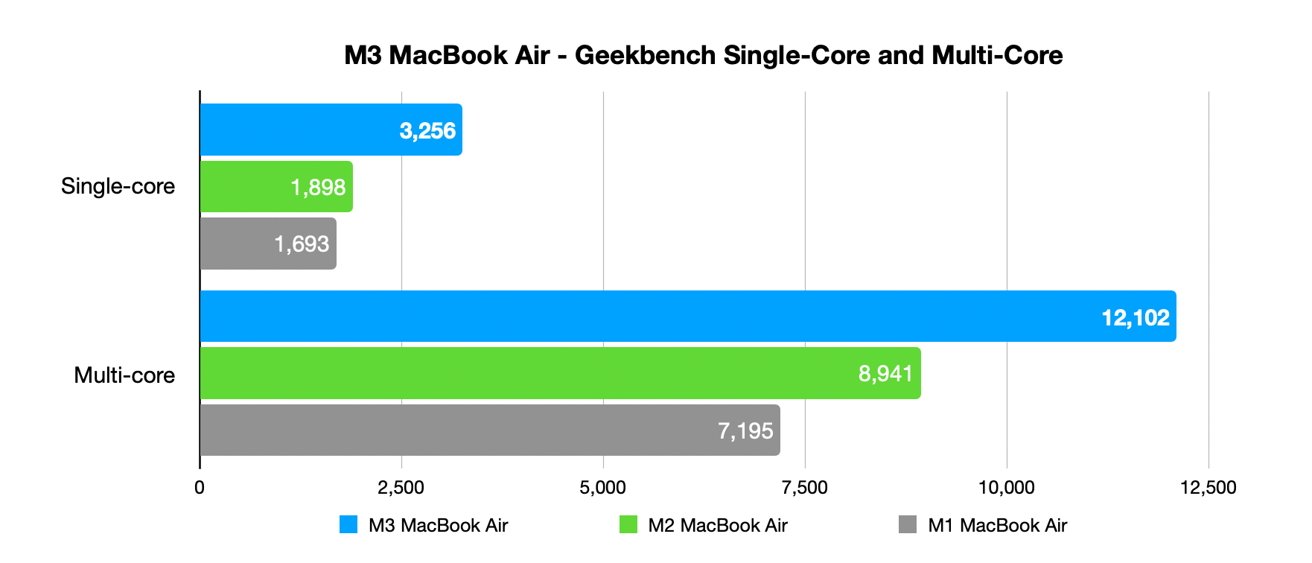
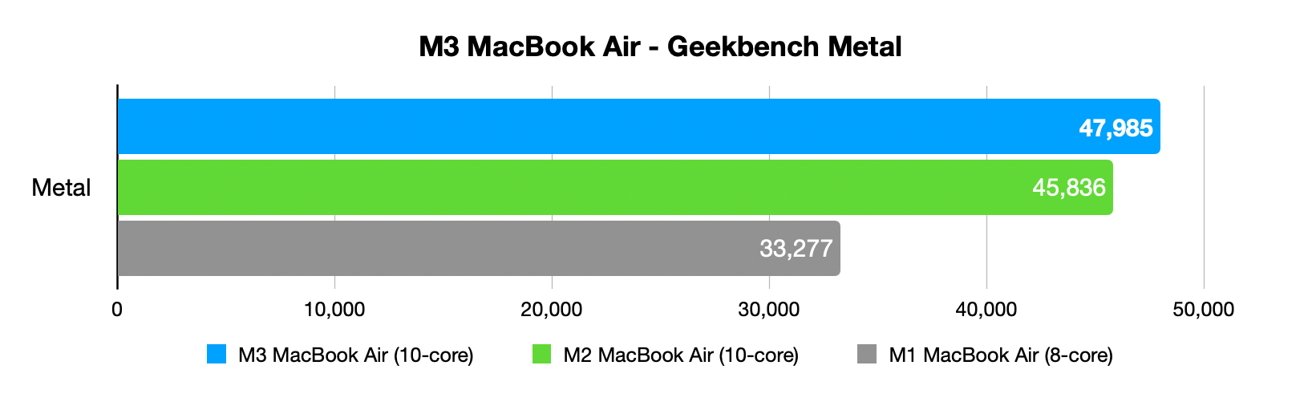
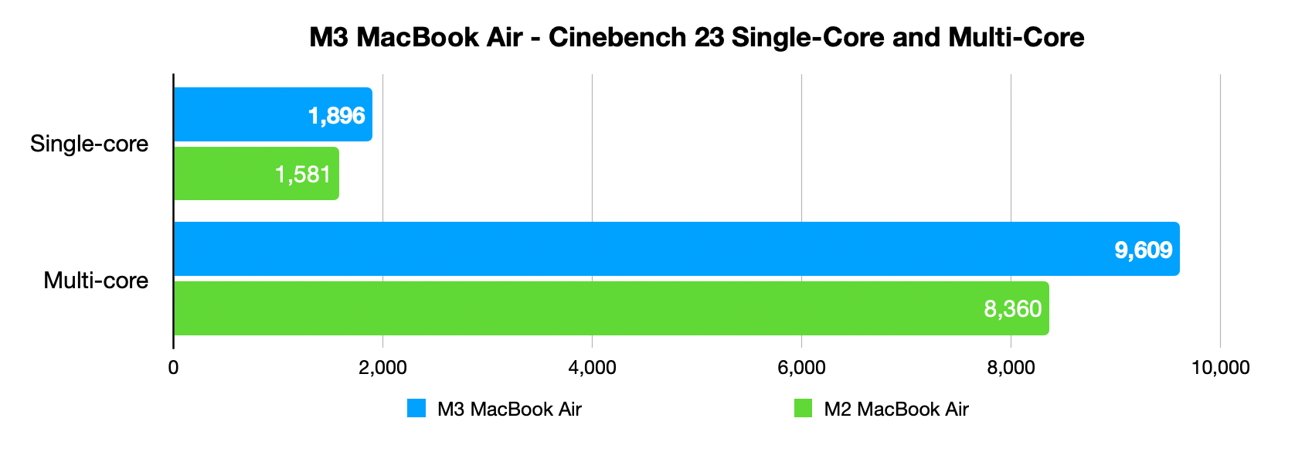
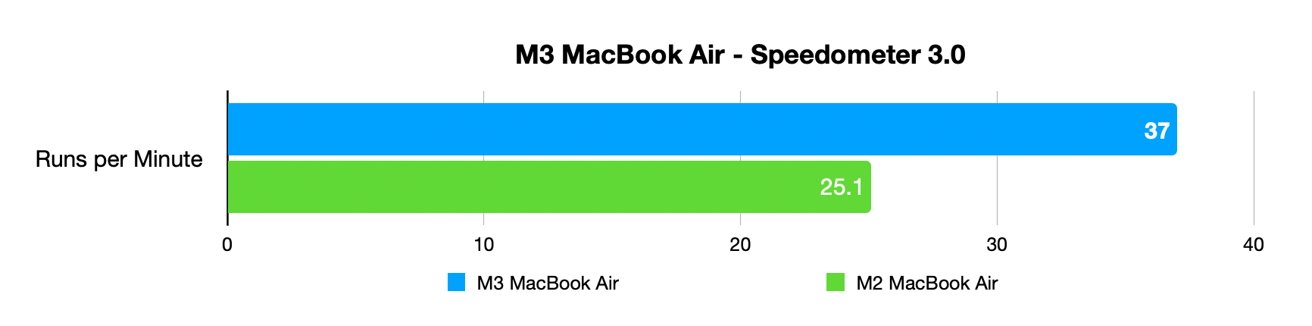
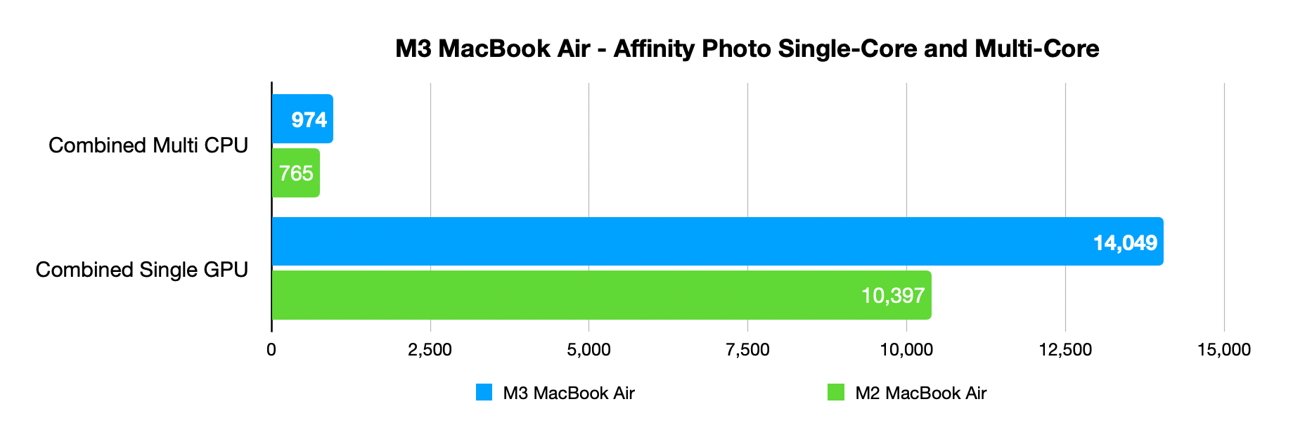
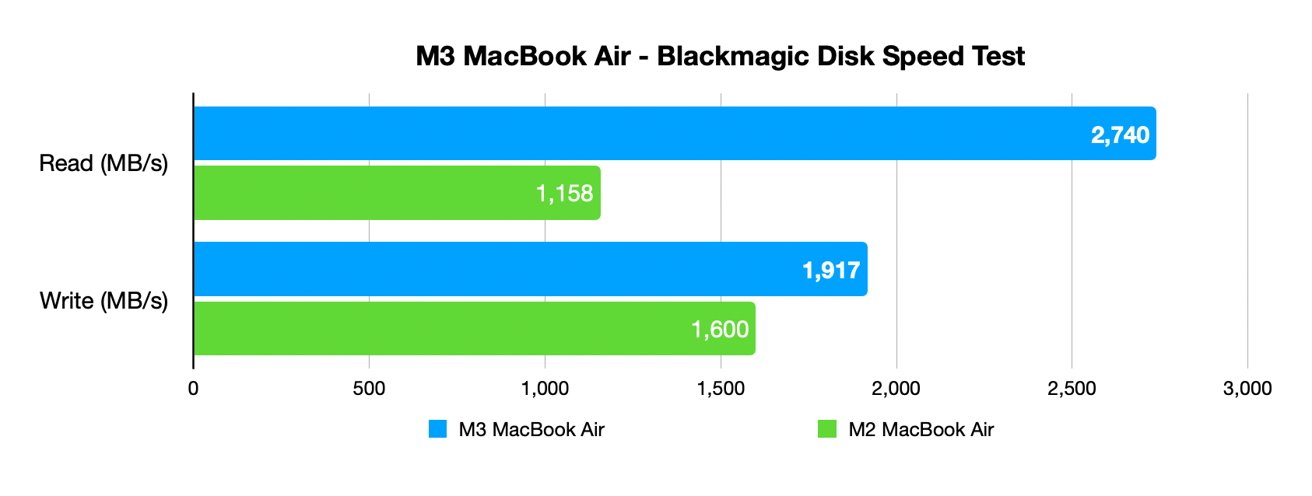










-m.jpg)






 Bon Adamson
Bon Adamson
 Marko Zivkovic
Marko Zivkovic
 Amber Neely
Amber Neely
 Malcolm Owen
Malcolm Owen


 Christine McKee
Christine McKee



-m.jpg)






32 Comments
Notably speedier unless you need to run Windows software that isn't compatible with Windows on ARM, in which case I guess the solution is switching to Windows or buying two laptops? I don't know for sure, but I'd bet that's a large portion of the Mac power users who are still using an Intel Mac.
I think the benchmarks are incorrect as the M1 and M2 tests were performed on Geekbench 5, but the M3 was done with 6, right? That explains the huge jump in performance, no?
Damn. Can I just say that the writing on AppleInsider has never been better--with this review being yet another recent example of superb focus, evaluations that absolutely nail the essential-to-know information and identify the target buyer with great clarity. I also appreciate the dismantling of nonsense "FAILS" that pass for "information" in the clickbait review world of Apple products. Yes, if you land a job as editor on the upcoming Dune 3, you probably shouldn't buy a Macbook Air as your work laptop.
As someone who routinely sells my used Mac equipment privately when it's time for an upgrade, a further word of advice to those with Intel MBAs: better to sell now, while it's still supported and can run the latest MacOS. Makes a difference to potential buyers that it's still "current." The resale price will take a big hit once your MBA gets EOL'd by Apple and is stuck on an old OS.
I have the Early 2020 Intel i3 and am ready to make the upgrade. I use it for work, video editing and also DJ using Serato DJ Pro so some extra power will be welcome. Wondering anyone's thoughts on getting the M2 with upgraded RAM to 16gb or going with the M3 with the 8gb standard RAM.