The MacBook Air is still Apple's most popular laptop, and with the 2024 update, its lineup is easier to understand. The M3 MacBook Air takes over as the flagship laptop pushing the M2 down to $999 and removing the M1 entirely.
That means every MacBook Air sold new has the flat redesign introduced with the M2 model. Customers looking to upgrade to M3 may have difficulty finding a reason unless they are on M1 or older.
Despite being a simple spec bump year over year, the M3 is still a significant upgrade for several reasons. For example, it introduces hardware-accelerated ray tracing and mesh mapping, improving gaming performance and graphics applications.
Beyond the chipset, nothing else has changed. The new MacBook Air still has the new uniform case that's very thin and light.
Both the 13-inch MacBook Air and 15-inch Macbook Air were updated simultaneously in March 2024. It was a very short upgrade cycle for the larger model, but they should be upgraded in tandem going forward.
Next MacBook Air
Apple may have another short cycle for the MacBook Air lineup since the M4 processor has already been released in iPad Pro. The M3 update took place in March 2024 and M4 iPad Pro launched in May, so MacBook Air could be pushed to M4 within the year.
M3 MacBook Air design
Apple has slowly moved its laptop to a uniform slab design. Flat-sided iPhones, iMacs with no humps, and now MacBooks with no wedge.
The overall effect is very slimming for almost every laptop except the MacBook Air. That's because the wedge design was much thinner at its thinnest point, making it an optical illusion that it was more portable.
The M1 MacBook Air and its predecessors had a tapered case that went from 0.63 inches to 0.16 inches. The M2 and M3 models have a new case with a uniform thickness of 0.44 inches.
Without the optical illusion, people may believe the 13-inch M1 model is the more portable laptop, but that crown belongs to the newer 13-inch models at 2.7 pounds versus 2.8 pounds. That 0.1 pound difference exists despite the larger screen.
The 15-inch MacBook Air is still ultraportable even though it has a larger 15.3-inch display, making it a solid choice for those who want an upgraded screen size. It is 0.6 pounds heavier at 3.3 pounds and nearly as thin at 0.45 inches.
The diplay is rated for the P3 color gamut and 500 nits of brightness. The 13-inch model has a 2560p by 1664p resolution, while the 15-inch MacBook Air has a 2880p by 1864p display.
The M3 8-core GPU comes with a 30W USB-C Power Adapter, while the M3-10 core comes with 35W Dual USB-C Port Compact Power Adapter, though 8-core users have the option to upgrade at time of purchase.
The M3-equipped MacBook Air is available in the same colors as the M2 generation — Midnight, Starlight, Space Gray, and Silver. The Midnight model has a new anodization seal that helps reduce fingerprints, which was first introduced with the Space Black MacBook Pro.
M3 MacBook Air specs
The M3 chip is the main selling point of Apple's 2024 MacBook Air update. Little else changed outside of what was affected by upgrading the processor.
The M3 is built with the 3nm process and has an 8-core CPU, up to a 10-core GPU, and support for 24GB of unified memory. Apple also took the time to brag about artificial intelligence capabilities thanks to the 16-core Neural Engine.
Apple says the New MacBook Air is up to 60 percent faster than the model with M1 and up to 13x faster than the fastest Intel-based one. Apps like Final Cut Pro, Adobe Premiere, and Adobe Photoshop see a 60 percent performance boost over M1 as well, making it ideal for editing photos and editing videos.
Something changed in how the base M-series processors are able to handle external displays, as Apple has made it possible to run two external displays instead of just one. However, it is only possible to run two external displays if the M3 MacBook Air is in clamshell.
With the MacBook open, it can run a single 6K display. Shut the lid, and it can run an additional 5K display.
Other M3 MacBook Air features
The only additional feature changes introduced to the M3 MacBook Air are Wi-Fi 6E and Bluetooth 5.3. The battery life is unchanged at about 18 hours peak depending on workloads and display brightness.
The internal webcam is a 1080p FaceTime HD camera, perfect for making video calls. This is an upgrade for M1 model owners, who have a 720p webcam. Processing improvements due to the M3 will mean a sharper image than before, but the hardware specs haven't changed.
There are two Thunderbolt 4 ports, a MagSafe charging port, and a headphone jack.
M3 MacBook Air review: The ideal Mac laptop for Intel hold-outs
The M3 MacBook Air is a simple spec bump that offers useful features, but it impacts Intel users looking for an upgrade path the most. It features the latest design that lacks a wedge shape, but nothing surprising.
Externally, the 13-inch and 15-inch MacBook Air didn't change a bit. Cosmetic alterations and new port configurations happen every few years, so this was expected.
The Liquid Retina Display with a notch remains a non-issue. It's even less of a concern, considering the latest dual display feature requires shutting the lid.
Port selection remains unchanged, too, though the MagSafe connector helps with the lack of I/O by freeing up one of the two Thunderbolt 4 ports. Battery life matches Apple's claims of about 18 hours, but results will vary based on display brightness and apps in use.
All about the M3 processor
There are two M3 processors available, both with an 8-core CPU with four performance and four efficiency cores. Customers can choose between 8-core and 10-core GPU options in the 13-inch model — the 15-inch gets the 10-core by default.
Geekbench scores show consistent performance improvements over the M1 and M2. The M3 scored 1,896 single and 9,609 multi, while M2 scored 1,581 single and 8,360 multi.
The read/write speed problem users faced when choosing the base 256GB M2 model has been resolved with the M3. It gets a much faster 2,740MB/s read speed versus 1,158MB/s on the M2.
The fanless design does mean the processor will throttle if it gets too hot, but this shouldn't be an issue for the MacBook Air demographic. Most users will hardly, if ever, tax the processor to the point where throttling will be necessary or noticed.
It's time to switch from Intel
While the M3 MacBook Air isn't a significant departure from the M2 model it replaces, it is still a good upgrade. However, those that already own M1 or M2 models need not apply.
Even Apple seems to know this is the case by directly calling out Intel comparisons in marketing. The M3 has 13 times the performance and six times the battery life.
Unless you own a decked-out Intel Mac Pro, there's a good chance the M3 MacBook Air will match or exceed the power of any Intel machine you may have. There's not much reason left to avoid upgrading to Apple Silicon.
Rating: 4.5 out of 5
Read our full M3 MacBook Air review for detailed specs and comparisons.
Comparing M3 MacBook Air to M2
Testing has shown a modest 20% performance boost from M2 to M3. Alongside that boost is a handful of new features specific to M3 processors like hardware-accelerated ray tracing and two external monitors in clamshell.
Existing M2 MacBook Air owners likely won't need an M3 model. Those that purchased a 13-inch M2 model at launch may want a 15-inch model, so moving to M3 would be somewhat beneficial.
Otherwise, the M3 MacBook Air seems highly targeted at Intel holdouts. Those that have been waiting for a product with decent specs, dual external monitor support, and a new design get all three with the M3 models.
macOS Sequoia
Announced at WWDC 2024, macOS Sequoia brings a number of new features to Apple computers. Here are some of the notable updates Mac owners can expect.
Apple Intelligence
Apple Intelligence is Apple's stab at integrating artificial intelligence into its line of products. As Apple prides itself on security, much of Apple Intelligence is done on-device.
Additionally, Apple describes Apple Intelligence as "personal Intelligence." Its primary focus is improving how users interface with the apps and services they already use rather than focusing on novelty use cases.
Apple Intelligence is limited to M-series Macs and iPads, as well as iPhones running the A17 Pro chip and newer.
Improved Window Tiling
An improvement has been made to the existing window management features. The window tiling now works similarly to some third-party management apps.
You can drag a window to a spot on the screen, and it will automatically reposition itself. For example, placing it on the far edge of a screen can cause it to expand and fill the left half of your display.
Messages
Users can now add different effects to the text they send to others, such as bold, italics, and underlining. Also, in Messages, users can schedule messages to be sent to contacts at specific times, which is handy for sending out important news, reminders, and time-specific information. Additionally, Tapbacks will have the option to react to messages with emoji.
iPhone mirroring
Users can bring their iPhone onto the macOS Sequoia desktop using the new iPhone Mirroring app. The iPhone just needs to be on the same Wi-Fi network and signed into the same Apple ID for the function to work.
Once connected, users will see a digital representation of the iPhone on the desktop. Apps can be opened and used with some exceptions.
Apps can't be reorganized and certain system functions aren't available, but otherwise, the iPhone can be operated normally. Any time a mirroring function is active, the iPhone remains locked and the screen is off.
The iPhone mirroring function relies on Continuity, which can only have one active session at once. So, users can't bring an iPhone into macOS while their Mac display is mirrored into Apple Vision Pro.
Dedicated Passwords app
After incorporating passwords as part of the Keychain integrated into its operating systems, Apple has finally made an app for it. The new Passwords app is used to manage user authentication across Apple's ecosystem of devices.
The macOS version is the only one that can import password lists.
Safari
A new summarization feature, dubbed Highlights, provides users with a short summary paragraph that is contextually generated based on the webpage they are looking at. This can include details about locations when planning a trip, information about a TV show or movie, and even quick links to other resources.
A new version of Reader mode has been redesigned with new elements, including a table of contents and a summary of the article.
M3 MacBook Air price
Apple's 2024 MacBook Air is available to order now, with the latest prices and deals at your fingertips in the AppleInsider M3 MacBook Air 13-inch Price Guide and M3 MacBook Air 15-inch Price Guide.
Exclusive Deals Through AppleInsider

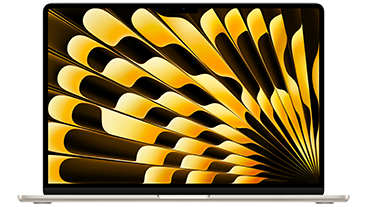
Apple resellers are also clearing out M1 models, with prices at press time dipping to as low as $799.











 Malcolm Owen
Malcolm Owen
 Mike Wuerthele
Mike Wuerthele
 Wesley Hilliard
Wesley Hilliard