MacBook Air, MacBook Pro ultimate buyer's guide: Spring 2024
Apple's March introduction of the M3 MacBook Air collection has changed the MacBook purchasing equation. Here's what portable Mac you should consider for just about any budget in spring 2024.
After updating its MacBook Pro lineup in October, Apple's spring launches focused on the MacBook Air range. It was the turn of the 13-inch MacBook Air and 15-inch MacBook Air to gain the M3 chip and the all-important performance boost.
While it was easy months ago to point to the MacBook Pro line over the MacBook Air for a range of budgets simply because of the performance jump, the new Air pair brings the ranges much closer together.
In some instances, consumers have to ignore the chip and look at other areas to determine which MacBook is the better buy.
Following the latest and probably last shake-up to the MacBook catalog for a while, this is how the entire range rests when it comes to buying the best MacBook Air or MacBook Pro for your particular budget.
Best MacBook - The overall price range
Apple's product catalog when it comes to the MacBook Pro line covers a wide array of price points, with $100 jumps between each one. The range starts at $999 for the cheapest model, a 13-inch MacBook Air with the M2 chip and entry-level specifications.
At the high end, you could pay as much as $7,199 for the top-specification 16-inch MacBook Pro. That's a price difference of $6,200 from the cheapest to the most expensive.
The spring MacBook Air changes doesn't actually alter the entire structure of prices all that much. The entry-level price points are pretty static, but the end-spec pricing is a little bit cheaper this time around for the 13-inch M3 model.
As usual, we will be dividing the range down into three sub-ranges: options priced below $2,000, between $2,000 and $3,000, and configurations beyond $3,000.
Best MacBook - Storage and configuration thoughts
Apple's configuration options for its Mac lineup offer relatively few changes that consumers can adjust. Even so, they can quickly balloon the price of a MacBook to eye-watering levels.
The easiest thing to change is the chip, which chiefly consists of an update to the number of onboard GPU cores. In most cases, the CPU core count will remain the same, except this isn't the case for the 14-inch MacBook Pro's M3 Pro chip and the 16-inch MacBook Pro's M3 Max chip.
In both instances, you can upgrade the Apple Silicon chip to a better version of each tier, updating both CPU core and GPU core counts.
Depending on the variant of M3 chip in use, there's also a variety of unified memory levels to select. As the chips get more powerful, the starting amount of memory goes up, as do the upgrade options.
The thing that makes the biggest impact on the cost of any MacBook is storage, which is a constant problem for consumers. While the Mac could start with as little as 256GB of storage, the cost of upgrades can quickly take up a lot of the budget.
For example, upgrading a MacBook Air from 256GB of storage to a reasonable 1TB adds $400 to the cost of the device. That grows to $800 more if you want 2TB.
The MacBook Pro line is worse. The upgrade from the starter 512GB on some models to 1TB is just $200, but 4TB can cost you $1,200 more, or even $2,400 for the 8TB option.
Storage isn't the only thing that can badly inflate the price tag, as you can easily pay another $1,000 to go from 48GB of unified memory to 128GB for one high-end configuration.
However, storage is the easiest item to work around, in terms of cost and convenience.
Since Apple has made its hardware almost impossible for normal users to upgrade the internals in most cases, selecting the right configuration is crucial. You cannot change the chip or memory after your purchase, nor can you change the internal storage.
But you can add fast external storage. There are many external USB-C and Thunderbolt drives, some with hyper-fast NVMe storage, that can work at around the same speed as the MacBook's own storage.
External storage options are also relatively cheap compared to Apple's internal upgrade costs, and you can even attach multiple external drives to your Mac.
While carrying around and connecting an external drive to a MacBook may be defeating part of the point of having a highly portable workspace, it could be a small inconvenience in exchange to considerable savings.
AppleInsider therefore offers a few general bits of advice on where to put your shopping budget.
Exclusive Deals Through AppleInsider

M2 MacBook Air 13-inch
Apple dropped the MSRP of the M2 MacBook Air to start at $999, but resellers are discounting it further.
Buy from $899First, while it's fine to upgrade the built-in storage so there's a decent workable amount for your needs, you may be better served by external storage options once you reach a level, such as 1TB or 2TB.
Second, remember that the choice of chip and the amount of memory play bigger parts in the overall performance of your Mac. Therefore you should put more funds towards those elements than storage, especially at the higher capacity levels.
Lastly, remember that there is more than the configurable elements to consider. The size of the screen could be a factor, as could the many benefits offered to MacBook Pro users over the MacBook Air in terms of other specifications.
There's more than one way to buy a Mac, but consider these if you're looking for the biggest bang for your buck.
Best MacBook - Under $2,000
Starting from $999, your main choice will be the M2 MacBook Air, replacing the M1 MacBook Air as the entry-level option. It's still a neat option for everyday computing, but at this level you get an 8-core CPU, 8-core GPU, 8GB of Unified Memory, and 256GB of SSD storage.
For $100 more at $1,099, you get a few options. You could go to the 10-core GPU option, or there is the M3 version of the 13-inch MacBook Air, which does get you the M3 version with the 8-core GPU, 8GB of memory, and 256GB of storage, which is a bit better overall.
Exclusive Deals Through AppleInsider

13-inch MacBook Air M3
Use promo code APINSIDER to save $100 to $150 on every 13-inch M3 Air at Adorama.
Buy from $999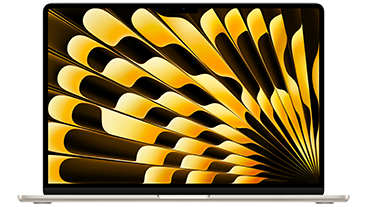
15-inch MacBook Air M3
Use coupon code APINSIDER to save $100 to $150 on every 15-inch M3 Air at Adorama.
Buy from $1,199At $1,199, you could upgrade the baseline M2 model with 16GB of memory but since Apple gives you the chip upgrade when you go to 512GB of storage, that may be the better option. The chip update is also available on the M3 here, but the two-for-one on the M2 is probably the best choice.
Reaching $1,299, the entry-level M3 15-inch MacBook Air enters the running, with the 10-core GPU variant, 8GB of memory, and 256GB of storage. You could get the M3 13-inch with either 16GB memory or 512GB of storage with each having a free chip update to the same level as the M3.
From here on out, it's worth considering the $200 price change for the 15-inch model over the 13-inch as being a configuration upgrade in its own right. Unless a screen size change is that important to you, sacrificing stature for performance and storage is probably for the best.
Going up to $1,499, you could get the M2 with the chip upgrade, 16GB of memory, 512GB of storage, and a $100 saving. The M3 13-inch is also an option with the same specs, or you could sacrifice memory or storage in favor of another step upgrade for the other.
On the 15-inch, your choice is either a 16GB memory or 512GB storage upgrade. The M3 13-inch is probably best here.
At $1,599, the 14-inch MacBook Pro becomes a viable option. Starting with the 8-core CPU and 10-core GPU, 8GB of memory and 512GB of storage, it offers a lot more changes over the Air, such as the considerably better display, and a better port selection.
For the same money, you could get a 13-inch MacBook Air M2 with 16GB of memory and 1TB of storage, or 24GB of memory and 512GB of storage. Or for $100 less, you could get the 13-inch M3 MacBook Air with the same chip, 16GB memory, and 512GB of storage, or a 15-inch MacBook Air with either the 512GB storage or 16GB memory upgrade.
At this point until the end of this short range the 14-inch MacBook Pro seems like a real viable option, unless you really want an extra inch of screen space or need one more upgrade jump for the 13-inch M3 MacBook Air.
As we get to $1,999, you could get an almost maximum specification M2 13-inch MacBook Air with either 24GB of memory and 1TB of storage or 16GB and 2TB. You could get the M3 version with 24GB of memory and 1TB storage for $100 cheaper, or even the 1TB and 16GB version of the 15-inch MacBook Air.
By contrast, the 14-inch MacBook Pro isn't necessarily as high on the upgrade chain, with it possible for either 16GB of memory and a 1TB SSD or 24GB memory and 512GB SSD configurable. The former option is probably the best way, with the other spec upgrades for the model being more than sufficient to fend off the rest of the range.
That is, unless you really need memory or storage and don't care about having a very nice screen to use while out and about.
A fresh contender also arrives here at $1,999. You could get the M3 Pro edition of 14-inch MacBook Pro, complete with the 11-core CPU, 14-core GPU, 18GB of memory, and 512GB of storage. If CPU and GPU performance is important, this could be the upgrade for you, but the 14-inch seems like the more rounded option.
Best MacBook - $2,000 to $3,000
Between $2,000 and $3,000 is when you see a lot of changes in the lineup, with models dropping out as the price increases. This chiefly consists of the MacBook Air range, as the Pro starts to become the main choice.
The first casualty is the M2 MacBook Air, which reaches its 24GB memory and 2TB storage capacity at $2,199. At this level, you could get an M3 13-inch MacBook Air with one upgrade shy of the maximum, the 15-inch with 24GB of memory and 1TB of storage, or the 14-inch M3 MacBook Pro with 24GB memory and 1TB of storage.
Then there's the M3 Pro with either the 12-core CPU and 18-core GPU upgrade or 1TB of storage. The 14-inch M3 is probably best here unless you absolutely need the M3 Pro's performance increase.
Exclusive Deals Through AppleInsider


14-inch MacBook Pro M3 Pro
Save on every M3 Pro MacBook Pro 14-inch model in our Price Guide.
Buy from $1,749
14-inch MacBook Pro M3 Max
Every 14-inch M3 Max config is up to $250 off with promo code APINSIDER at Apple Authorized Reseller Adorama.
Buy from $2,749The next casualty is the M3 13-inch MacBook Air at $2,299, but again the 14-inch M3 seems like the best bet.
At $2,499, the 24GB memory and 2TB storage of the 15-inch MacBook Air is at its height, with the M3 14-inch MacBook Pro reaching the same level a mere $100 later. While you could get the 14-inch MacBook Pro with the M3 Pro at this price, complete with the upper-tier chip, 1TB of storage, 18GB of memory, and a saving of $100, we have another competitor to consider.
At $2,499, you can pick up the 16-inch MacBook Pro. The entry-level edition starts with the upper tier M3 Pro, with 18GB of memory and 512GB of storage.
Again, we are running into the same problem of whether the status of a larger notebook and a bigger screen is more important than the 14-inch M3 Pro with the same chip and 1TB of storage or the base chip and storage accompanied by the 36GB memory upgrade. Or even the more well-rounded 14-inch M3 equivalent that takes a small performance hit.
Beyond $2,600, the choices are going to be either the 14-inch M3 Pro with possibly one more upgrade option than the 16-inch M3 Pro equivalent. Potentially more storage or memory, or a larger screen each time.
At $2,999, we get an even bigger performance option, in the form of the 14-inch M3 Max with 512GB of storage and 36GB of memory. You could have the 14-inch M3 Pro with the same memory, the upper chip variant and 1TB of storage for $200 less, or a 16-inch M3 Pro with 36GB memory and 512GB storage for $100 less.
Performance is probably the best route at this level, with the base M3 Max probably worth the purchase.
Best MacBook - Over $3,000
With the M3 Max now an option, the thinking between $3,000 and $4,000 will basically consist of whether you value performance over quality-of-life additions like a comfortable amount of storage, and whether 16 inches of display is really worth an upgrade.
At $3,299, the size question becomes even more important as the 16-inch MacBook Pro with M3 Max enters the conversation. At this level, you can get the M3 Pro 14-inch MacBook Pro with 36GB of memory, the top chip version, and 2TB of storage.
The nearest equivalent cost for the 14-inch M3 Max is paying for the chip upgrade, to the better 16-core CPU and 40-core GPU, which also forces the memory to upgrade to 48GB, and 512GB of storage for $3,499. The same cost as the 36GB, 2TB version of the 16-inch M3 Pro.
At $4,099, the 16-inch M3 Pro reaches its pinnacle with 4TB of storage and 36GB of memory. For the same price, you could configure the 14-inch M3 Max with the highest chip, 64GB of memory, and 1TB of storage, which sounds pretty decent as a spec list when you consider it's actually $3,899.
$3,999 could net you a 16-inch M3 Pro with the top chip, 48GB of memory, and 512GB of storage, or you could use the lower chip and upgrade the memory to 64GB or the storage to 1TB.
Again, the 14-inch Max feels like the right option to go for in this roster.
As the budget continues to rise heading to $7,000, the question of screen size or an extra upgrade rears its ugly head. If you're steering towards performance upgrades over storage as we advised earlier, it should be less of an issue the higher you go.
Exclusive Deals Through AppleInsider

16-inch MacBook Pro M3 Pro
The standard model has an M3 Pro chip with a 12-core CPU, 18-core GPU, 18GB memory and 512GB SSD.

16-inch MacBook Pro M3 Max
Apply coupon code APINSIDER at Adorama to save up to $350 off every M3 Max model, plus $80 off optional AppleCare.
Save up to $350This is because the storage upgrade prices do get ludicrous at this point. Memory too, but as we discussed, you can at least use external drives to bump up your storage.
When the 14-inch M3 Max gets to its full specification of the top chip, 128GB of memory, and 8TB of storage, the total price hits $6,899. On the 16-inch, you could go for the lower M3 Max chip, 96GB of memory and 8TB of storage for a mere $6,499.
Or, you could go for the 16-inch with the top chip, 128GB of memory, and take out the storage upgrade to the second-highest at 4TB for $5,999. Compared to a fully spec'd out 14-inch M3 Max model, you'd have enough left over to get an entry-level iPad Pro.
That may well be the biggest benefit from not buying the most expensive Apple storage options.
Where to buy a MacBook Air or MacBook Pro at a discount
If you've decided to buy a MacBook Air or MacBook Pro, it's worth checking out the AppleInsider Mac Price Guide, where exclusive discounts are in effect on nearly every Mac computer — including new M3 MacBook Air models.
Coupon code APINSIDER at Apple Authorized Reseller Adorama, for instance, knocks up to $350 off every MacBook Air and MacBook Pro, along with delivering bonus savings on AppleCare.
You can also find closeout deals on discontinued 15-inch MacBook Air models to the tune of up to $400 off from Best Buy — all of which can be found in the Price Guides.
We've included jump links taking you to the individual price guides for each product line below:
 Malcolm Owen
Malcolm Owen



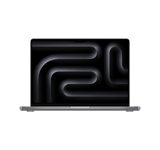


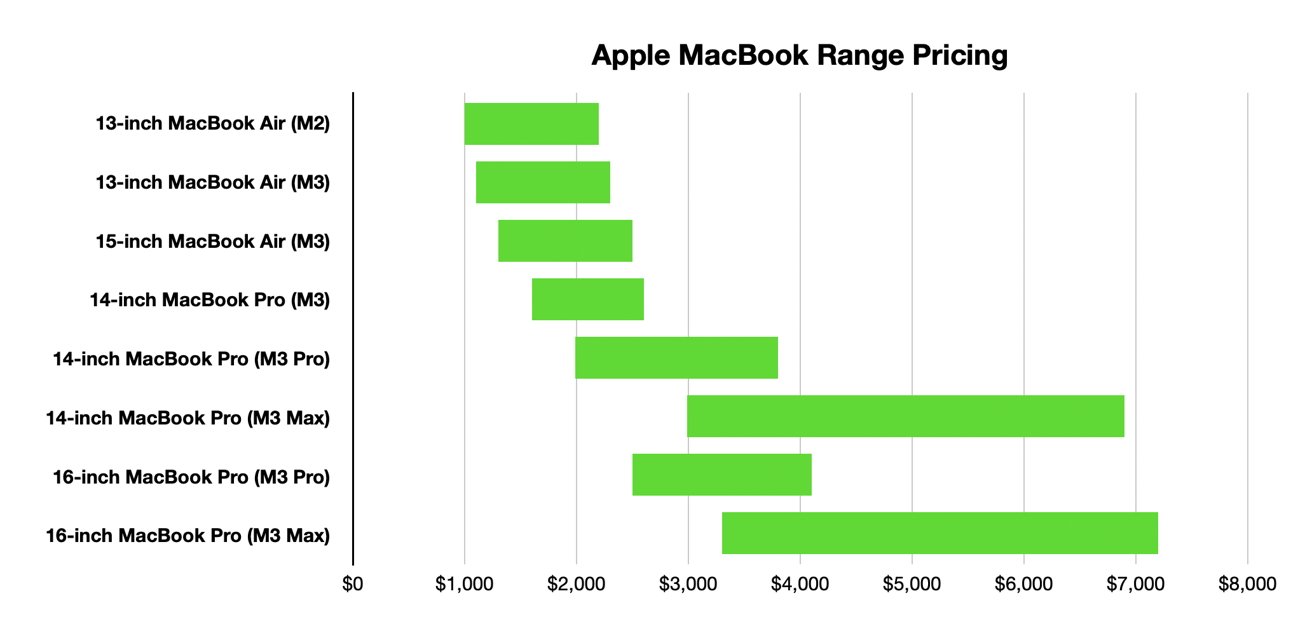
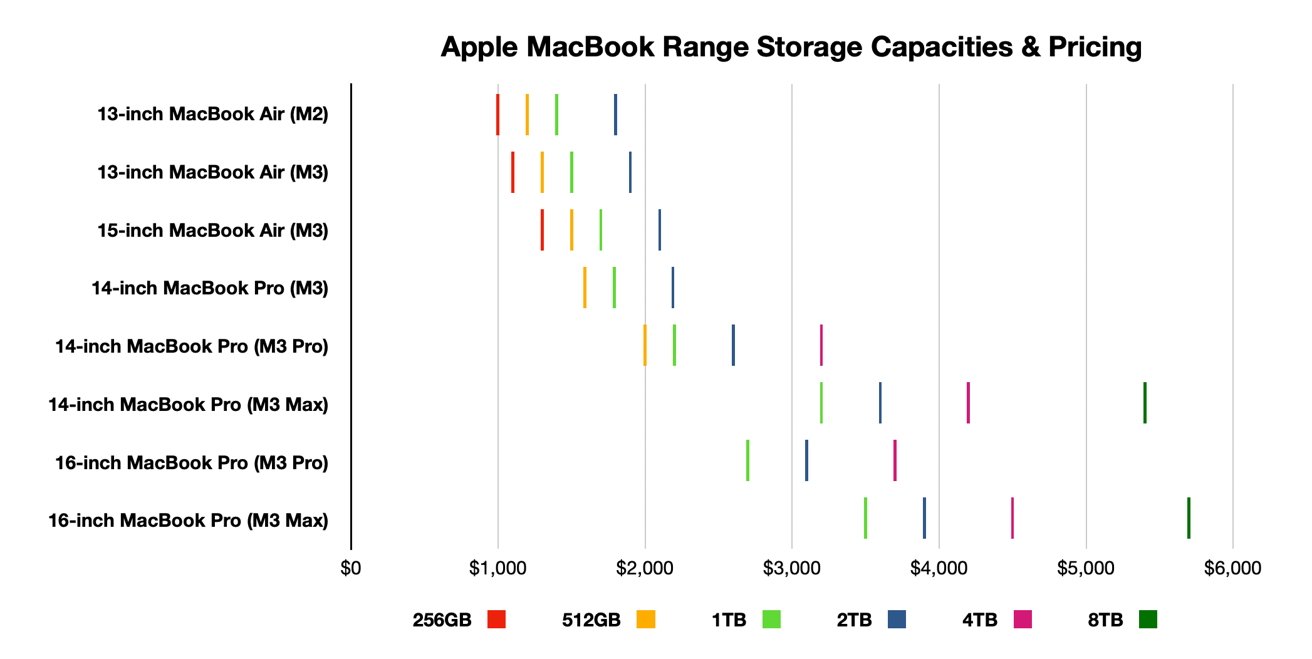
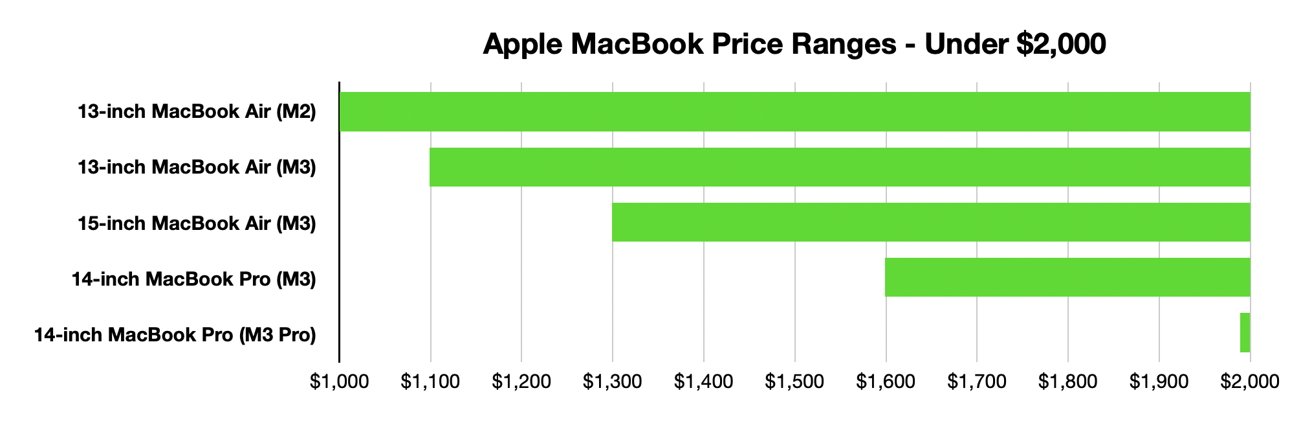
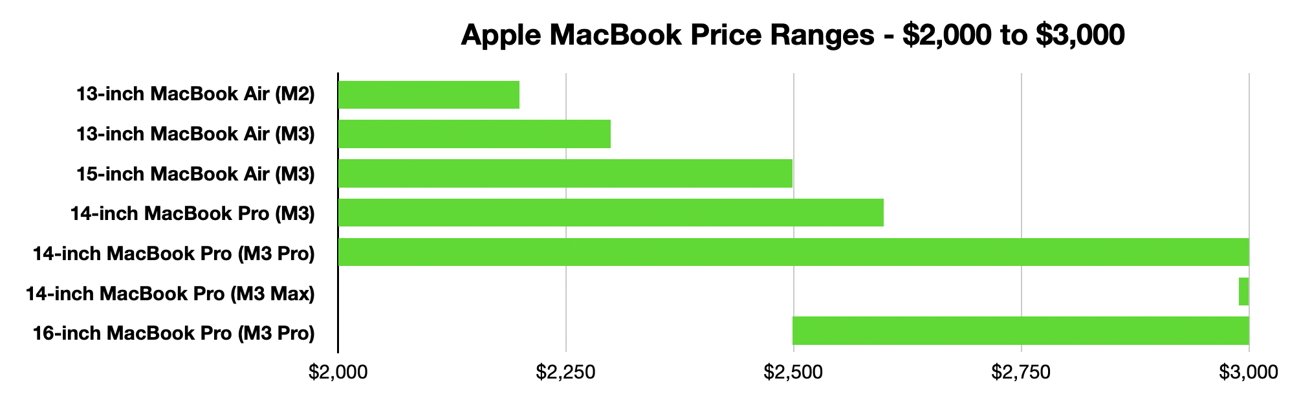
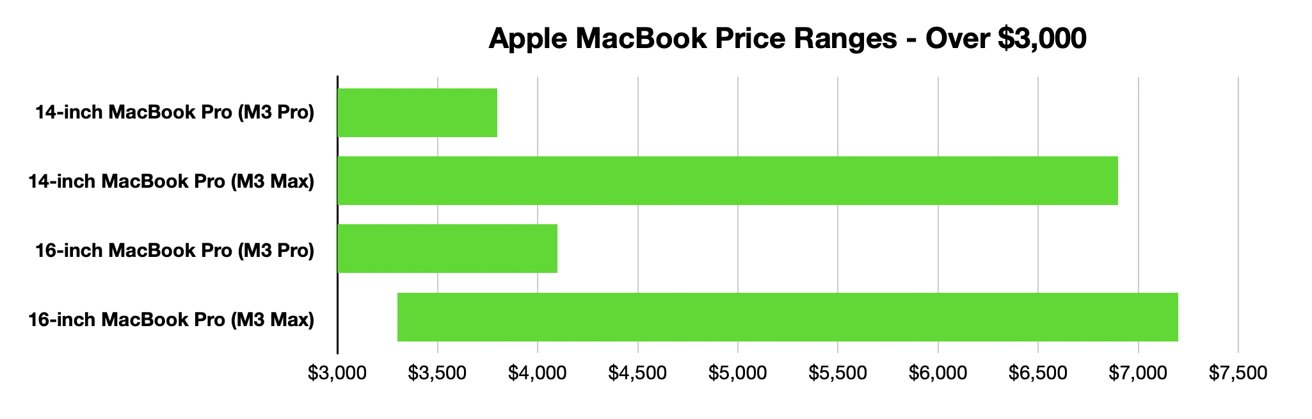











 Mike Wuerthele
Mike Wuerthele

 Chip Loder
Chip Loder

 William Gallagher
William Gallagher
 Christine McKee
Christine McKee
 Michael Stroup
Michael Stroup
 William Gallagher and Mike Wuerthele
William Gallagher and Mike Wuerthele






