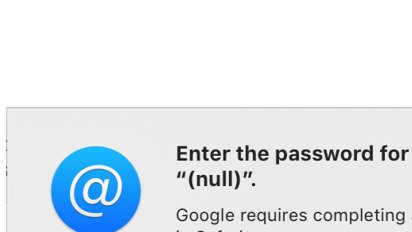How to run Aperture, iPhoto, and older versions of iTunes on macOS Big Sur
Despite long being abandoned by Apple, it's still possible to launch — and run — apps without 64-bit support like Aperture and older versions of iTunes on both macOS Big Sur and Catalina. Here's how to do it.

 William Gallagher
William Gallagher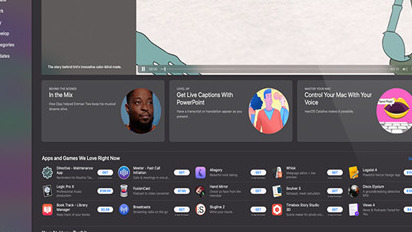
 Amber Neely
Amber Neely


 Malcolm Owen
Malcolm Owen

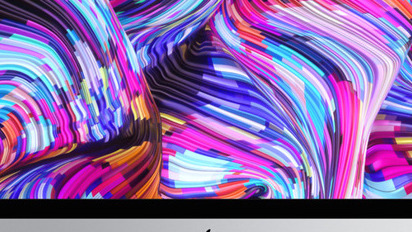
 Roger Fingas
Roger Fingas



-m.jpg)



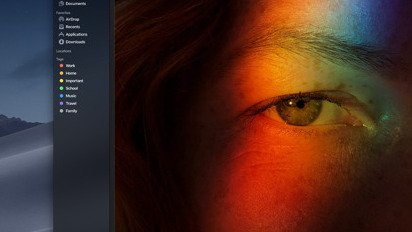

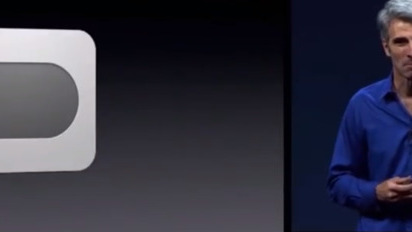



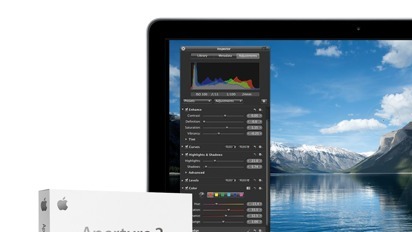

 Mike Wuerthele
Mike Wuerthele