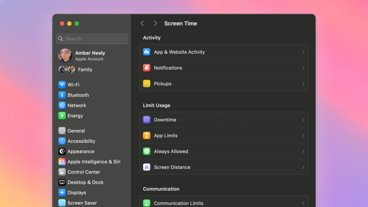Apple releases macOS Mojave 10.14.4 with Apple News+ integration, more
Hours after the release of iOS 12.2 on Monday, Apple pushed out the latest version of its Mac operating system, macOS 10.14.4 Mojave, with support for the recently announced Apple News+ subscription service.
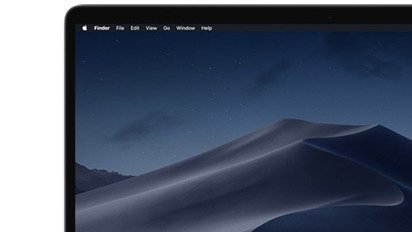
 AppleInsider Staff
AppleInsider Staff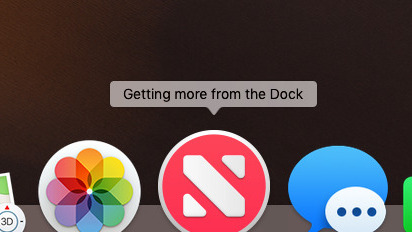
 William Gallagher
William Gallagher
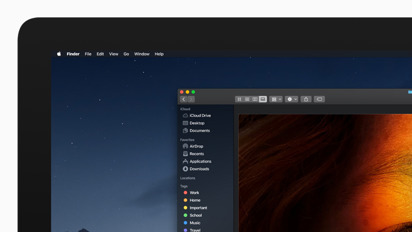
 Roger Fingas
Roger Fingas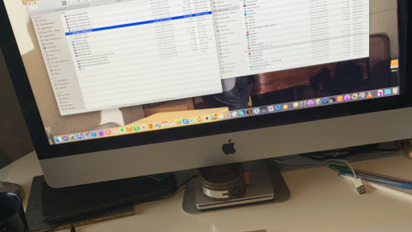
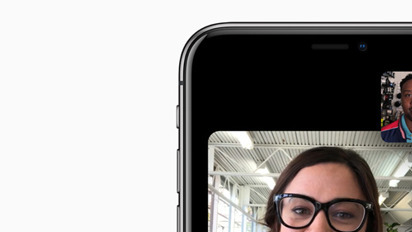
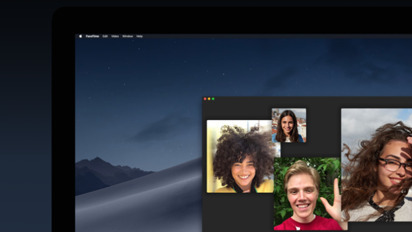








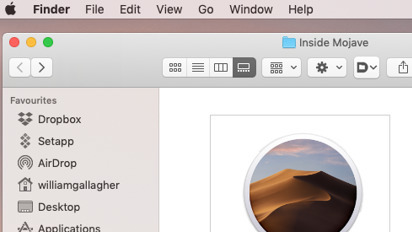
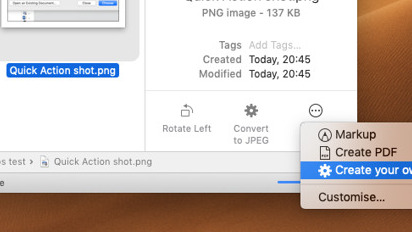

 Victor Marks
Victor Marks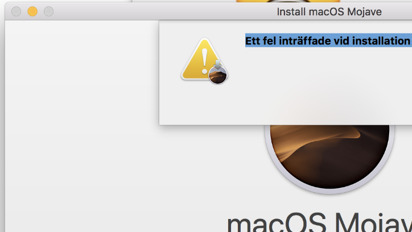
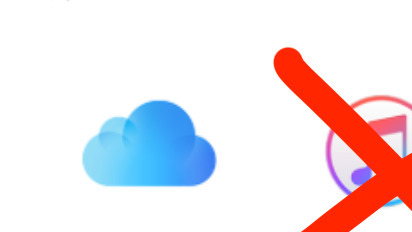
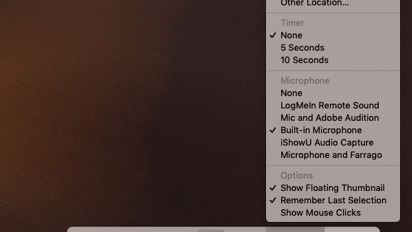

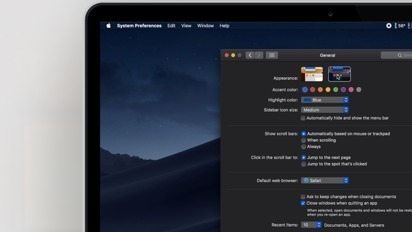
 Malcolm Owen
Malcolm Owen
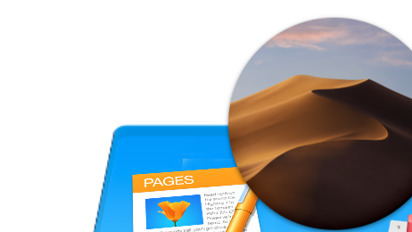
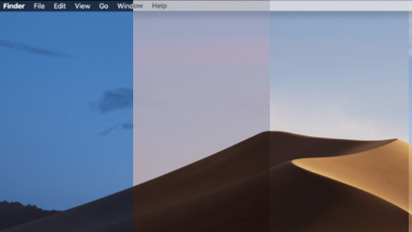
 Mikey Campbell
Mikey Campbell