Jump to a different section
The top three features of iPhone 4S— the features that impact whether you should upgrade or not— are its much faster processor, its new Siri voice assistant, and iOS 5, the latter of which is not unique to iPhone 4S. The iOS 5 software update similarly upgrades, for free, the functionality of the existing iPhone 3GS and iPhone 4, as well as 2009 or newer models of the iPod touch and iPad.
Upgrade the software, or the hardware too?
The fact that Apple makes iOS 5 a free upgrade for its mobile devices, first introduced just over two years ago, is the most compelling reason not to buy the iPhone 4S, as nearly all of its software features also work on previous models. However, the knowledge that Apple fully supports its previous devices with its latest software releases (the very day that iOS is released) is also a reason to consider upgrading, because buyers can be reasonably confident that Apple won't abandon them in six months or a year with the release of iOS 5.5, and make it only available on the new "iPhone Prime."
The best Google can do for Android users is promise an intent to deliver "the latest Android updates for 18 months after first launch [of a device], if the hardware allows it," at least from participating hardware makers and carriers in the US. Historically, Android users have waited about 3-6 months to get a new release on their phones after it comes out.
HP similarly abandoned Palm's first generation of less than 18 month old devices in its webOS 2.0 release, and Microsoft drew a line in the sand that obsolesced all existing Windows Mobile devices when it released its new Windows Phone 7 last fall. This summer, RIM announced that its minor BlackBerry OS 6.1 update would be renamed BlackBerry OS 7 and would only be available on a few brand new models. That makes Apple's ability to deliver smartphone updates for at least two years (the term of users' contracts!) quite unique in the industry.
Apple has made choosing whether to buy the new iPhone 4S or simply upgrade for free to iOS 5 a difficult decision. On one hand, by adding a lot of new features to iOS 5 that existing users can avail themselves of for free, it's made it tempting for existing iPhone buyers to contentedly live through their existing contract. Apple also continues to sell its iPhone 3GS and the original iPhone 4, both of which which will attract new users who want iOS 5 features with the least upfront cost.
At the same time, Apple has added some key features to the top of the line iPhone 4S that will tempt users into buying the latest and greatest, which is differentiated primarily by its A5-powered speed (discussed on page 2), greater storage capacity options (now that the new "$99 iPhone 4" is limited to 8GB, iPhone 4S is unique in offering 16, 32 and 64GB models) and Siri voice assistant (discussed on page 3). There's also a nicer camera and other minor features unique to the new hardware, including AirPlay Mirroring and Bluetooth 4.0 (discussed on page 4 along with a recap of iOS 5 features).
Why isn't there more new stuff in iPhone 4S?
A wide variety of pundits initially expressed their dissatisfaction with Apple's iPhone 4S unveiling, complaining that there wasn't a new form factor, a larger screen, or support for LTE mobile networks. However, a recent survey of smartphone users indicated that those things are not important or influential buying considerations, and initial sales of iPhone 4S are setting new records, making it clear that customers do want the latest iPhone.
Users who want a fast mobile data connection may be better served with an LTE MiFi device, which relays 4G data as a WiFi signal to multiple devices, including iPhone, iPad, iPod touch, Macs and other PCs and devices. This not only shares your connection, but centralized the power hogging nature of the new next generation networks, rather than packing a battery drain in each of your devices.
Similarly, while some new high end Android phones are now delivering 4 or 5 inch screens, this seems to represent a minority of phones sold. According to metrics maintained by Google, 72 percent of the Android installed base are currently using "normal" sized phones (at least 470x320, but less than 640x480) with "high" dpi (~240dpi), definitions that are pretty loose but correspond to models between the iPhone 3GS and iPhone 4.
The next largest segment (18 percent) is "normal" sized screens with a "medium" dpi (~180), closer to the now free iPhone 3GS. Google also notes there are more "small" screen devices (4 percent) than "large" screen devices (screens "at least 640x480" make up just 3 percent) in the wild. This indicates that the market for big screen phones is not really that significant, and that the devices people pick from the various Android offerings are very close to the limited selection of models Apple chooses to sell.
When you have a dog of a product, you need to dramatically alter it and perhaps even change its name if you want people to consider buying it. Palm did just that in 2009 when it replaced its creaky old PalmOS with the dramatically revamped new webOS; Microsoft did something similar in replacing Windows Mobile with Windows Phone 7 last year, and this year Apple is hoping users forget any negativity attached to MobileMe by renaming and dramatically reconstructing its suite of online services under the new moniker iCloud.
But when you already have an extremely popular product, history indicates you shouldn't shake things up too much. The most obvious example of this was New Coke, a product that market research strongly suggested would help make Coca-Cola more competitive with its increasingly popular alternative. Instead, it did little to recruit Pepsi drinkers while alienating the people who preferred Coke's existing product.
Between 1997 and 2002, Steve Jobs similarly struggled for five long years to incrementally replace the classic Mac OS (which had been widely recognized as being archaic and desperately in need of a replacement since the early 90s) with NeXTSTEP, before he could finally declare Mac OS 9 dead and Mac OS X the only platform for developers should focus their efforts on. To make NeXTSTEP palatable to Mac users, Apple had to make the new operating system more familiar, and at least as functional in areas like DVD playback and overall user interface performance.
In 2007, Microsoft experienced a similar backlash when it replaced Windows XP with the significantly rejiggered Vista, with controls in unfamiliar places and various other changes users didn't like, even if many of those were actually net improvements. Apple similarly caught flack from users with the third generation "fat" iPod nano in 2007 before reverting a tall skinny design for two years until the existing sixth generation square touchscreen iPod nano was introduced last year.
Earlier this month, Netflix gave up its plans to change its DVD business after customers complained that they liked things they way they were, and Microsoft is on the cusp of dealing with similar questions about how well a web centric Zune interface incompatible with existing Windows apps is going to replace the classic Windows desktop on future PCs and mobile devices next year.
Change is often far more difficult that it appears it should be. It's therefore a tricky balancing act for Apple to take its existing iPhone 4 and make any changes that might turn users off. And so, nearly across the board, Apple made no extraneous changes to its flagship smartphone apart from addressing a few things that were universally regarded as problematic or as not really valuable.
Every generation of new iPhone (and its iOS) has appeared to be aimed at erasing the top three (and only the top three) complaints of the previous model, changes which have also happened to be the top three advantages held by competing products.
The second generation iPhone 3G added 3G mobile service, GPS and lowered the price dramatically, while iOS 2.0 added third party apps, enterprise features and push messaging, making the iPhone competitive with Palm OS, Symbian, BlackBerry and Windows Mobile, while also holding its own advantages in usability.
The third generation iPhone 3GS added more speed, RAM and a better camera capable of video, while iOS 3.0 added a sophisticated text selection method for copy/paste, MMS and tethering, Find My Phone and expanded Bluetooth support, again matching the top unique features that other mobile platforms and their devices held over the iPhone.
Last year's fourth generation iPhone 4 provided a much improved Retina Display, a faster processor, and a much better set of cameras with flash, while iOS 4.0 added Multtasking, FaceTime and Spotlight search, again bringing Apple's smartphone into parity with the formerly unique features of webOS and Android competitors.
This year, Apple similarly looked at the three weakest spots of iPhone 4 and determined they were its overall speed, camera and Voice Command. Apple subsequently released iPhone 4S with the same multicore A5 processor as iPad 2, a significantly better camera, and an entirely new voice interface, which leverages cloud computing to deliver not just voice recognition, but actual assistant functions powered by unique artificial intelligence processing.
In software, Apple identified iOS 4's weakest spots as being its MobileMe cloud services, its forced attachment to iTunes and its modal notifications system, and fixed all three as the primary new features in iOS 5.
Therefore, there's very little in the way of controversial changes in either iPhone 4S and its iOS 5. Apple didn't make questionable, disruptive changes to its product or platform because it didn't need to; iPhone 4's first competitor in the smartphone area is the company's own iPhone 3GS. Apple could raise the stakes by simply making its two year old model even cheaper alongside a cheap new 8GB iPhone 4, threatening competitors with the potential for taking all three medals in this year's smartphone Olympics.
On page 2 of 4: S is for Speed
Jump to a different section
The opening argument in the case of "should I buy the new iPhone 4S, or just upgrade to iOS 5?" is performance. After just over a year of being on the market, the primary aspect of the iPhone 4 that needs addressing is its performance. While last year's phone is no slouch, no device can remain competitive with the passing of time under the rule of Moore's Law, particularly one that serves primarily a user interface for mobile computing.
About six months after iPhone 4 was released, competitors began talking about dual core mobile chips. RIM gambled its future on a new PlayBook OS derived from QNX that would minimally run on new dual core hardware, and its leadership spoke of dual core chips as if a proprietary feature that competitors wouldn't think of exploiting themselves.
Instead, a variety of Android licensees beat RIM to market with a number of tablets and smartphones using dual core processors, including the Nvidia Tegra 2 powered Motorola Atrix and Droid X2 phones and Xoom tablet and LG Optimus 2X smartphone; the Texas Instruments OMAP 4 powered Motorola Droid Bionic and (apparently) Google Nexus Prime (that's the same chip inside RIM's PlayBook tablet); the Qualcomm Snapdragon S3 powered HTC Sensation and Amaze (the same chip family used by HP's ill-fated TouchPad) and the Samsung Exynos powering that company's Galaxy S II.
All of these chips are variants of the dual-core ARM Cortex-A9 design. Apple debuted its own variant as the brain within iPad 2 this spring, named the Apple A5. When Steve Jobs unveiled the iPad 2, he declared it to the first tablet shipping a dual core chip in volume, a claim some took issue with until the sales results came in and ended any potential for arguing that Apple had any significant, viable competitors in the tablet market whatsoever.
Apple did not, however, bring the A5 chip to the iPhone until the release of iPhone 4S last week, the better part of a year after the first dual core smartphones were unveiled. The reason for Apple joining the dual core smartphone party so late appears to be tied to the fact that Apple sells a single, global product in huge quantities. Unlike Motorola, HTC and Samsung, which sell large numbers of low cost phones and a relatively small number of high end flagship devices, most of the phones Apple sells are its best model.
This puts Apple in the position of competing against the bleeding edge features of other platforms in the pages of the press, but against the prices of basic phones in the real world. For Apple to consistently match the latest high-end smartphone announcements of its competitors, it would have to adopt the same business strategy of pushing out a few fancy devices every couple months while continuing to sell large volumes of lower end devices at more affordable prices, a tactic Apple has also rejected in the PC market.
Apple's unique sales strategy for the iPhone has resulted in the company selling the most smartphones and earning the most revenues and— by far— the most profit, so its unlikely to change. That means you can expect the initial crop of smartphones to debut quad core chips, 2GHz speeds and Cortex-A15 chips not to come from Apple, but you'd be crazy to think Apple would be that far behind with a model more people would actually buy.
Just as when it was released this spring powering the iPad 2, Apple's A5 incorporates a dual core ARM Cortex-A9 MPCore paired with a dual core PowerVR SGX543MP2 graphics processing unit and 512MB of LPDDR2 system RAM.
The A5 chip built into iPhone 4S appears to be clocked at a variable speed around 800MHz, intended to save power over the full 1GHz speed of the part when used in iPad 2. Other compatible smartphones depict clock speeds as high as 1.2GHz, but as is the case with computers, additional gigahertz doesn't translate directly into performance or responsiveness. On the other hand, higher clock speeds do burn battery life as eagerly as large LCD screens, while performance and responsiveness are more tightly tied to the sophistication of a platform's software.
Apple does a better job delivering apparent speed and observable responsiveness with lower clock speeds by refining how the system makes use of available processing power, devoting a lot of attention to using the GPU to hardware accelerate the graphical user interface, accelerate general computing operations such as complex data processing (such as face detection in the camera) and efficiently using the least RAM possible, something that also further enhances battery life.
All of Apple's various optimizations actually result in the fact that, in general use, the iPhone 4S doesn't feel as much faster than the iPhone 4 as it actually is. Some apps open a bit faster, and when you're performing intensive tasks there can be a significant reduction in delays. It feels faster overall, but it doesn't feel twice as fast. But it actually is.
Faster chips mean fewer delays
As Apple advertises, the iPhone 4S is "quick and responsive, which makes all the difference when you’re launching apps, browsing the web, gaming, and doing just about everything."
In benchmarks, the iPhone 4S scores about twice as fast as iPhone 4 in integer and floating point performance, and about 20 percent faster in memory performance. In comparison to iPhone3GS, the iPhone 4 scored only about 27 percent faster in integer and floating point tests, and 32 percent faster in memory tests, despite having twice the RAM of the previous year's model (iPhone 4S has the same amount of RAM as iPhone 4, but uses a faster type of RAM).
Those score differentials are interesting because iPhone 4 felt dramatically faster than the iPhone 3GS it replaced. iPhone 4S feels faster, but the interface doesn't desperately need that much more speed to feel "snappy," so the huge boost in performance offered by the A5 isn't as obvious in basic use. Yes, it feels a little quicker overall, but the real difference is noticed when performing computationally intensive tasks.
For example, take a photo and you can apply an iOS 5 "auto-enhance" almost instantly, while iPhone 4 spends an additional second or two on it; the same momentary delay occurs when you save the photo. Little delays throughout your tasks seem to evaporate away.
Faster web pages, better looking games
One real world text for performance is the web browser. Rightmark's BrowserMark test indicates that iPhone 4 renders HTML and JavaScript 90 percent faster than iPhone 3GS, while the iPhone 4S is 67 percent faster than iPhone 4, running the same iOS 5.0.
In real world observations, loading a moderately complex site like the New York Times resulted in the page being visible almost immediately, rather than there being a slight delay of a few seconds as the page loaded. After becoming scrollable, the iPhone 4S page was also completely finished significantly sooner, while iPhone 4 kept filling out elements of the page for another two to three seconds.
In video games and other graphically intensive apps, GLBenchmark 2.1 scores paint a picture of faster, smoother graphics. The new iPhone 4S produced results that demonstrated performance increases from twice as fast to about seven times as fast as iPhone 4. This means the iPhone 4S will be able to run better looking games, just like the iPad 2's similar performance leap over the original iPad enabled it to produce higher quality graphics with better antialiasing (fewer jaggies) and better color depth at the same or better frame rates (for smoother animation).
Of course, to take full advantage of the improved graphics horsepower of iPhone 4S developers will have to tweak their games the same way they did to fully exploit the iPad 2 earlier this year. Being set to become the most popular iPhone yet means that developers are likely to actually do this.
On page 3 of 4: Using Siri
Jump to a different section
Apple has included one application intended to demonstrate what you can do with the new horsepower of the A5 chip: Siri voice assistant. It offers an even more intuitive interface than multitouch: you just say what you want. Siri replaces the far more limited functionality of the Voice Control feature introduced in iOS 3, and is invoked the same way: hold the Home button or mic/headphone remote button for a second or two and Siri pops up.
Alternatively, you can set Siri to activate when you raise the phone to your mouth, but that didn't seem to always work in testing, even when making exaggerated hand motions. Turning the phone on and off seemed to get it working again, at least part of the time. The phone's screen needs to be on (it won't turn on by itself), although it doesn't need to be unlocked for motion-activated Siri to work (when it does).
Siri works without having to unlock the screen, and can also be set to activate without needing a passcode, but you can also turn that feature off in Settings. That's something you should do if you don't want people picking up your phone and asking Siri to lookup contact information, a function that isn't limited when you have passcode set. You can also dial numbers that you look up without entering a passcode, so if you're concerned about unauthorized calls, you'll want to disable Siri's option to bypass the lock screen.
At the same time however, if you ask to review your email (or search the web!) Siri will ask you for your password first, explaining that it can't help you do that until you do. So be aware that Siri's passcode security filtering a bit of a mixed bag.
Apple describes Siri as still being in beta, which means it only supports a few languages and doesn't always provide ideal results. There are two major problems that seem to occur pretty regularly: one is in recognizing key prepositions or other minor words that dramatically color the meaning of what you are saying.
For example, ask to perform a conversion and Siri frequently mistakes "in" for "and," providing nonsense results: "what is 60 mph and km/h?" results in a Wolfram Alpha page dutifully responding "60mph | 1km/h." This kind of query shouldn't be too difficult for Siri to correctly figure out from the context, but you can also refine your queries to be harder to mistake by saying something more like: "convert 60mph to kilometers per hour."
It's also possible to tap the words Siri has recognized you as saying and edit the text to be what you meant, although this only works once; you can't scroll up and keep editing commands to resend; it's not clear why you can't, because you should be able to.
A second way Siri gets confused is when you exploit one of its more powerful actions: contextual questions. Ask about breakfast restaurants in one place, then ask about another area and Siri will formulate a followup response related to the first. If you suddenly begin asking something unrelated however, Siri will keep chatting up Yelp reviews about restaurants until you say "start over." Which of course, is also the solution to that particular problem.
A very useful new interface for mobile devices
While asking Siri questions is fun, the most powerful thing Siri does is help provide hands free assistance with some of your apps. Being able to pull up Maps directions from a voice request is very useful when you're driving, and quite a lot more useful than having to open Maps, select directions, select the text box and then record dictation of you saying where you want to go, then entering it.
The latter is an example of "plain old" voice recognition, a very useful feature that Android and Windows Phone 7 both already offer, but not in the same class as Siri. Prior to Siri, iOS 4 only handled a few Voice Commands and didn't offer any built-in voice dictation feature. To perform dictation, you needed to download an app, and your text would only work within that app. Other mobile platforms already allow you dictate just like entering text, at least in select places.
Siri is unique in that it doesn't just listen for a few commands or just allow you to dictate text anywhere you can type (although it does those things too, depicted above). What Siri does that isn't matched elsewhere is build an intelligent profile about you (including the identity of family members you might want to call, for example), listen for the intent of what you're saying, and allow you to navigate via your voice entirely, providing a new interface that's even more intuitive and natural than multitouch gestures.
Once you begin a task (say, by asking Siri to take a Note or find your location on the Map or to pull up today's scheduled events), you can then jump in with your hands and begin interacting via multitouch, correcting text errors with iOS' touch to select features, pinching to zoom your map, or using Siri's voice dictation to flesh out additional details of the Note or text you started. Siri makes a great springboard for beginning work, and for some tasks, can do impressively complex tasks for you as you simply speak simple instructions and hear feedback on what changes are being made (such as shifting a calendar appointment).
Only if Siri doesn't understand what you want does it revert to searching the web for you via your default search engine. You can also ask to "google," "bing" or "yahoo" a certain phrase (such as "Yahoo movie times"). Google hates being used as a verb, but Microsoft would love the opportunity for Bing to enter the general population's vocabulary and Yahoo is likely just as happy to be invited. Siri has no particular preference; it just does what you ask, or uses your default Safari search engine if you don't specify.
There's a few things Siri should know how to do but doesn't: it won't Spotlight search your phone, it can't take pictures from the Camera app ("I'm not much of a photographer" it says), it won't launch a given app ("open Photos" obtains the reply "I'd like to, but I'm not allowed to. Sorry about that"), and there's not yet a public API that allows third party developers to intercept requests that might invoke their apps ("tweet blah blah blah" or "play electro using Pandora").
A springboard for web services
Siri also taps into a wide variety of specialized responses that are more likely to be useful than a generic web search, primarily Yelp reviews, Yahoo Finance & Weather, and the Wolfram Alpha knowledge base. There's lots of potential for expanding upon these, but it's interesting to see Apple continuing to partner with web service providers (as it did with Google on the original iPhone for Maps, videos and search) rather than trying to build its own competing version of everything (as Google has done with Answers, Buzz, Local, Google+ and even Android).
Apple's Siri integration with Yahoo services, Wolfram Alpha (a firm Steve Jobs partnered with over and over throughout his career) and Yelp reflect similar iOS partnerships Apple has recently made with Twitter, or previously with Microsoft on Exchange Server ActiveSync and which it has attempted to make with Facebook (something that hasn't worked out as smoothly). Going forward, it will be interesting to see what new third party services Apple integrates into iOS and Mac OS X, even as it expands its own web services with iCloud.
However, Siri on iPhone 4S is a first release by Apple, barely out of the gate, and is great at doing what it's set up to do so far, which includes consulting your inbox, notes, calendar and contacts; composing and addressing new texts or emails; creating new Calendar events or Notes; setting Reminders, alarms and timers; checking weather, stocks and the world clock; pulling up maps or directions; searching the web via Google, Bing or Yahoo; and consulting Wolfram Alpha.
Apple has also added an arm of Siri functionality that ties into the brand new Find Friends app, which is not included in iOS 5 but downloaded separately. This suggests Apple has plans to extend Siri's core functionality, and will likely invite third parties to tap into the system once it's ready.
Siri also seems to work well even in a fairly noisy location, such as a busy restaurant with plenty of background noise. Again, it's most likely to get confused about what you're asking due to context or mumbling than to imperfect speech recognition. Its ability to pull the important words out of what you say is quite impressive, and it frequently recovers from misspoken commands by anticipating what you meant to say.
On page 4 of 4: You should now know if you want an iPhone 4S
Jump to a different section
You should now know if you want an iPhone 4S
If you're not impressed with Siri and don't have any pressing needs for the additional speed of the iPhone 4S, then you should be happy with your existing iPhone 4 or 3GS, and can save your phone subsidy until next year. There are a couple other unique advantages to iPhone 4S, but they're not likely to sway your opinion. As noted from the start, lots of other features of the iPhone 4S are available in iOS 5, a free upgrade to existing iPhone owners and installed on the alternative, $99 iPhone 4 or "free" iPhone 3GS.
Antenna, global roaming and Sprint
iPhone 4S uses a new antenna design that extends the CDMA's iPhone 4's dual "antenna diversity" design (designed to meet Verizon's requirement that cellphones on its system have two receive antennas) to now include both transmit and receive diversity for both CDMA and GSM-type networks. This should improve the quality of iPhone 4S reception in areas where the signal is weak, help counter attempts to demonstrate purposeful signal attenuation, and make the phone more resilient to changes in signal that might otherwise cause a call to drop.
Externally, the new iPhone 4S looks essentially identical to the CDMA iPhone 4, apart from having a SIM slot.
Armed with a Sprint, Verizon and AT&T iPhone 4S, AppleInsider will be reporting on how well the three models work in actual use in different cities, including the troublesome San Francisco wireless market.
Only AT&T (in the US) will benefit from the phone's new support for 14.4 Mbps HSDPA downloads (as the new capability is irrelevant to CDMA networks), but AT&T doesn't have lots of full-speed HSDPA built out yet. Its capacity is latently in place in many areas, but currently its network appears to be tuned to provide reliable speeds that are above Verizon/Sprint's top potential speed of around 3Mbps, but rarely high enough to max out the existing 7.2 Mbps potential of the iPhone 3GS or iPhone 4.
Regardless of your US carrier, it should be possible to tap into 14.4 Mbps networks in other countries, thanks to its GSM slot. Sprint and Verizon appear to include their own GSM roaming SIM, but both indicate they'll unlock the SIM card slot for subscribers in good standing to allow them to use cheaper SIM card options when traveling overseas. AT&T hasn't committed to allowing you to unlock the iPhone 4S for use with alternative SIM cards, and don't expect that to change.
Improved camera and 1080p video recording
Apple has enhanced the already very good rear camera of the iPhone 4. Apple says the iPhone 4S camera is faster and offers more pixel density using the same "backside illumination" sensor design that collects more light for "increased sensitivity and a shorter exposure time," resulting in less blurry motion and better low light shots.
It also supplies new optics that open a larger f/2.4 aperture for light while filtering out infrared spectrum for more accurate color. When recording video, Apple says iPhone 4S adds "temporal noise reduction" to reduce graininess in low light as well as steadying shots with video stabilization. In both photos and video, it is readily obvious while capturing that iPhone 4S records far less noise, resulting in less grain and more detail.
Apple also alludes to image signal processor functions proprietary to the A5, which it credits for "zero shutter lag." This claim also appears to be true. Hold up an iPhone 4 and iPhone 4S, and you can take 4S pictures about as rapidly as you can tap, while the 4 hesitates each time for an onscreen shutter-animating pause, either while trying to focus or while saving the picture you've taken. The A5 is also credited for performing face detection to ensure the people in your shot are kept in focus.
HDR, a feature Apple introduced last year on iOS 4, is much faster on iPhone 4S. Rather than involving about a five second second lag every time you take a picture with HDR enabled, iPhone 4S performs the HDR processing almost instantly, allowing you to take another shot within two seconds. Without HDR on, you can rapidly capture shots about once a second, a little faster than you can compose them. Nagging delays are all but eliminated.
While a snappier shutter is a welcomed change, my favorite enhancement is a much improved macro focus. iPhone 4 doesn't seem to like taking closeups. I can never get its its touch to focus to stick on the subject I want, particularly when taking a nature shot where the flower is moving in the breeze or the bug is crawling. iPhone 4S allowed me to finally capture a closeup of one of the huge family of spiders that moves into my backyard every October, something that iPhone 4 always left a blur in front of a focused background (click to open full sized images).
There are a dozen other photos to check out in the album at the end of the review, comparing iPhone 4S to iPhone 4, showing the difference of an iPhone 4S standard shot and an HDR version. Click on the image below to review the album pages.
Apple hasn't claimed to have improved the front facing camera, which it says "has been tuned for FaceTime. It has just the right field of view and focal length to focus on your face at arm’s length." Unfortunately, while it does work acceptably for FaceTime chats, it doesn't offer great resolution as a general purpose camera, so outside of FaceTime it isn't worth much. This is unfortunate because if you're talking a self portrait with a friend, your only options are blindly snapping a shot with the rear facing camera or seeing what you're doing onscreen and ending up with a poor quality picture.
The front facing camera also lacks an LED flash. However, the rear flash, while functional in some settings, tends to deliver unflattering shots, and when attempting to shoot in total or near total darkness, doesn't seem to do a very good job focusing. While iPhone 4S does a better job of taking low light pictures and videos compared to iPhone 4 (which was already fairly good), its flash, despite improvements, is still rather weak. In many cases it just makes shots look worse when they'd turn out alright without a flash.
Still, it's nice to have a flash option available, and it can double as a flashlight for general illumination and serve as a visible alert for calls or alerts, thanks to a new iOS 5 Accessibility option. It can not (yet) come on and stay illuminated or flashing when you have unread messages, a feature common to BlackBerry devices that many of its users miss when they defect to other platforms.
Third party ranks iPhone 4S as top pick for both stills and video
Indoor, lighting controlled camera tests performed on printed images of photos taken by a variety of popular smartphones and published by PC World, pitted the camera of iPhone 4S against iPhone 4 and a variety of high-end Android smartphones (T-Mobile MyTouch Slide 4G, Samsung Galaxy S II, HTC Sensation 4G and Motorola Droid Bionic).
The site concluded that in terms of still photos, "the T-Mobile MyTouch Slide 4G remains the best phone camera we've ever tested for still-image quality, but it now has some serious competition. The Samsung Galaxy SII (we used the Epic Touch 4G version for Sprint in these tests) and the new Apple iPhone 4S finished right on its heels. In fact, the results were so close in our lab tests— only 0.7 point separates the top-ranked MyTouch Slide 4G from the third-place iPhone 4S— that you could argue for any of those three phones as the best overall."
Each of the cameras in the top three displayed their own strengths, with the site reporting "T-Mobile MyTouch Slide 4G took the sharpest-looking shots and had the most accurate-looking colors; the Samsung Galaxy SII captured the most evenly exposed photos with and without its flash enabled; and the iPhone 4S had an impressive lack of distortion and the most evenly balanced scores across the board for exposure, color, sharpness, and distortion. Without a doubt, the star feature of the iPhone 4S's camera is its automated white balance, which is extremely accurate."
It added "video quality was an entirely different story. The T-Mobile MyTouch 4G Slide went from first to worst, while the Samsung Galaxy SII posted the highest overall score— even better than the Nikon Coolpix P300. In low-light situations, however, you'd be much better served by the Motorola Droid Bionic (which posted one of the best scores we've seen for low-light video quality), or the Apple iPhone 4S (which continued its impressively consistent jack-of-all-trades ways with solid scores for both bright-light and low-light video)."
Playback of 1080p video, AirPlay Mirroring, Bluetooth 4.0
In its last three iPhone models, Apple has jumped from 480p video capture and output to 720p on iPhone 4 and now 1080p on iPhone 4S. The new iPhone 4S can now also play back 1080p video stored as H.264 using High Profile level 4.1 up to 30 frames per second.
The new phone also supports 1080p video output and display mirroring via either the VGA or HDMI dock connector adapter cables. Using wireless AirPlay, iPhone 4S supports 720p output. These specifications are identical to the capabilities of iPad 2 released this spring.
Another new feature that just made it into the latest MacBook Air and is now debuting on iOS is support for Bluetooth 4.0. Right now that means very little because the standard is just beginning to get adopted, but Bluetooth 4.0 promises to deliver low energy peripherals that can work from minimal batteries, expanding the potential for wirelessly connected devices.
Other capabilities of iPhone 4S are part of iOS 5, almost all of which are also available on both the iPhone 3G and iPhone 4. These include AirPrint wireless printing (which only works with specific printers unless you install a third party app on your Mac to expand functionality to any printer you have set up to share from your desktop) and the aforementioned AirPlay wireless audio and video distribution.
iOS 5 also provides PC Free support that makes it easy to set up new devices and configure your Apple ID for iCloud services, ranging from iTunes, iBooks and App Store purchasing (and the downloading of previous purchases), wireless Backups (for subsequent cloud restore), signing into FaceTime and GameCenter, as well as using Find My Phone and the new Find Friends app.
iCloud also includes push messaging, calendars, contacts, notes, and bookmarks from MobileMe as well as the new Documents & Data and Photo Stream. Note that if active, PhotoStream will upload every picture you take and every screenshot you capture on your iPhone and throw it into your PhotoStream. There's currently no way to delete individual pictures from this automatically cloud-synced album, so be careful about how you configure your photos and what photos you take.
iOS 5 also includes the new Notification Center for managing incoming alerts and reminders; support for the new iMessage for WiFi texting between iOS devices; Twitter integration on a system wide level for single sign on access to tweeting from any app that supports the protocol; the new Reminders app for to-do tracking of time and location-based events; an enhanced, faster Safari browser with support for Reader and Reading List features from the desktop version; enhanced new Photo editing features that allow users to crop, enhance and correct red eye problems right on the phone; and a Newsstand central repository for subscribed periodicals, updated automatically as new editions come out.
Outside of the features in iOS 5 and the new hardware described above, iPhone 4S works largely like the previous iPhone 4, offering FaceTime, Phone, and other features detailed in last year's reviews of iPhone 4:
iPhone 4 Review: 1 - Hardware Fit & Finish
iPhone 4 Review: 2 - the Phone & FaceTime
iPhone 4 Review: 3 - Camera Photos & Videos
The latest iPhone model takes Apple's smartphone lineup into a similar release cycle as its MacBooks and iMacs: incremental advancements in areas such as speed (along with a variety of new features and other improvements to take advantage of the additional power) and storage, occurring between far less frequent complete redesigns.
Apple doesn't develop a brand new MacBook Air enclosure every year because it doesn't need to; the one it has looks and works great already. So it should not really come as a surprise that the design of iPhone 4 will be around for some time, being tweaked and improved upon at more regular intervals. Most Mac owners don't buy a new computer every year, and iPhone owners are just as unlikely to always need to replace their phone every time Apple pops out another one (although many will buy it anyway).
Overall, the features of the iPhone 4S are not likely to push most existing iPhone 4 users to rush out to buy a faster version, even if it is much faster, because the current version is already usably fast. iPhone 4S is snappier, and does run the impressive and useful Siri voice assistant.
However, the existing iPhone 4 already has nearly as good of a camera, almost as much storage (although some might be attracted to the new 64GB option) and thanks to iOS 5, benefits from nearly all of the new software features iPhone 4S delivers. The only really compelling reason to jump from iPhone 4 to iPhone 4S is if your existing phone is cracked, or if you have a friend who could benefit from a hand-me-down, or if you just gotta have it.
If you have an iPhone 3GS, the leap in features and speed is vastly more significant, and you are also more likely to be eligible for a subsidized upgrade. If you still have the original iPhone or iPhone 3G, you can't even upgrade to iOS 5, so what are you waiting for? It's nearly 2012, get on the ball.
Apart from those considering an upgrade from an existing iPhone, iPhone 4S offers the best iPhone experience for a price that's not much more than the entry level new iPhone 3GS or iPhone 4. It's hard to recommend that anyone consider buying iPhone 3GS in 2011 (it's far slower, has a much worse camera, and even lacks FaceTime, among other things).
Two years ago, I recommended that buyers not opt for the iPhone 3G and pick the iPhone 3GS, which while $100 more expensive, was a much better phone. Two years later, the value of the iPhone 3GS has been erased by opportunity costs, making it impossible to recommend that anyone fall for the "free" offer of iPhone 3GS, although many will (it's still, incredibly, the second most popular smartphone among new buyers in the US). Remember that you're not just comparing $0 to $99, but really a subsidized $400 purchase to one that costs $500.
Why would you pay $400 for a two year old phone that you'll be stuck with for the next two years, when you can instead get something vastly better for just a little more? Don't throw away the bulk of your subsidy on an obsolete phone, because you only get to spend that allowance once. Keep in mind that across two years of contract, a $100 premium amounts to less than $4.20 per month. The free iPhone 3GS is also tied exclusively to AT&T, at least in the US.
As the second tier of Apple's lineup, the new 8GB iPhone 4 model offers many of the features of iPhone 4S, but lacks the same speed, global connectivity, and doesn't have much storage. If you can afford at least the $199 iPhone 4S, you get a much snappier phone, the cool Siri voice assistant feature, and twice the RAM for your music, videos and apps. Again, consider that you're not just paying $99 rather than $199, but that you're essentially throwing down $599 rather than $699, when $400 of that being spotted by your carrier in advance.
Spending yet another $100 or $200 on the 32 or 64GB iPhone 4S starts to get rather high end, and that additional storage is the only differentiating feature on those models. Still, $399 is a pretty good deal for a 64GB iPod, and you get the world's best smartphone for free in the same package when you sign a service contract.
Compared with alternative high-end smartphones, iPhone 4S packs a superior display, similar speed and camera quality, and has a definite edge in apps and in fitting into Apple's iTunes ecosystem of content. That includes wireless AirPlay and HomeSharing. It also plugs into iCloud to deliver connected messaging, content, documents, backups and updates, and iOS delivers more free updates much more frequently than other mobile platforms, providing unique features like AirPrint, Game Center, Newsstand and the best mobile browser.
Among low end choices, there are increasingly fewer options that are cheaper than Apple's free iPhone 3GS or $99 iPhone 4, although there's still plenty of low end phones that are coupled with very cheap service plans that are much less expensive over a two year contract than the data-requisite iPhone.
Alternatively, some people will prefer features and abilities available on competing smartphones. Apart from Android, other mobile platforms are increasingly difficult to even suggest as viable alternatives. RIM's BlackBerry OS 7 can only really recommend its physical keyboard-based BBM features, while Microsoft's Windows Phone 7 requires a wait and see approach, given that Nokia hasn't yet played its hand in delivering hardware. WebOS and Symbian appear largely out of the picture at this point.
Some Android phones, however, offer superior front facing cameras, larger displays (some are truly enormous), access to fast 4G LTE/WiMax networks, less fragile plastic or rubberized cases, and options like SD card slots and battery packs you can exchange (although external battery packs seem to make more sense).
In general, Android offers more opportunities to customize and tweak the appearance and it ties into Google services like GTalk, Latitude, Voice, and Maps Navigation, which are either separate apps on the iPhone or aren't available at all.
Of course, if those things are important to you, you probably didn't come here to read a review of the iPhone 4S, but rather skipped right in to comment on it instead.
A free download for exiting iPhone 3GS and iPhone 4 users: an awesome deal.
iPhone 3GS: Rating 1 out of 5
Tied to AT&T and wastes your subsidy. Does not make much sense to buy this in 2011.
iPhone 4: Rating 3 out of 5
Popular, very functional lower end alternative to iPhone 4S, with limited 8GB storage and no Siri.
iPhone 4S: Rating 4 out of 5
No brainer if you're due for a subsided phone, but not really an essential upgrade if you're not.
Solid construction and feel
Great battery life
A5 processor delivers lots of speed, little pauses vanish
Siri is an impressive, functional, intuitive new native interface
New 1080p camera improves upon a very good camera
Price competitive with similar smartphones
Cons:
Front facing camera weak, flash limited in usability
Fragile front and back glass panels
No large screen options
On the next page: iPhone 4S Album
Jump to a different section
Jump to a different section
Jump to a different section
Jump to a different section
Backyard flowers
Jump to a different section
Jump to a different section
Flowers, Golden Gate Park
Jump to a different section
Jump to a different section
Flowers, Golden Gate Park
Jump to a different section
Jump to a different section
Ducks, Golden Gate Park
Jump to a different section
Jump to a different section
deYoung Museum, Golden Gate Park
Jump to a different section
Jump to a different section
Ocean Beach
Jump to a different section
Jump to a different section
Sutro Bath Ruins at the Cliff House
Jump to a different section
Jump to a different section
Low light and shadows + HDR version
Jump to a different section
Jump to a different section
iPhone 4S vs iPhone 4: Flower in Golden Gate Park Rose Garden
 Daniel Eran Dilger
Daniel Eran Dilger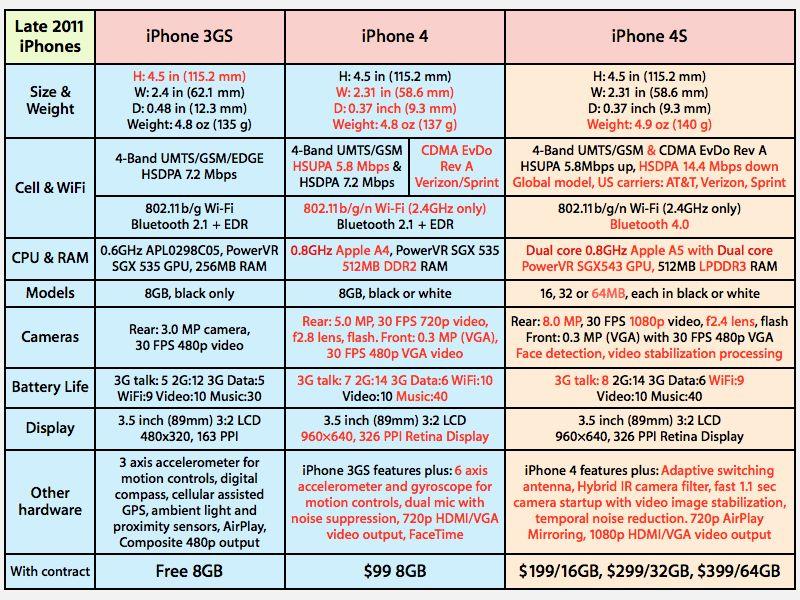

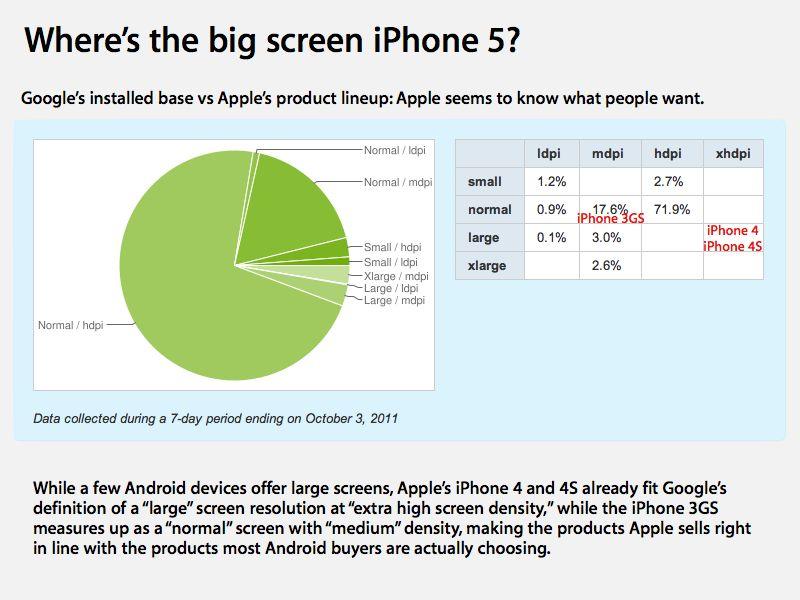
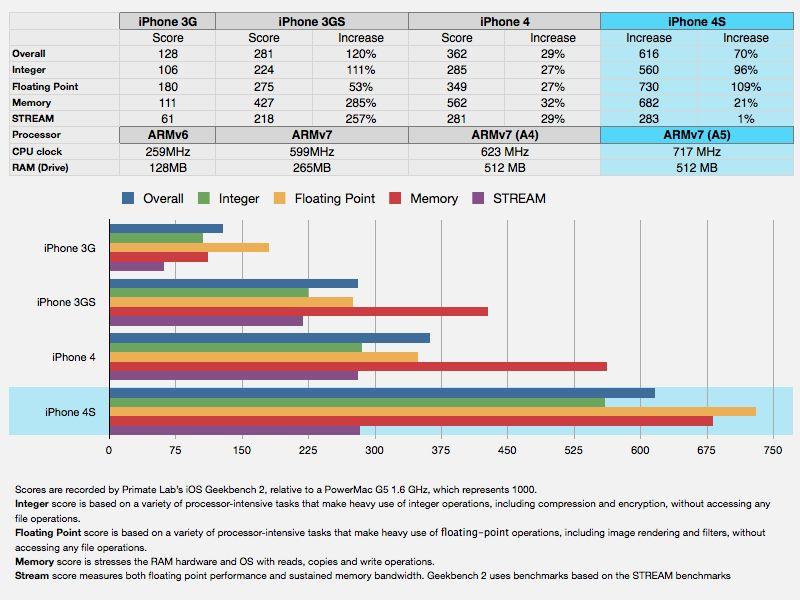
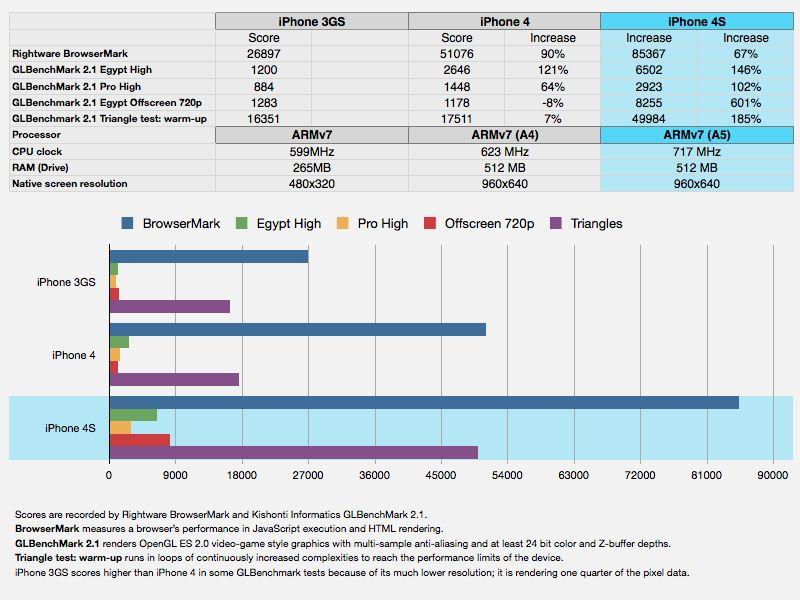

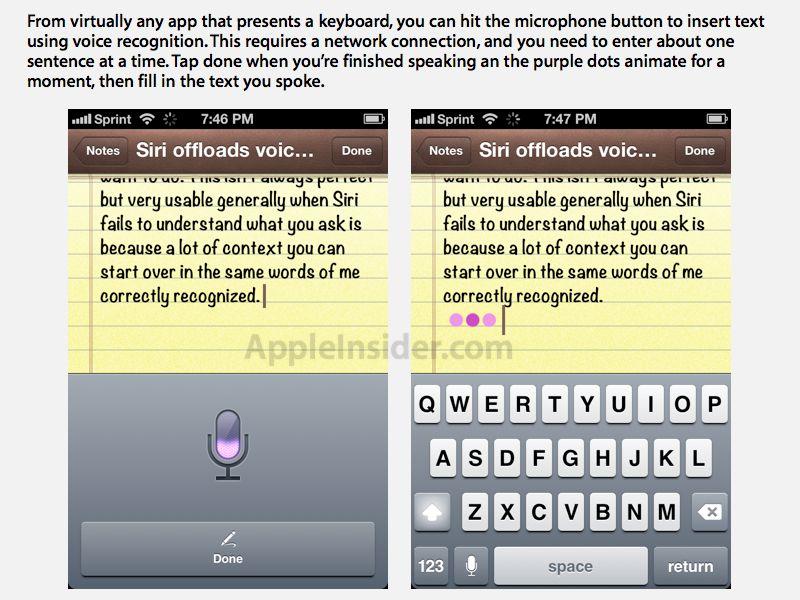
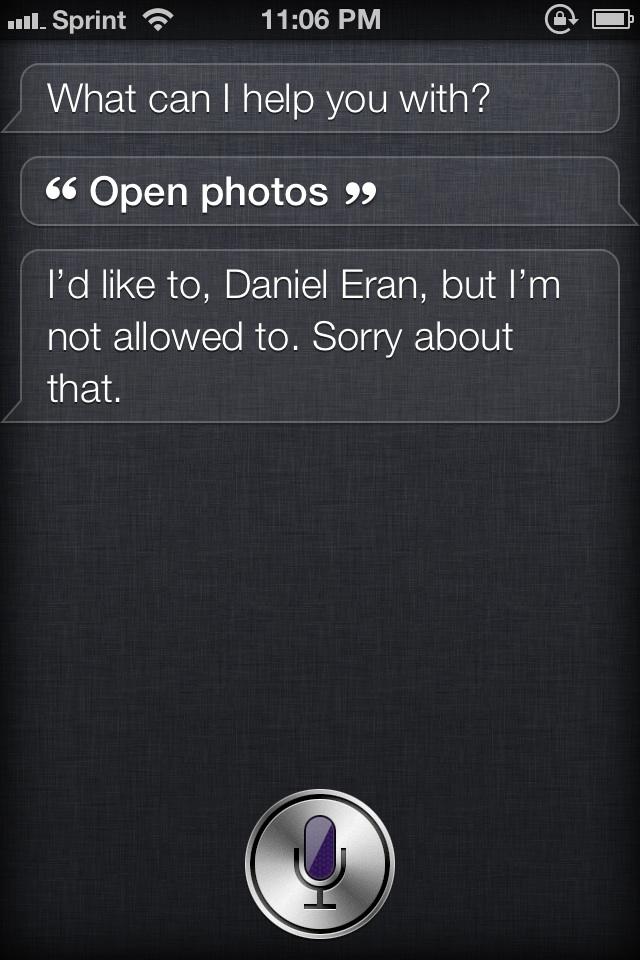





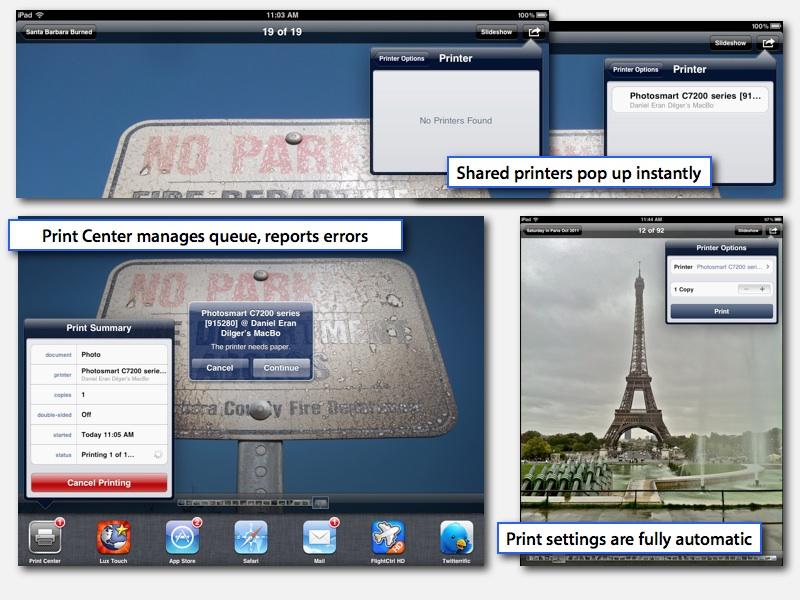
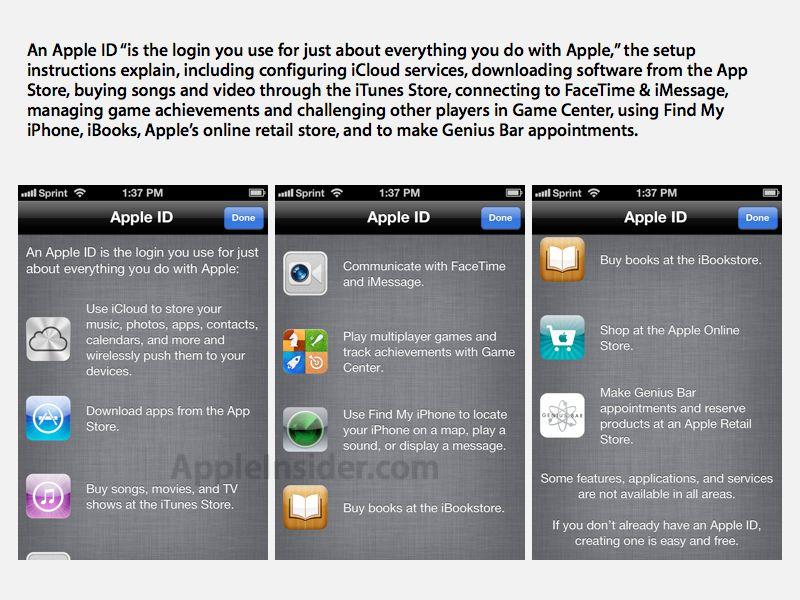























-m.jpg)






 Malcolm Owen
Malcolm Owen
 William Gallagher
William Gallagher
 Charles Martin
Charles Martin
 Christine McKee
Christine McKee
 Wesley Hilliard
Wesley Hilliard

 Andrew Orr
Andrew Orr








61 Comments
No thanks, I'll wait for iPhone 5
No thanks, I'll wait for iPhone 5
This image will continue to increase in size until people start understanding.
Dan, since when do you care about Google's definition of anything? The iPhone 5 is still coming.
Similarly, while some new high end Android phones are now delivering 4 or 5 inch screens, this seems to represent a minority of phones sold. According to metrics maintained by Google, 72 percent of the Android installed base are currently using "normal" sized phones (at least 470x320, but less than 640x480) with "high" dpi (~240dpi), definitions that are pretty loose but correspond to models between the iPhone 3GS and iPhone 4.
So according to Dilger logic the iPhone can't have a larger screen because Android sells a whole heap of BoGo pieces of shit?
I'd love to know since when BoGo pieces of shit have been the bar Apple should aim for.
I'd bet my house if the 4S was available with the current screen size as well as a 4" (almost) edge-to-edge version that the 4" version would sell better.
Well I had an Android, it took two years to add a new update to the family line and less thana year to discontinue it. There were only a few interesting apps many of which did not work on my phone and were poorly made ( well there was one that let me have a button that screamed Khan!!!! every time you hit it, some body make an iOS version please) and since there is no refund system you often feel ripped off.
For that and many other reasons, I think I can be happy with the iPhone 4S.